Linken Sphere v9.4.23

Greetings, friends! There have been no interim updates from us for three whole weeks. What does this mean? That's right - many new useful functions were brought to Linken Sphere and a number of problems were cured, antidetect was also improved. The improvement in spoofing has affected both the browser fingerprinting part and the network - a completely new WebRTC spoofing is used now.
In the new version, we also paid attention to the quality of work with extensions, making it possible to synchronize manually installed extensions. But they didn’t limit themselves to this, adding an exclusive opportunity to install them. We improved the quality of teamwork, added more information about the proxies used, upgraded notes and made a number of small improvements to the interface.
And now in more detail:
Bulk upload of custom extensions
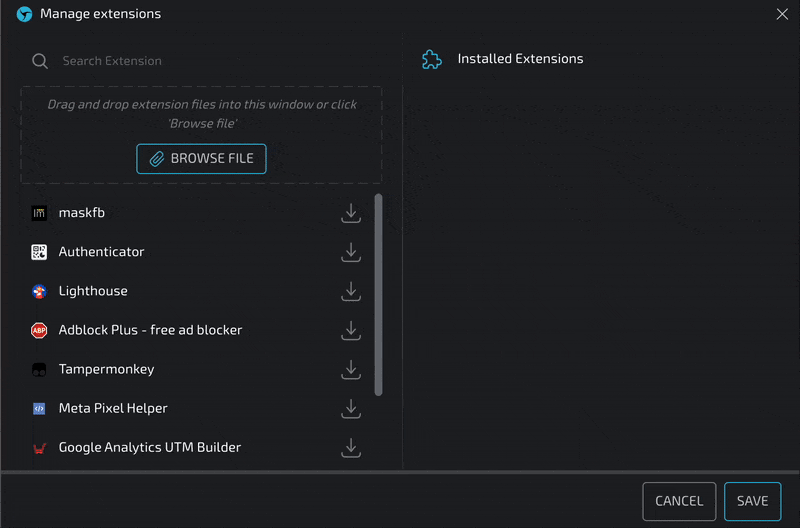
Installing your own extensions from the archive is convenient. But what if there are a lot of extensions - should I upload them one by one at a time? No. Because for the first time in the industry, we have implemented the ability to bulk upload extensions! Simply select the extensions you need and upload them the traditional way or drag them into the window. Ready! Bulk upload of extensions is available both when creating a separate session and for setting up a provider, which allows you to reduce the time spent on deploying a workspace. Everything we love and why you love Linken Sphere. No matter how you install extensions, they will be synchronized.
Connection history
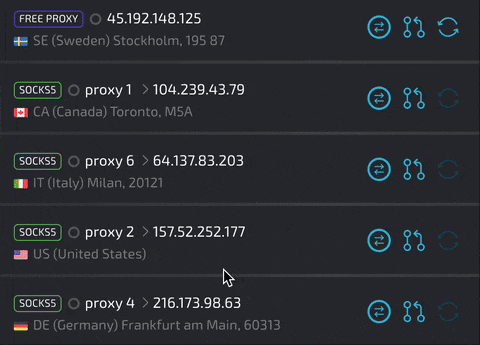
No matter what direction we work in, a proxy is what we use every day. And it is very important to have as much information as possible about what we are working with. Not long ago we introduced an innovative built-in proxy check feature, and now we are expanding the functionality by adding the ability to see the history of your connections. Now you always know how long ago the connection was established in each of your sessions.
Show IP along with proxy name
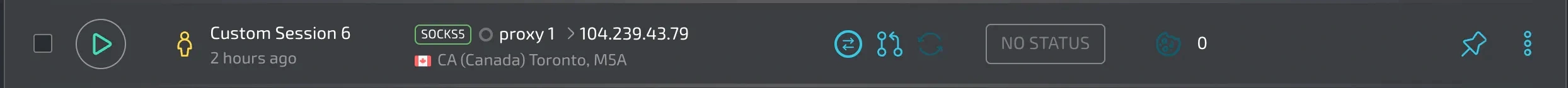
Based on user feedback, we have made changes to the interface that allow you to see the IP address of your proxy even if you use a name to designate it. This will allow you to be sure that when you press the IP change button, the operation was successful and the exact address you need is set.
Search by country when choosing free proxies
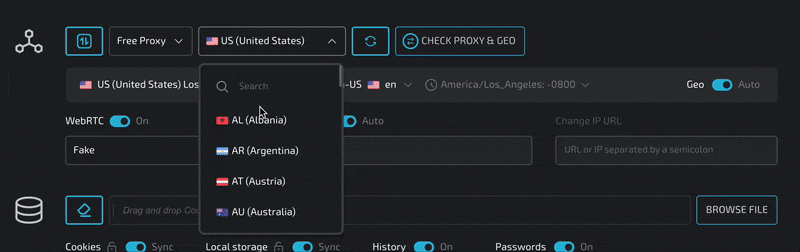
Built-in proxies have gained great popularity among our users, so high convenience when working with them is certainly important. At your request, a quick search by country has been added - you no longer need to scroll through the list in order to select the desired location.
Create desktops when adding a team member
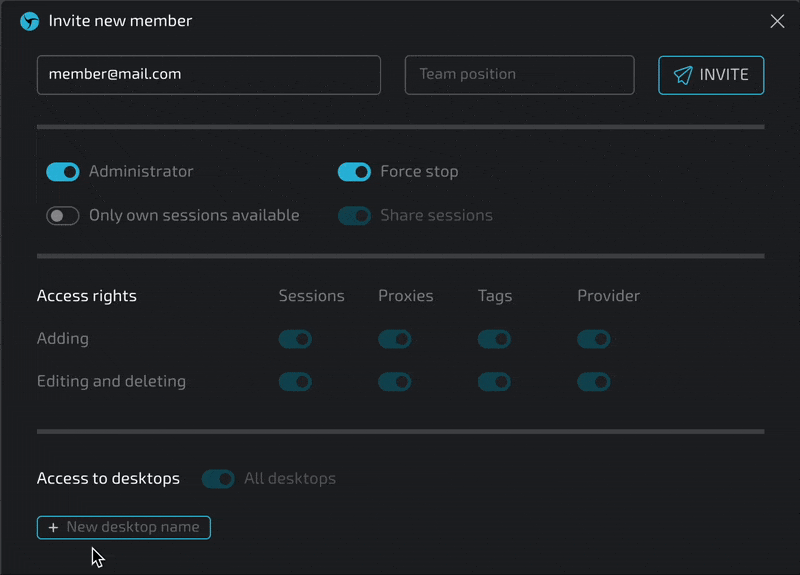
The team functionality of Linken Sphere is an example to follow and an example of a thoughtful and high-quality solution. However, there are some bugs here - creating a team and adding a new member previously required you to exit the team menu and go to the desktop to add new desktops. This was inconvenient, so we fixed the logic for adding new desktops in a team. More precisely, we modified it. You can now add new desktops directly while adding a new member. And it's really convenient.
Advanced text editor
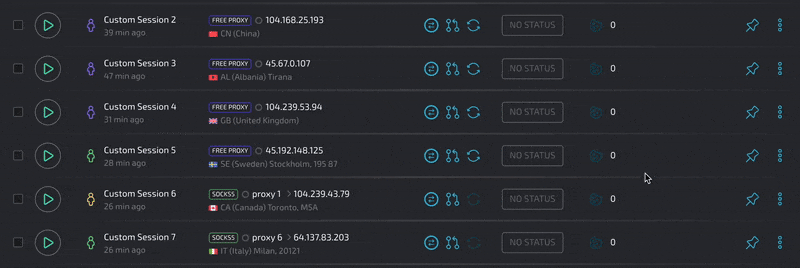
We regularly use notes to capture important session-related information. Sometimes this information needs to be highlighted, which was previously impossible. We have improved the text editor and now you can format the text in a way convenient for you. This can be useful both for structuring the material and if you need to additionally highlight a session for a member of your team.
Possibility of manual installation of Do Not Track
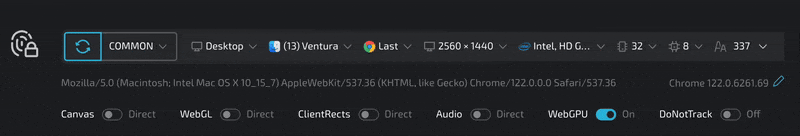
The option to disable tracking is not a very important setting and was previously set automatically. However, you very often asked questions about how to work with Do Not Track, whether it can be disabled or, on the contrary, enabled. In this release, we paid a lot of attention to various antidetect parameters, so along the way we decided to move this setting into a separate function, which will allow you to further customize your sessions as you wish.
Full changelog:
Improved:
- Improved work of Canvas and WebGL substitutions
- Improved WebRTC substitution. The new technology most flexibly closes possible leaks, maintaining the functionality of most types of safe connections
- Improved screen parameter replacement on MacOS
- Improved tag logic
- Description functionality expanded
Added:
- Added the ability to bulk upload custom extensions
- Added synchronization of manually installed extensions
- Added session connection history
- Added search by country when choosing a location for free proxies
- Added the ability to create a desktop when adding a team member
- Added display of outgoing IP when using a proxy name
- Added the ability to manually install Do Not Track
- Added new timezones for correct geoposition setting
- Added support for a new format for quick proxy insertion
Fixed:
- Fixed a possible problem with a white screen when launching the application
- Fixed possible loss of tabs after warming up the session
- Fixed a bug with double clicking to select a menu in sessions that are located at the bottom of the desktop
- Fixed unwanted logout on macOS when internet connection is lost
- Fixed crashes when using a proxy with a certain geo (for example, Mexico)
- Fixed a possible bug with the visual validation status after installing a new proxy
- Fixed a possible bug with proxy validation after changing providers when creating a new session
- Fixed a bug with starting a session via the API after changing the proxy
- Fixed Windows Defender erroneously responding to a network library after a client update
- Fixed 7 patterns leading to application crashes
- Fixed a number of smaller bugs
We are already testing the Chrome engine updated to version 123. Due to the large number of new features, we have split the update into two parts to ensure greater stability of the application and eliminate possible errors. In addition, other useful and expected features are in the final stages of development - for example, a shopping cart.
Our team sincerely thanks all users participating in the development of the project - thanks to your support, Linken Sphere will always be one step ahead!

