How does IP Quality Score work and its integration into Linken Sphere

IP Quality Score (IPQS) is a metric or rating system that determines the quality and reputation of an IP address. These scores can be used for risk analysis, filtering out malicious actors, fraud prevention, or traffic analysis.
Content:
1) Why is IPQS Needed?
2) Factors Affecting IP Quality
3) Registration with IPQS Service
4) Integration of IP Address Checking into Linken Sphere
Why is IPQS Needed?
The term "IPQS" can be used in two different contexts. Firstly, it's the name of a service that allows you to check the quality of your IP address. Secondly, it can be an abbreviation referring to the quality of an IP address itself.
So when you hear or see "IPQS," keep in mind it could refer to either a specific service or an assessment of IP address quality (though it's more commonly used in the context of the service).
Now, let's get back to the heart of the matter. Why do we need services like "IPQS" that enable IP address quality checks? What does this verification provide?

Imagine you're the owner of an online store, and you need to set up infrastructure to minimize the risk of fraud. A service for checking the quality of IP addresses, such as "IP Quality Score," can assist you in achieving this goal by providing several key benefits:
-
Combatting Fraud: With IP address analysis services, you can identify suspicious or potentially fraudulent requests. This is particularly crucial for online stores, as fraud related to stolen credit cards or fake accounts can lead to financial losses and reputation damage.
-
Preventing Spam and Bots: Spam and bots can create significant issues for an online store by overloading the system or filling the site with unwanted content. Services that assess the quality of IP addresses help you detect these threats and prevent their impact on your business.
-
Enhancing Security: Using IP address analysis services can help you defend against various attacks, such as DDoS, by identifying and blocking malicious IP addresses. Security is a priority for online stores, as data breaches or disruptions in service can cause serious harm.
-
Improving User Experience: By minimizing unwanted requests, you enhance the performance of your website and create a better experience for genuine customers. This can lead to increased conversion rates and customer satisfaction.
-
Preserving Reputation: Utilizing IP address checking services helps an online store avoid interacting with sources associated with fraud or malicious activity. This is essential for maintaining a good reputation for the store.
-
Access Control: Through IP address analysis, you can establish access rules to specific parts of your online store, restricting or denying access to suspicious or known bad IP addresses.
By employing such services, you can not only reduce the risk of fraud but also enhance the overall security and efficiency of your online store. Thus, these services become an indispensable tool for owners aiming to ensure the security of their business and create a positive experience for customers.
Factors Affecting IP Quality
Several factors influence the quality of an IP address, determining its reliability, security, and reputation. Below, we've listed some key factors:
-
Usage History: If an IP address has been previously used for spam, fraud, or other illegal activities, its reputation may be seriously compromised. Services that assess IP address quality often analyze usage history to identify such "problematic" addresses.
-
Association with Malicious Activity: IP addresses associated with botnets, phishing, or other malware are considered low-quality. If an address is found in a blacklist, it's a signal that it may pose a threat.
-
Geographical Location: Some geographical regions may have a higher level of fraud or spam, affecting the quality of IP addresses from those regions. Additionally, addresses from "anomalous" locations may raise suspicions.
-
Network Behavior: IP addresses demonstrating anomalous or suspicious behavior patterns, such as self-registration or scraping, may be classified as low-quality.
Each of these factors plays a role in determining the quality of an IP address. Services that analyze and check IP addresses take these and other criteria into account to assess how safe and reliable a particular address is.
Registration with IPQS Service
The Linken Sphere browser integrates with the IP Quality Score service via an API key. With this feature, you can quickly and effectively check the IP addresses of your proxies and decide whether to continue using them. Moreover, this functionality is free and doesn't require any additional expenses.
This is especially useful if you want to ensure that your proxies are working safely and not associated with malicious or fraudulent activities.
1. Go to the website https://www.ipqualityscore.com/ and find the "Start your free trial" button.
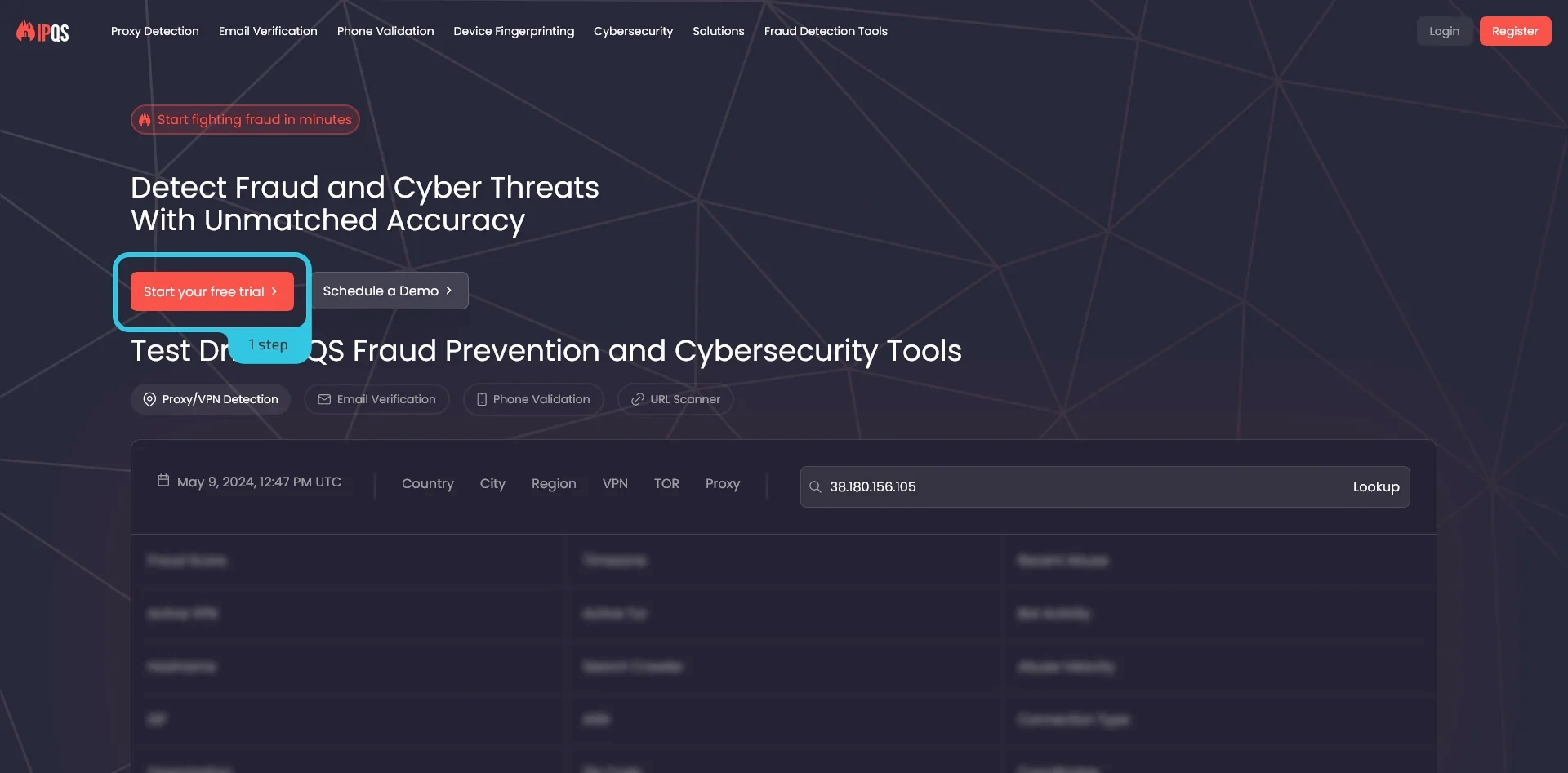
2. After that, you will be directed to the registration page where you need to enter your details, such as email and password.
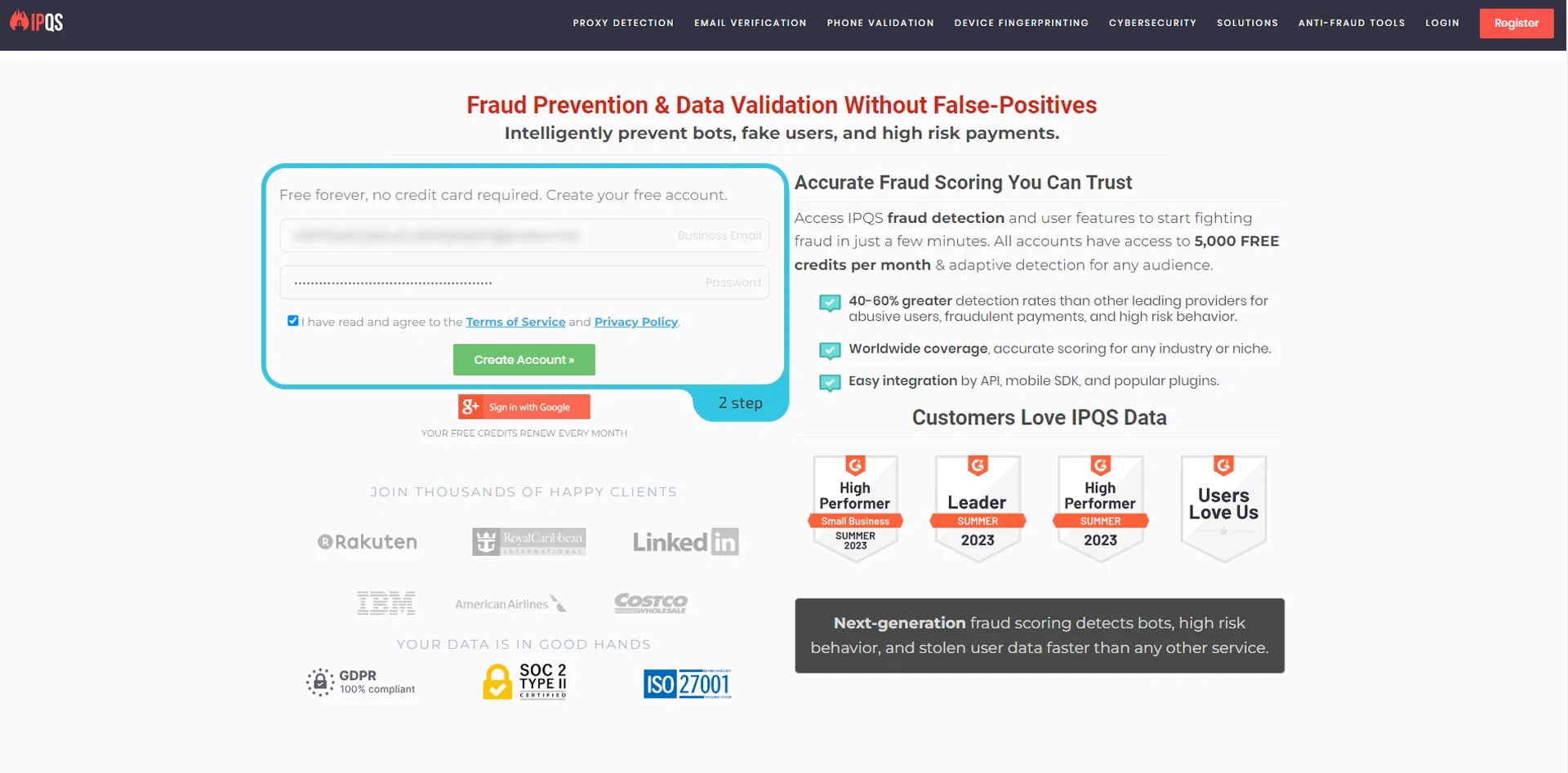
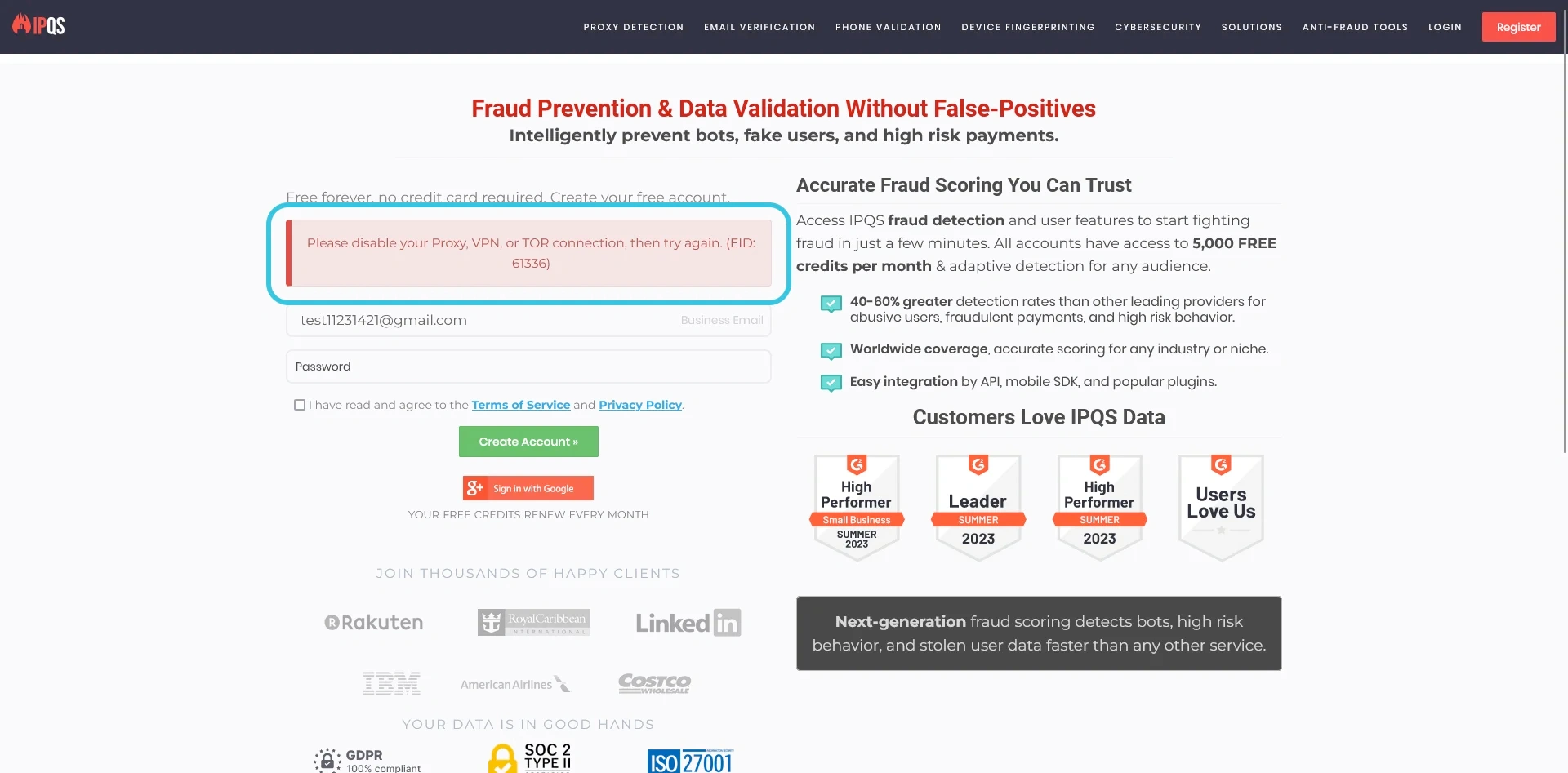
Also, please note that when attempting to register, you may encounter a notification like "Please disable your Proxy, VPN, or TOR connection, then try again." This happens because IPQS checks your address when submitting the form, and if it's flagged in their database as 'bad', the registration will not proceed. One solution to this problem is to change your outgoing IP address using different VPNs or proxies.
3. On the next stage, you'll be prompted to fill out a form with personal information. Enter the necessary details (phone number confirmation is not required) and proceed to the next step.
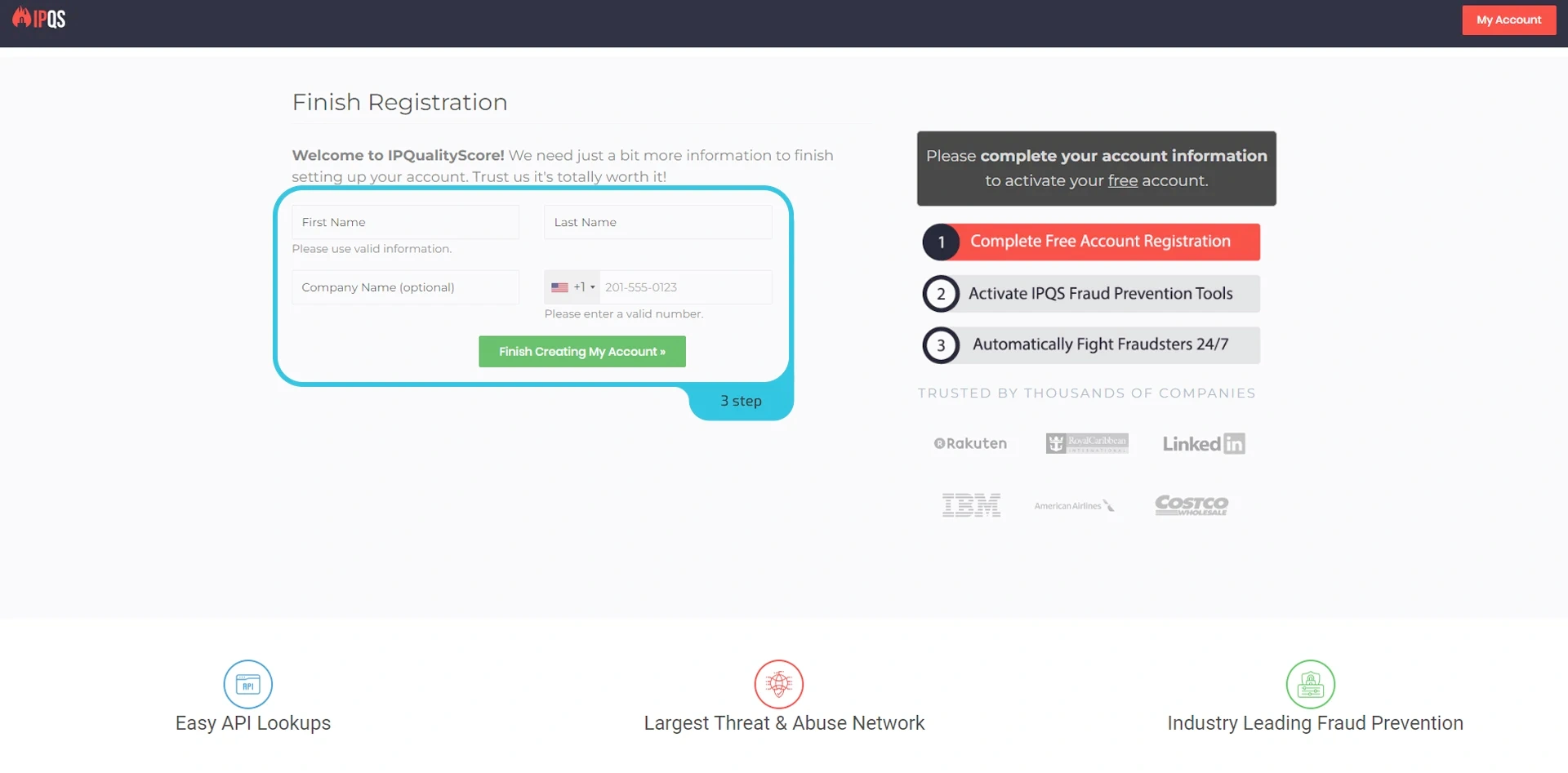
4. You will be redirected to the homepage, where at the top of the interface, you need to find the section marked as 'Step 4' and proceed to it.
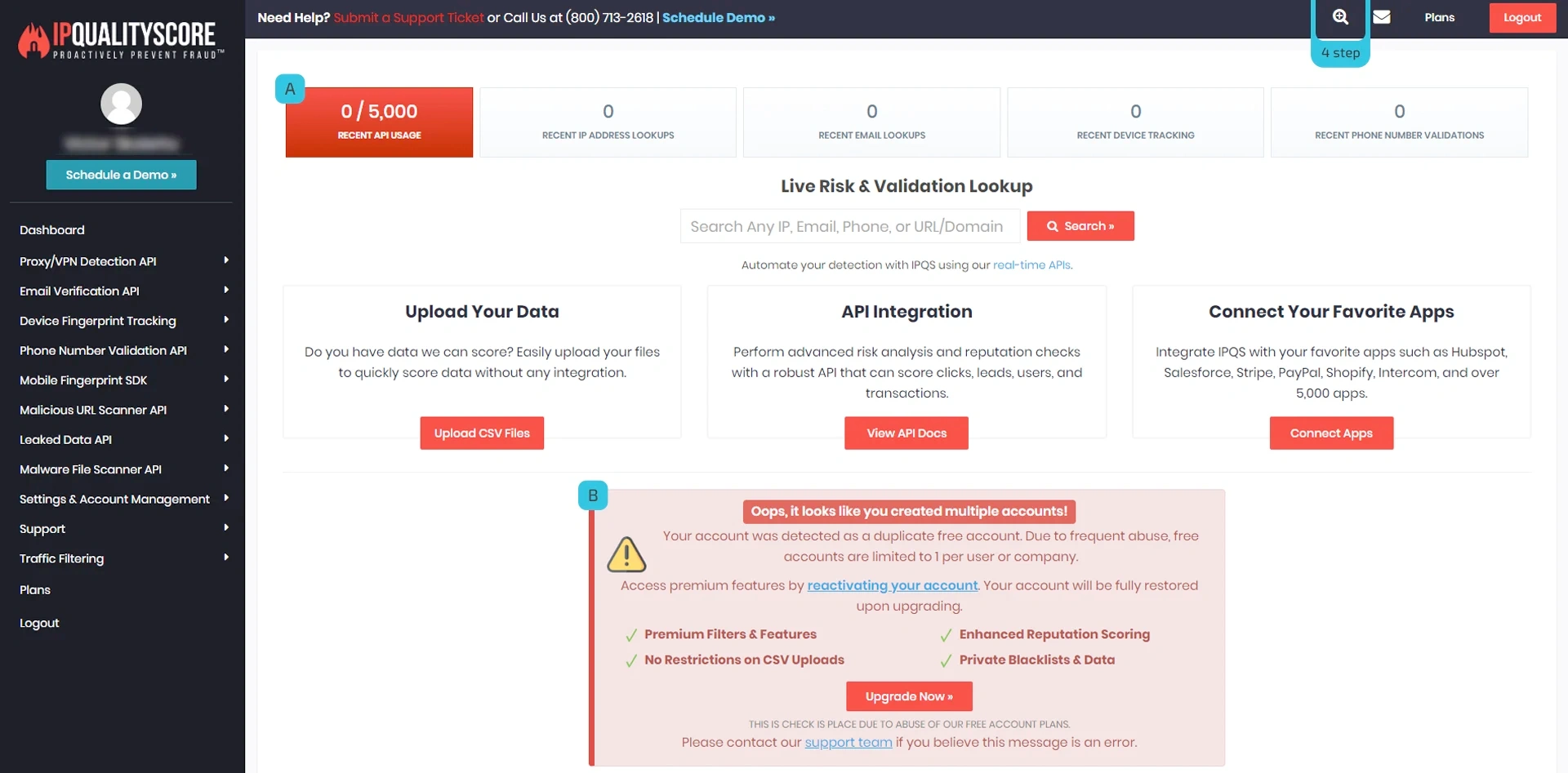
A - This section shows how many checks have been used and how many are available per month. The free plan allows for up to 5000 requests per month.
B - This window warns you that suspicious activity has been detected. However, there's no need to worry: your account and API key will continue to function without limitations.
Integration of IP Address Checking into Linken Sphere
1. In the opened window, enter any IP address or domain name (in our case, we entered: google.com) and initiate the check.
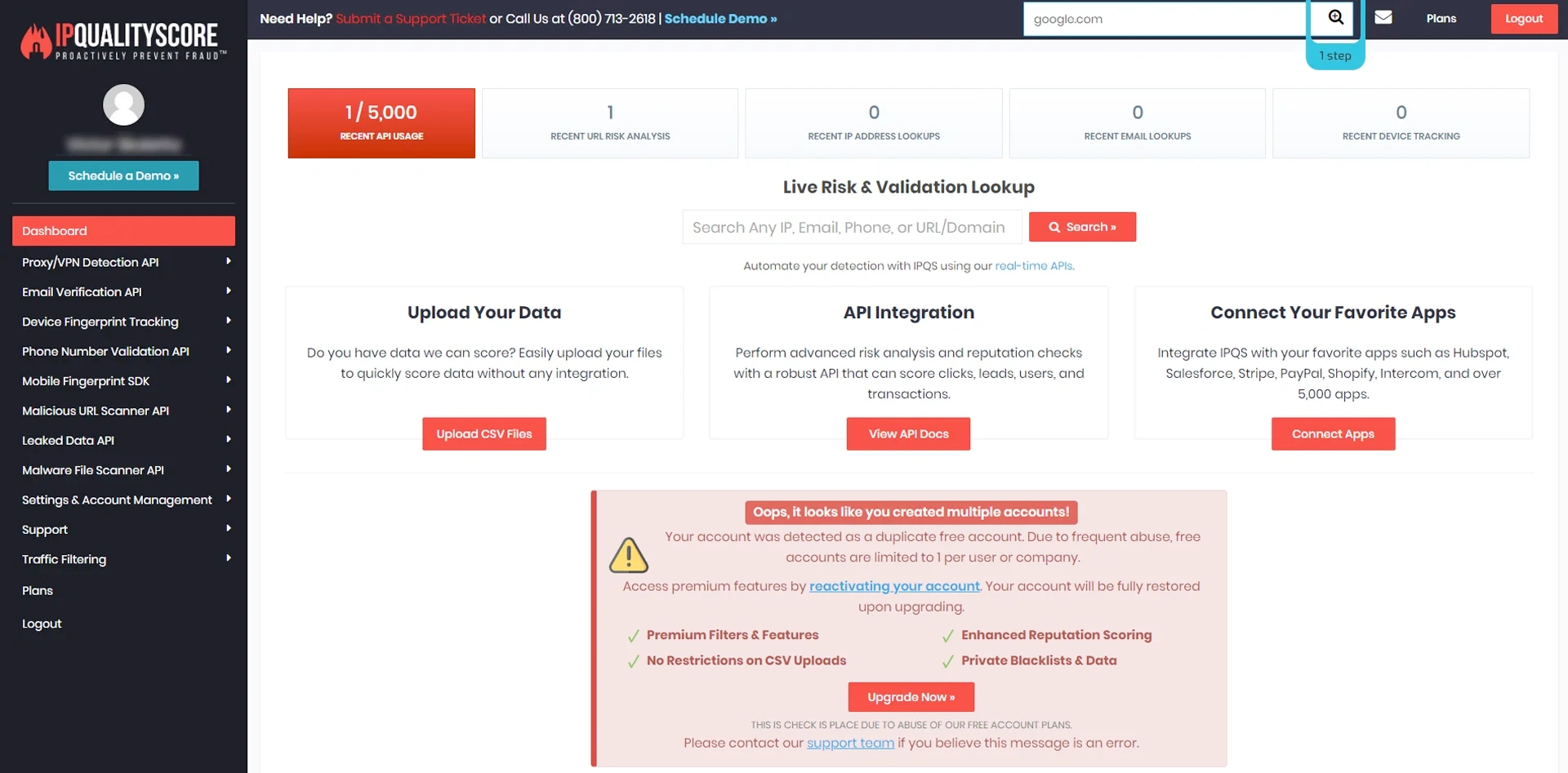
2. If everything is done correctly, you will be redirected to the page with the check results. On this page, in the left menu, find the item 'Proxy/VPN Detection API' and expand it, then select the sub-item 'Documentation'. Click on this link.
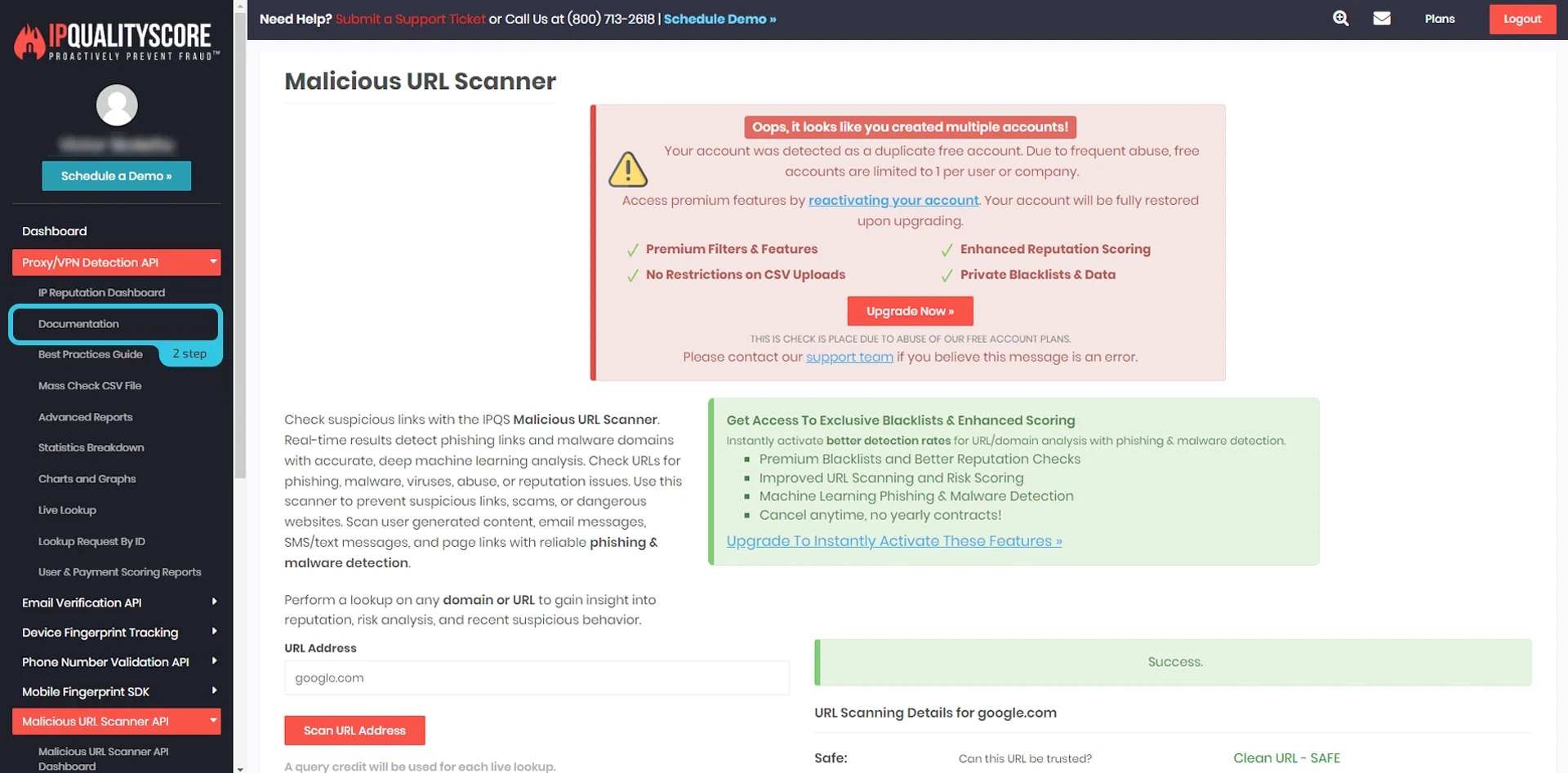
3. Next, on the new page, open the search function for the page (Windows: Ctrl + F / macOS: CMD + F), type the word 'key', and locate the paragraph titled 'Private Key'. From there, copy the value of your API key.
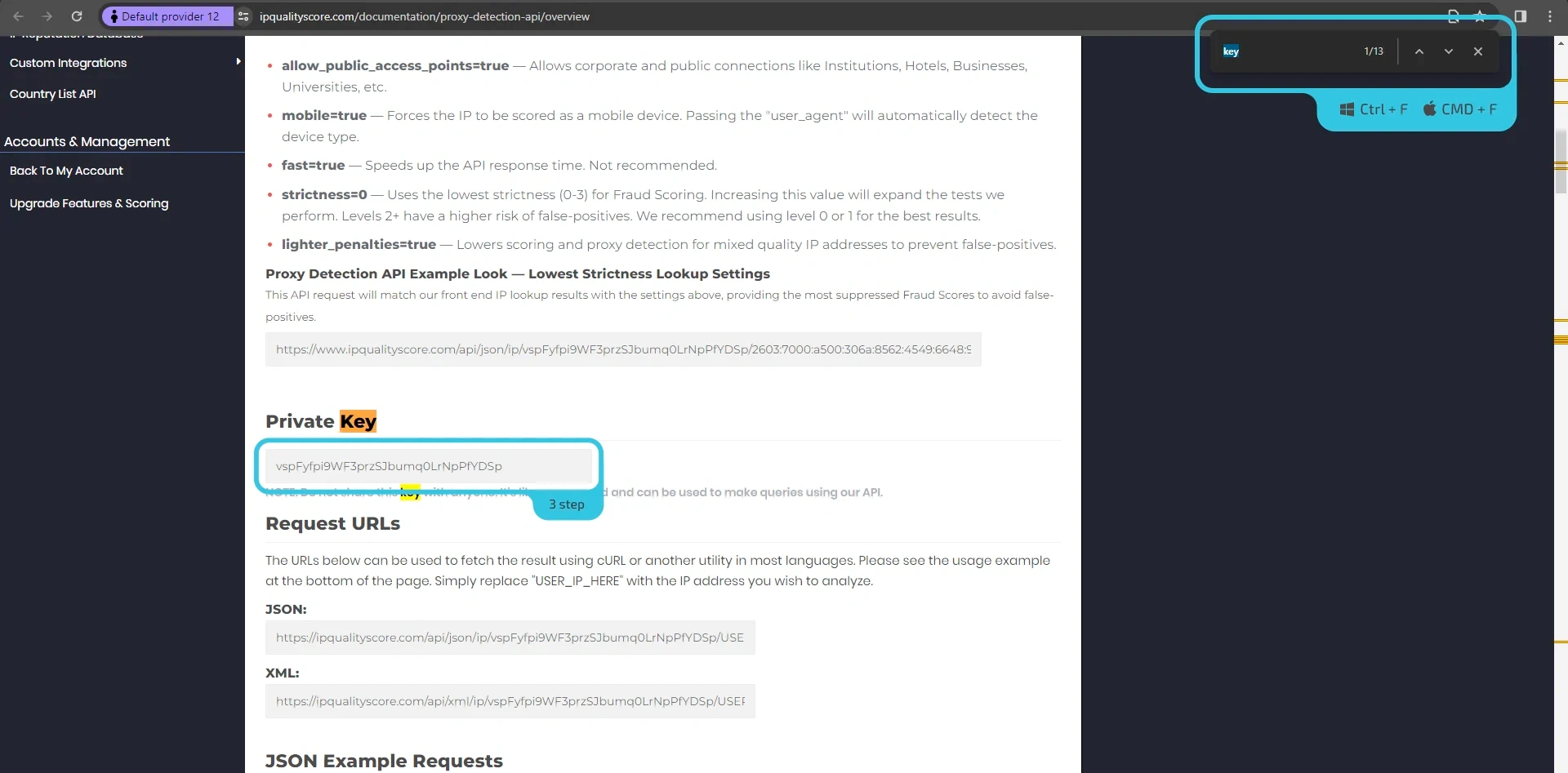
4. Open the Linken Sphere browser and on the homepage, locate the gear icon. Click on it to access the settings.
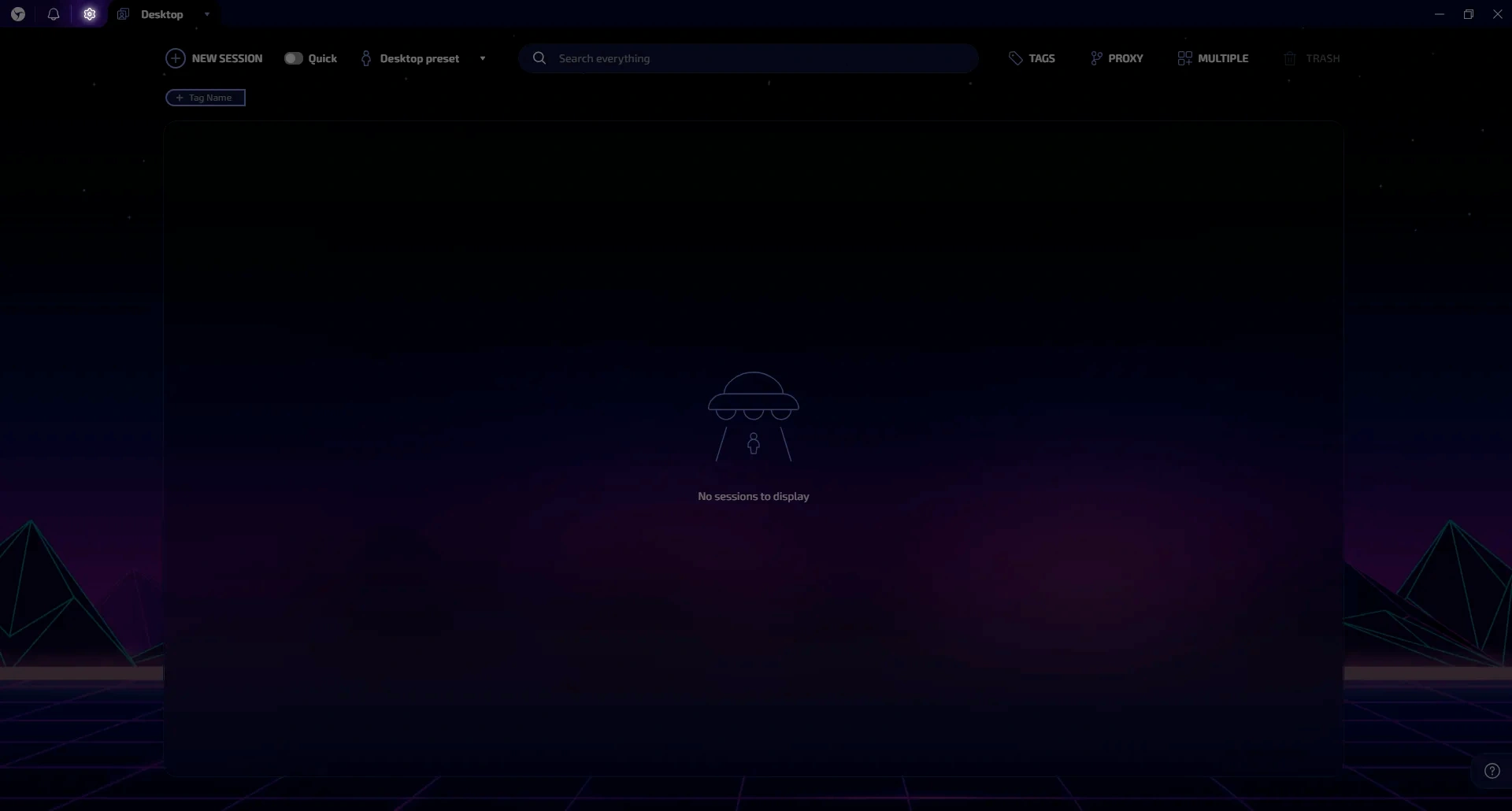
5. Scroll down the settings and paste the previously copied key (from step 3) into the field next to the label 'IPQualityScore API'. Then, return to the homepage.
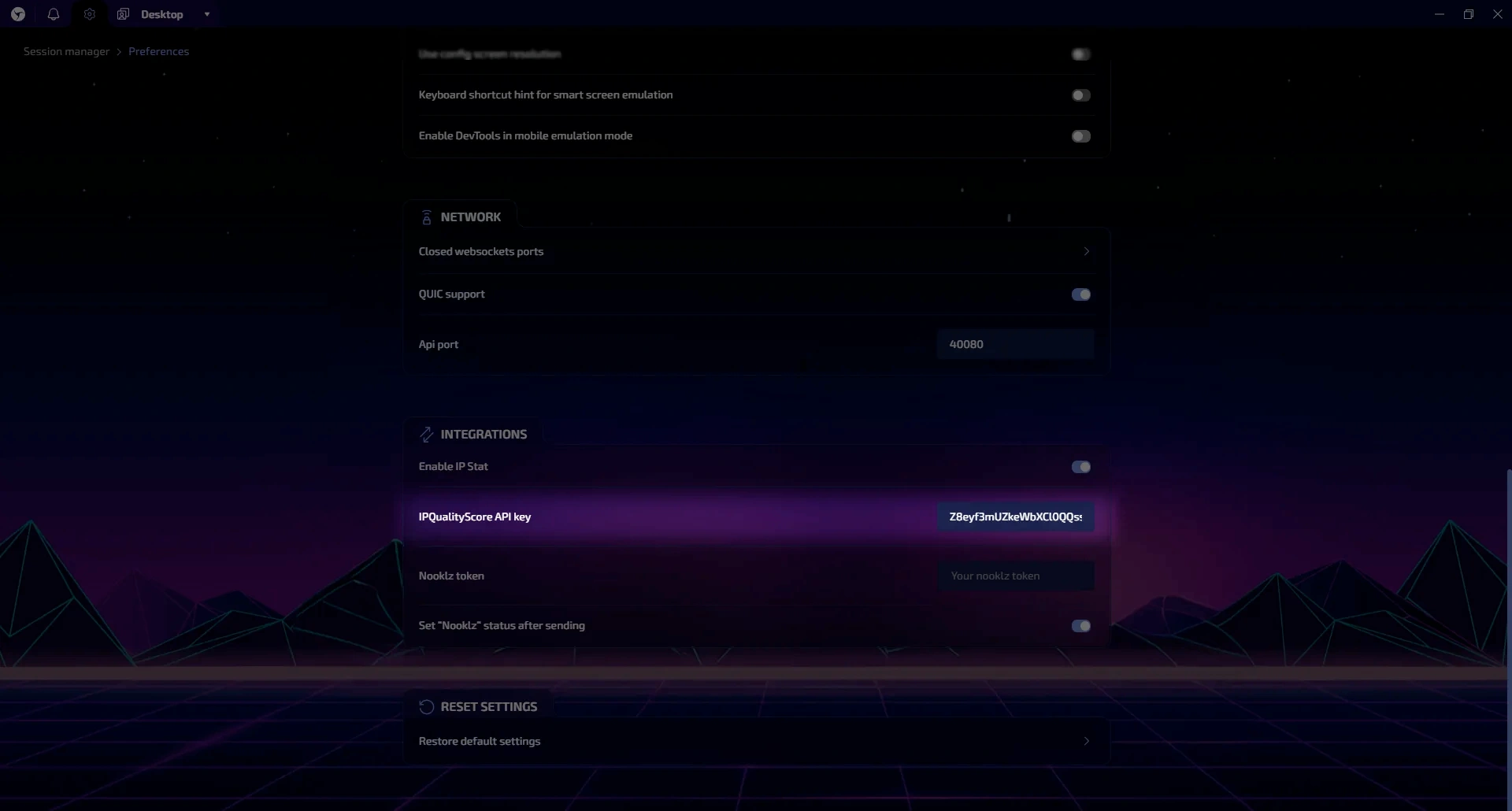
6. Congratulations! If you've done everything correctly, you now have the ability to check each IP address directly through the Linken Sphere interface.
Let's sum it up
In this article, you learned about the concept of "proxy quality," why proxies can vary, and how to avoid getting your IP address blacklisted. Additionally, we discussed in detail the registration process with the IPQS service and how to set up its integration with the Linken Sphere browser.
Additional links:
IPQS Service - https://www.ipqualityscore.com/
Linken Sphere instructional videos - https://www.youtube.com/@TheLinkenSphereCrew/videos
Documentation - https://docs.ls.app/v1/introduction/en

