Why Linken Sphere?
Nowadays it has become very popular to make comparisons in the style of Browser A versus Browser B, where many market participants are trying to convey information about a whole bunch of their advantages over a specific competitor. To be honest, most of these advantages are far-fetched and a matter of taste. We want to be in trend, but we don’t see the point in putting ourselves next to any of the popular solutions, so we’ll approach the issue comprehensively. Meanwhile, Linken Sphere has many truly unique opportunities, and now we will tell you more about them. An alternative title for this article would be “Linken Sphere vs. Everyone.”

Very often, comparisons are based on the location of buttons and the fullness of the interface. And since the import of new functions is strictly limited, one of the main prides of the authors is also the “speed of updating the engine”, which, with a stable absence of changes in the functionality of the program, is the most banal operation, which, with the right approach, requires a few hours to implement. Therefore, in this review we will almost not talk directly about the antidetect, but will talk about its functionality.
From our point of view, there is a complete lack of development and innovation in the market. At the same time, according to the principle “it works - don’t touch it,” outdated unoptimized interfaces without functional thoughtfulness are widely used. And this is not even talking directly about fingerprint substitution technologies. Splitting the list of profiles into pages and a button to manually update the dashboard in 2024, seriously? Many people still pay money for outdated products due to habit and unwillingness to understand new things.
Let us remind you that all the things that are basic today for such products, such as warmup, human-like paste, built-in proxy checking, automatic geolocation installation, and even automation in antidetect, were created here. And today Linken Sphere continues to be a locomotive of innovation, which is why people spy on us. Since the release of the new version, we noted with a smile how some competitors had a semblance of a hybrid antidetect, someone urgently began improving teamwork and added a proxy quality check, or for the first time in many years introduced an introductory guide, and someone came to the bonus system for users. We have no doubt that borrowing will continue.
Why with a smile? Because for us this is a sign of quality. Linken Sphere has never copied anyone - they copy Linken Sphere. We always go our own way, listen to the wishes of our users and give them the best. Any technical solution can be stolen. Vision - never. That's why we are always one step ahead.
Therefore, let's take a quick look at the most outstanding features of the product that others are focusing on - we have something to show!
Intuitiveness, beauty and speed of the interface
After the first login, you will be greeted by a built-in guide that will show you all the basic control options in a minute. This will greatly facilitate understanding of all the mechanics of the interface and allow you to use the program's capabilities to the fullest. We put a lot of effort into this concise instruction so that you can easily and quickly get comfortable with the mechanics of the program.
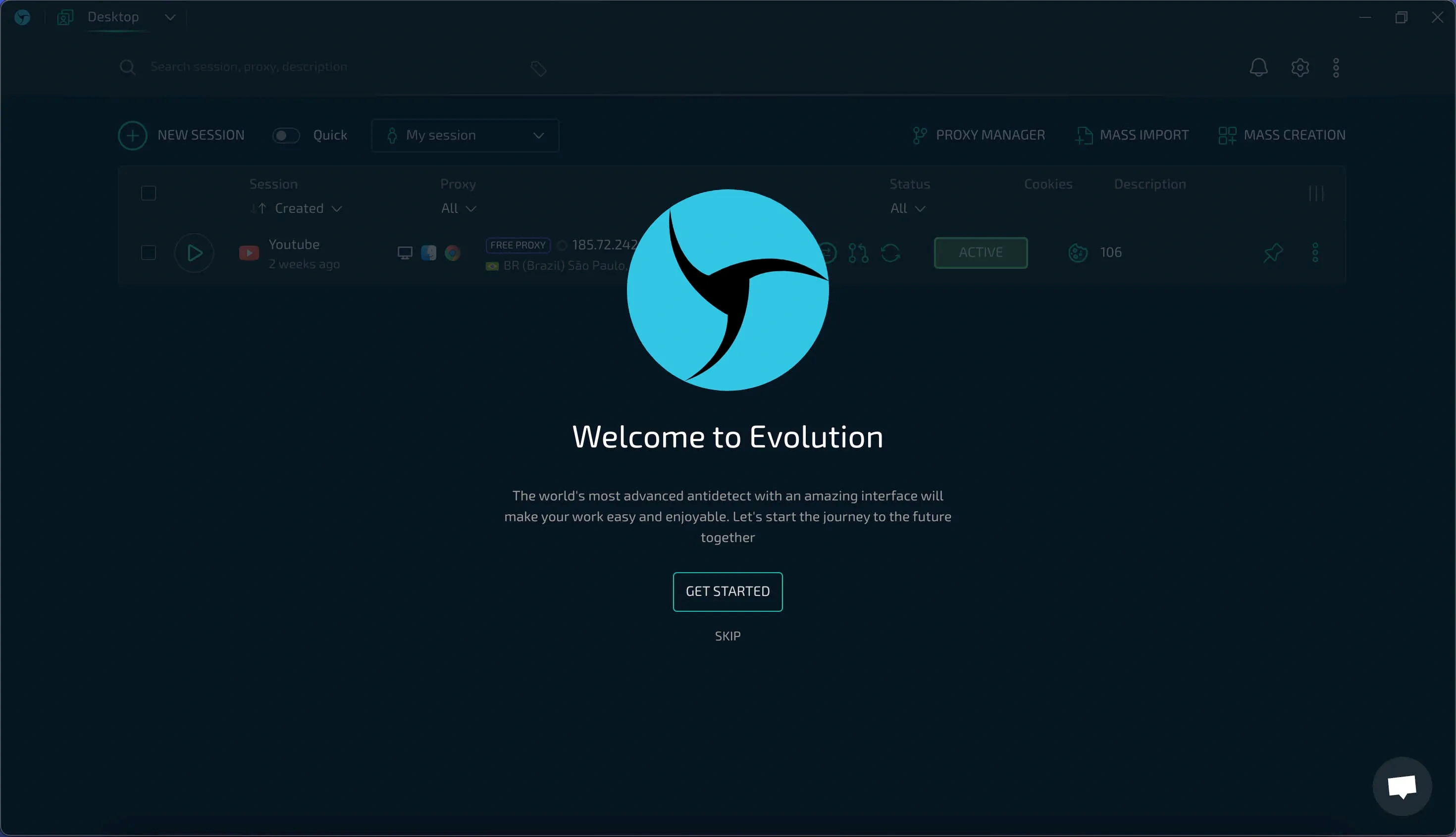
The interface is absolutely unlike any other product on the market. Its main difference is that it is made with love and attention to detail. Every button is where it should be. The more you use the product, the more you will understand why.
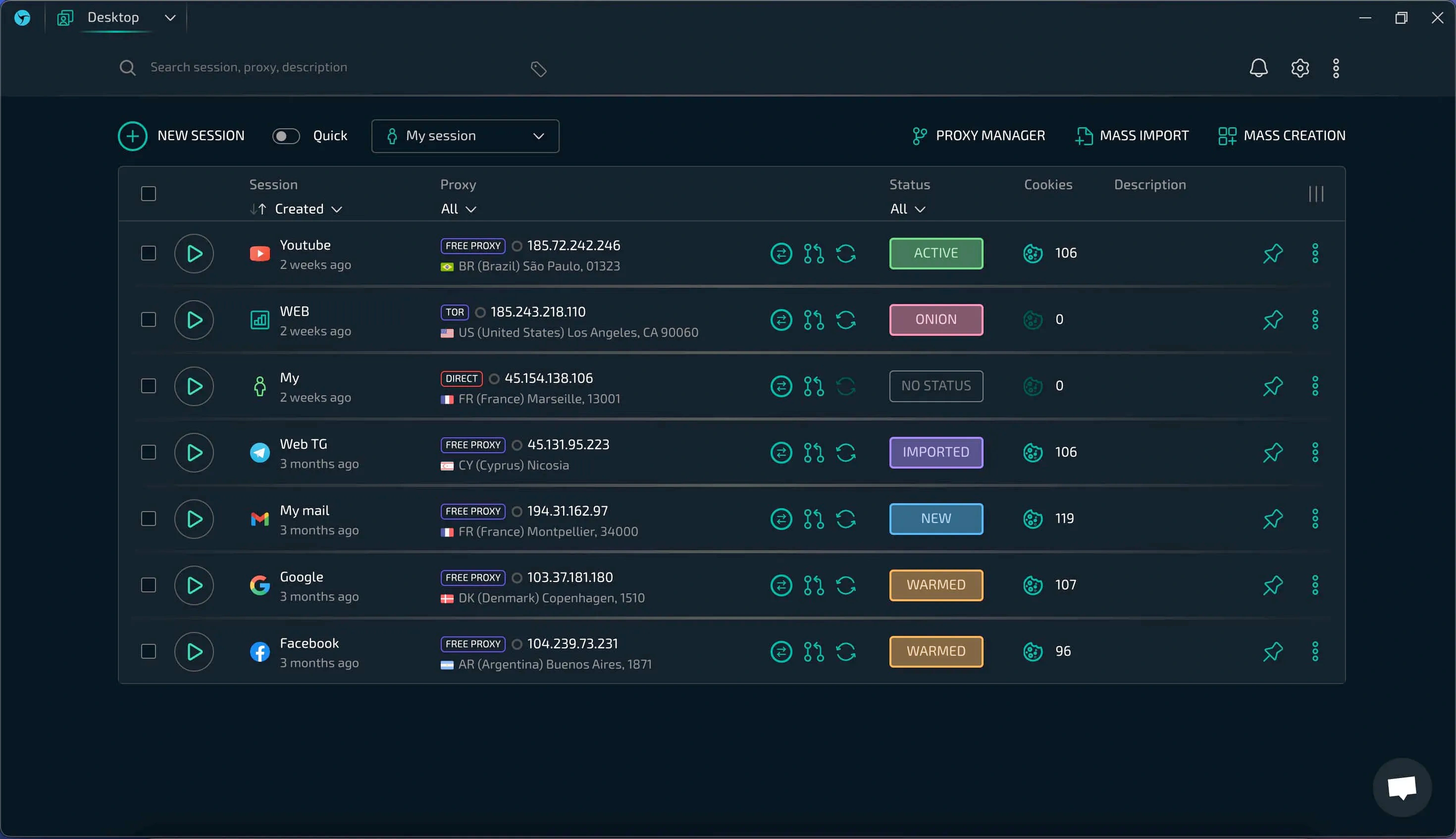
After completing the guide, the user will be taken to the control panel, which is the main element for managing profiles. The controls are laconic with an emphasis on data for the most convenient visual perception of information. A number of actions are also supplemented with animations to improve interaction with the interface.
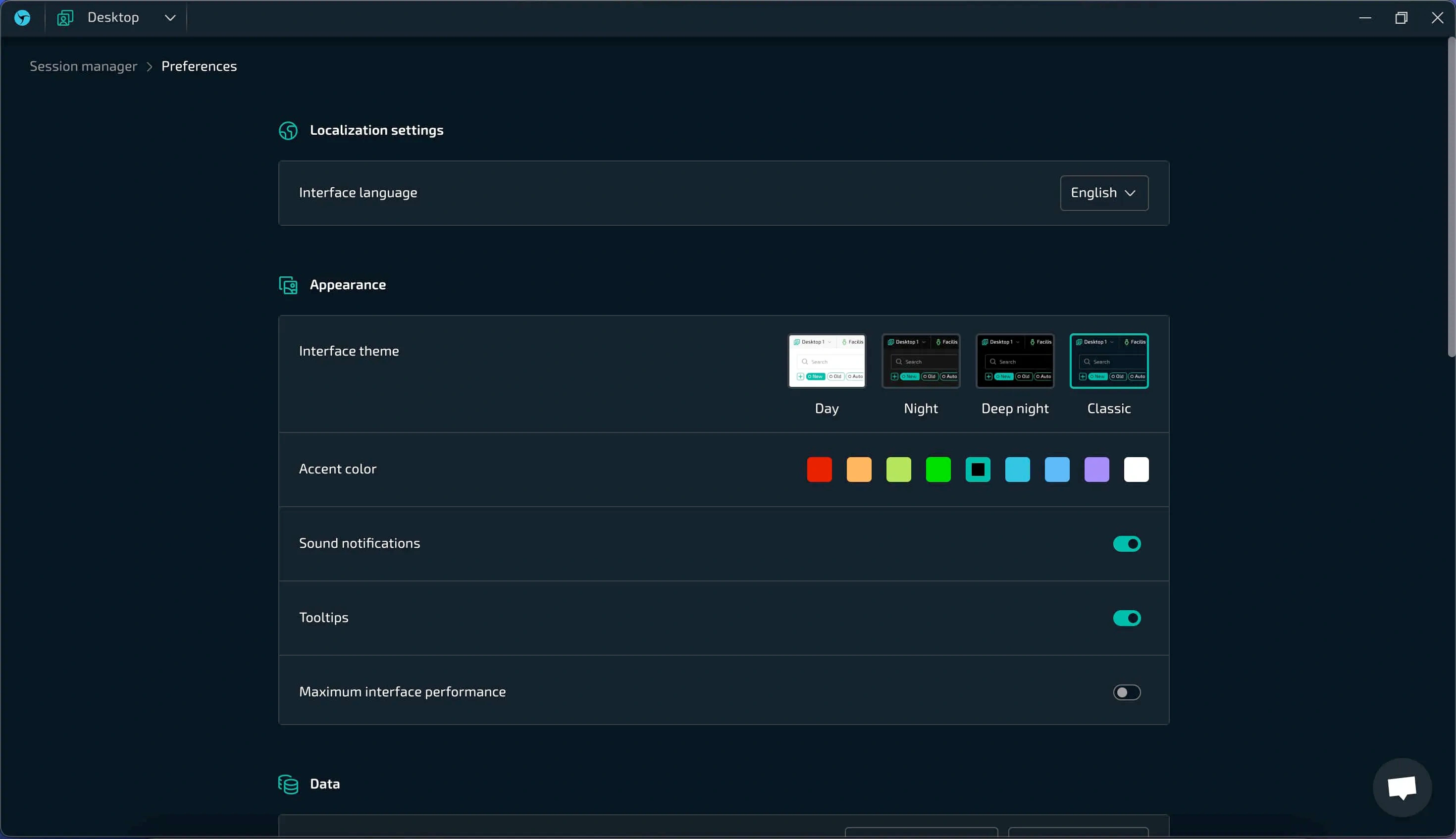
Aesthetics are important to us. And design preferences are purely individual characteristics. Therefore, we didn’t limit ourselves to dark and light themes, but made a number of possible combinations of interface settings so that you can choose the optimal appearance of the program for yourself. Currently there are four interface themes and nine accent (active buttons) colors.
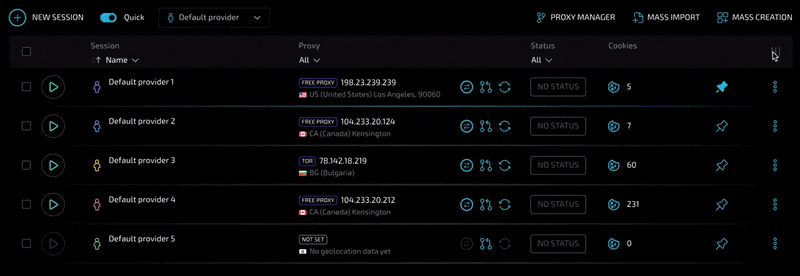
In addition, you have the opportunity not only to show or hide columns and change their position, which, although convenient, is not new - you can set their width yourself. Need more space for description or title? No problem.
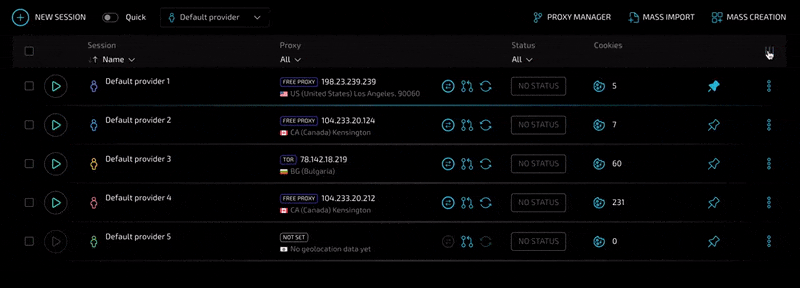
Want to resize the entire content area? Please. There are no problems at all with any interface customization - configure it in a way that is convenient and as beautiful as possible for you personally.

We also brought one more new product - sound accompaniment. Every interface should have feedback so that you can more comfortably understand what is happening when you interact with it. Not all competitors were even puzzled by the visual response. We were puzzled and went even further by adding sound. If you don't like unnecessary sounds, you can turn them off in Preferences.
We would like to draw your attention to interface features that you will not find anywhere else:
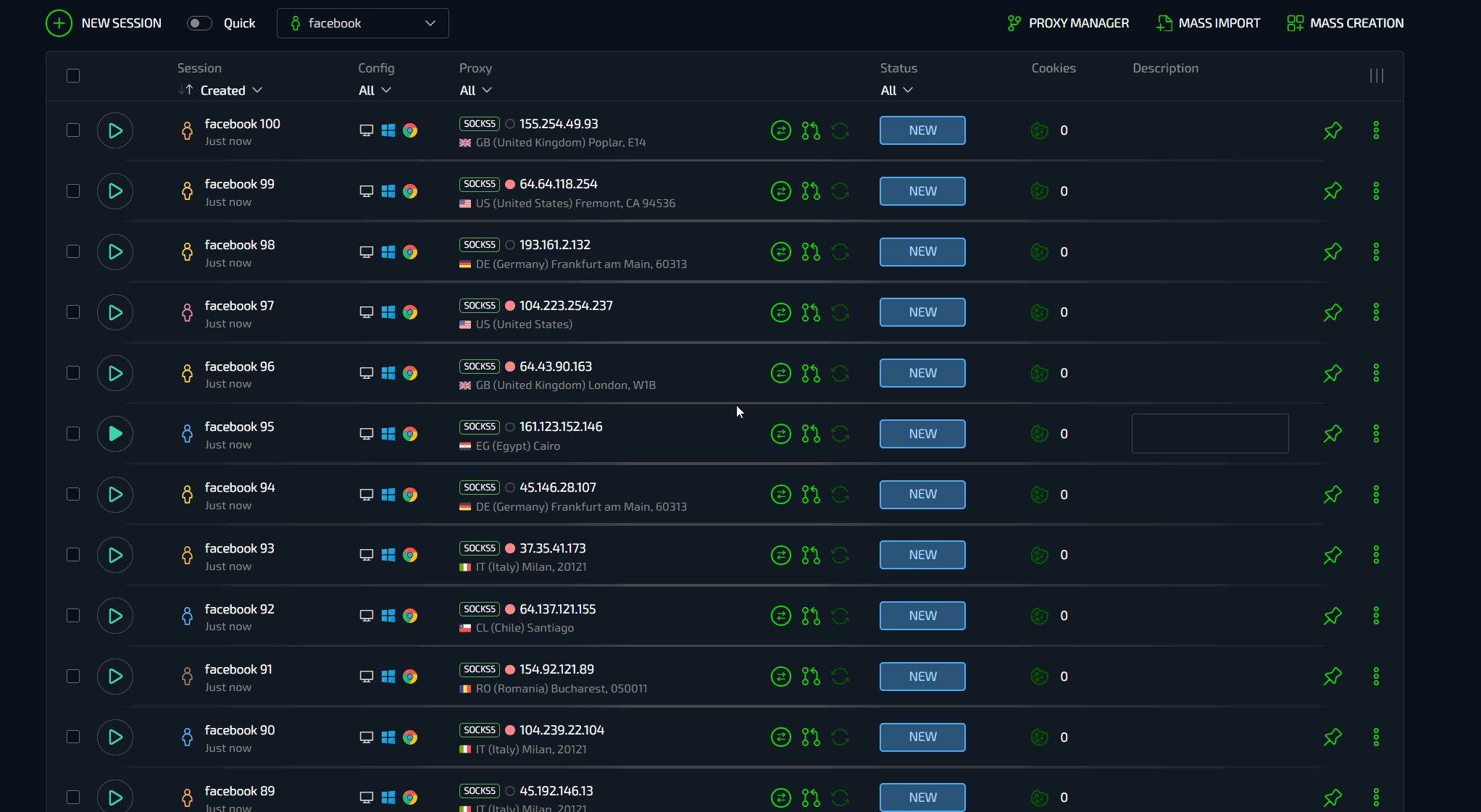
The list of profiles is not divided into pages and smart search allows you to work with a complete array of data.
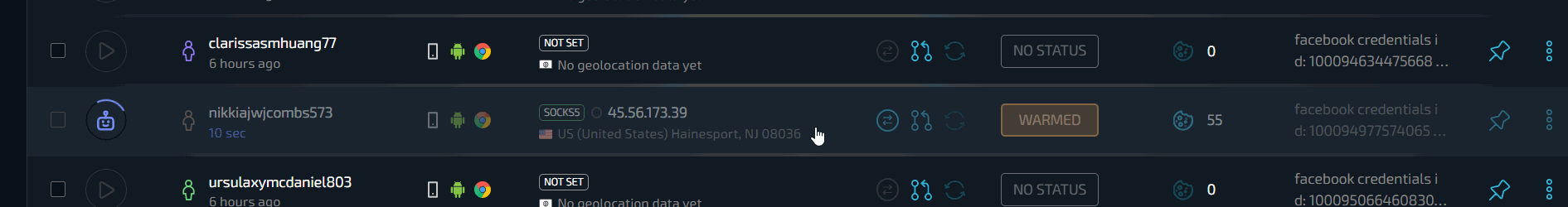
The start and stop buttons are interactive - they change their color and animation, displaying what is happening with the profile. For example, starting in automation or warmup mode.
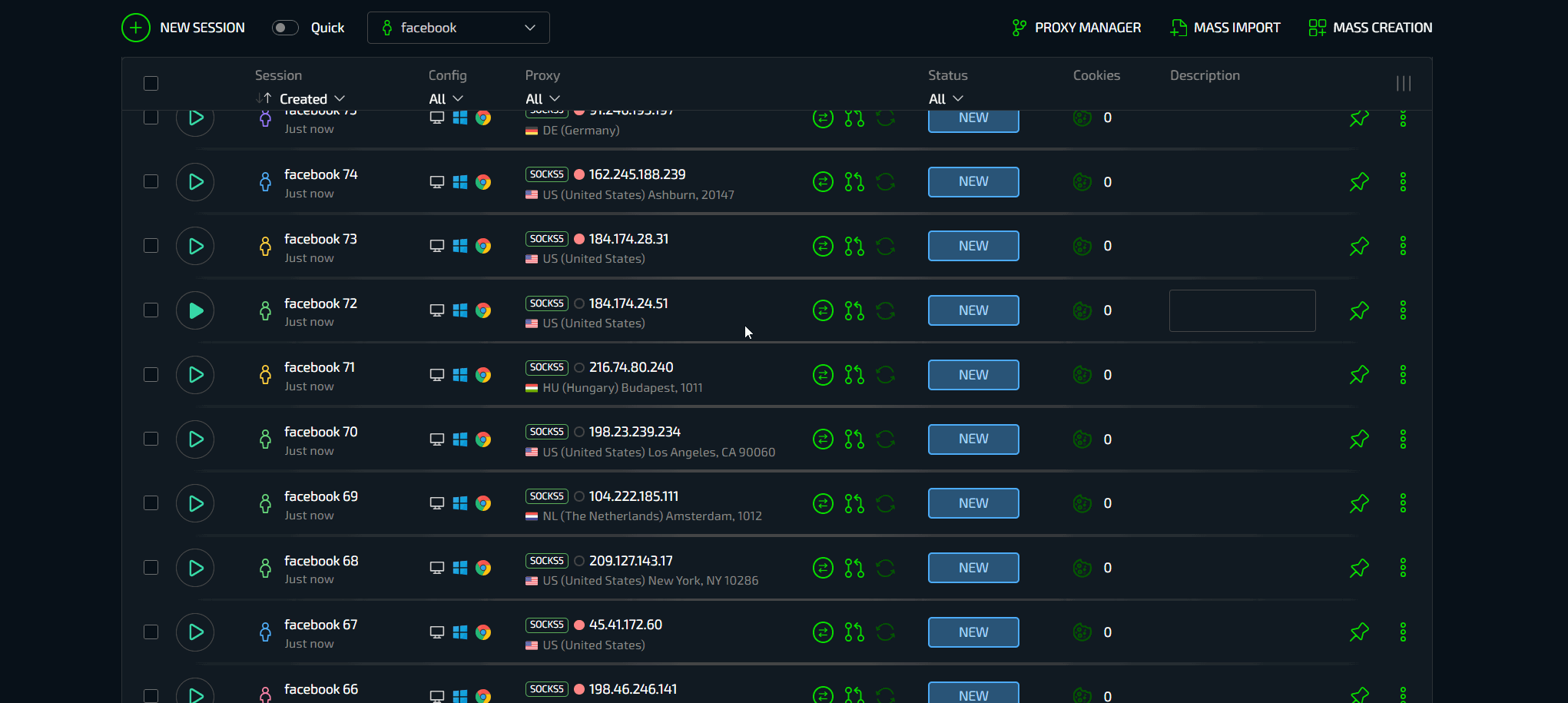
When mass actions are activated, a convenient panel slides out from below, which is hidden by default to save space.
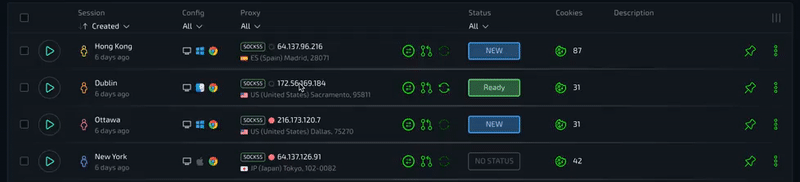
You can quickly change the name, proxy or profile description by simply clicking on the required field.
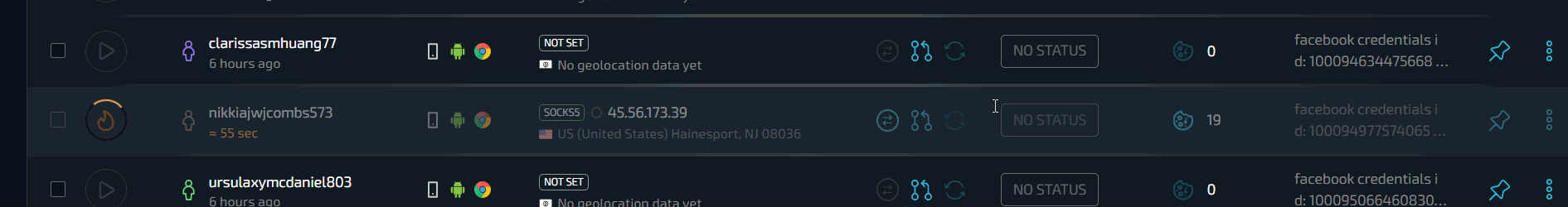
When warmup starts, you see the time remaining until it ends.
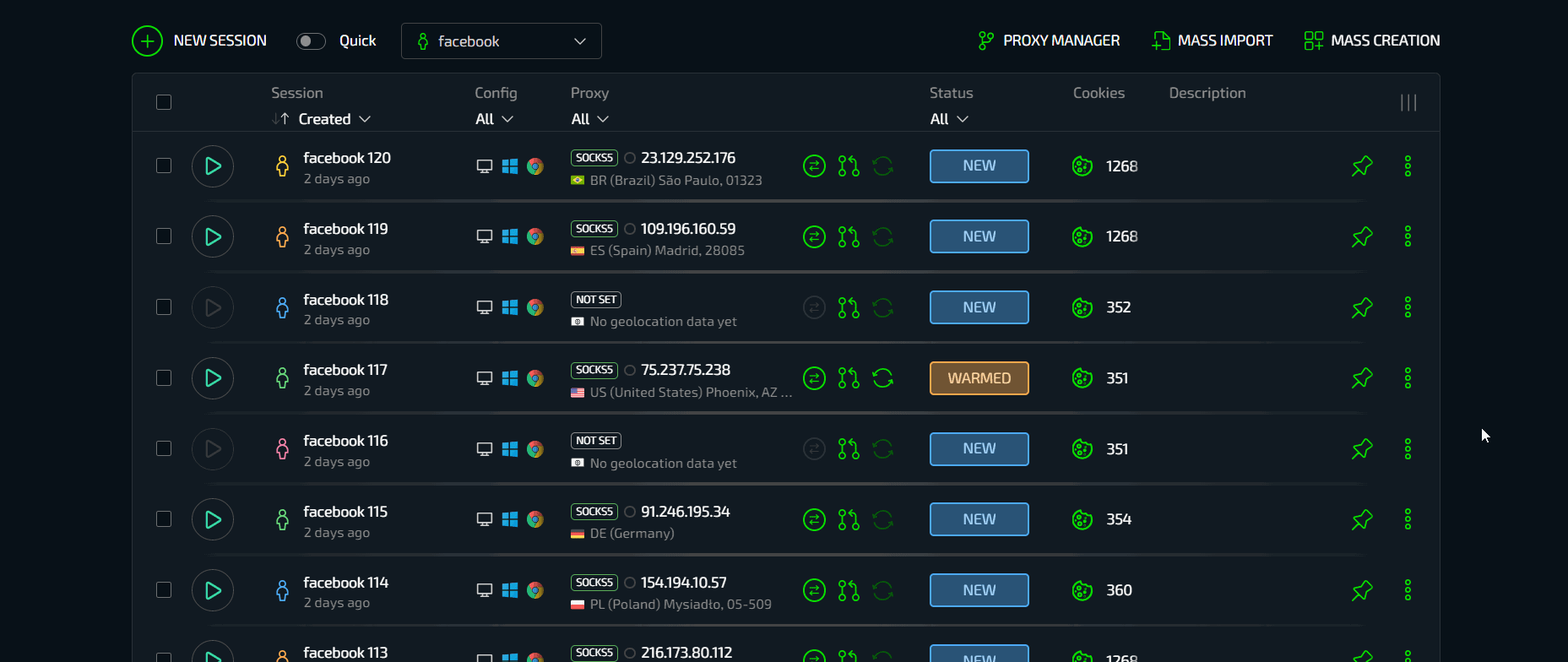
Access to the cookie manager (which, however, is also not available anywhere else) in one click.
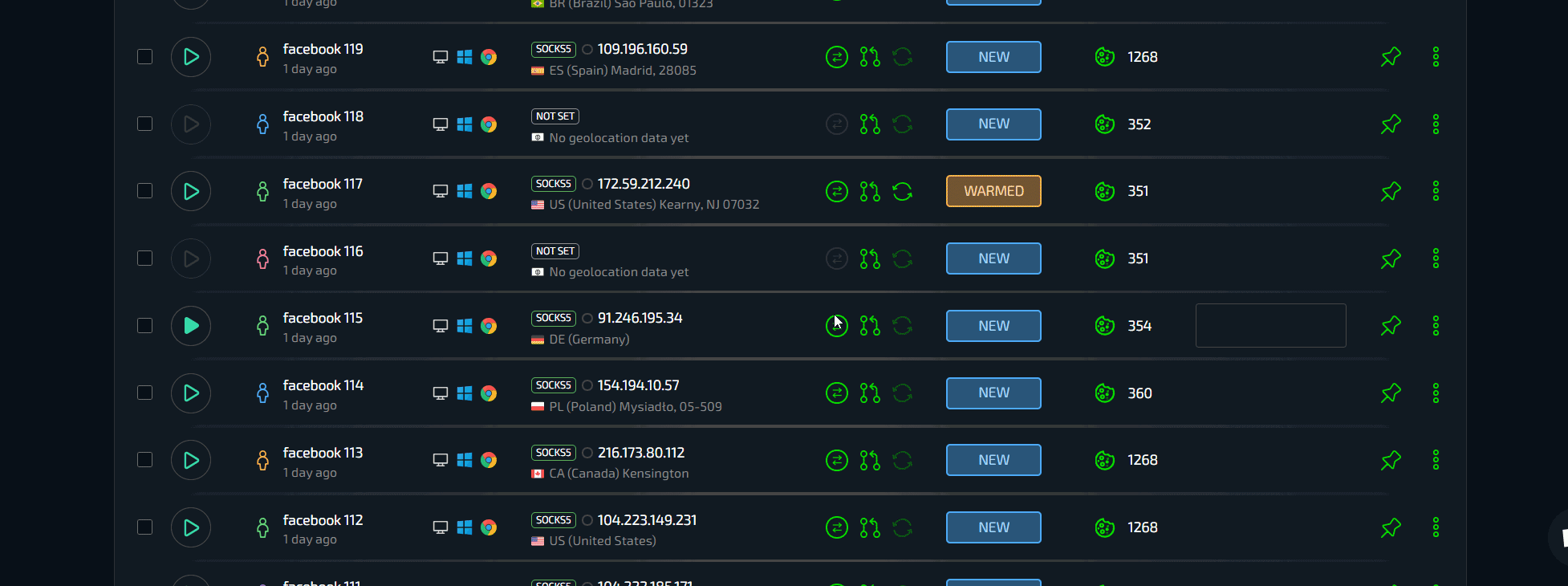
The IP change button is also interactive - it becomes active when an action is available and changes its functionality depending on what connection you are using. If you use a proxy with rotation and specify a link to change the address, it will change the outgoing address of the connection; if you use free proxies, it will change the proxy; if you use TOR, it will update the output node.
The interface is superbly optimized and even with a huge amount of data, everything works very quickly and without lags. We use the latest libraries and write great code to ensure that everything works as quickly and reliably as a Swiss watch. Plus, everything you interact with is damn beautiful!
Create one, ten, hundred profiles in one click
The most common operation when using antidetect is creating a profile. We have made a lot of efforts to minimize the time spent on routine. The usual picture today looks like this: open the creation window, change the data manually, load cookies, create, and so on in a circle. Users spend too much time on something that can be done much easier.
Therefore, we made two modes for creating profiles, introducing another innovation - providers with the ability to quickly switch. Provider is a universal super template that can be used both for individual and mass creation of profiles.
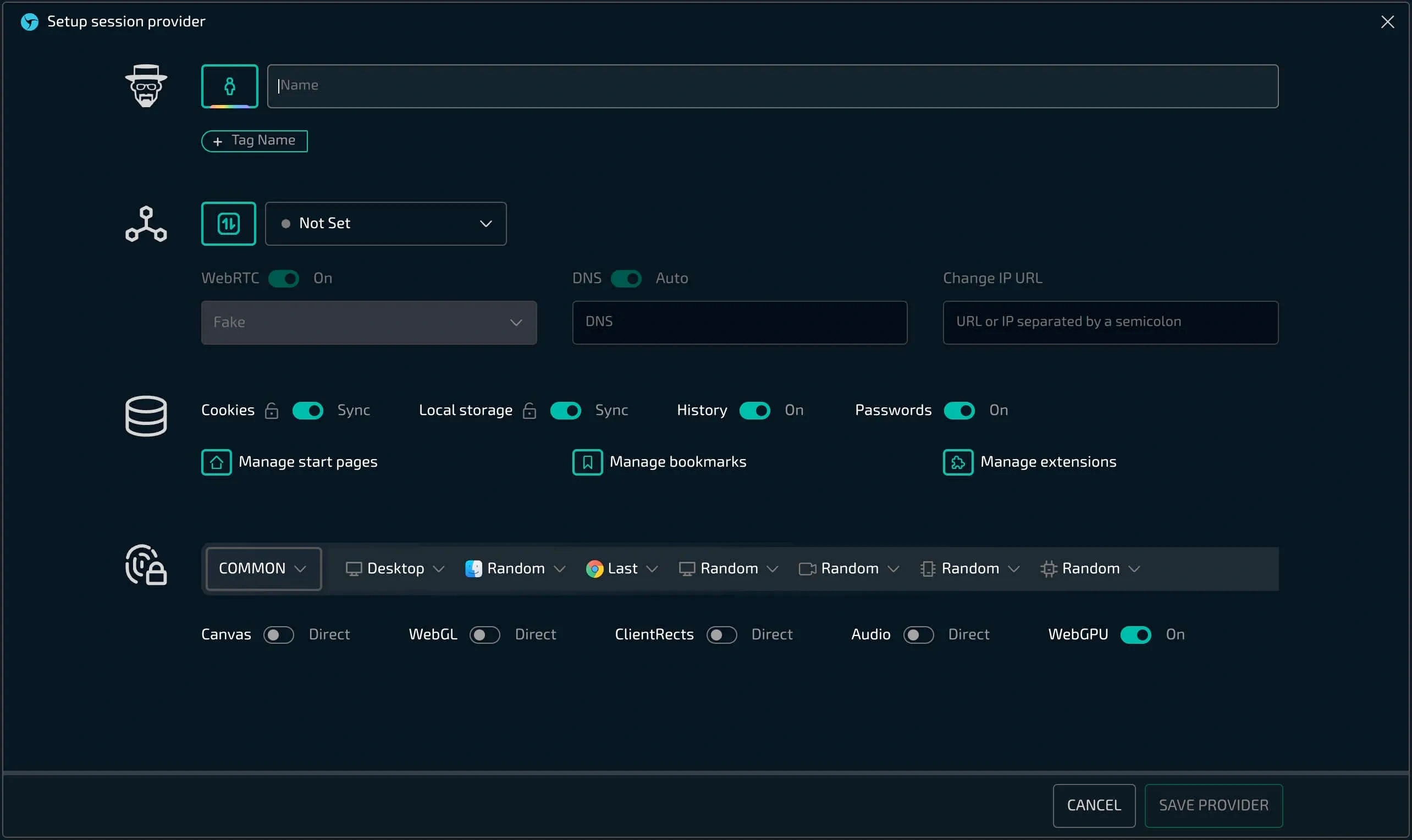
Imagine that you need to configure the necessary parameters for all future profiles only once - the intelligent system itself will set all the necessary data every time you create a new profile. You can set literally everything you might need - name, icons, tags, connections, data storage options, bookmarks, start pages and extensions.
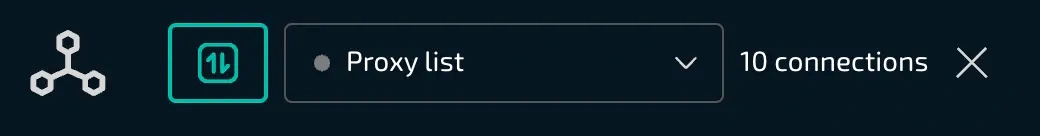
You can specify a whole list of proxies for sequential use. When you select a list, each subsequent created profile will automatically use a proxy from the list until it ends. This also works for bulk creation. Imagine - you created a provider, downloaded a list of proxies, and in two clicks created 100 new unique profiles with already installed proxies, ready to work.
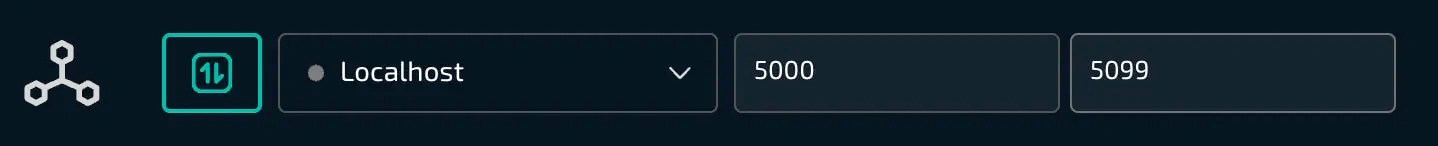
For users who use proxies with proxying to a port, we have also provided a useful new feature - indicating a range of ports. Select the desired range in the provider and each subsequent proxy will automatically take a port from the specified range. You will forget about manually editing each connection you establish, and this will save your time like crazy!
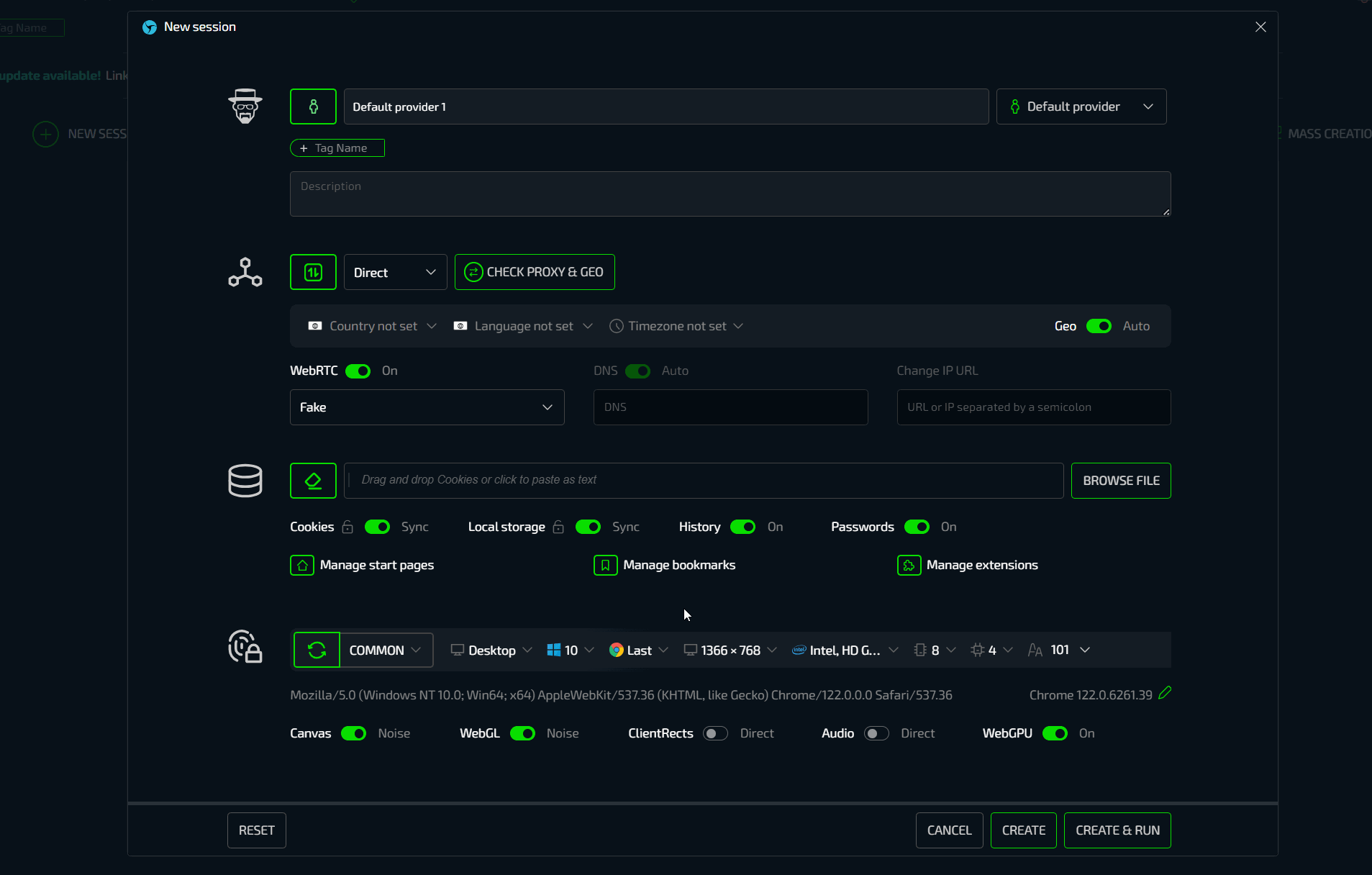
As mentioned above, you can set start pages, bookmarks and necessary extensions for each profile you create. What if you need to transfer bookmarks from Chrome? No problem - use the smart bookmark import feature. Just upload the file exported from a regular browser to Linken Sphere - it will sort everything out on its own. Save. Ready.
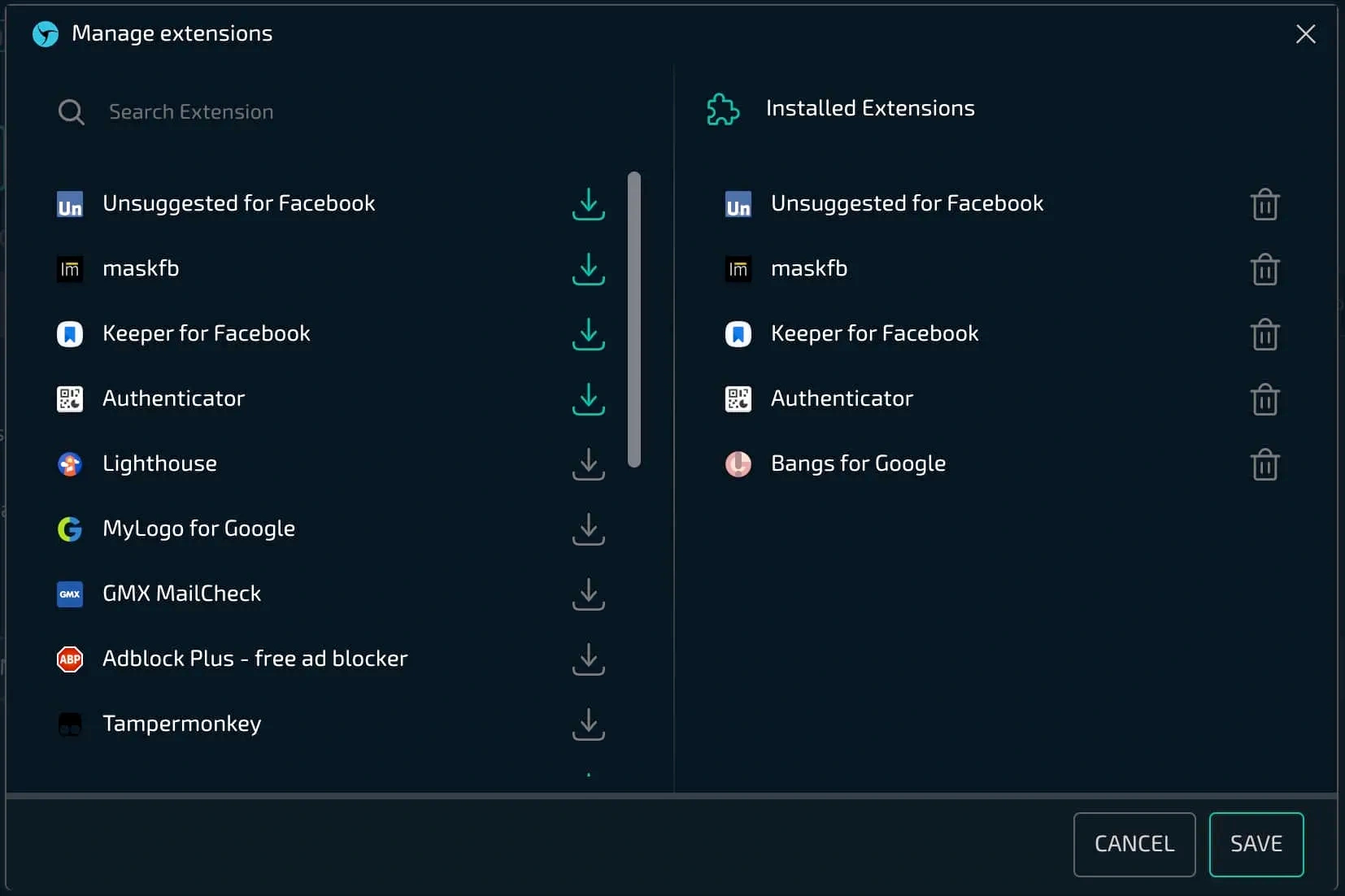
More about extensions. A common solution for many users is to install extensions by copying links from the Chrome store or even going to the store from an open profile so that the desired extension appears in the list of available ones. We decided to go a little further and add convenience by creating a built-in extension search. You don't need to go anywhere - just enter the desired name into the search and install it in the provider. Need custom extensions? Download them as an archive. Even several at once. This is possible here.
Now about the creation modes.

When creating a single profile, there is a choice of two modes - normal and quick. In both cases, the installed provider will be taken as the basis for the settings of the created profile - it is displayed to the right of the creation mode switch. You can quickly change it right here, thus creating a wide variety of profiles in one space. For example, one of their providers may contain settings for desktop devices, while another may contain settings for mobile devices. One will have everything you need to work with Facebook, the other will have Google, etc. The user can create and use an unlimited number of such templates.
To create a profile in normal mode, you need to disable the switch from the “Quick” mode, after which clicking the “New Session” button will open a full window with settings.
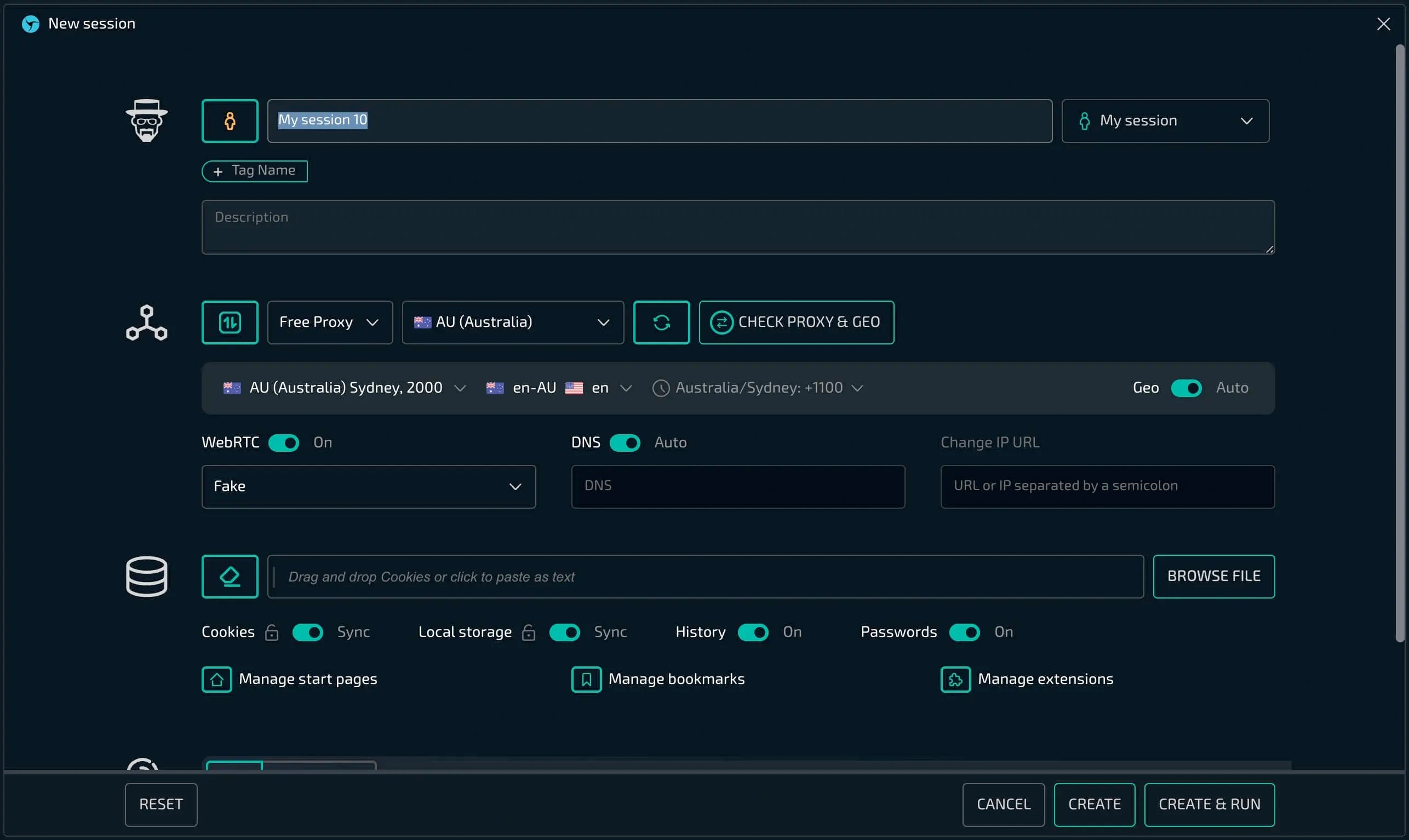
In this mode, you can make minor changes before creating a profile. In most cases, this does not make sense; if you configured the provider correctly, then all the necessary settings are already applied (the provider used is displayed to the right of the name). Therefore, we recommend using the quick mode - if you need to quickly change the name, proxy or description, you can do this directly in the session manager by clicking on the required field.
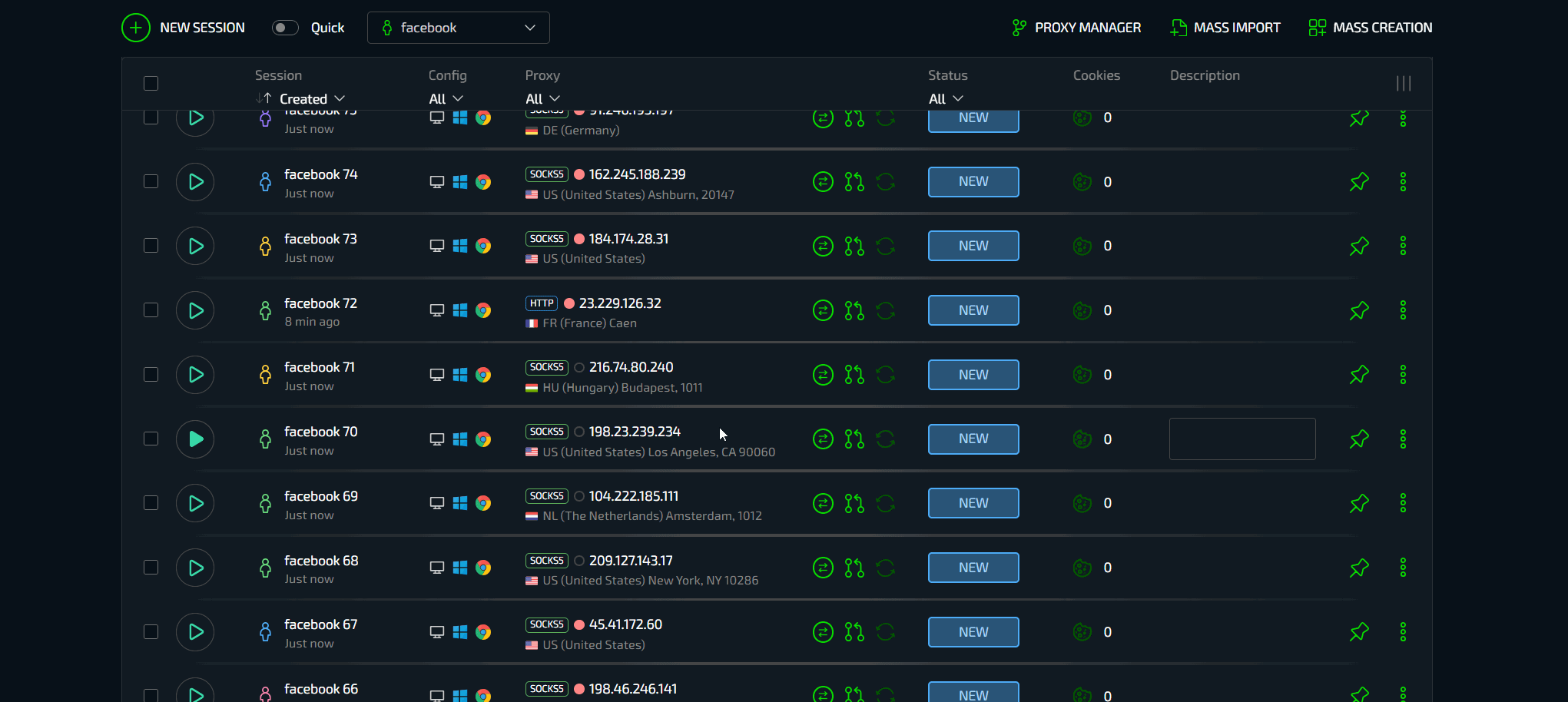
The proxy editor is equipped with an intelligent insertion system, so you just need to copy the connection in a supported format (which you can see by hovering over the insertion line) - the program itself will set all the necessary values and check the proxy.
To summarize - by configuring and installing the provider, you can create the correct profiles in just one click or by pressing a hotkey.
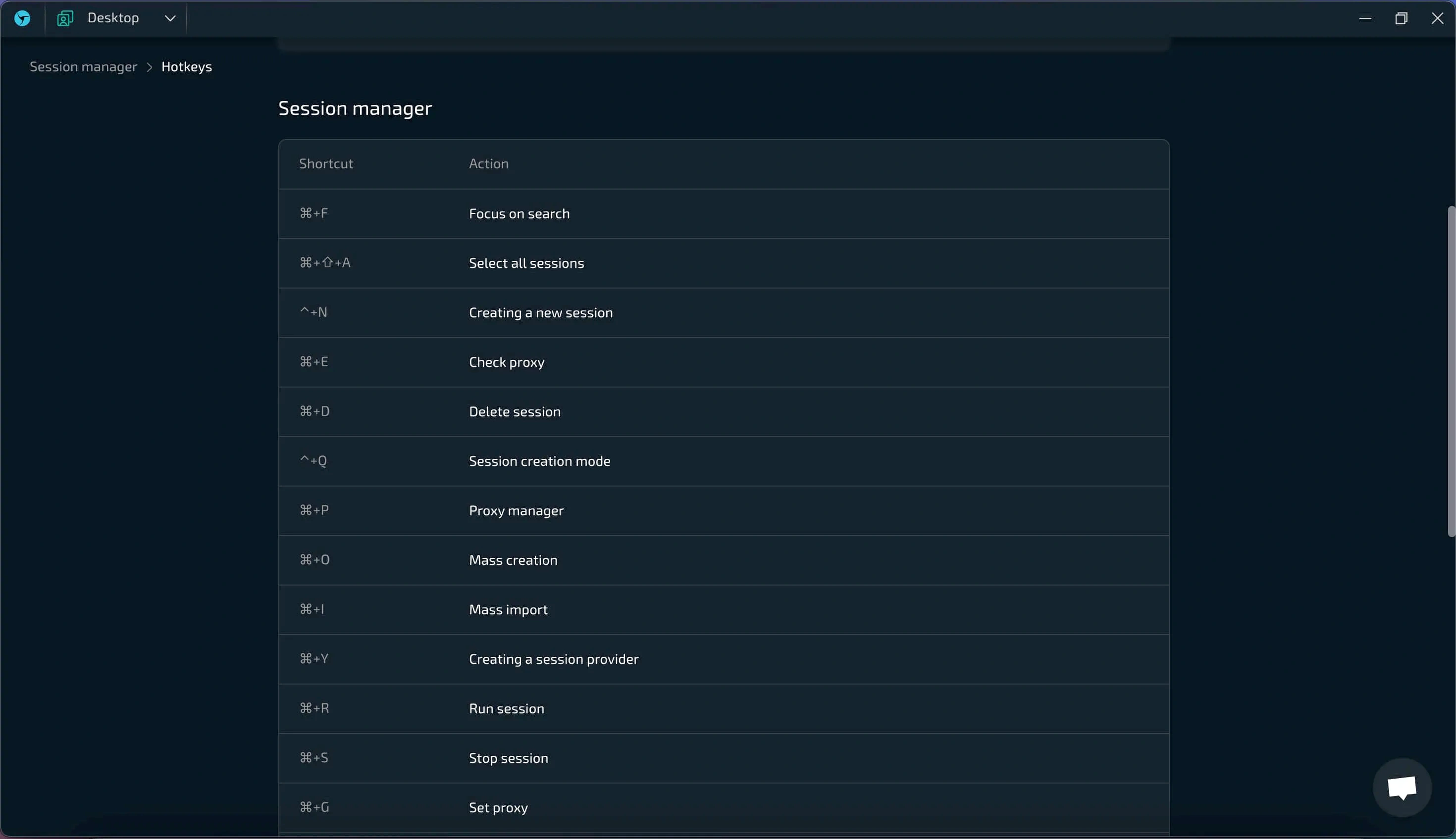
Hotkeys were also given enough attention - they support a wide variety of actions and fit well into the concept of a high-speed interface with the possibility of mass actions.
What if you need to create 100 profiles at once or import purchased Facebook accounts? And here the cherry on the cake is the provider working with a large number of profiles. Linken Sphere has several exclusive functions that provide incredibly powerful conditions for working with large volumes of data - mass creation and mass import.
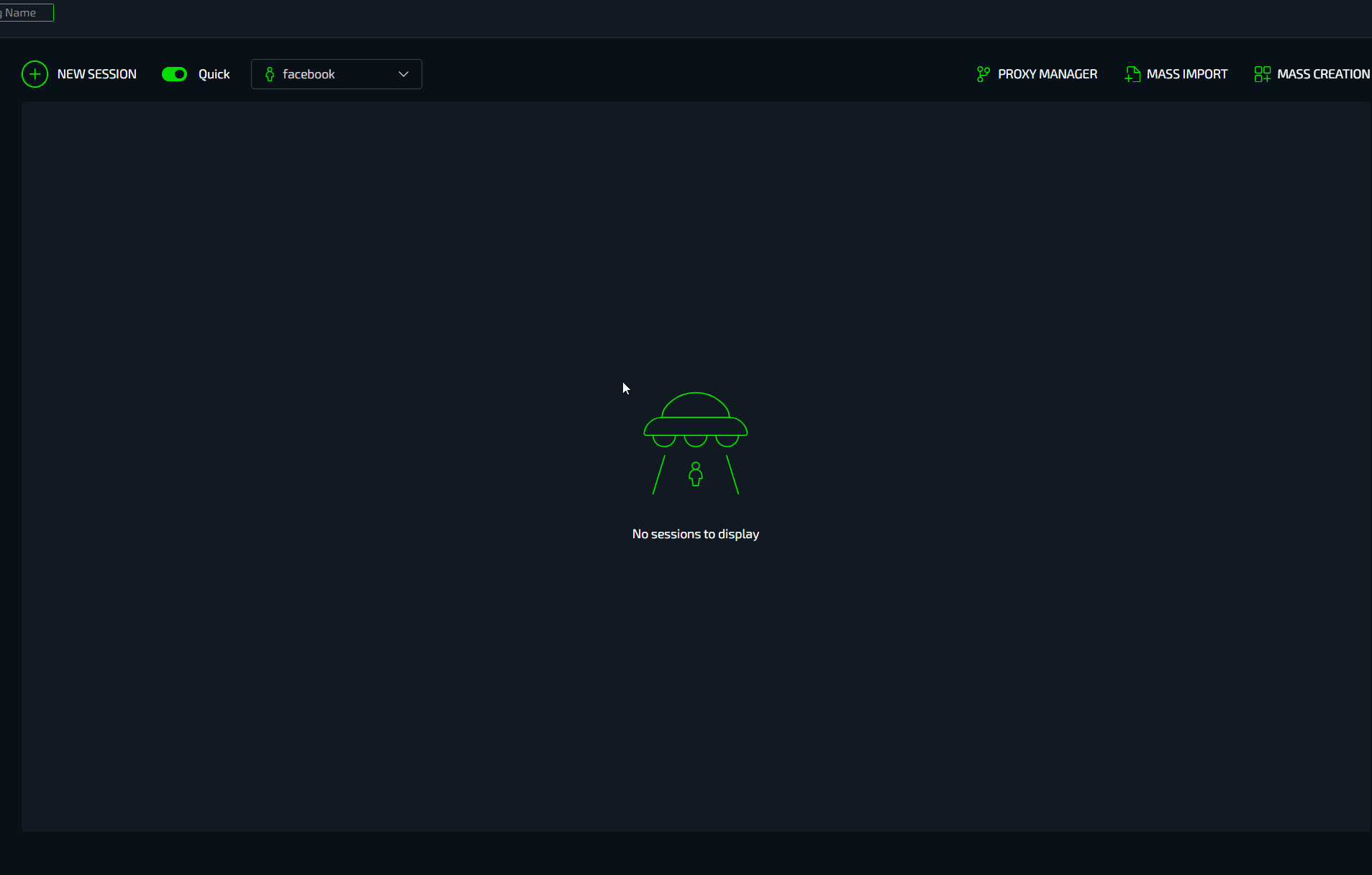
Mass import allows you to easily create a large number of accounts in Linken Sphere without the need to insert them into documents or any other preparation. There are Facebook accounts - select them all and download. The browser itself will find and install all the data from the accounts - configuration, cookies, description, geo and automatically download them in the form of ready-made profiles. Install a proxy, you can do it in bulk. Ready.
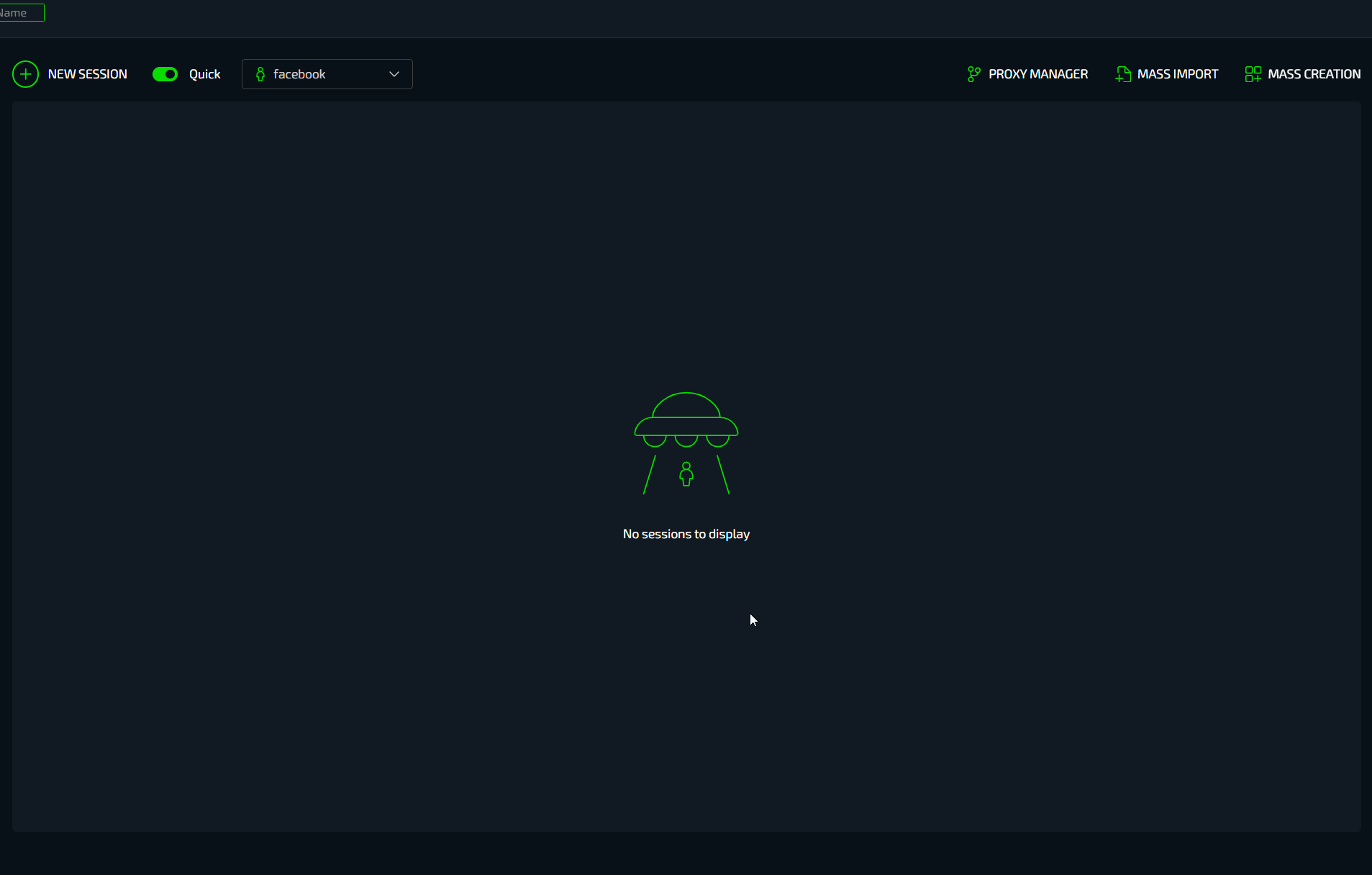
No account data, but have cookies? Okay, there's a mass creation for that. Select the desired provider and upload multiple files directly into the interface - Linken Sphere itself will suggest the number of profiles to create. You can also optionally add a “New” status setting to visually separate newly created profiles. The program will create the specified number of profiles based on the selected provider and automatically distribute Cookies between them. Just like with mass import - in a couple of clicks you have a whole army of accounts ready to work.
Mass actions
Earlier we already mentioned the possibility of mass actions, but I would like to expand on this topic in more detail, because there are also a lot of interesting and unique things here.
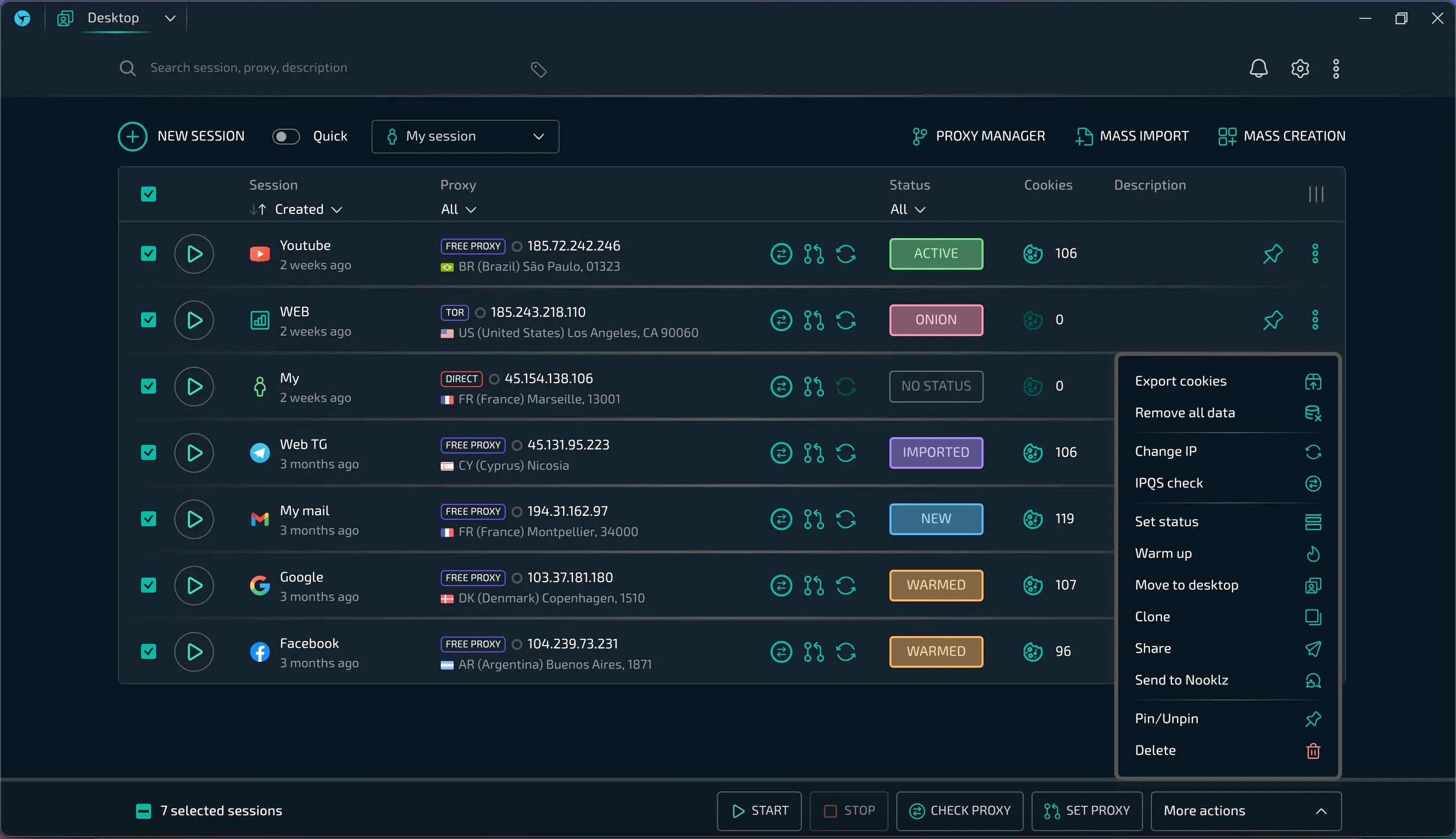
You can perform a range of mass actions within the desktop you are using. Bulk start and stop is there, and it works very quickly compared to other products, but it's not new.
How do you like such massive functions?
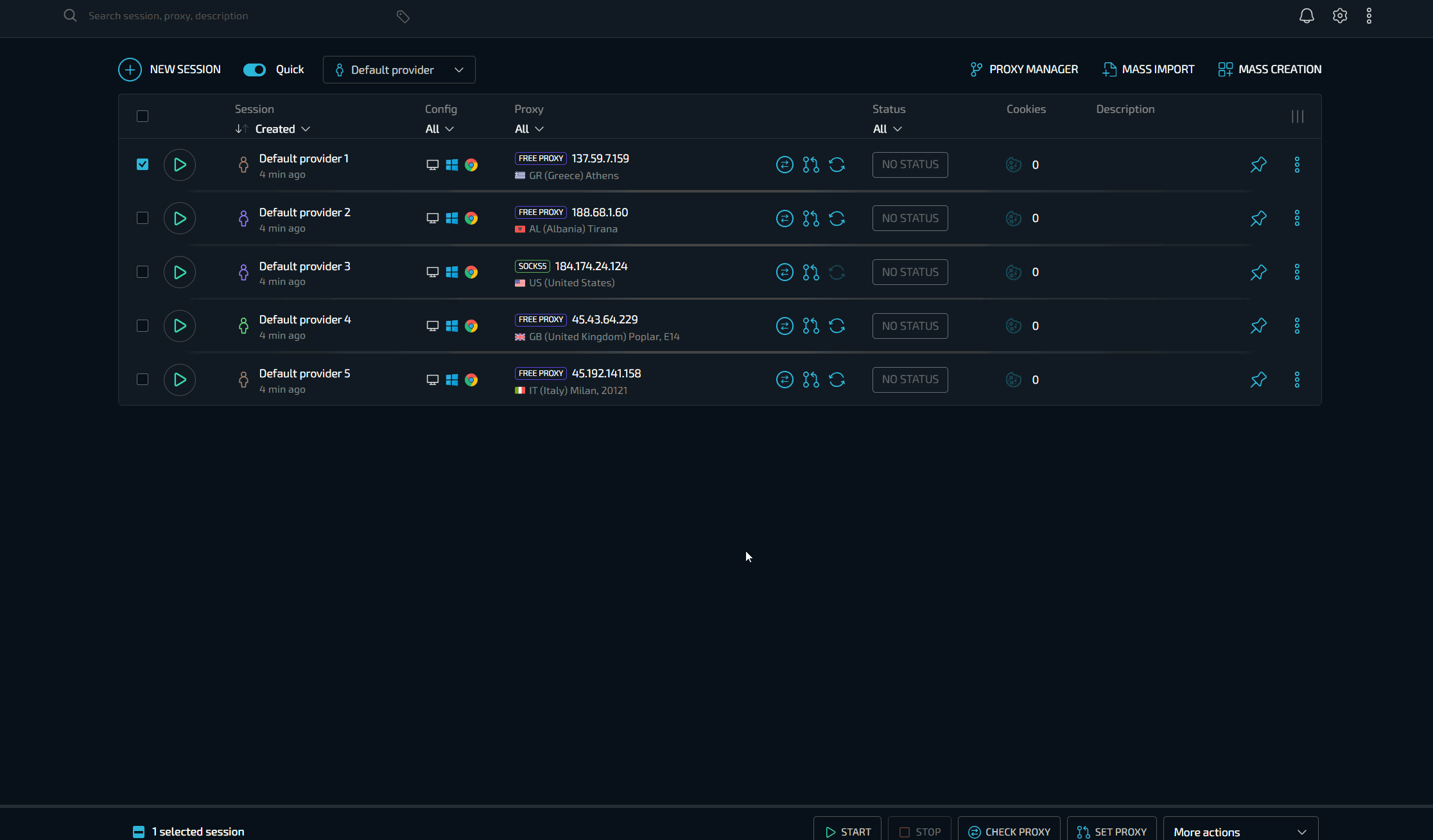
You can bulk install proxies in selected profiles. If you select several proxies, they will be installed sequentially until the list ends. If you select one, it will be installed in all selected profiles. Ideal when you need to mass change proxies with rotation.
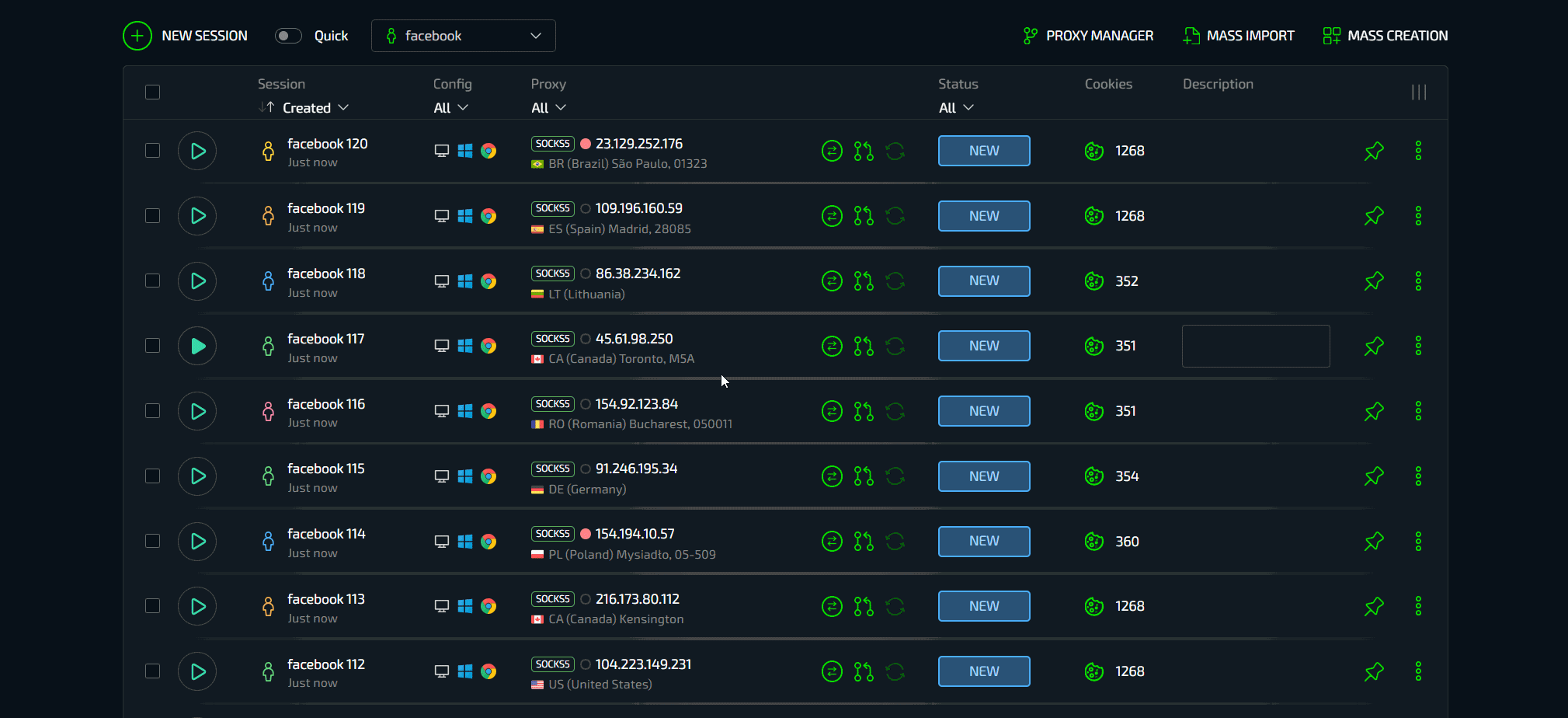
You don't need to open profiles and upload data one by one using crutches in the form of extensions. You can bulk export cookies from multiple profiles with just a couple of clicks.
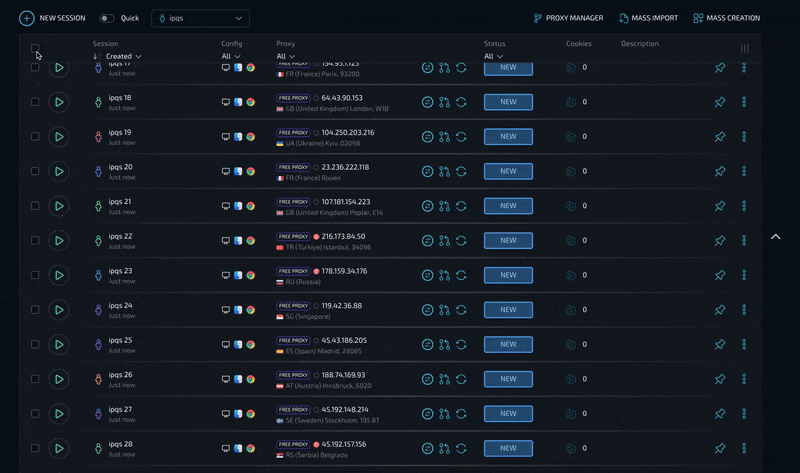
Do you want to massively check your proxy quality? Linken Sphere allows you to do this in a matter of seconds without the need to visit separate services. Basic IPQS checking is built into the browser and is very convenient.
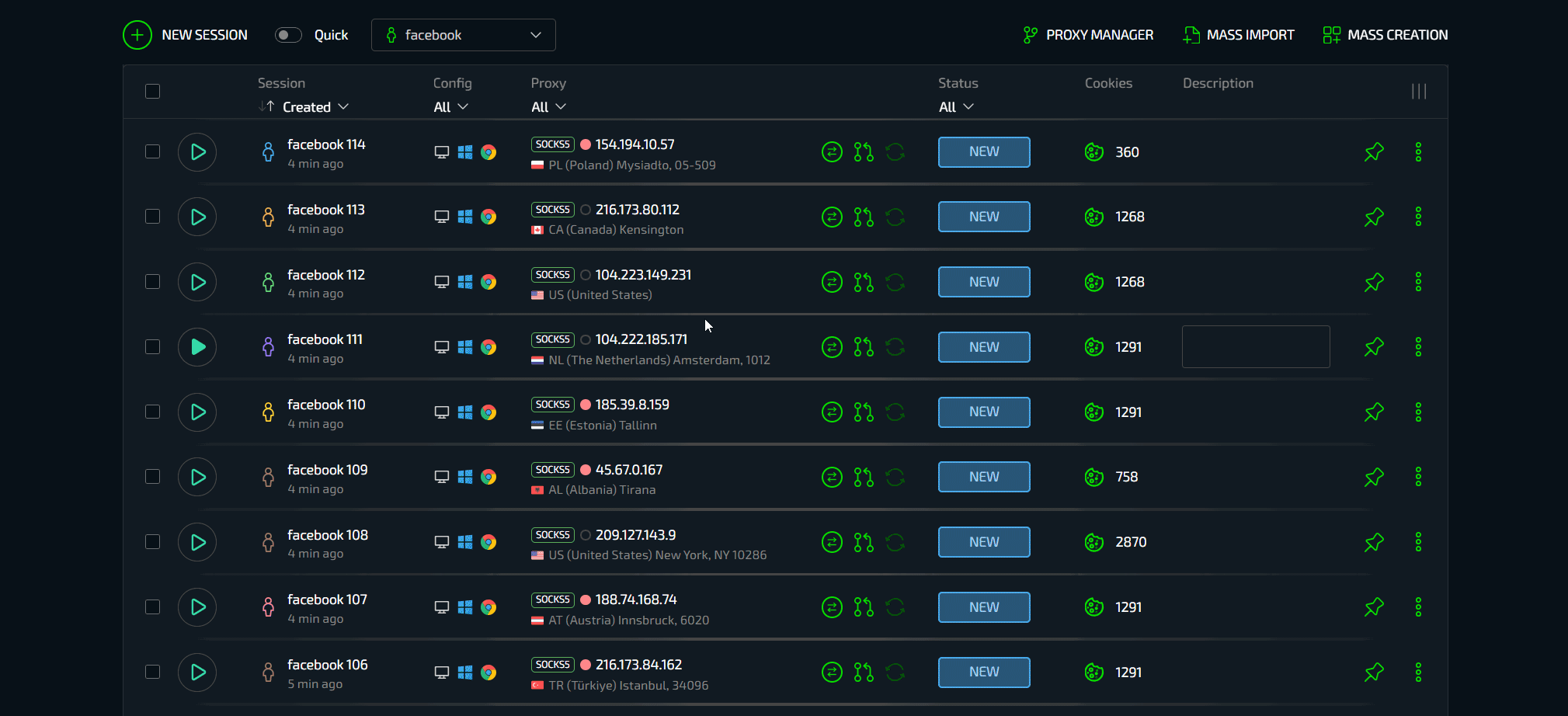
With just a couple of clicks you can massively check the functionality of your established connections.
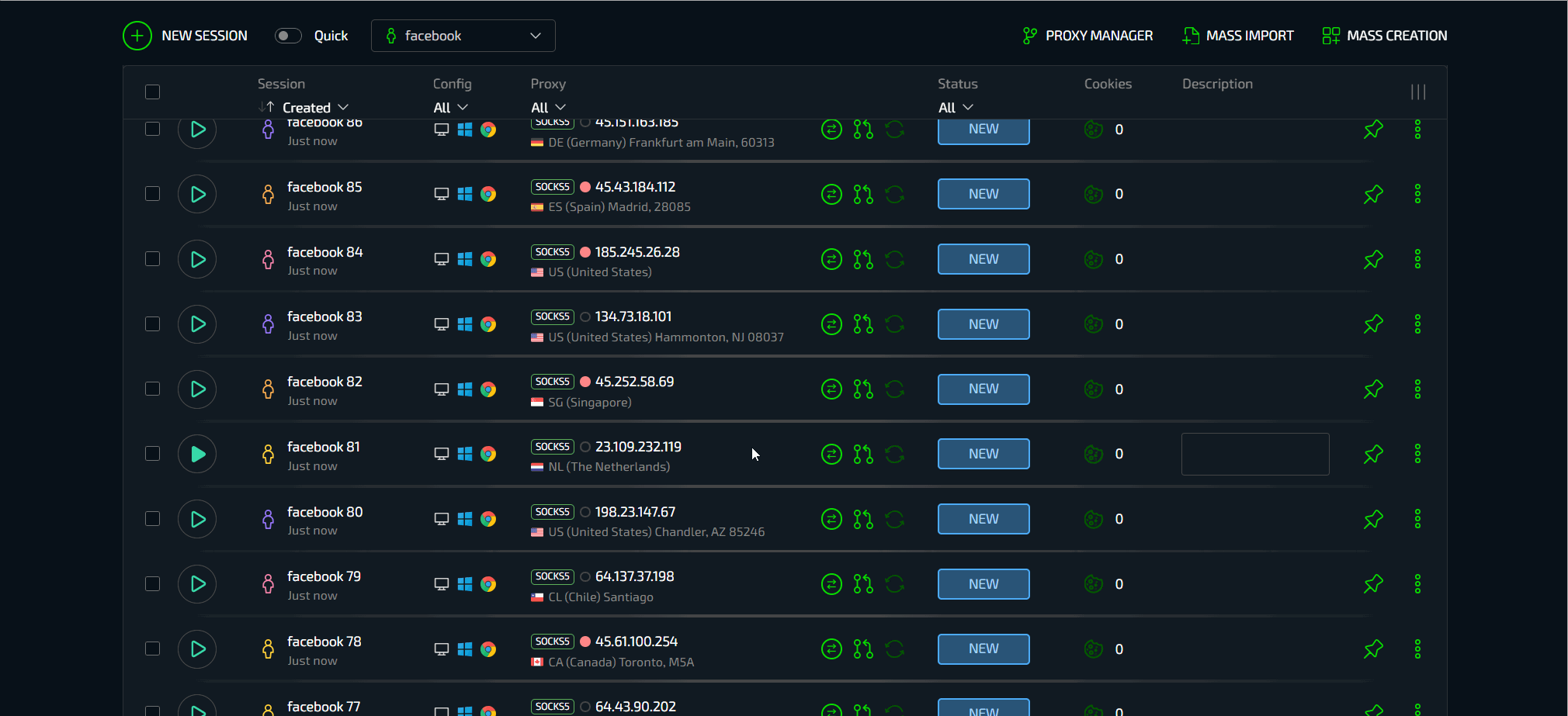
Mass warmup is available, which upon completion will set the required status and show the number of Cookies received as a result of the robot’s action.
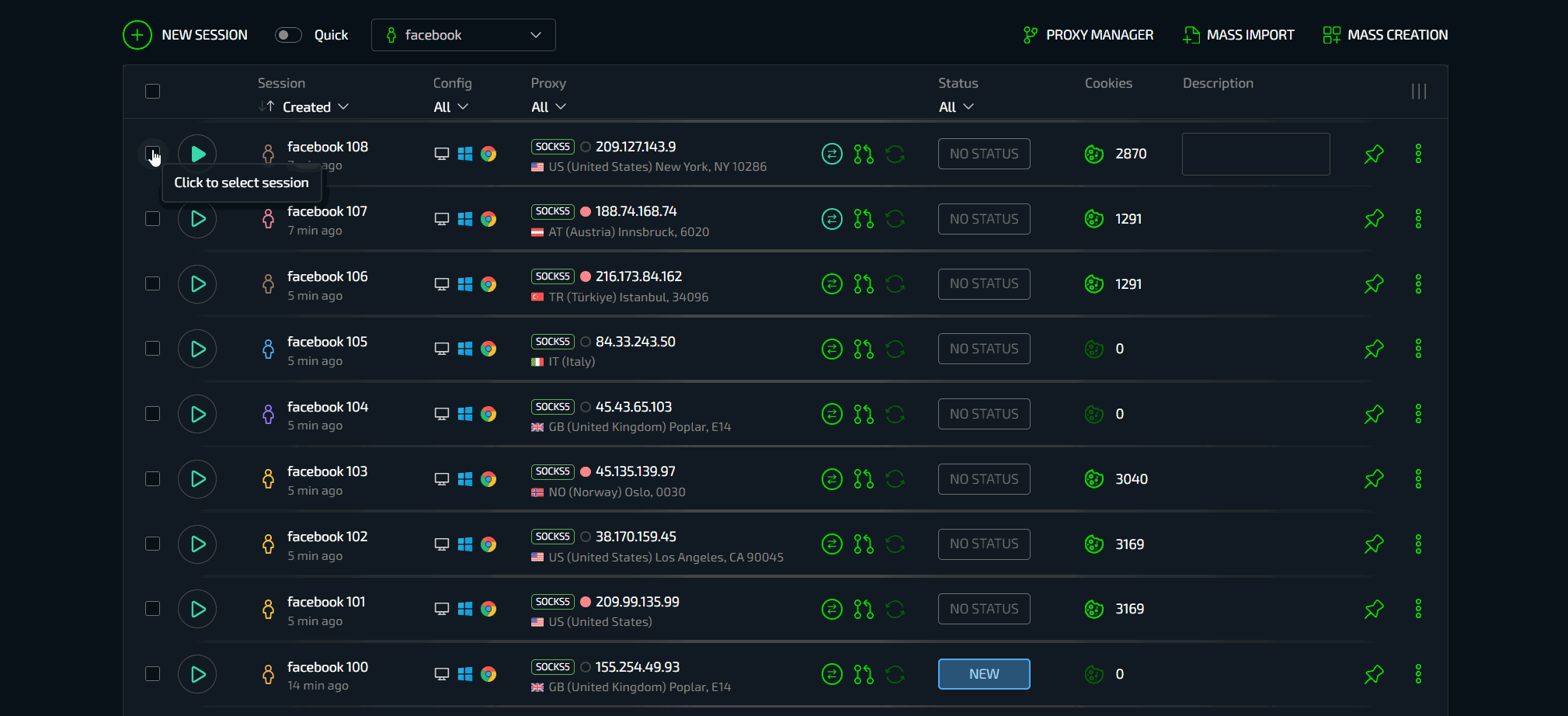
Need to create a new status and bulk install it on profiles directly in the control panel? No problem.
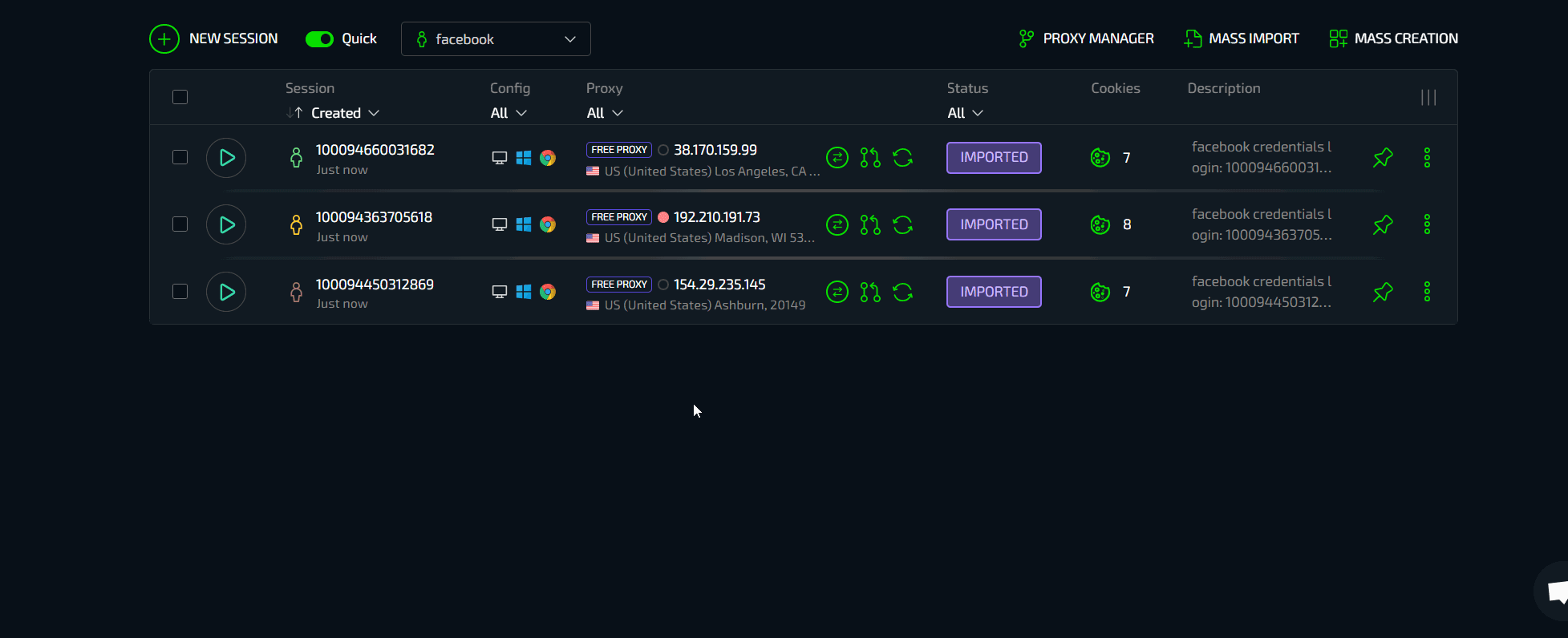
If you need to bulk send profiles to Facebook ads manager, this also happens in a couple of clicks.

Need to move profiles to another desktop to share them with your team? A couple of clicks.
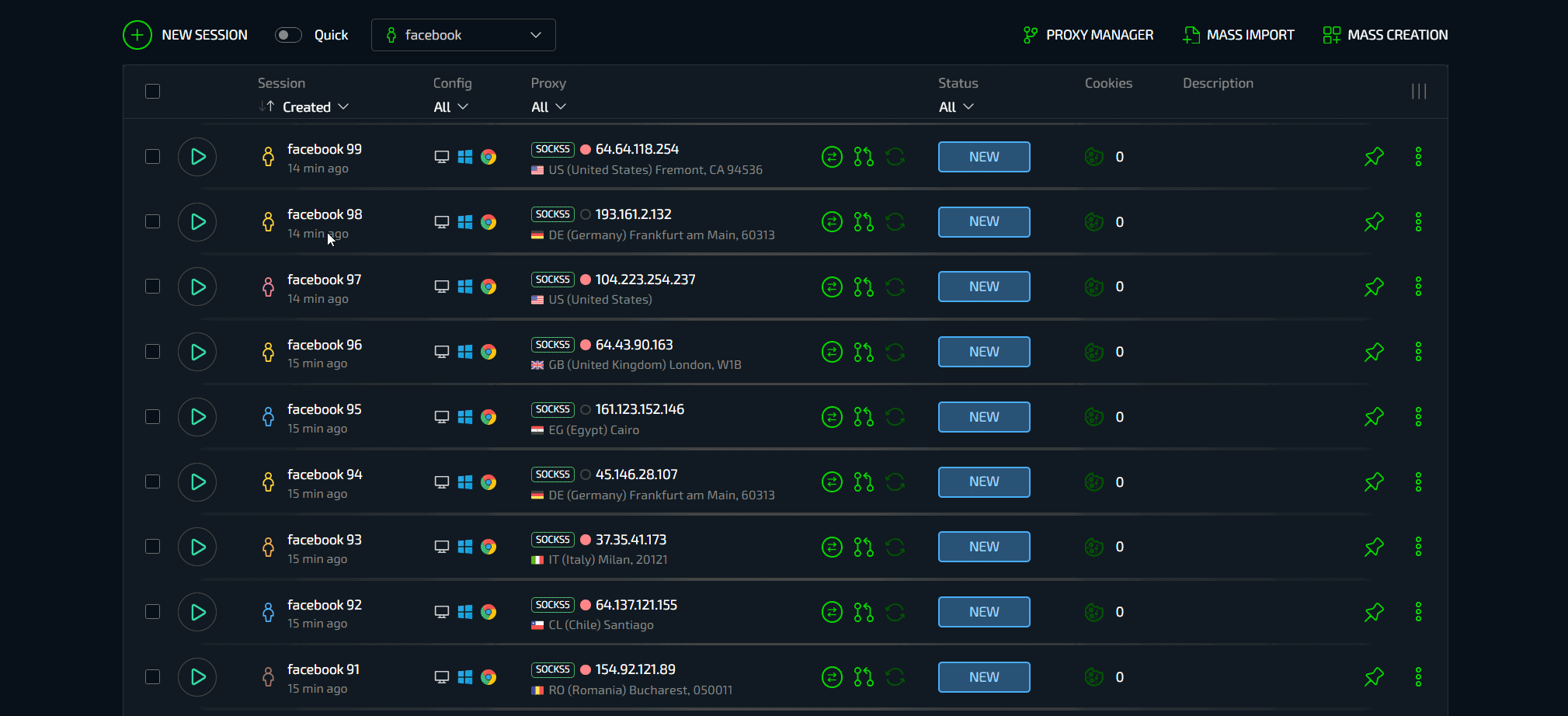
If you want to send profiles to another Linken Sphere user, you can also do this in bulk without any problems.
Proxy manager
Proxy manager is one of the most important modules in a modern antidetect. The basic structure of this element is quite similar between all current products, but Linken Sphere is ready to give you more here too.
The manager is intuitive and convenient, allows you to import proxies both by copying and downloading files, is equipped with a system for recognizing multiple formats (which can be seen by hovering over the proxy line), and has the highest validation speed on the market.
But there is also something unique here - mass action. Yes, as is the case with sessions, there are a number of very useful actions that will speed up routine tasks significantly.
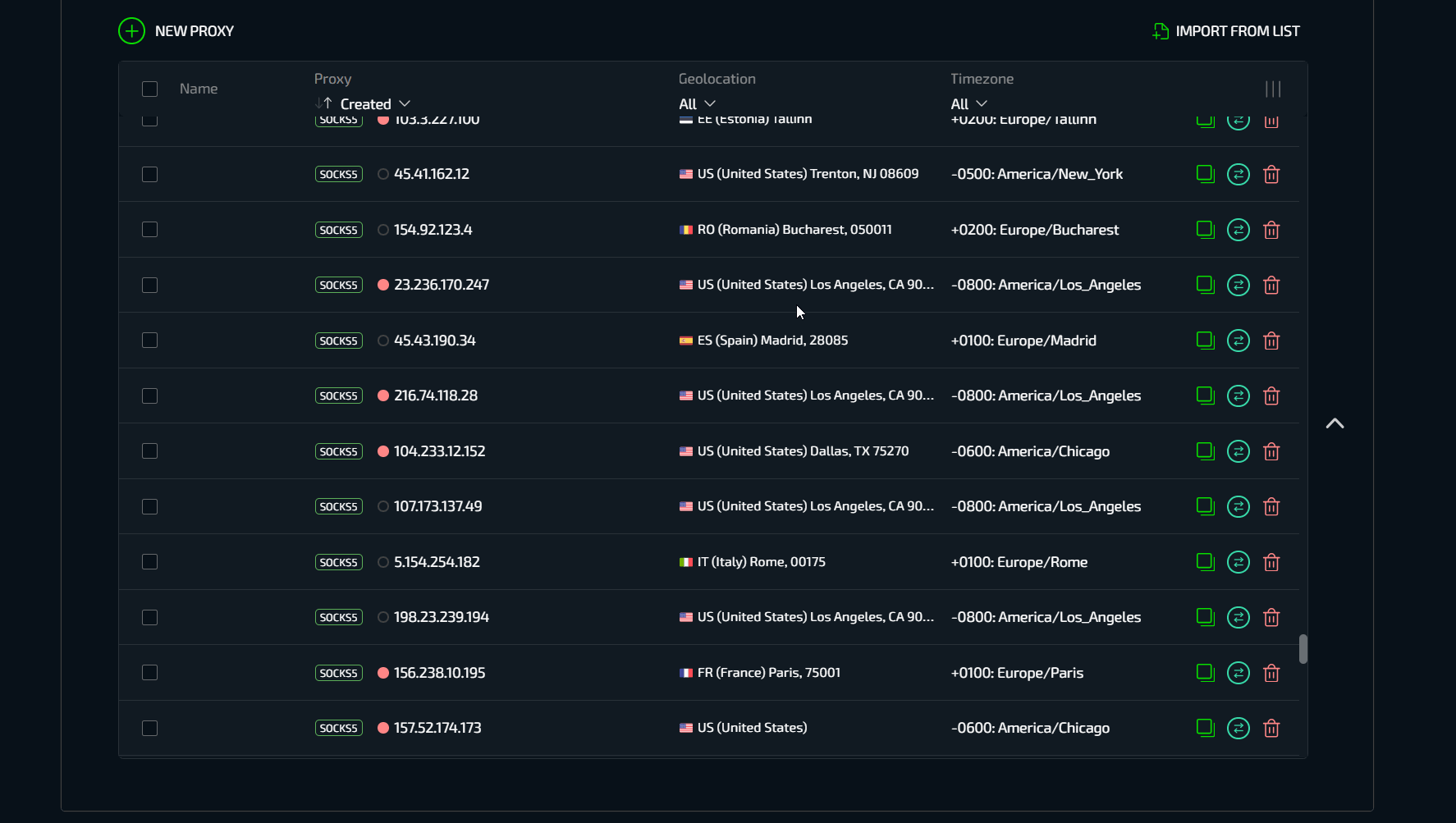
Let's start with the fact that you can also customize the visual appearance of the manager depending on what data you want to see. You can simply hide those items that are superfluous to reduce visual noise.
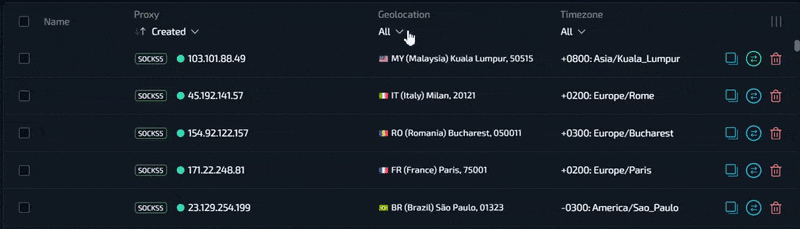
Proxy manager has a built-in convenient system for filtering proxies by date of creation and use, geolocation and timezone.
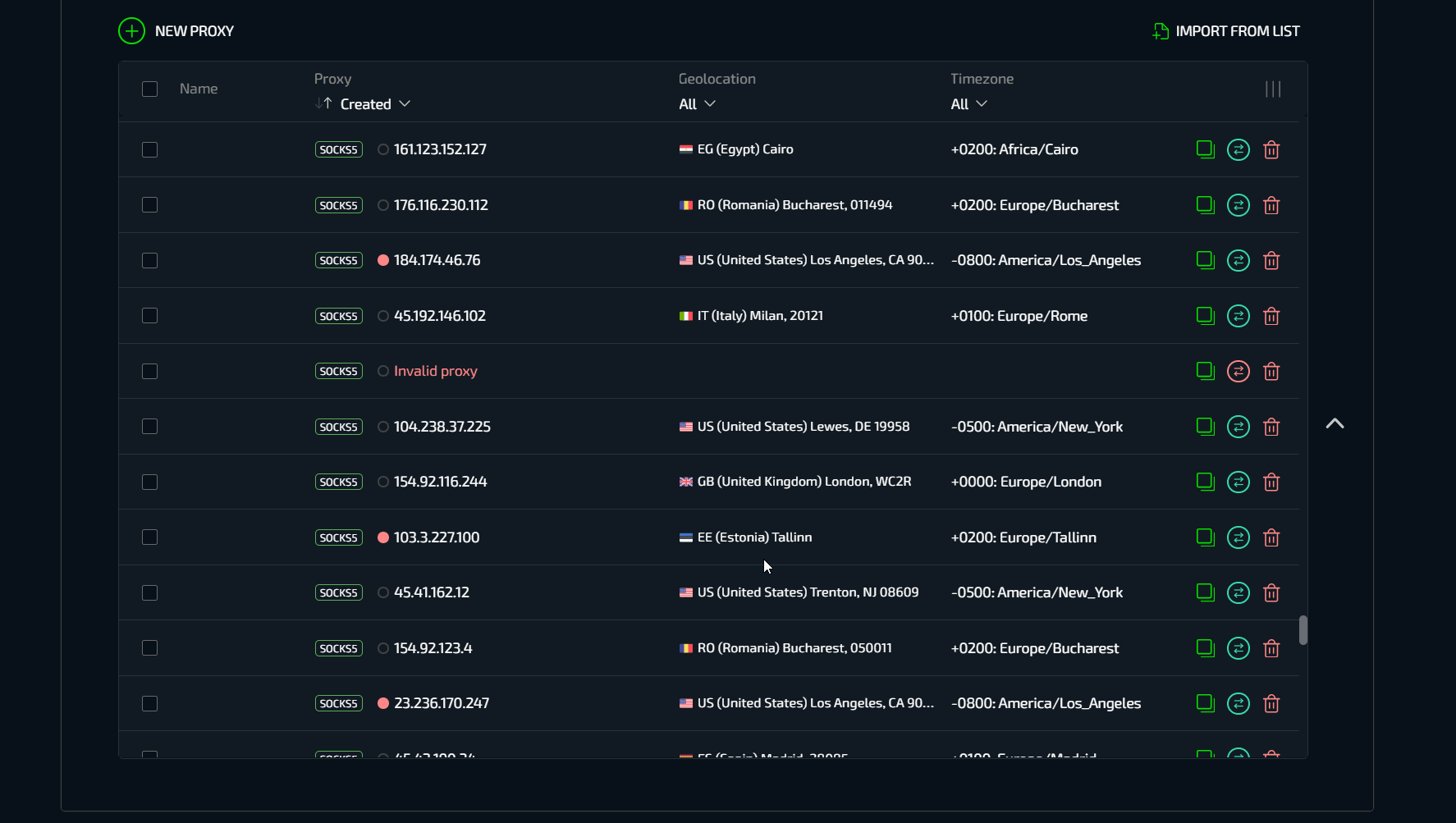
You can perform a bulk check of proxies, and if some of them don’t work, delete them with the click of one button. This will avoid the accumulation of unnecessary garbage in the manager.
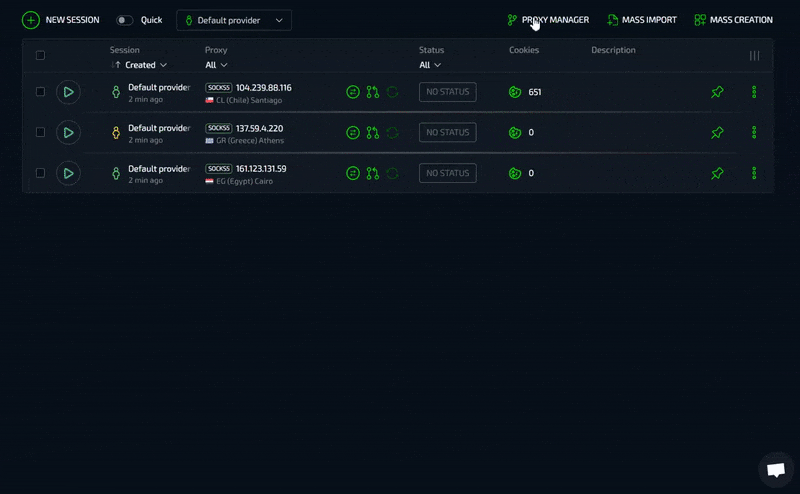
Copying proxies between desktops. If you need to move your proxies to another desktop, you can do this in bulk using the proxy copy function.
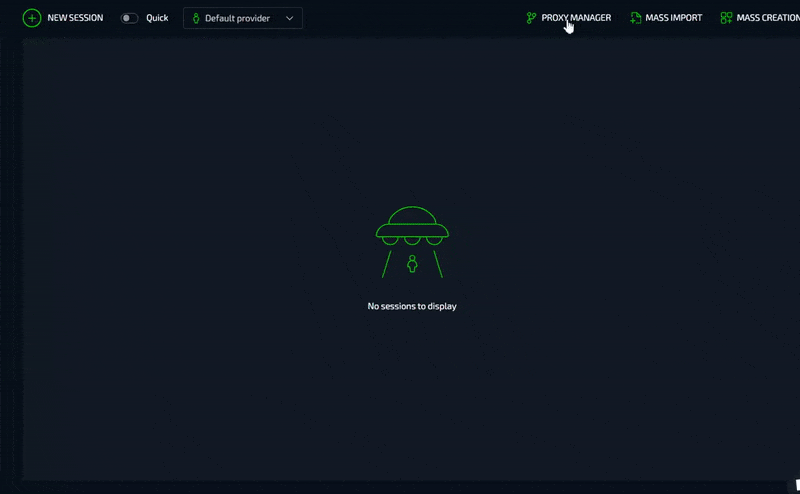
If you need to transfer proxies to a partner outside of the Linken Sphere desktops or use them elsewhere, you can export them as a file.
Warmup
A familiar function for everyone with a number of unique features that are worth paying attention to. As mentioned above, warmup in Linken Sphere can be started in bulk, and the start buttons change the visual design.
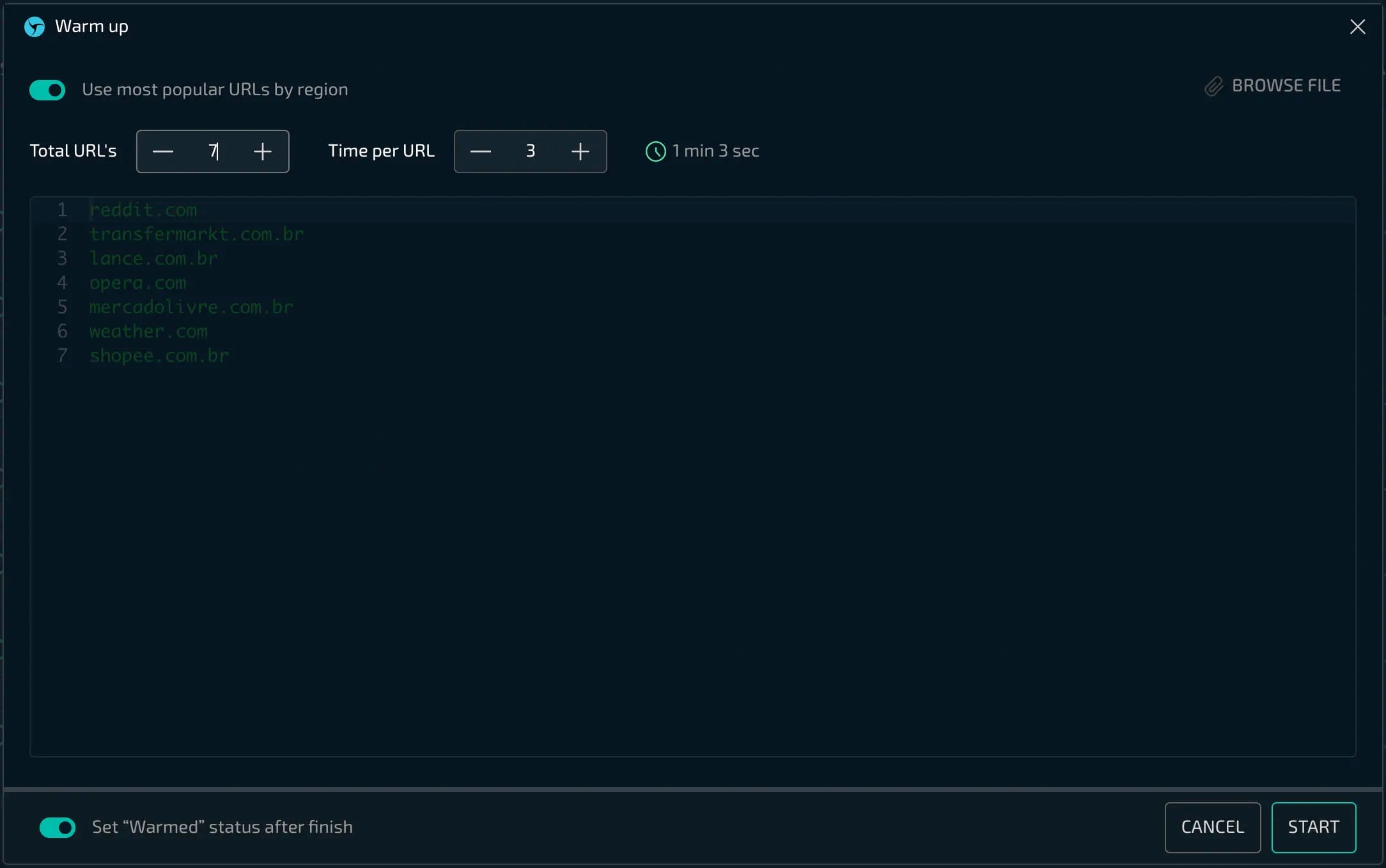
When you start warmup, the browser offers you to use the most popular sites in the location of the installed proxy. If you massively launch warm-up sessions with different geolocations, the list of such sites will be automatically configured for each of them individually. All you have to do is select the number of pages and set the dwell time if you wish.
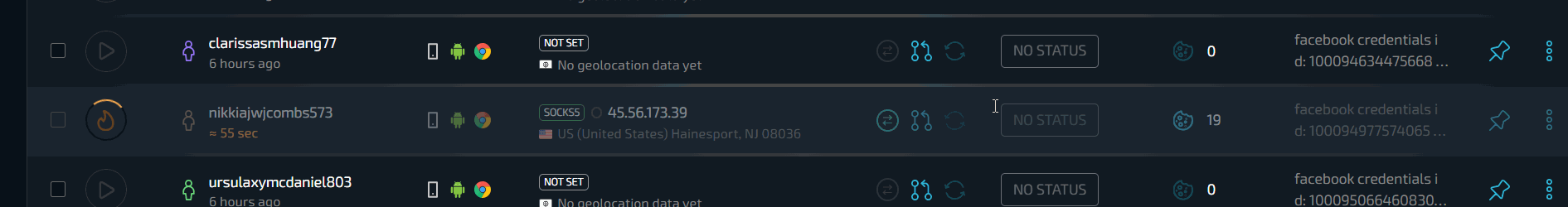
At the same time, the program will show the approximate time for completion of warmup until the robot completed work.
If the automatic list based on geolocation is not suitable, disable the switch and enter site addresses manually, or upload them as a file.
There is also a switch at the bottom that allows you to automatically set the status to "Warmed" when the warmup job is complete.
It is important to note that warmup works in headless mode, which significantly increases its performance. For example, if in some popular products you simultaneously run more than 5 profiles to warm up, there will be a noticeable lag. In Linken Sphere this is not the case even when launching 15-20 or more profiles. The maximum depends only on the performance of the computer.
Built-in proxy quality checking system
Another pure innovation not available in any other product is the integration of a proxy purity checking system. In the general settings, you can specify your IPQS token and perform proxy quality queries, which save their result in the built-in statistics.
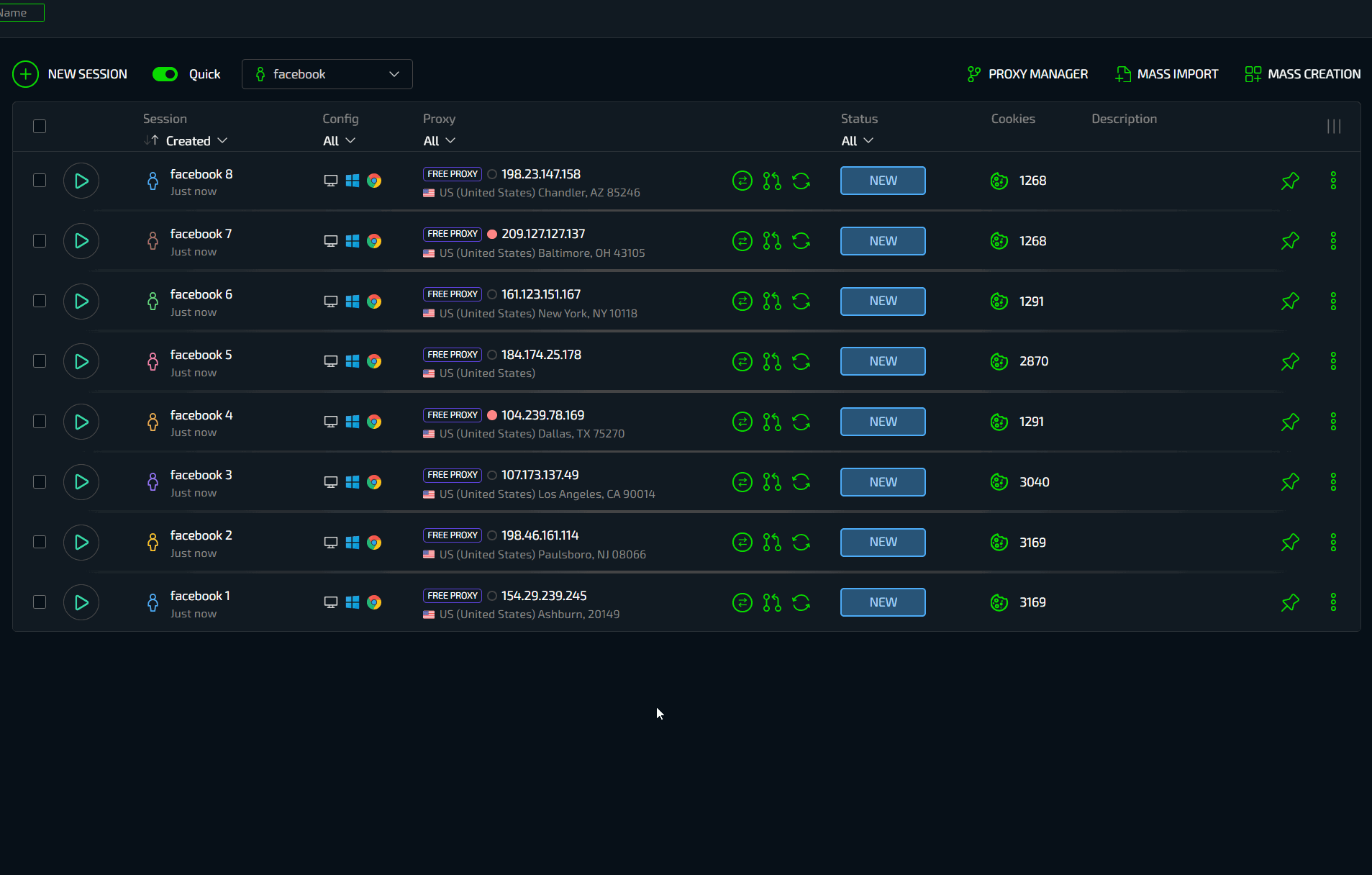
After adding a proxy checking service token, you only need to make one click on the proxy status, after which a check will be performed, the detailed results of which you can see in the drop-down list. Depending on the result of the check, the program will color the indicator green or red to attract attention if the quality of the proxy is in question. You can perform a bulk proxy quality check using the bulk actions menu.
Team settings and Desktops
Another unique feature of Linken Sphere that outdated solutions are trying to achieve is teamwork. What kind of teamwork are you used to? This is either logging in from one account (which is available by default in Linken Sphere) with profiles separated by tags, or the need to share each desired profile manually. Both methods are tedious and disorganized.
How is work in teams implemented in Linken Sphere? Each user has isolated workspaces - Desktops.
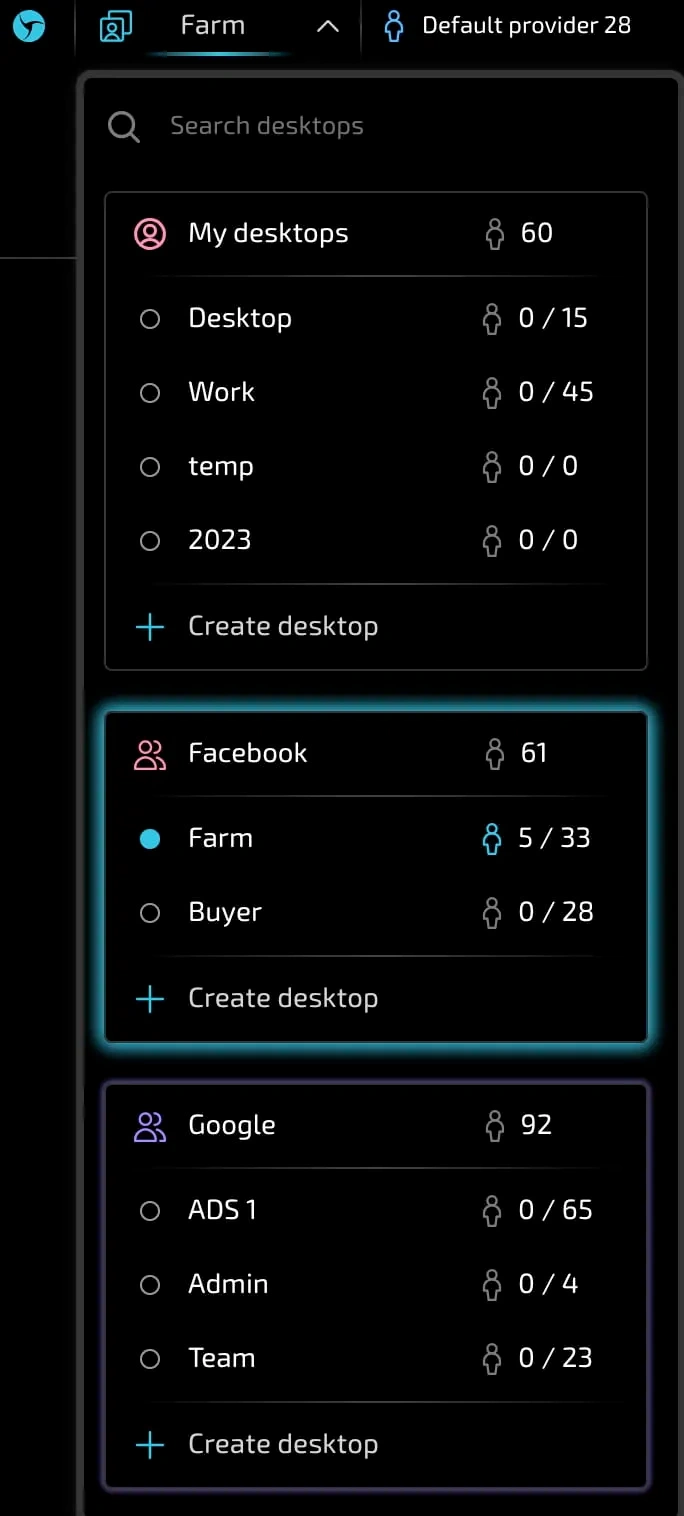
Desktops are divided into personal and team. You can create and manage an unlimited number of desktops, which is very convenient even if you work alone.
A huge advantage of this separation, as opposed to the same folders, is that when you open multiple profiles on different desktops, the browser will hide windows that do not belong to the current workspace.
When working in a team, even from one account, this is very convenient, because each user can use their own space, moving profiles between them if necessary. But working from one account no longer makes sense, because we have organized teamwork in a completely new way - the account owner can connect participants with different access rights to it, and they don’t even need to purchase separate licenses!
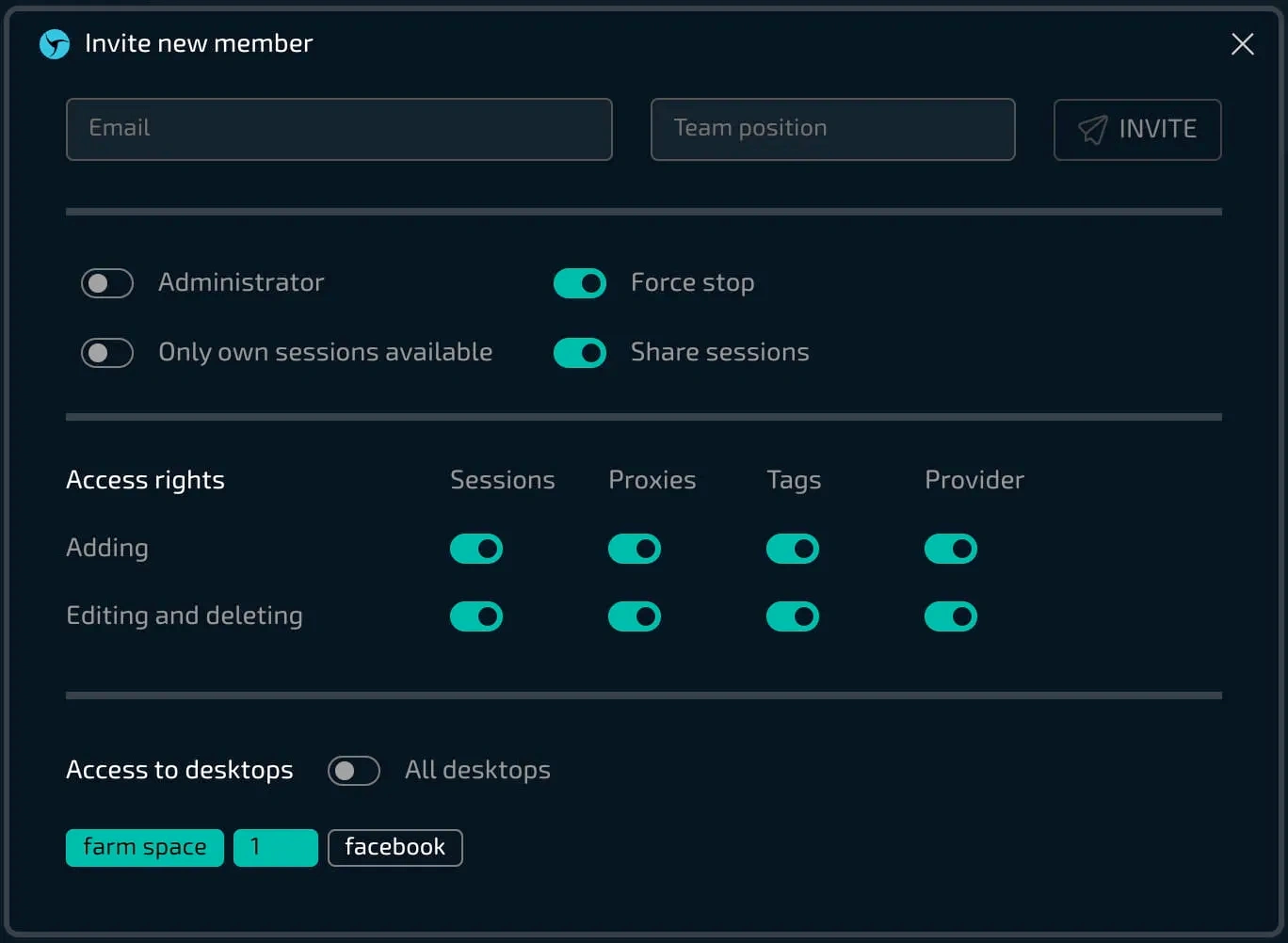
The account owner can add users to the team, set their roles, and select the rights available to team members. This applies both to the ability to force stop sessions, create profiles and add proxies, tags and providers, as well as access to individual desktops! You can also assign administrators who can add other members and move profiles between desktops, managing the production "pipeline."
That is, you can create many workspaces and add the necessary employees there, who will see only the information that you want to provide them. And no confusion! What is important is that the user can both create a team and be a member of it, even at the same time. Possible combinations of settings will allow the team owner to build entire work departments of any size using just one account!
Two window management modes
Historically, one of the features of Linken Sphere was the ability to manage windows by moving between tabs, which was very convenient when switching between a large number of separate windows. And this feature is preserved in the new product, but in a completely rethought form.
And if previously Linken Sphere didn't use full-fledged windows, but only their part, which is responsible for rendering, now these are the most ordinary Chrome windows, which are docked under the tabs and change their size along with the change in the size of the control window - very technologically advanced and unusual. This is a very convenient solution for two reasons at once - firstly, the navigation itself is very convenient - to go to the desired profile you need to click on the tab with its name or on an empty space in the profile line. Secondly, there is no scattering of browser icons on the work panel - everything is very compact. And on computers running MacOS, this also makes it possible to visually navigate between open profiles by using the system hotkey ctrl+down.
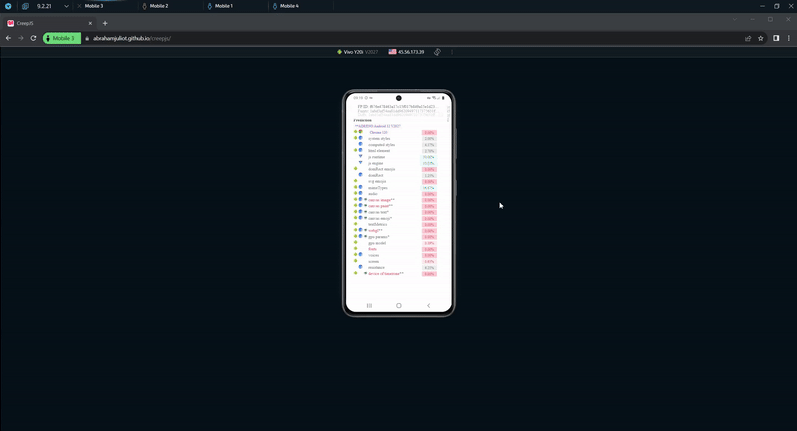
Smart control mode is ideal when using a mobile webemulator.
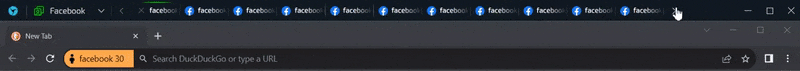
You can conveniently navigate between tabs even with a large number of open pages.
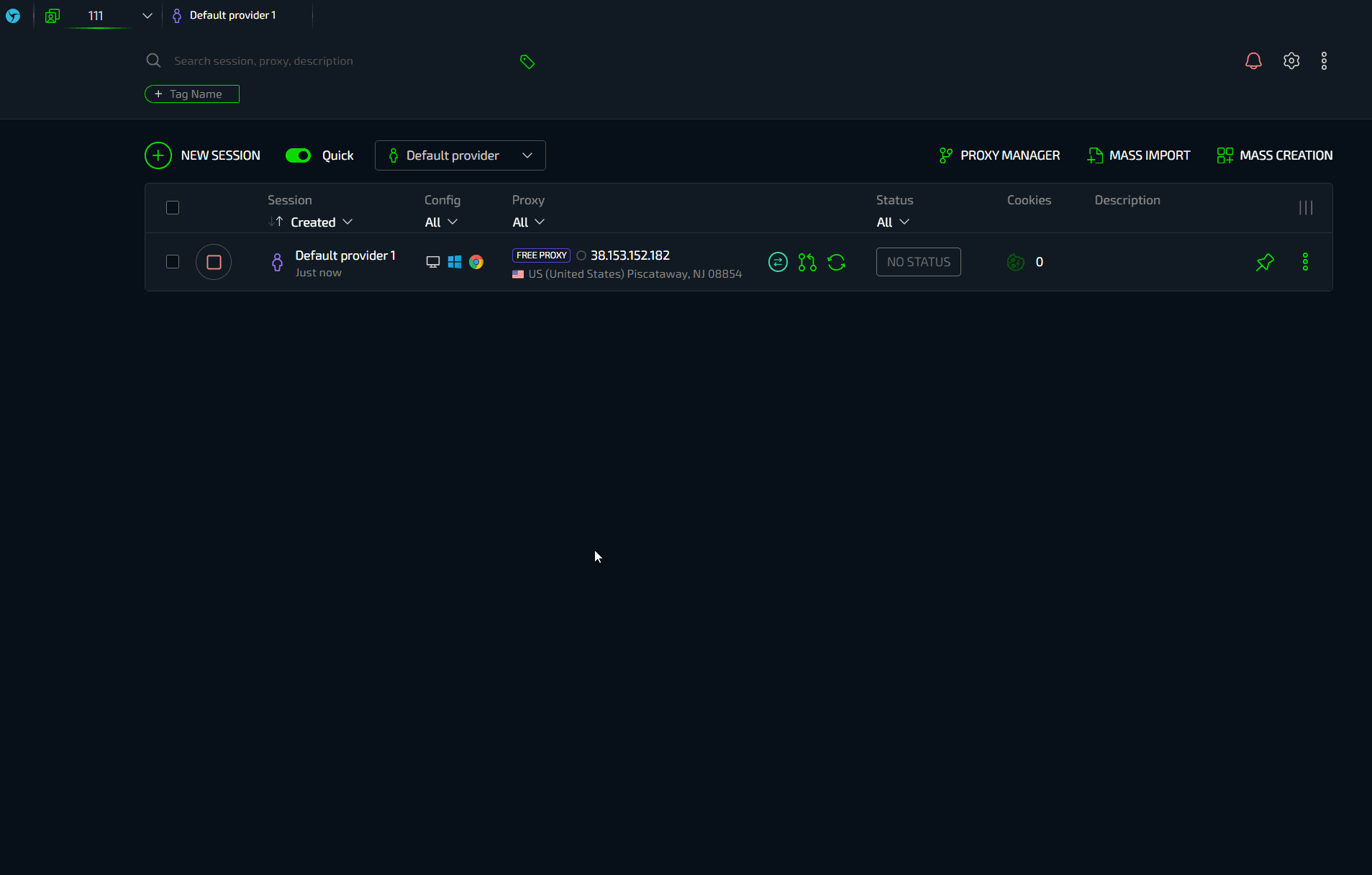
By right-clicking on a tab, you can perform popular actions (for example, change the IP of a proxy) even without going to the control panel.
Smart Window Control provides Linken Sphere users with many advantages, but if for some reason you find it more convenient to work with separate windows, then just disable the Smart Window Control mode in the settings and the profiles will open in different windows.
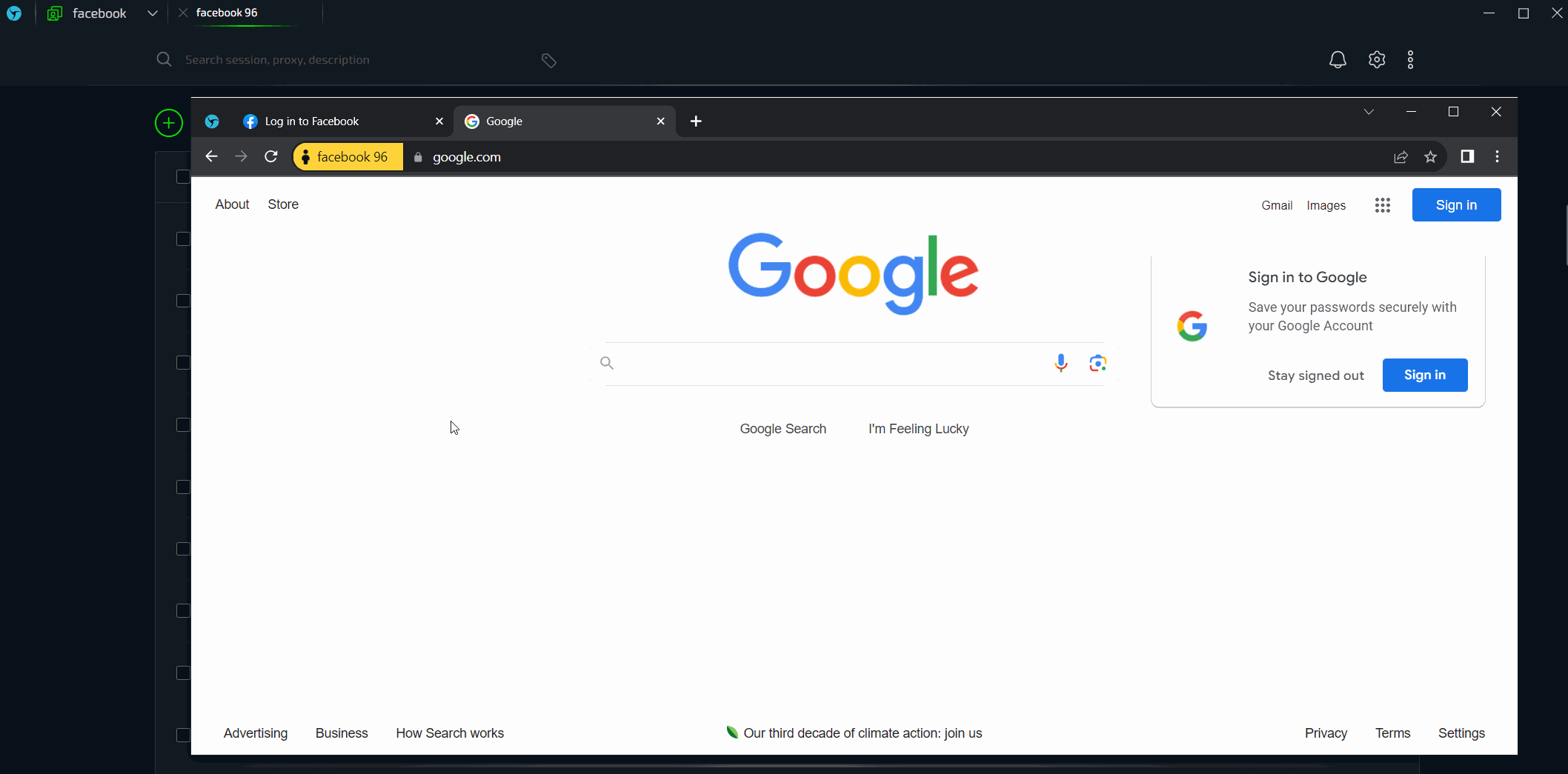
True, there is a small surprise here - a button in the form of a logo is integrated into the Chrome window on the left, when clicked, it goes to the control window, which eliminates the need to search for the desired icon on the taskbar. You can also use a hotkey to quickly switch to the control window. This allows you to work very quickly and conveniently.
TOR support and free proxies
Linken Sphere out of the box supports two connections at once, which do not require you to use your own proxies in order to explore the required GEO or browse the web anonymously, because it has built-in support for a free proxy pool with a wide selection of locations, and there is also an onion network.
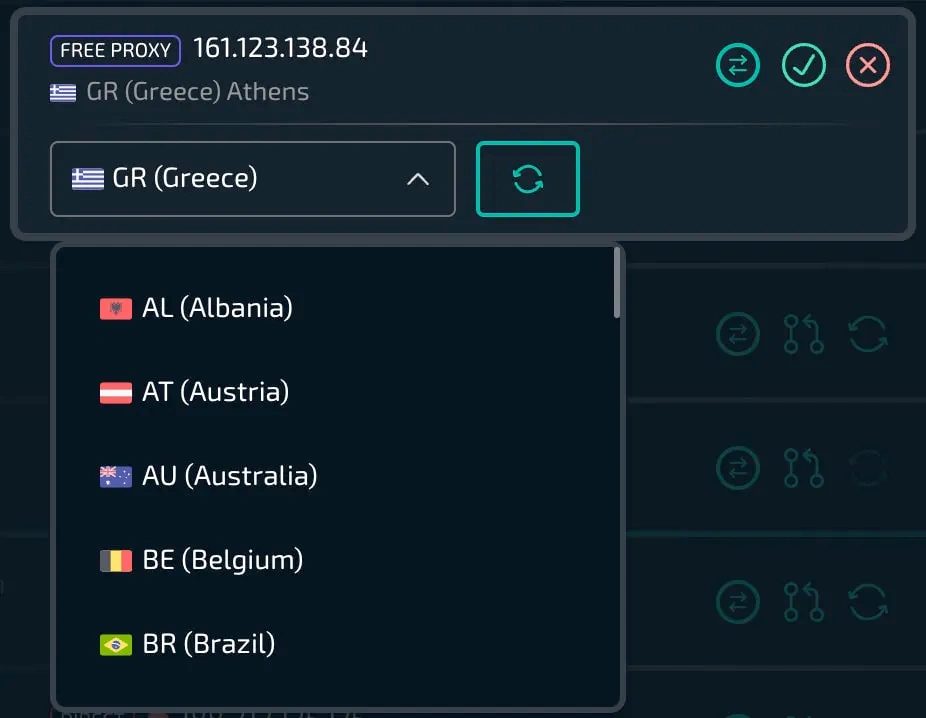
You can set the required location for free proxies without even leaving the control panel.

The button used to change the outgoing IP to a proxy with rotation is also active during a TOR connection - it allows you to change the outgoing connection node in one click.
Antidetect - hybrid
The most important part of any antidetect is the quality of the substitutions. And here all our vast experience has allowed us to fully implement all the most modern solutions. We will not compare in detail the differences in the implementation of certain technologies (spoiler - the fact that everyone passes checkers does not make the quality of substitutions the same) and will consider this in a separate article.
The most important thing I would like to say here is that we invented something that they are already trying to copy.
There are two operating modes in Linken Sphere - Common, which contains traditional fingerprint substitutions with the ability to select the OS, browser and all basic system parameters and the ability to turn on hardware noise, and a completely new mode called Hybrid.
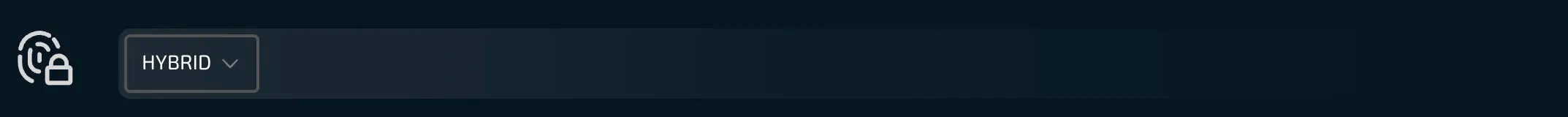
The main innovation of this type of substitution is that it builds the substitution “in reverse” - it does not change the computer parameters to match the configuration settings, but selects the correct configuration settings for the computer.
Example: Canvas and WebGL fingerprinting is affected by the graphics card. If you have a popular model like the GeForce GTX1080, then a number of other models will have similar characteristics that will create the same fingerprint. But how do you know which ones? The hybrid will do this automatically. It will also replace a number of parameters that cannot be determined by synthetic tests. In this case, the fingerprints themselves will remain original, that is, without any intervention, but the remaining configuration parameters will be unique.
This opportunity is even better on MacOS due to the limited graphics card options available (Mac users generally have less variation in actual fingerprints than on Windows). And on almost all M series Mac computers, real fingerprints do not differ at all from each other, which makes using the hybrid mode ideal. Users note a significant increase in the quality of work with antidetect when using a hybrid, and with knowledge of the theoretical part, this looks absolutely logical.
Mobile emulation
As practice shows, the trust of AF systems in mobile configurations is often higher than in conventional ones. Therefore, the practice of mobile emulation has firmly entered the list of necessary functionality. Needless to say, the first available mobile substitution appeared in Linken Sphere back in 2017. Since the release of the new version, old users have literally attacked us demanding to release mobile configs as soon as possible. And we released them - in the form of the world's first browser-based mobile device webemulator.
We began to repeat ourselves and other players on the market, and created something special:
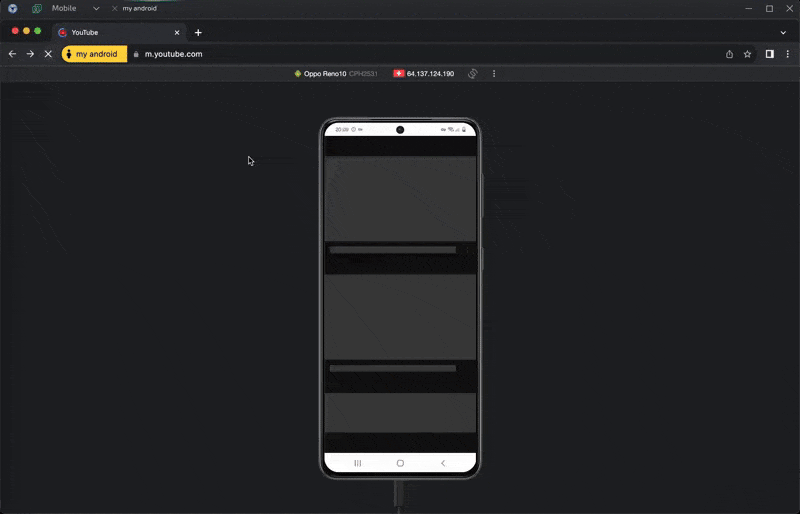
The mobile webemulator not only looks amazing in operation, but also provides completely unique features.
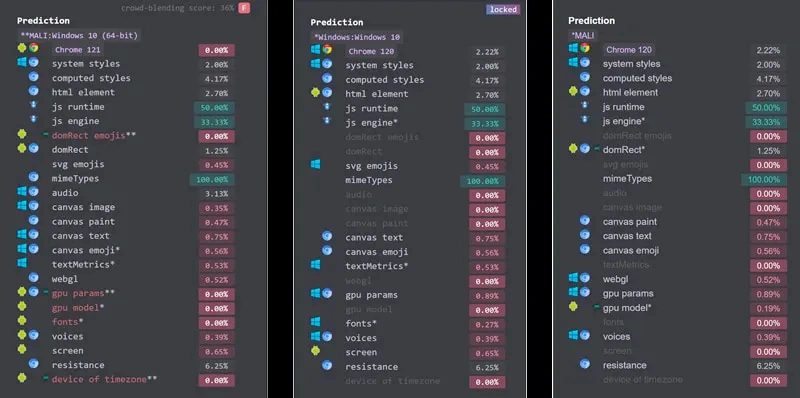
This is what current mobile replacements for popular products on the market look like.
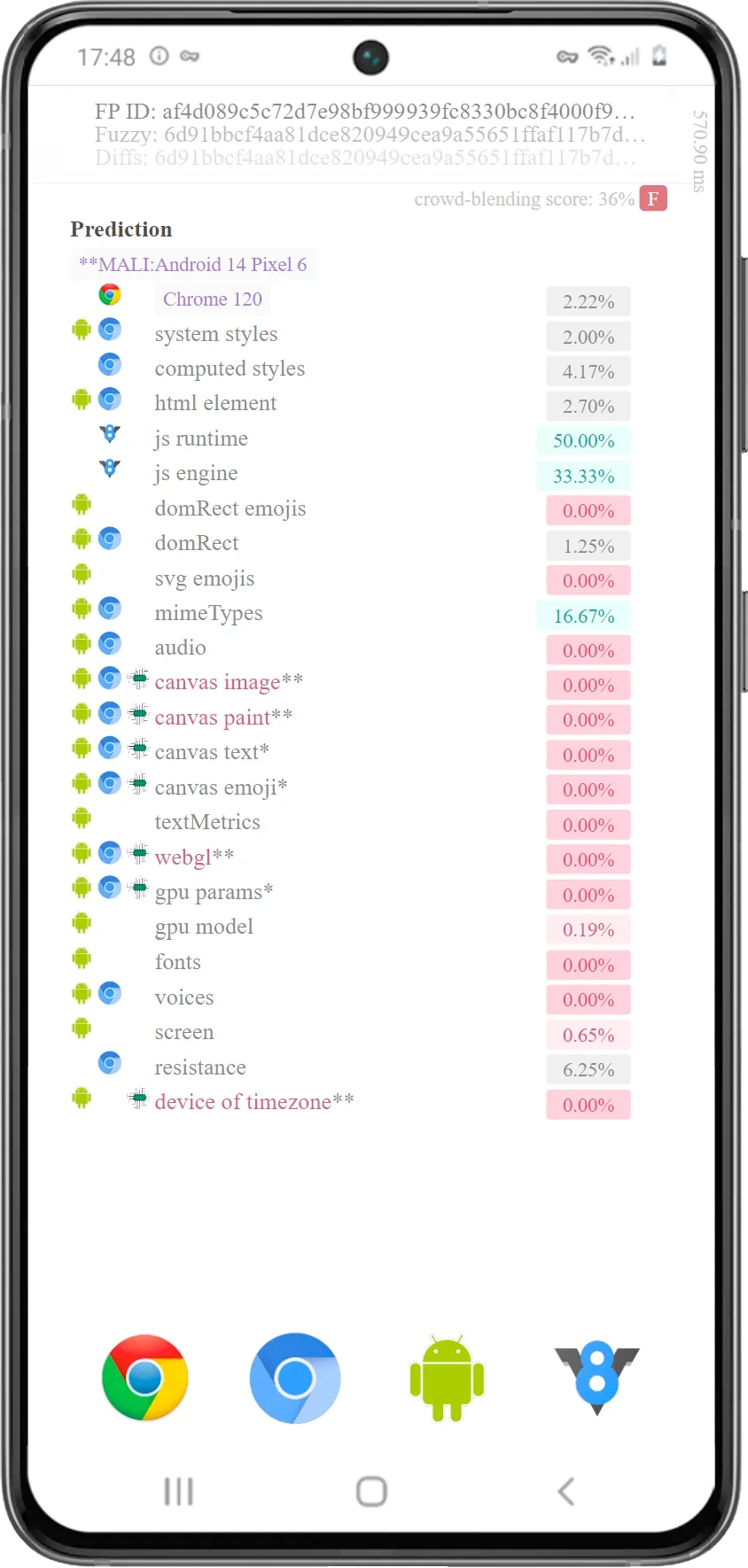
This is what a mobile webemulator looks like in Linken Sphere.
Changing the position of a device on the fly is a common situation that is often used when working with a real device. Surprisingly, it is not available everywhere in existing mobile substitutions. And where it is available, it leads to the fact that after flipping the screen, data about its orientation is not updated in real time. In Linken Sphere, you can rotate the screen as you work as it suits you - all data will be updated in real time.
Mobile devices are equipped with a gyroscope, have a battery that changes its charge when using the device, and this is also not taken into account in existing mobile substitutions, even in its basic form. The battery design in Linken Sphere is implemented in such a way that part of the time the phone is in a state of discharge and after a while it becomes charged. When you are on the site, it will see the gradual discharge of the battery and the connection of the charger, just like a real device. The time value is also changed based on the current battery level, which is assumed until the device is fully charged/discharged.
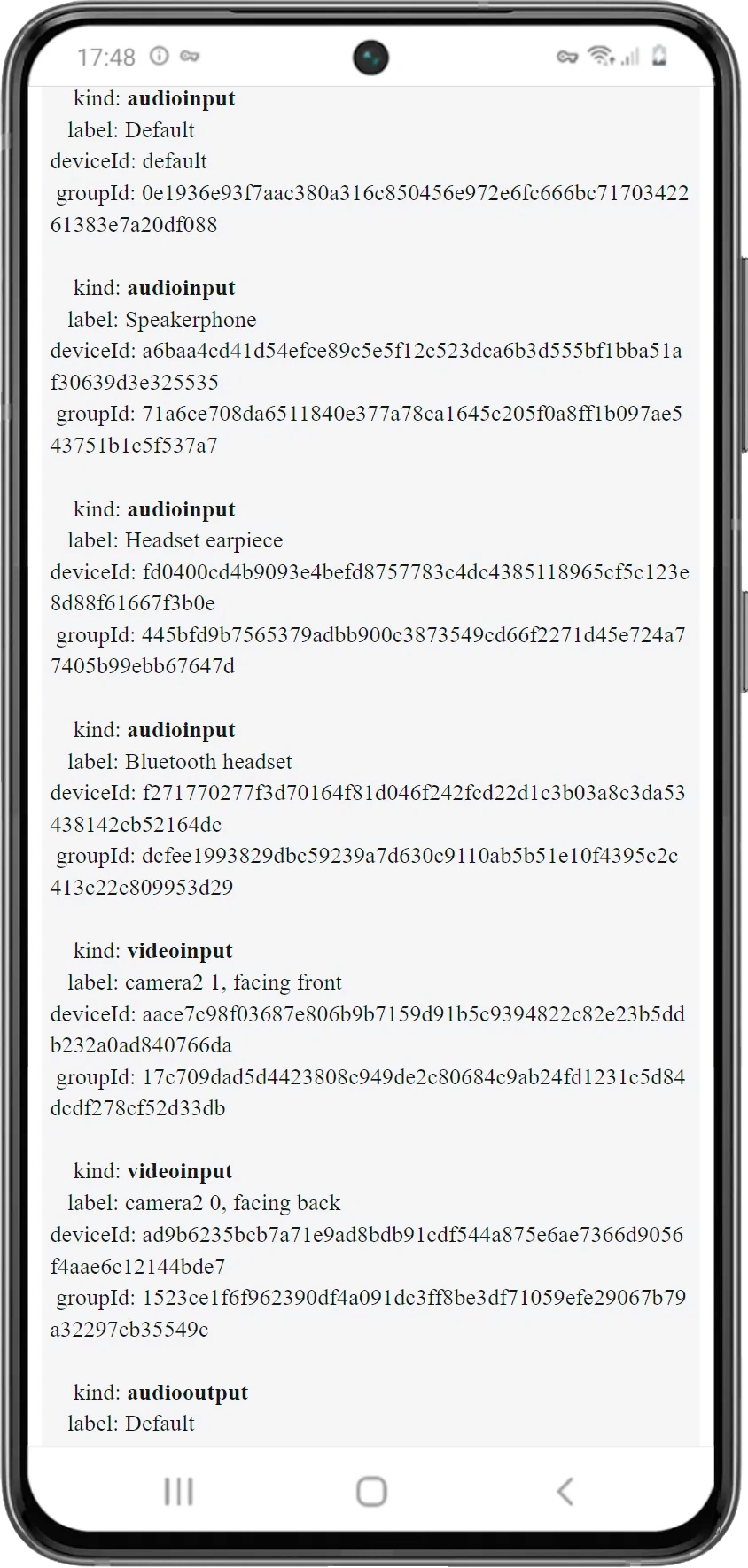
The parameters of media devices in Linken Sphere also fully correspond to those in real devices.
Thus, a browser emulator is literally the next step in the development of mobile spoofing technology. In some cases, it is really capable of replacing expensive and difficult-to-use full-fledged emulators, because it has most of the necessary substitutions that are not taken into account at all in any other products.
Facebook ads manager
We are not pioneers, but it is worth noting that Linken Sphere is the third browser on the market that allows Facebook users to send profiles to the Facebook ads manager directly from the browser interface.
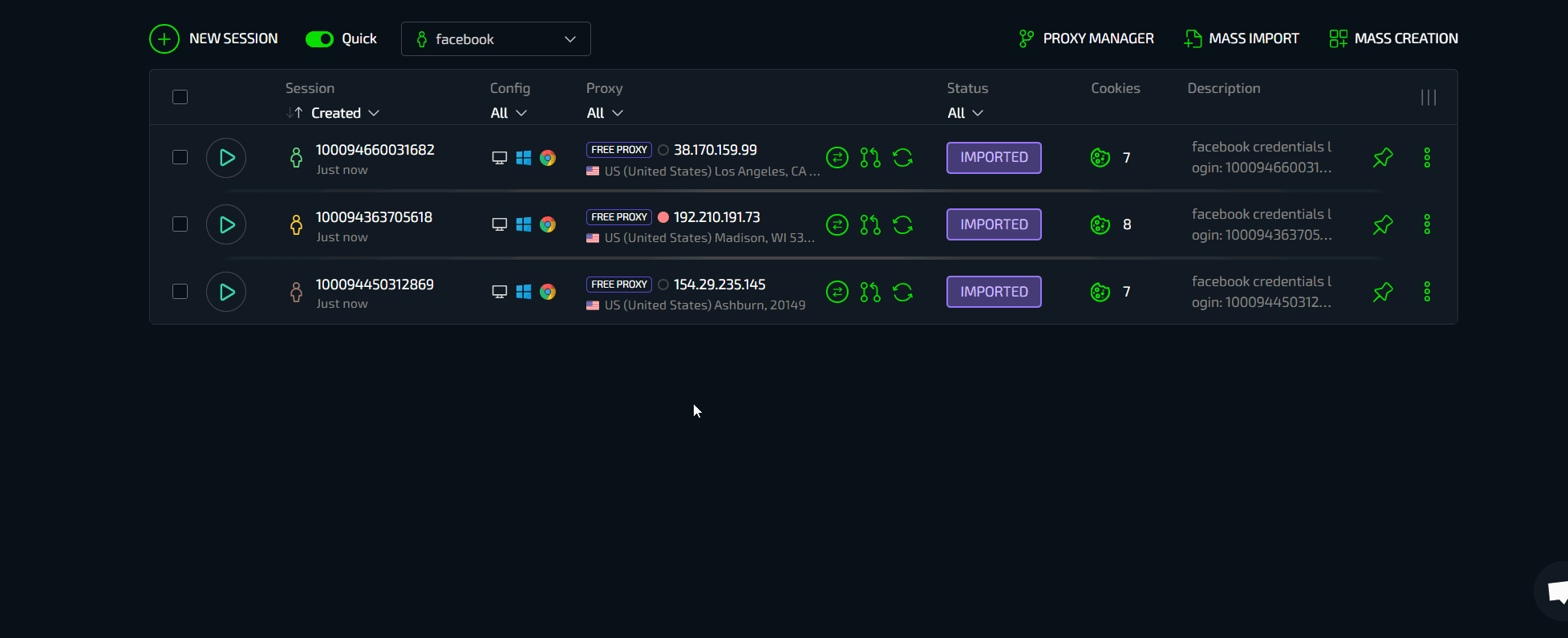
After installing your Nooklz token, you can send profiles to the Facebook ads manager in bulk or one at a time, and it will be set to the appropriate status (can be disabled in general settings).
We chose Nooklz because, from our point of view, it is the most modern system today with a number of important advantages. You can find out more about the autofill on the official site.
Monitor configuration changes in real time
Do you know that in most other products, profile windows are not connected in any way to the control window after they are launched? And what if you change the proxy on the fly, then WebRTC will not update its values until you restart? What can we say about the rest of the configuration elements. Many users regularly encounter account bans because they are not aware of these features and do not check profiles for leaks after they are launched. The developers prefer to keep this point silent. In Linken Sphere, this is fully taken into account - each running profile is continuously connected to the control window, and all the parameters that you see in the settings are the same in the running window.
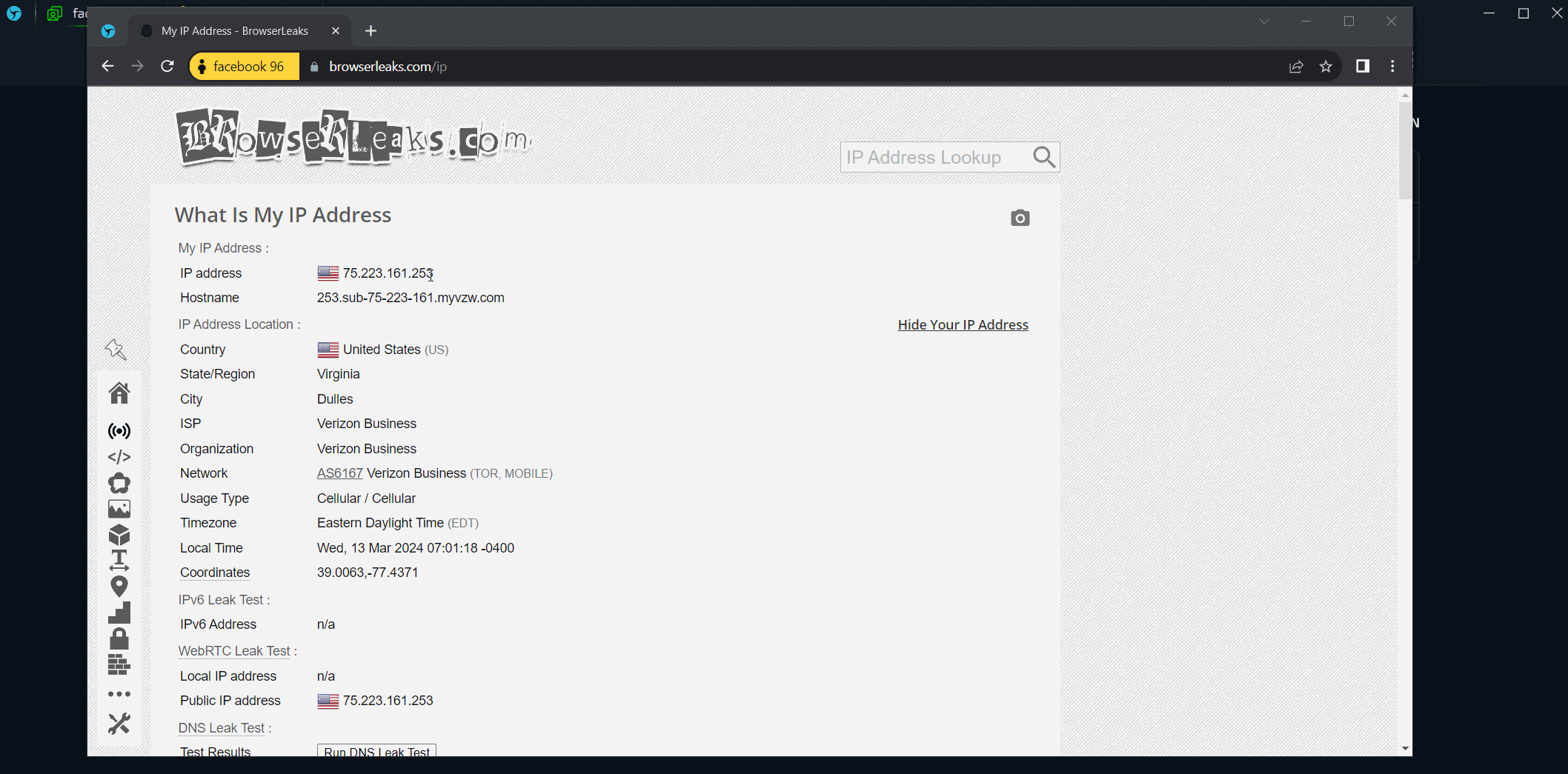
Have you changed your proxy without closing your profile? No problem - Linken Sphere will pick up and set the correct values automatically. Changed a configuration parameter? Likewise. There is much more to this unique feature than meets the eye. At a minimum, you do not need to stop work when changing connections and check the parameters for leaks each time.
Number and quality of updates
Since the release of Evolution on November 1, 2023, we have completed 19 updates and added more than 50 new functionality. This is almost 5 updates per month, each of which not only fixed errors or made invisible improvements, but added desired and necessary functions. We consider every idea proposed by our users and take responsibility for its high-quality implementation. Our team doesn't plan to stop updating the engine - we will continue to create innovations and raise the technological bar of our favorite product!
Total
Although we tried to succinctly review the key unique features of Linken Sphere, the review still turned out to be quite voluminous. At the same time, it is worth noting that a large number of smaller, but no less interesting features remained “behind the scenes”.
We can safely and proudly say that today Linken Sphere is the most technologically advanced and rapidly developing product on the market, which is filled with innovative solutions that significantly improve the experience of using antidetect.
Many unique ideas have already been implemented, but many are being developed right now. We have something to surprise and delight our users. We love what we do and do it with soul!
If you are maximalists like us and are accustomed to using the best, then we are on the same path. Join us - using Linken Sphere, you always get more!

