SOCKS vs HTTP Proxy — What’s the Real Difference and Which One to Choose?
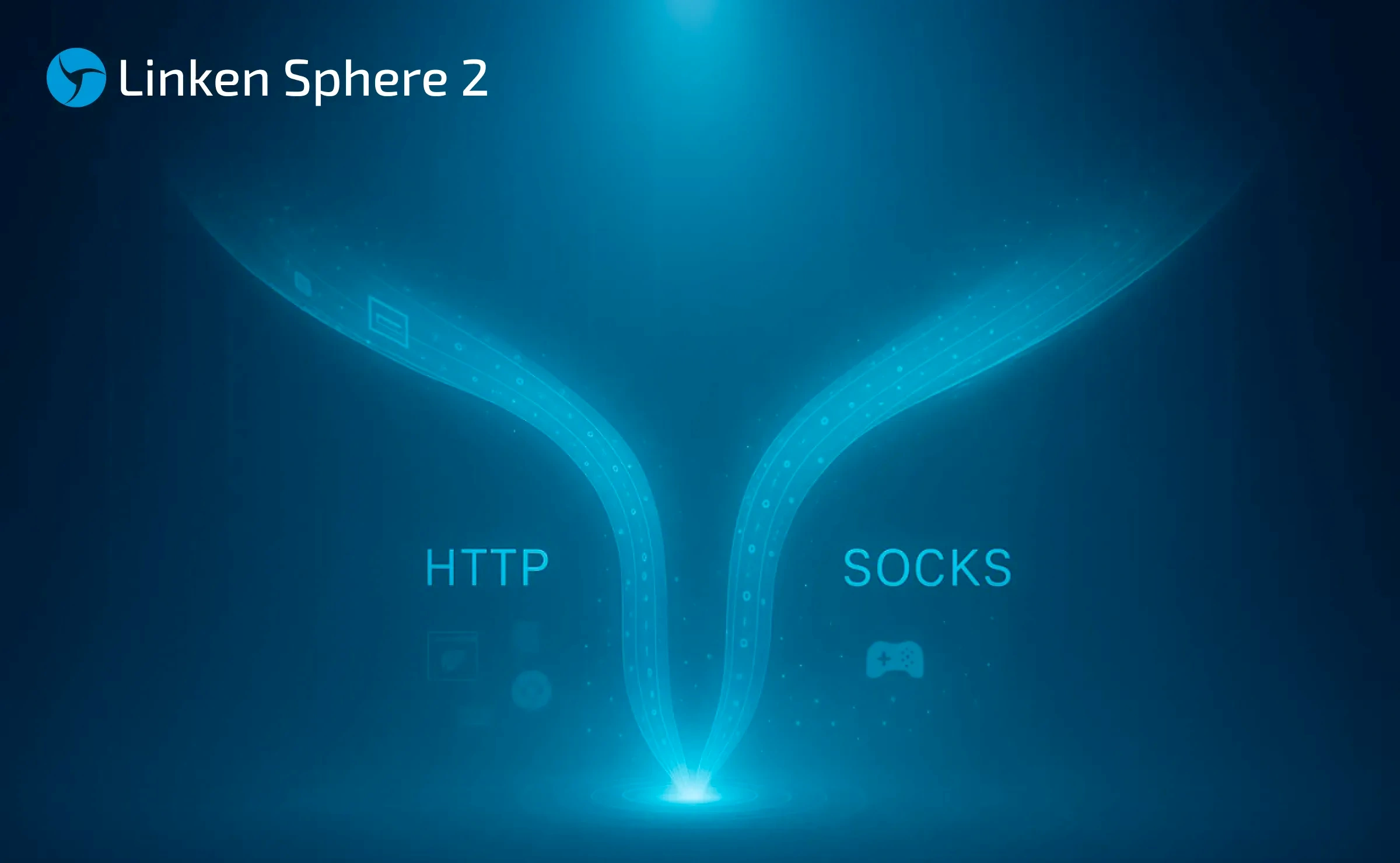
Sometimes it is crucial that a website does not see which device a request originated from. In such cases, a proxy enters the scene; it becomes a layer between you and the site, taking the request upon itself and sending it on its own behalf. The site receives information not about you, but about the proxy. This is a working technique when you need to open a page blocked in your region, access geo-locked content, or avoid hitting limits if you are sending many requests in a row.
When discussing proxy types, two usually come up: HTTP and SOCKS. Both hide your IP but handle connections in fundamentally different ways. An HTTP proxy "understands" the web: it knows how to read, filter, and even change your requests. SOCKS does not pry into the content but simply transmits data from point to point. And this difference is fundamental: it affects how applications behave, what passes through the connection, and how much control you actually have over the process. This is the essence of the http vs socks proxy debate.
What is an HTTP Proxy
An HTTP proxy is an invisible intermediary between you and the site you are opening. It manages to see everything: which page you requested, whether you are logging in, and what cookies you receive in response. And if necessary, it will intervene. It can block an address, save a page in reserve to serve it faster later, or record who visited where. That is why such proxies are popular in schools and companies: they allow for manual control over what opens and what doesn't. And when.
How an HTTP Proxy Works
In a local network, an HTTP proxy functions almost imperceptibly. It can remove parts of links, change headers, or retrieve pages from the cache to speed up loading. Users notice: sites start opening faster, which is especially visible in school or work environments. Although admins apply such proxies for control and blocking, most people don't even realize they have a proxy enabled; it performs its function quietly and unnoticed.
Best Suited For: Surfing, Filtering, SEO
Browsing Sites
An HTTP proxy allows you to hide your IP and bypass simple blocks, sometimes even slipping past trackers without any extensions. It is an easy way not to "shine" on the network, which works in both home and corporate settings.
SEO Tools
Many SEO services use HTTP proxies to mimic regular users: tracking rankings, scraping search results, visiting competitor pages, and avoiding bans. Such proxies transmit headers and cookies, so they are excellent if you need to simulate browser activity and collect large volumes of data.
Site Blocking and Access Control
In some networks, HTTP proxies are used to restrict surfing, especially in schools and at work. You can ban access to certain categories, disable sites during non-working hours, or simply track who goes where to keep everything within limits. These proxies read addresses directly, so filtering works immediately at the moment of the request.
Caching
If a proxy saves pages, it can reduce repeated downloads. This saves traffic and speeds up the opening of sites. It helps especially in shared networks where the same pages are opened every day, such as in a school or office.
Pros and Cons of HTTP Proxies
Pros
Most browsers work calmly with HTTP proxies; nothing needs to be configured additionally. And for admins, it is also a convenient tool: you can quickly manage what is shown and what is cut off at the exit. Another bonus is the cache. Such proxies can remember popular pages, and in loaded networks, this really speeds up loading.
Cons
But everything that happens outside the browser remains outside the HTTP proxy. Torrents, online games, and third-party applications go past it. And one more thing: traffic through such proxies is not encrypted. This means it is easier to intercept, especially in open or public networks. No anonymity, no protection, just IP substitution in its pure form.
What is a SOCKS Proxy
A SOCKS proxy isn't interested in what you are transmitting, be it photos, chat, or gaming traffic. It simply takes data and delivers it from point A to point B. No analysis, no filtering, just transmission. Precisely because of this, it is so flexible: it suits any protocols and tasks. If an HTTP proxy is a controller with rules, then SOCKS is a street courier, without unnecessary questions, fast and quiet.
How SOCKS Works
A SOCKS proxy connects at a lower level of the network stack. It does not look inside the traffic, simply letting it pass through itself. Whether it's torrents, online games, or web data, SOCKS does not interfere or meddle. Everything arrives as is.
SOCKS5 and SOCKS4: What’s the Difference
Choosing between SOCKS4 and SOCKS5? It all depends on the tasks. Need authorization? Hiding DNS requests? Or just want to route traffic quickly without unnecessary noise? The difference between versions lies in these nuances.
| Feature | SOCKS4 | SOCKS5 |
|---|---|---|
| Authorization | Does not support logins and passwords. Anyone can connect. | You can set a login and password. Convenient for shared use. |
| UDP Traffic | Works only with TCP, cannot handle video streaming or calls. | Supports UDP - suitable for streaming, VoIP, and real-time traffic. |
| DNS Requests | DNS requests go from the device - your IP might be "exposed". | DNS can be routed through the proxy, and the IP remains hidden even when looking up addresses. |
| IPv6 Support | Only IPv4. No IPv6 support. | Works with IPv4 and IPv6. No problems in new and hybrid networks. |
| Best Suited For | Simplest scenarios where basic routing is needed. | Broad tasks - from flexible routing to privacy and traffic control. |
Best Suited For:
Torrents
When you distribute a file via BitTorrent, your address is visible to all participants; this protocol doesn't work otherwise. SOCKS5 becomes a layer: others see not you, but the proxy. At the same time, speed does not drop, files are not distorted, and your side of the connection simply remains in the shadows.
Online Games
Many multiplayer games use UDP so that everything is transmitted without delays. SOCKS5 works with this immediately, without any hassle; the connection remains fast, and nothing lags during the match. It easily handles gaming traffic and, if necessary, helps connect via another region.
P2P Programs
P2P is not just torrents. It is also file sharing, decentralized chats, and some crypto wallets. SOCKS5 easily copes with non-standard ports and mixed protocols, where an HTTP proxy simply falls apart; it works calmly and stably.
Bypassing Blocks and Firewalls
Sometimes sites, applications, or even entire ports are closed on a network. SOCKS5 often breaks through anyway. Although HTTP proxies can also be run on different ports, SOCKS5 is not limited by the web protocol and does not transmit typical HTTP headers — therefore, its connections are harder to recognize and block.
Anonymous Browsers
Tor works through SOCKS5. It hides the IP but does not interfere with the traffic itself, does not change headers, and does not pry into the content. When real anonymity is important — without leaks and substitutions — SOCKS5 remains one of the most reliable options.
Pros and Cons of SOCKS Proxies
Pros
SOCKS5 works with almost any protocol from HTTP and FTP to game engines and crypto apps. It does not read traffic and leaves no unnecessary traces. It simply transmits data as is, without touching the content. That is why it is chosen when you need to maintain flexibility, not expose metadata, and stay in the shadows.
Cons
Not all programs know how to work with SOCKS directly; sometimes configuration takes time. It does not analyze traffic and does not interfere with the flow. This means it accelerates nothing, blocks nothing malicious, and caches no pages. If you need more, you will have to organize all this separately, manually.
Key Differences Between HTTP and SOCKS Proxies
When to Use HTTP and When SOCKS
An HTTP proxy is excellent for the web when you just need to surf or filter content. But if an application requires a direct channel without interference, be it torrents or an online game, everyone goes for SOCKS5. If you are comparing socks vs http proxy - below is a short breakdown of what fits best for what.
Protocol Level: Application vs Transport
An HTTP proxy reads traffic. It sees addresses, forms, headers. SOCKS does not parse what is inside, it just drives packets. HTTP is suitable for filtering, caching, and SEO tools. SOCKS - if the traffic is non-standard or not web-based at all.
Types of Supported Traffic
An HTTP proxy handles pages, forms, APIs - and where control or observation of the browser is needed. But if it's about torrents, games, or email clients, it breaks. SOCKS handles almost everything: chat, web, games, torrents, custom protocols. Suitable for BitTorrent, SSH, geo-dependent games. If it's not pure browsing, SOCKS will handle it.
Authentication and Encryption
With HTTP proxies, security is complicated. Older versions work without encryption, and even with an HTTPS connection, metadata is visible, for example, the domain the request is going to, although the content itself remains encrypted. SOCKS5, like an HTTPS proxy, does not encrypt the connection by itself: it simply forwards packets without interfering with their content. If a client accesses an HTTPS resource, the data between the user and the site is protected by encryption, and the proxy does not see exactly what is being transmitted. The advantage of SOCKS5 is not in encryption, but in flexibility; it is not limited by the web protocol and supports different types of traffic.
Speed and Performance
An HTTP proxy can speed up the web if the server supports caching and traffic optimization. In such cases, it saves popular pages, removes unnecessary elements, and sites open faster. This is especially noticeable when working with dashboards, mail, or CRM. A SOCKS proxy does not accelerate traffic, but it doesn't slow it down either: it simply passes data as is. If you need to run a game, a torrent client, or a non-standard tool, SOCKS5 will cope without delays and unnecessary settings.
Compatibility with Browsers and Applications
Most browsers understand HTTP proxies immediately, without complex configuration. That is why they are often installed where fast access and simple traffic control are needed, say, to open a site or block a few addresses. If you just need pages to load, and a couple of extra links not to open, such a proxy usually works "out of the box."
Programs like torrent clients or crypto wallets go a different way - they connect more often via SOCKS than via a browser. SOCKS supports more connection types than HTTP and is generally much more flexible. But at the start, it may require manual configuration: you will have to dig around a bit before everything works as it should. It is in such cases that knowing the difference between SOCKS and HTTP becomes not theory, but real practice.
Logging and Anonymity
Some HTTP proxies record which sites you visited and exactly when. For administrators, this is a useful tool: you can track activity, restrict access, and keep a log. But if you care about privacy, it's a so-so option.
SOCKS5, on the contrary, most often logs nothing. It simply transmits traffic without saving, analyzing, or tracking. That is why it is chosen by applications where confidentiality is in the first place.
Such a proxy works well together with a VPN or Tor; it does not interfere with routes, does not conflict with tunnels, and does not break the traffic redirection scheme. It simply does its part of the work and does not go further.
SOCKS vs HTTP: Final Comparison
Below is a table with a full breakdown: what each can do, at what level it works, what types of traffic it supports, and where it feels better. If you are looking for how socks5 differs from http proxy - here everything is laid out clearly.
| Function | HTTP Proxy | SOCKS5 Proxy |
|---|---|---|
| Protocol Level | Works at the application level: reads and manages HTTP(S) traffic | Works at the session level: transmits any data as is, without parsing |
| Supported Traffic | Only web (HTTP/HTTPS) | Any traffic - UDP, TCP, FTP, SMTP, etc. |
| Authentication | Often does not support authorization | Supports login and password if necessary |
| Encryption | No encryption by default; HTTPS can protect only content | Does not encrypt itself, but if the connection goes to an HTTPS resource, traffic between client and site is encrypted, and the proxy does not see the content. |
| Speed and Performance | Faster in browser: can cache and compress content, but not always | Slightly slower due to universality; does not accelerate traffic |
| Typical Tasks | Surfing, filtering, SEO tools | Torrents, games, P2P, bypassing blocks, anonymous clients |
| Compatibility | Easily configured in browsers | Better suited for apps, games, wallets, and everything with non-standard traffic |
| Anonymity and Logging | Often records user data; transparency is part of the task | Logs are minimal or absent; chosen where privacy is important |
Which Proxy Type Should You Choose?
The decision between HTTP and SOCKS depends on what you are doing on the network. Below is a short breakdown of which option is suitable for surfing, games, torrents, and bypassing restrictions.
Surfing and Access to Sites
An HTTP proxy handles regular web surfing perfectly. It is configured quickly, speeds up site loading, and filters content - ideal for home routers or office dashboards.
Games and App Traffic
SOCKS5 works not with the browser, but with any other traffic. It easily passes games, messengers, background synchronization - everything that goes beyond the scope of the web.
Torrents and P2P Exchange
For peer-to-peer connections, SOCKS5 is almost the standard. It does not hinder, does not slow down, and does not interfere. The connection is stable, data passes exactly as the client expects.
Bypassing Blocks and Firewalls
SOCKS5 gets through where HTTP hits a wall. It does not adjust traffic to a template, which means it easily slips past filters. Especially useful in countries and networks with strict censorship.
Filtering and Control in Organizations
An HTTP proxy helps restrict access and monitor what users are doing. Blocking by keywords, viewing rules, logging - all this makes it indispensable in schools, offices, and corporate VPNs where strict control is needed.
Can You Use SOCKS and HTTP Proxies Together?
We spent a lot of time comparing SOCKS proxies and HTTP proxies, but what if you don't need to choose? It turns out that in some settings, you can use both. Your connection can pass through SOCKS5 to establish a link, and then pass through an HTTP proxy for purposes such as filtering or storing cached pages.
Applications like ProxyChains or Proxifier can send your connection through several proxies in a row, with each of them configuring or tagging it before it passes further. Such a setup is convenient when testing routes, hiding your location more deeply, or bypassing network restrictions.
Conclusion
An HTTP proxy handles web traffic well. It is easy to connect, filters can be quickly configured, and logs can be enabled if necessary. It feels great in a browser. SOCKS5 works deeper. It supports more protocols, does not interfere with data, and is suitable for everything that is not limited to a browser. Yes, it is a bit more complicated, but the possibilities are greater.
Need fast access to sites? Install HTTP. Running torrents, games, or applications with different traffic? SOCKS5 will handle it better. When choosing between socks5 and http proxy, think not about theory, but about exactly what you are running, what traffic you are driving, and how important privacy is. There is no universal proxy, but you can always choose the one that suits your rhythm.
Frequently Asked Questions
Is SOCKS5 safer than an HTTP proxy?
Usually, yes. SOCKS5 does not interfere with traffic and hides your IP better. But it does not encrypt anything by itself, so ideally, it should be run in tandem with a VPN or applications where protection is built-in.
Can I use a free SOCKS proxy?
You can, but it is better not to transmit logins, passwords, and personal data through it. Most free proxies are not designed for security - only for bypassing.
Which is faster - SOCKS or HTTP?
For regular surfing, HTTP is often faster due to cache and optimizations. SOCKS5 is more universal, but this is sometimes reflected in speed.
Does an HTTP proxy encrypt traffic?
On its own, no. It can transmit encrypted HTTPS, but it still "sees" domains and metadata unless a tunnel or an additional layer of protection is used.

