Let's Start Again
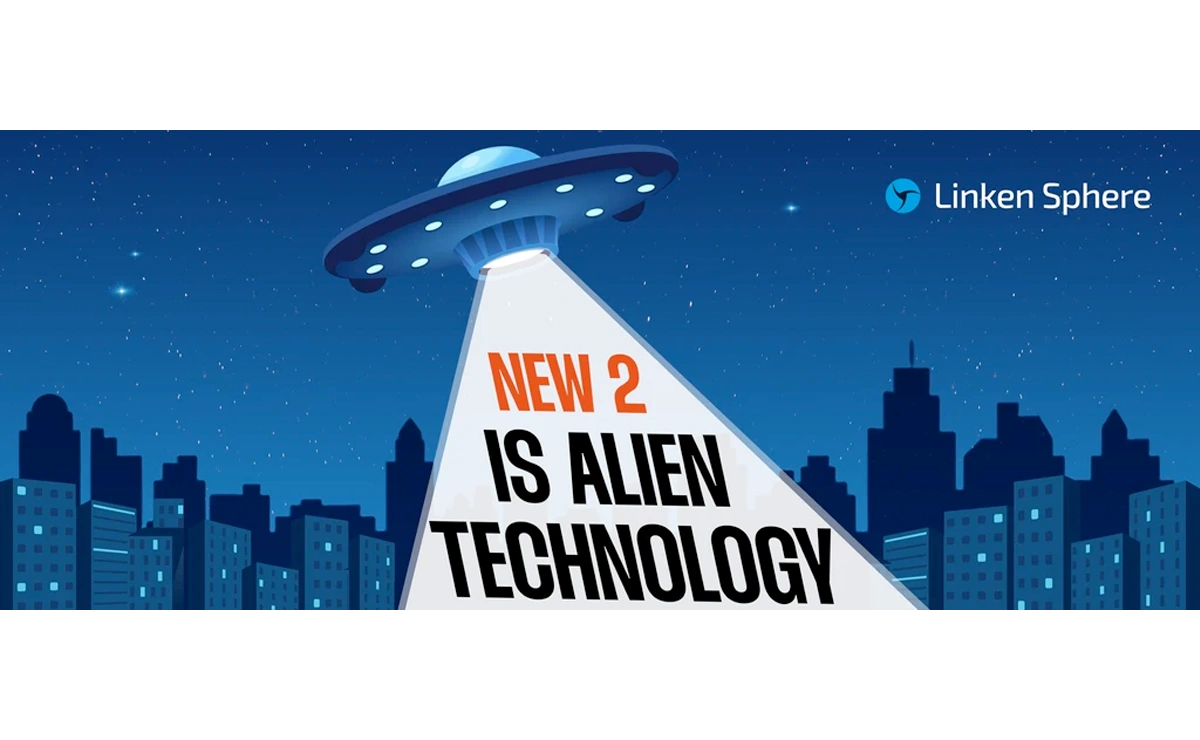
Welcome, friends!
Today is a special day for our team. After months of development and closed testing, countless fixes and refinements, we proudly present the brand-new generation of Linken Sphere!
A tremendous amount of work has been done to create the most advanced anti-detect solution where cutting-edge technologies meet a completely new management experience.
It is crucial to emphasize that this is not a redesign, but an entirely new product. Completely new and flawlessly crafted. And now, we are thrilled and inspired to tell you all about it!
Why did we decide to create a new generation instead of continuing to develop version 9?
Just over a year ago, after a long hiatus, we released a new version of Linken Sphere with the goal of changing the rules in an established market, and we succeeded. You liked what you saw, and many of you fell in love with Linken Sphere again, and for good reason - we meticulously designed an excellent and logical interface and implemented numerous convenient and useful features.
We were the first and only ones on the market to introduce tabbed window management using full-fledged Chrome, enabling real-time configuration and connection data changes. We pioneered a mobile emulator with truly high-quality substitutions and many other important mechanics, many of which have since been copied.
The result: most people who tried Linken Sphere called it the most convenient product in the industry, yet users encountered technical issues that were undoubtedly frustrating.
You might have faced the following issues with the old generation:
The application crashed when opening certain pages
The application crashed when using specific extensions
The application crashed for no apparent reason
The application crashed even if a single window crashed
After a crash, tab data or even Cookies could be lost
Synchronization of tabs did not occur when opening a session by different team members
Some proxies refused to work
Some websites did not open or functioned incorrectly
Random situations caused high computer load
When working with a large number of sessions, the stored data volume significantly consumed disk space
Antivirus software persistently reacted to ProxyProtocol
There were issues with navigating external links
Tabs and settings were not saved after closure
For months after release, we tried to find quick fixes for the identified issues but realized it was impossible.
The architecture chosen to provide real-time window linkage, which enabled the popular and well-loved smart window management mode and real-time configuration data updates, was innovative—no one had done this before us. Predictably, we made several mistakes that occasionally caused issues in the application.
The main mistake was using CEF (Chromium Embedded Framework) not only for building the client but also as the browser. Yes, it provided a number of advantages in handling windows, but it also brought more trouble. With every update, we had to fix not only our own mistakes but also those of third-party developers.
However, we did not shy away from acknowledging these issues, unlike most other players in the market—we admitted them and promised to fix them. Our team always keeps its promises, so we immersed ourselves in development to create a flawless product, considering all the knowledge we had gained about our problems and your desires.
Thus, now Linken Sphere uses CEF only for the main management window, while clean Chromium is used for browser operations. Most importantly and technically advanced—the real-time link between the management window and browsers is retained, allowing us to take the best from the old architecture while completely eliminating its shortcomings.
The rethinking addressed not only errors and technical issues. We considered every complaint about crashes or lags, as well as about the unclear placement of certain buttons or the lack of critical features in various modules of the program.
Was it hard to find the license page? Were sessions too small? Was the white theme dull? Was there no team search or the ability to simultaneously view multiple teams? Was it inconvenient to send invites to each team member manually? Was the tag panel icon placement too unobvious? Were bookmark folders missing? Did you need to bulk upgrade bookmarks and extensions in already created sessions? Was data loading slow with poor connectivity? Were not all proxy types supported?
- All of this has been addressed.
And, of course, the most crucial aspect. The substitution quality of the old version was quite high, but in private conversations with you, we honestly admitted there was room for improvement. In some areas, we were ahead of the strongest competitors, but in others, we lagged behind. Now the market can not only benchmark itself against the interface, mechanics, and features of Linken Sphere but also measure against the substitution quality—we have implemented the most advanced solutions that will set a new standard for the market.
Most importantly, complaints, ideas, and suggestions were not ignored but were understood and realized in the best product in the industry! Our team listened to the problems and wishes of each of you and did everything to make you satisfied with the result. We are immensely grateful to every user for their advice and ideas—many of you contributed a piece of your soul to the product!
What are we striving for?
To set a new quality standard and benchmark for the market. To create the best, most effective, and technologically advanced anti-detect that anyone can learn to use in just a few minutes. And, despite its technological sophistication and extensive capabilities, to make it fast, reliable, and breathtakingly beautiful. Aesthetics play a huge role in how we perceive the world, so why should a daily working tool look like a relic from the Windows XP era?
Let’s start anew and go back to the origins
What is a next-generation product?
When embarking on developing a new generation, we set ourselves ambitious goals:
To develop the best ideas for product mechanics and its interface. To further improve everything users warmly received, while elevating the product’s design and interaction experience to the level of art, making a breakthrough not only for Linken Sphere but for the entire industry.
To solve all stability and data reliability issues. Not minimally, but by foreseeing reserve mechanisms for data saving, bringing the product up to the best standards of reliability and security.
To implement a genuinely new level of substitutions, allowing us to confidently declare that Linken Sphere is the number one anti-detect. To achieve this by not only thoroughly analyzing competitors’ strengths and weaknesses but also updating the algorithms for all current and popular anti-fraud systems. The new Fake Vision has undoubtedly become a significant milestone in achieving this goal.
The original Linken Sphere has always been renowned for its substitution quality, and creating a super-powerful anti-detect signifies our return to the origins and initial principles.
We also sought to further expand functionality by implementing everything our users requested and introducing innovative capabilities no one had even mentioned yet but which will undoubtedly be appreciated and traditionally become subjects of imitation. Undertaking such massive changes across all fronts was a real challenge for us.
The new generation differs from the previous one as dramatically as version 9 differed from the classic Linken Sphere. Literally, every element of the program has been optimized, reworked, or written from scratch. And if the long-awaited 9th generation symbolized the revival of the classic program for us, now we are completely relaunching the project.
Welcome the brand-new Linken Sphere 2!
Interface as art. Created with love
What is art? What is science? What is legacy?
Art is the manifestation of creative expression. Science is the reasoned application of correct decisions. Legacy is preserving the best to create perfection.
We tried to use all three characteristics to do no harm but to achieve a new level of progress.
Art
For the first time in the industry, from the very first step, Linken Sphere envelops the user with care, allowing you to set up an optimal interface with minimal effort in just a few minutes. We provided a quick preliminary setup to reduce potential questions for newcomers and let every user choose the most optimal appearance and layout for the main workspace.
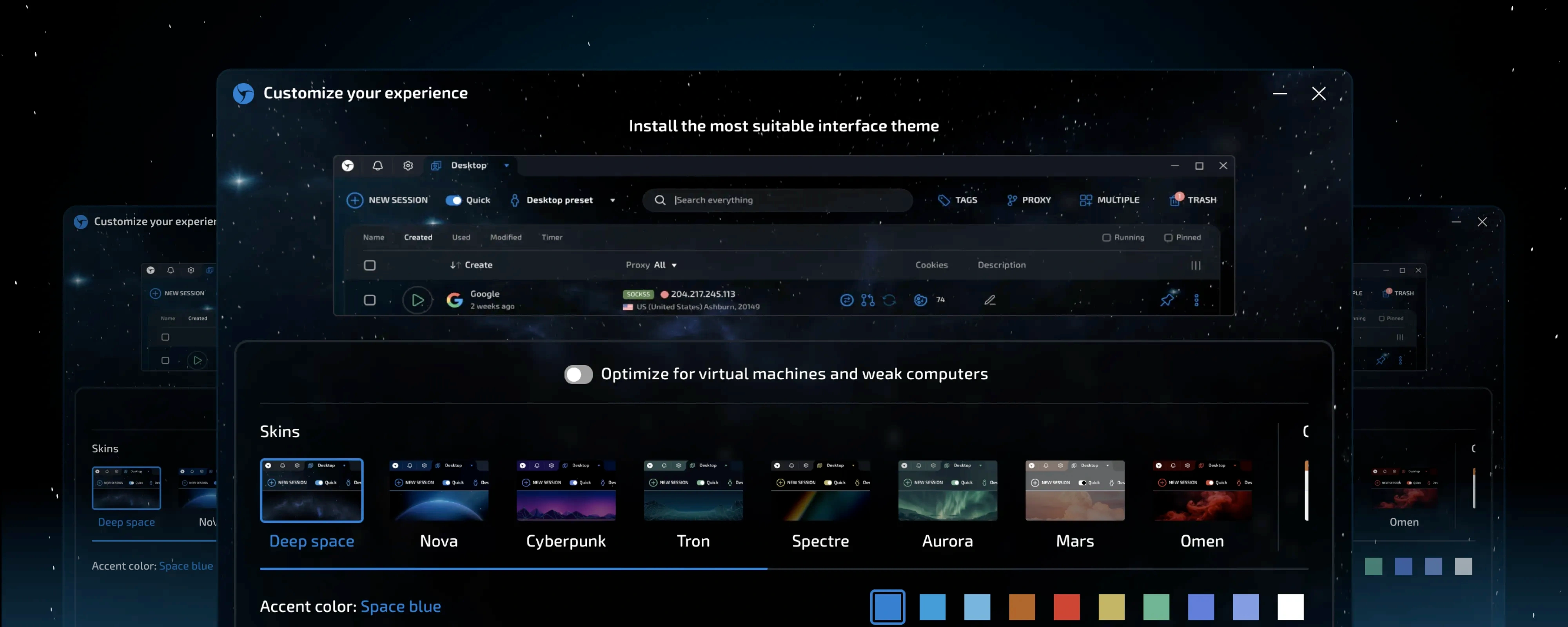
And now, take a look at this stunning design and appreciate the immense work that has been done to allow you to choose a theme that suits you perfectly! While most products on the market offer, at best, a dark and light theme, we always wanted more. In the previous generation, we created several simple themes and the ability to personalize your interface by using accent colors.
You actively use personalization, and so we wanted to give you more. We created 17 beautiful themes so that everyone can find something to their liking. And now, not only can you use multi-colored themes, but also skins that radically change the experience of using Linken Sphere!
Accent colors have not disappeared; they’ve become softer and more comfortable. The number of possible combinations is truly impressive! Personally, we switch between different themes daily because they are so good that it’s hard to choose a favorite :)
The adaptation of browser windows to the selected theme has become even more vibrant—whereas the old generation used basic dark and light colors, now each theme is customized, which looks incredibly stylish. Whatever theme you choose, browser windows will continue to stylize the interface and make the experience of using Linken Sphere even brighter.
Science
What we are showcasing today is an example of truly functional design. Linken Sphere’s interface was undoubtedly the best, but we managed to make it even more convenient.
Linken Sphere became the first product to introduce comprehensive training upon the first application launch, and everything was good, but we decided to make it even better. Therefore, we expanded the guide and added animations to make certain actions even more illustrative. By completing the guide, you will gain an understanding of all the main interface mechanics.
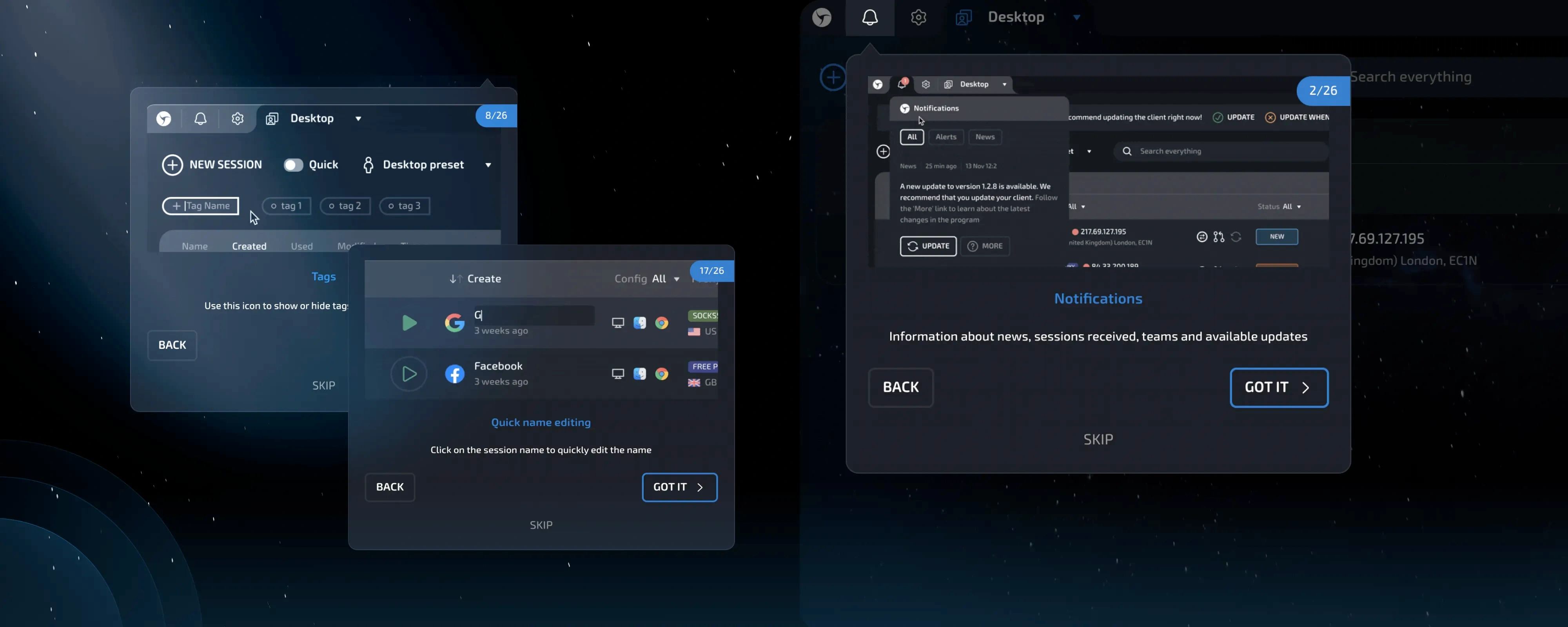
When we started working on the new interface, we aimed to preserve and develop everything you appreciated in Evolution. By carefully listening to your feedback and suggestions, we identified weak points and improved them while retaining the feeling of reuniting with an old friend.
Even well-intentioned interface changes are often accompanied by criticism from users accustomed to the old one. That’s why we worked hard to ensure you wouldn’t even notice most of the differences and that things simply became more convenient. We want to briefly tell you what exactly has changed and why these changes were made.
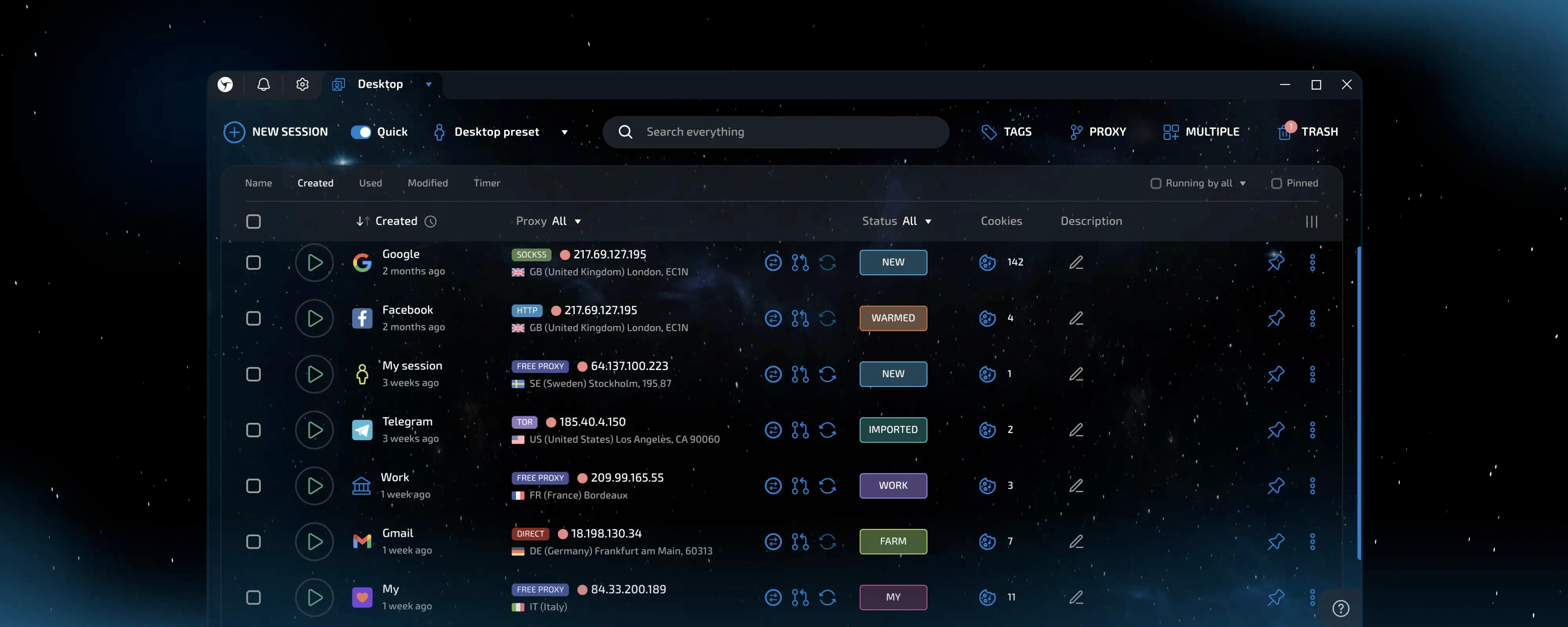
A good example is the session manager—the main control window of the program. In the previous version, the arrangement of control elements was quite convenient, but there were some suboptimal solutions. For instance, the search bar hovered over the rest of the space, taking up too much room. Additionally, the icon for opening the tags panel was rather inconspicuous—even though it was in the most visible place. Another point was the size of the session row—we often heard requests to enlarge it. It was necessary to make the displayed data larger without reducing the number of rows on the page. This was achieved by reorganizing the workspace.
We integrated the search bar between the functional buttons, reduced the button labels to free up additional space, and enlarged them for greater convenience. The button for opening the tags panel logically took a prominent position near the other important control elements. As a result, session rows became larger without reducing the number of rows displayed on the page.
The mass creation feature was combined with mass import in the new mass import section. Support for importing popular Facebook formats has been retained, and the program now automatically determines what has been loaded into the form—cookies files or ready-made accounts.
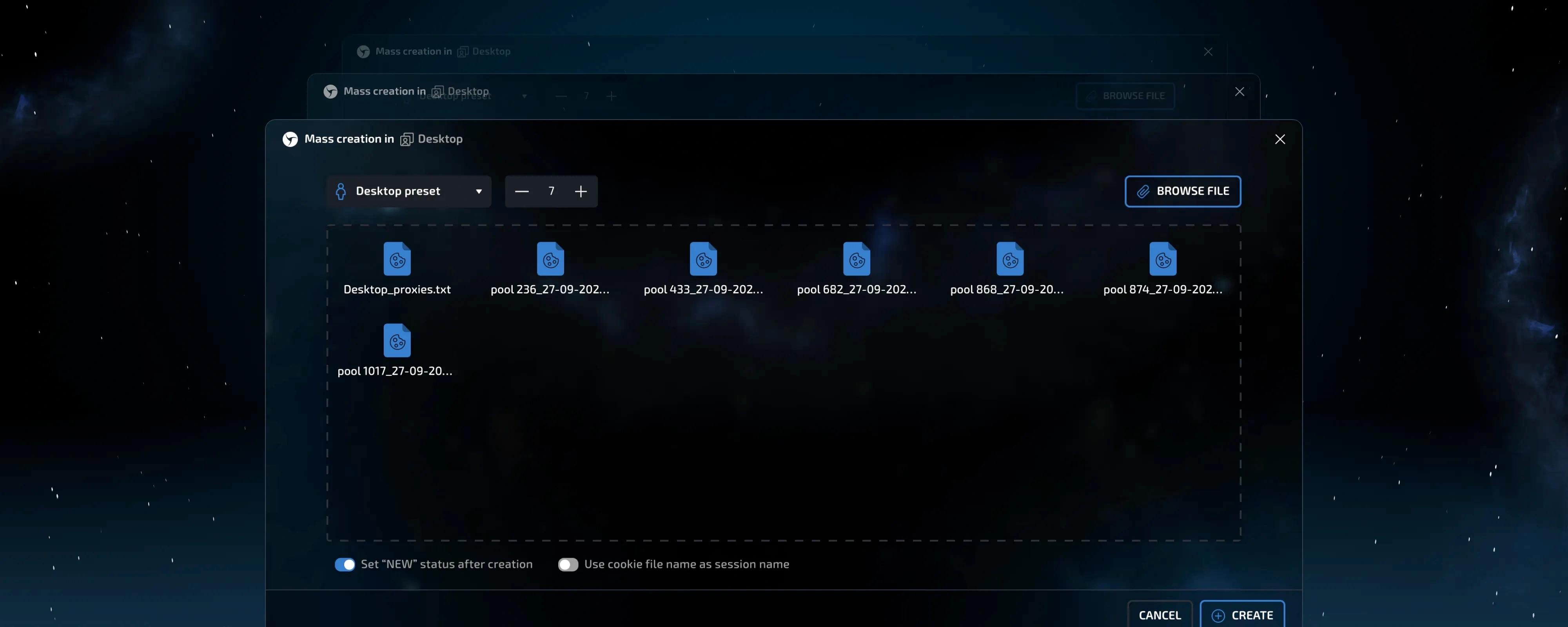
There was another issue that needed to be addressed: previously, icons for general application sections were located inside the workspace, which was illogical as these parameters apply to the entire application. Furthermore, some users experienced difficulty finding settings because they were hidden under an ellipsis icon. We revised this approach, assigning notifications and settings to a dedicated area at the top of the application. Now, you can access them with a single click.
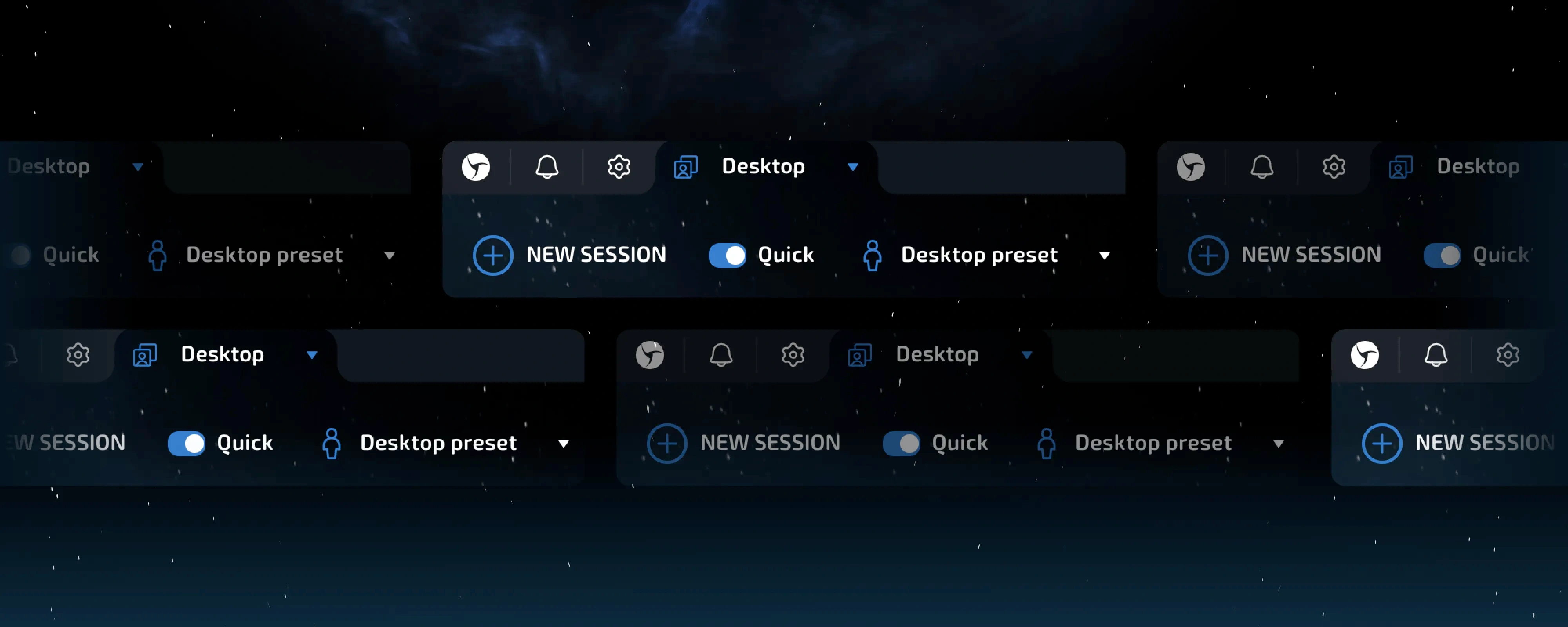
The previous chat area has been replaced with a fully-fledged help center, which not only allows you to communicate with support but also provides quick access to version information, video guides, documentation, and hotkeys.

Speaking of hotkeys—we often found ourselves thinking that reading key combinations as plain text is quite inconvenient, especially given the large number of functions they cover, particularly for macOS. To simplify life for hotkey users, we added a visual representation of these combinations on a virtual keyboard. After all, the hallmark of a well-designed product is attention to detail, even in the smallest things.

We have also significantly expanded the number of tooltips, aiming to cover all program functions comprehensively. If you encounter difficulties or have questions about any button or feature—just hover over it. If you are well-versed in the program and no longer need tooltips, you can disable them in the settings, as before.
Changes have also been made to the session management field. Since the release of version 9, Linken Sphere offered numerous session sorting options, including a general session timer. Unfortunately, many users overlooked this feature. Something needed to be done, so now the sorting type has been moved to the block header, making it much more convenient and visually accessible. We also responded to your request for quick filtering of active and pinned sessions by adding this feature as well.
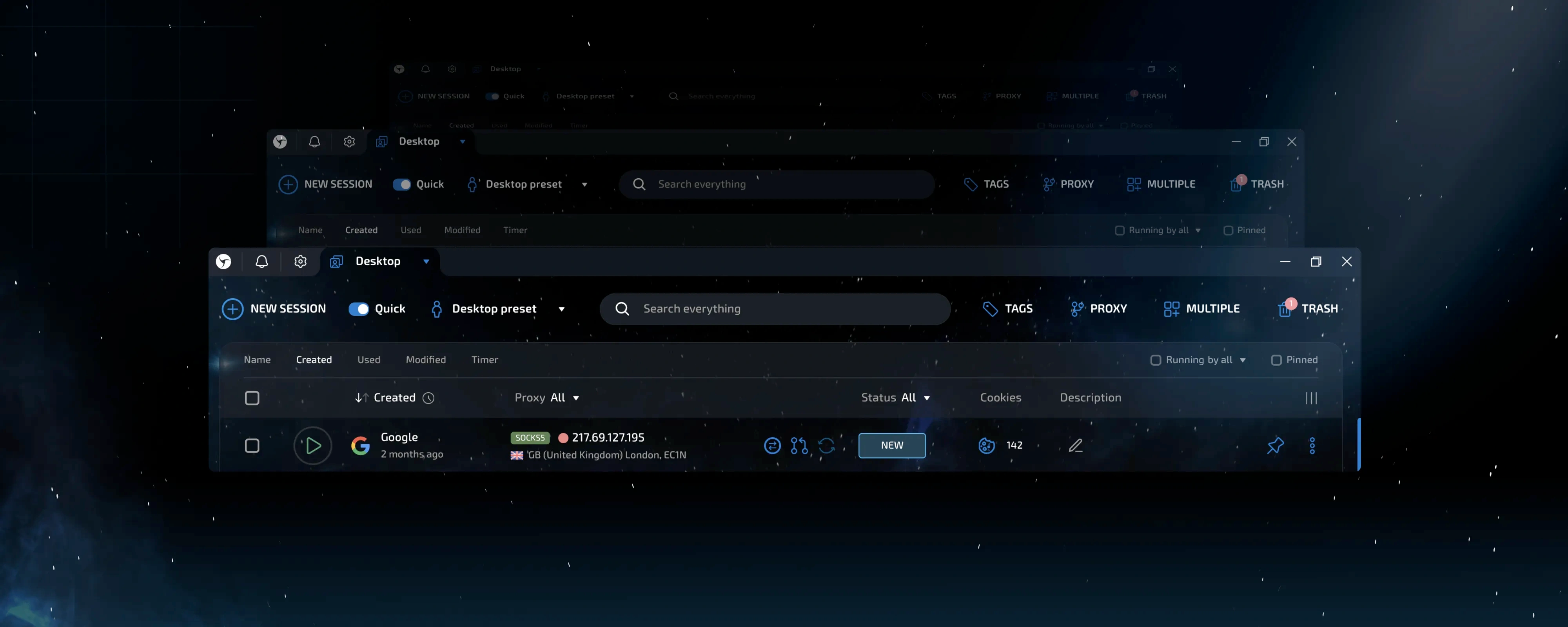
Another feature from the old version that few knew about was the ability to start and stop sessions with a double click and bring up the window. Look at the window-raising icons in other products. They’re all cookie-cutter copies with the same property—they’re incredibly inconvenient. Hitting that tiny spot is unbelievably difficult. But why make life harder when you can use a large area? That’s what we did earlier, but again, most users were unaware of this feature.

Now, highlighting a session includes a tooltip about available actions. This is a logical and very convenient solution. We encourage everyone who didn’t know about this before to take advantage of it.
Connection type selection: We used colors to visually simplify the quick selection of the desired option. Additionally, to address frequent questions about the purpose of each connection type, we added brief descriptions directly in the interface, making the selection process more intuitive.
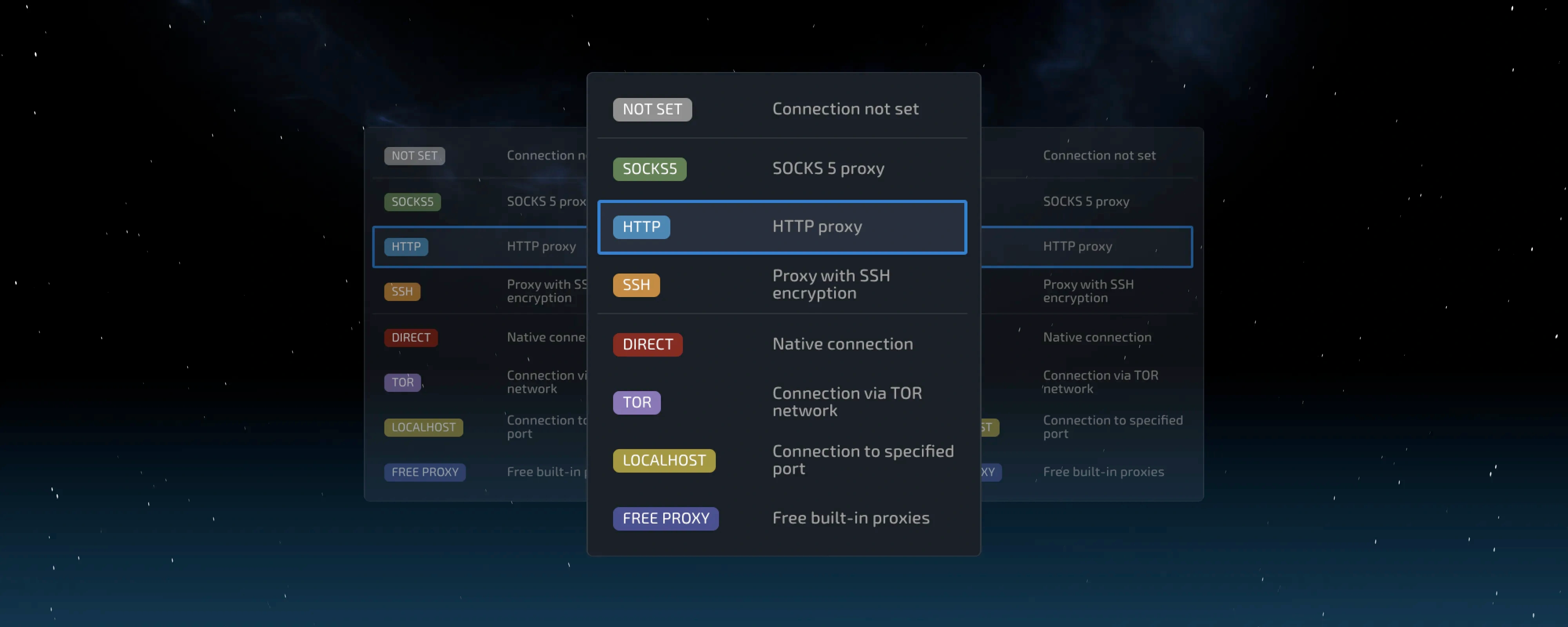
To make the dropdown menu more concise, the option to enable dynamic IP switching was moved to a separate toggle.
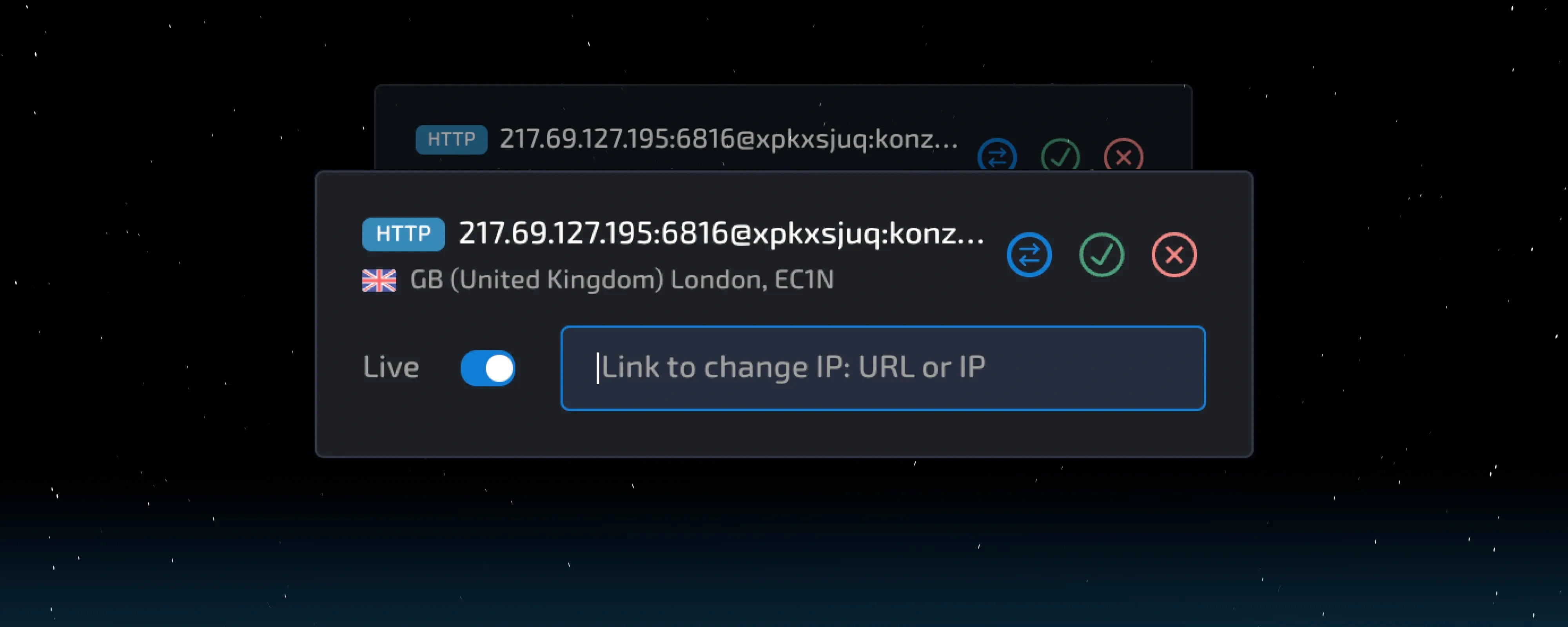
Improvements have affected the trash bin and the notification center. Everyone knows that deleted sessions are stored for a certain period of time. But how do you know if they are there? Until now, you had to manually check the section to see if it contained anything. Now, you can see this directly from the session manager—if the trash bin is empty, it will not be accessible at all. However, if it contains sessions, you will see their count. The same applies to notifications. You will not only see that there is something requiring your attention but also the number of such notifications.

A small but logical change was made to the proxy manager—it now opens differently depending on the entry point. If you press the proxy manager button from the new session creation menu or providers, the new proxy input field is hidden. However, if you access it via the main button from the session manager, you can add a new proxy with one click. This is an example of a small change, but there are dozens like this.
In the previous generation, we introduced an advanced feedback system for session actions, which you’re familiar with. Depending on the selected operation mode, the session launch icon changed to indicate warming up or automation. The launch itself was also accompanied by animation. Now we’ve expanded the feedback, adding descriptions of the actions being performed during session start and stop, proxy setup, or connection checks.
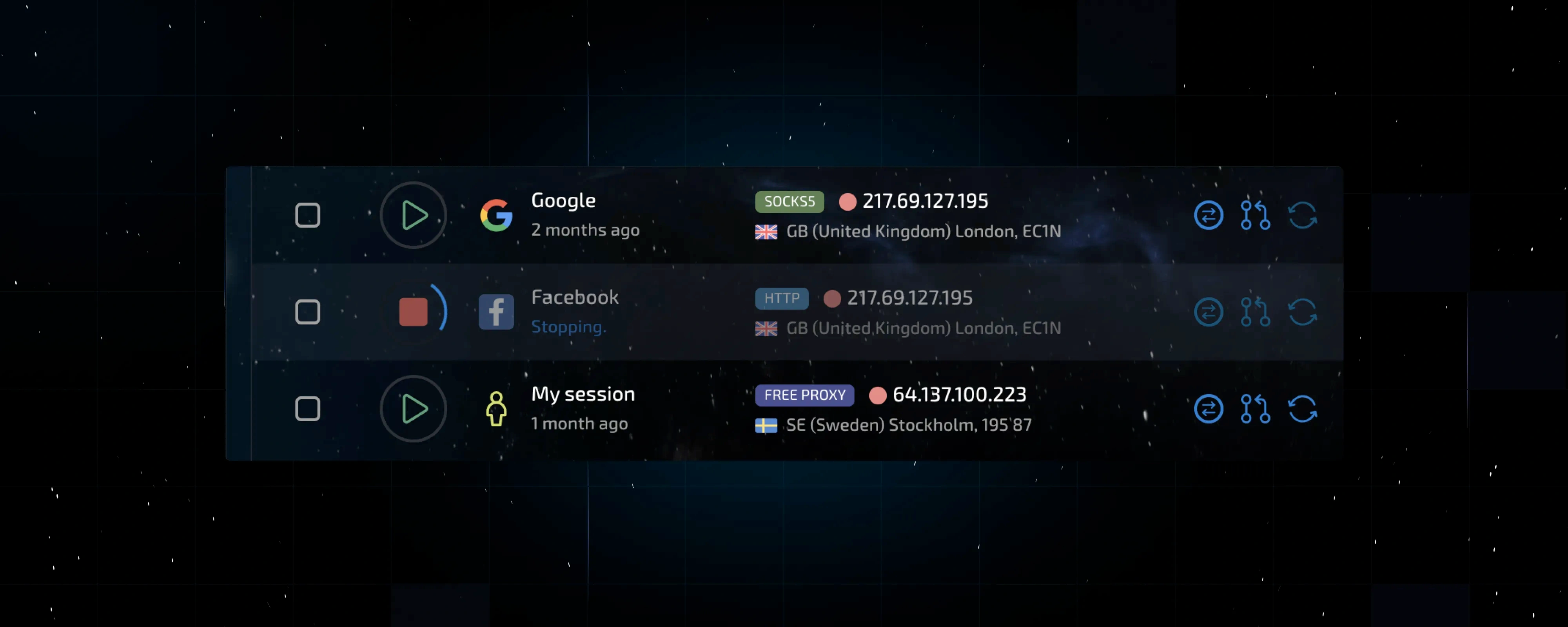
The most significant and important changes occurred in the new session and preset creation menu. Yes, we decided to move away from the authentic term “provider” in favor of better clarity for new users. Additionally, you now have access to two basic presets—desktop and mobile. This was also done to help users better understand how templates work.
Now, about the new session creation menu. It’s entirely new. Remember what we mentioned about our goal? Enhance the best and eliminate the suboptimal. In the previous generation, we aimed to make this section simpler and clearer—avoiding illogical scattering of options or page switching like others. And overall, we succeeded. Now, the task was to retain the general concept while making this menu even more minimalist and informative. We spent dozens of hours brainstorming and sketching various new section variations, and we’re very proud of the result.
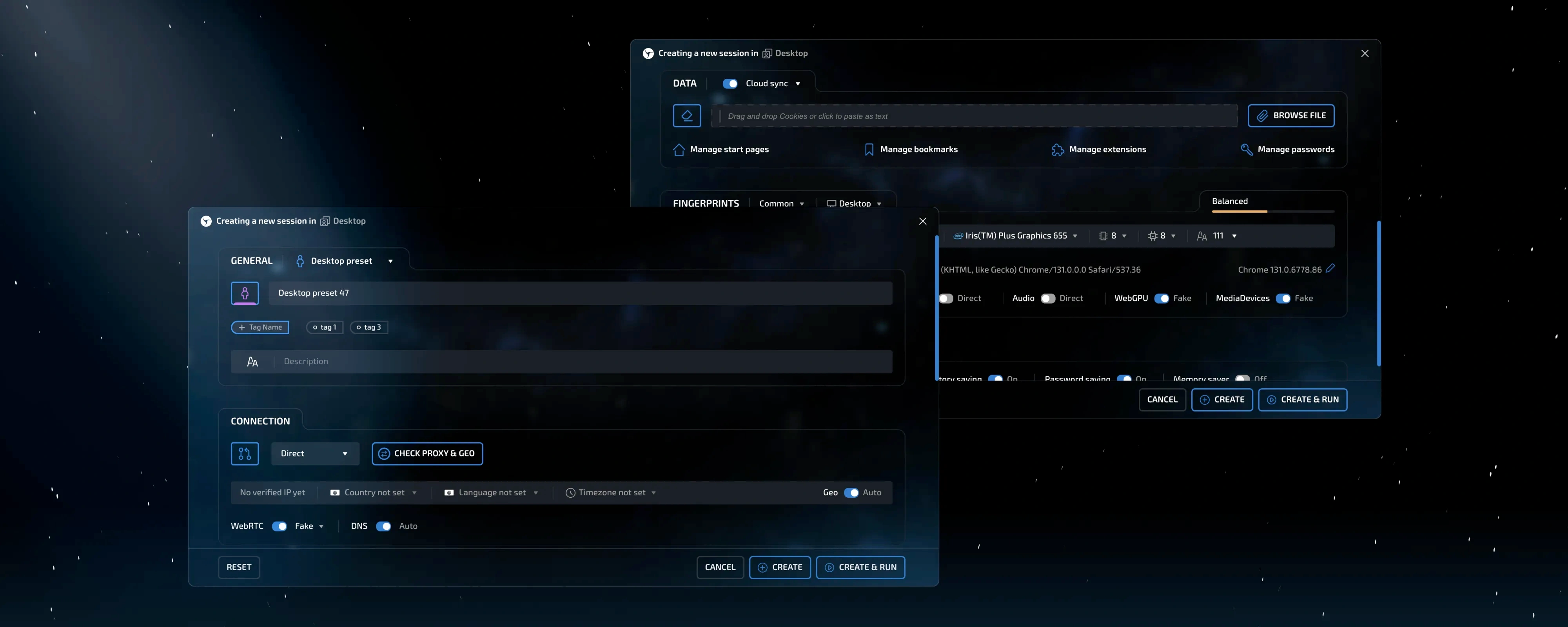
We expanded the usable space to add more room and divided the entire process into five isolated sections. Even in the older versions of Linken Sphere, we used similar segmentation, highlighting different blocks with icons. But now these blocks have become truly distinct, with each labeled clearly so the user knows exactly what they are configuring.
Basic settings that affect other parameters are now located at the top of the section. For example, the preset, which impacts the entire session being created, is now positioned at the very top next to the section title. The description field during session creation isn’t always used by everyone, so we minimized its default space to save room. However, clicking in this area will expand it as needed.
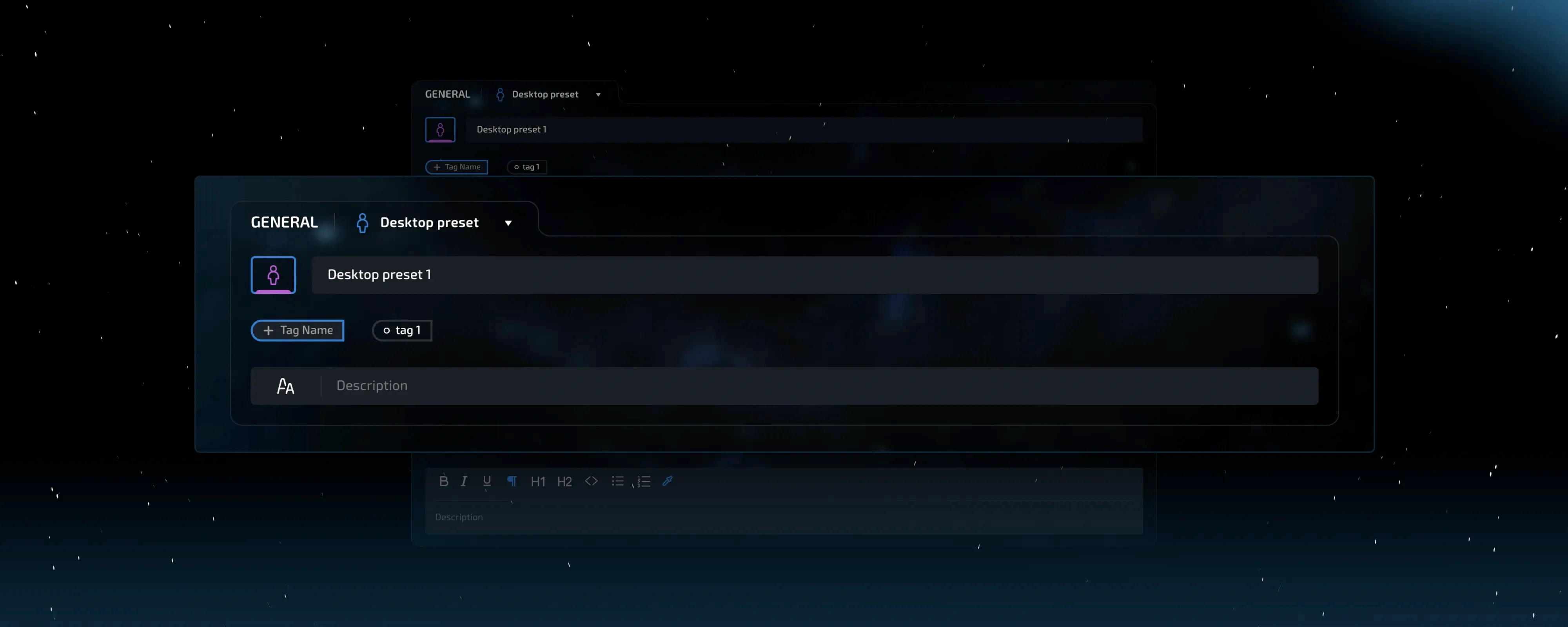
The connection block has also become more concise because now you won’t see parameters unrelated to the selected connection type. For example, IP switching fields are hidden when choosing Direct. Similarly, WebRTC configuration and manual DNS setup have been streamlined. Yet, no additional clicks have been added compared to the previous version!
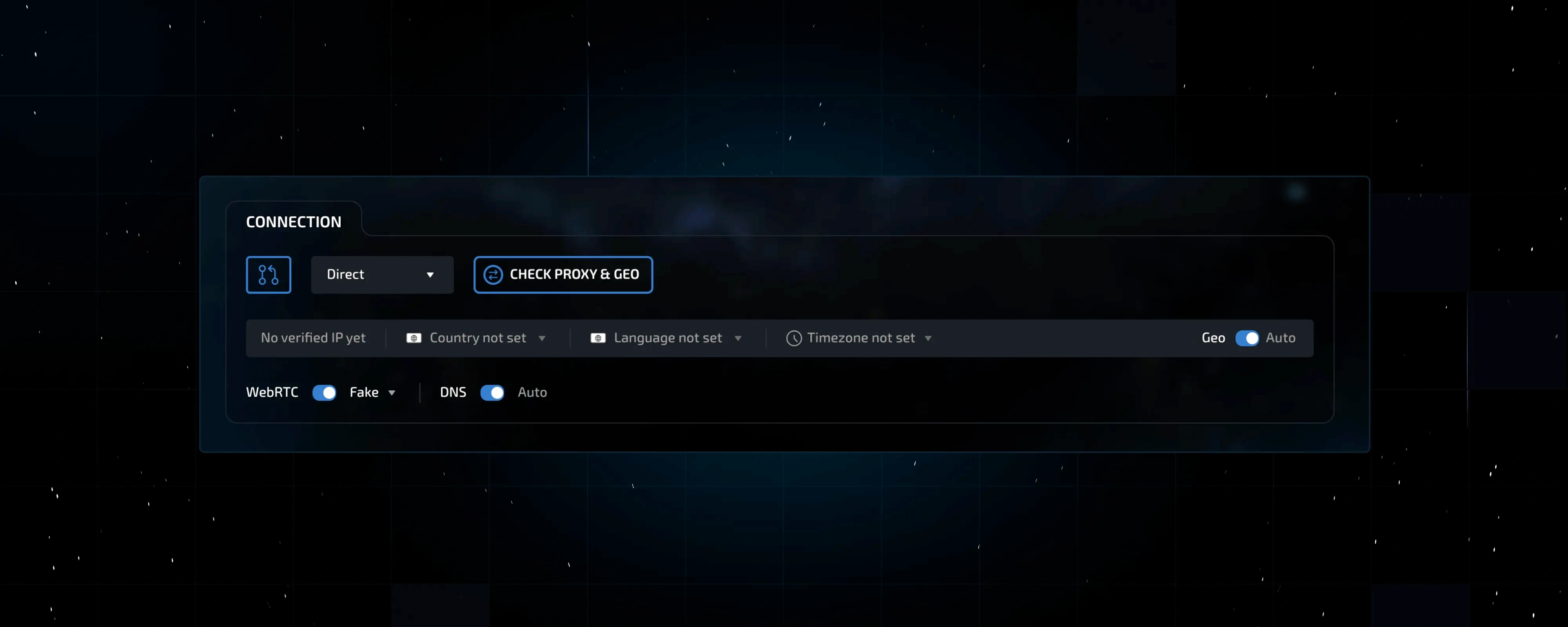
Data: Similar to the provider, the basic synchronization settings are now located at the top of the block. With the product’s development, new synchronization types have been added, such as separate settings for extension storage. Placing toggles in a single row neither improved convenience nor visual simplicity. Moreover, to disable synchronization, for example, a user previously needed to make at least six clicks. Now, synchronization can be disabled with just one.
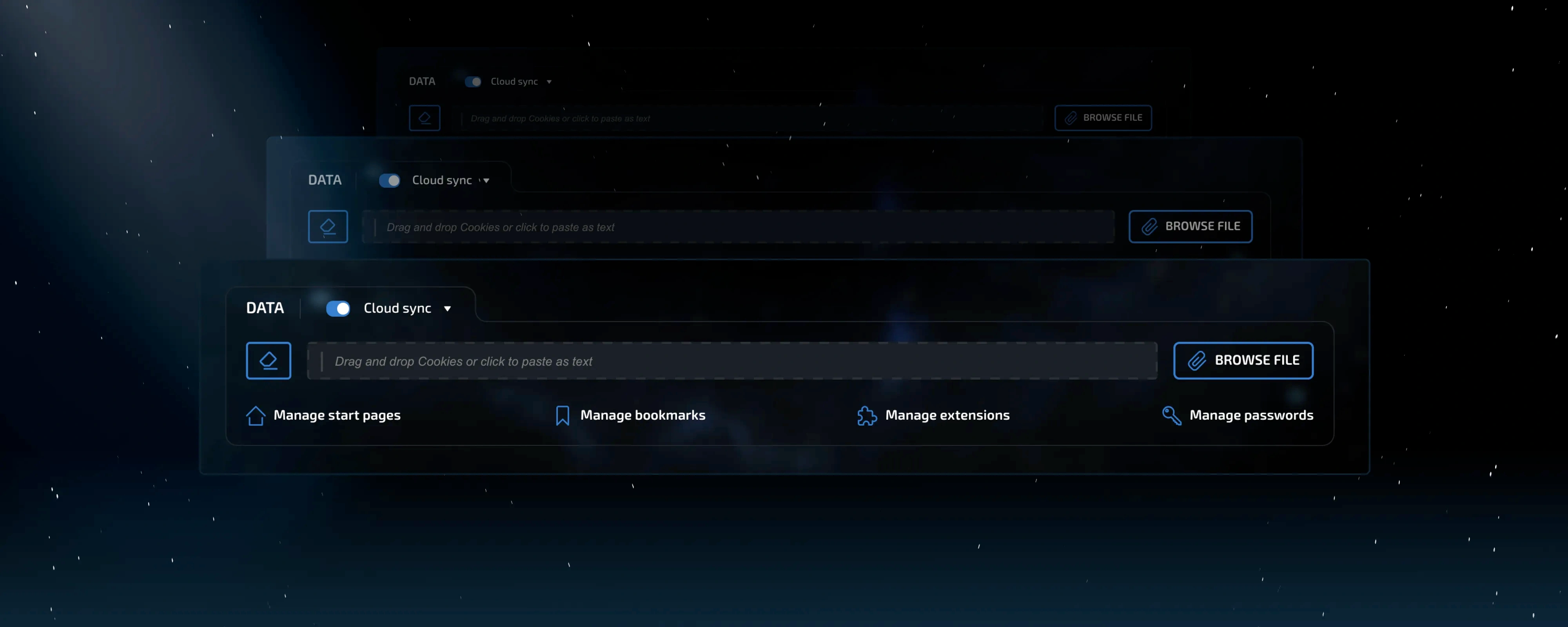
If you want to store data on the server, open the synchronization settings, select what you want to synchronize, and save. This approach allowed us to leave only the settings for start pages, bookmarks, extensions, and passwords in visible areas, making the block as concise and straightforward as possible.
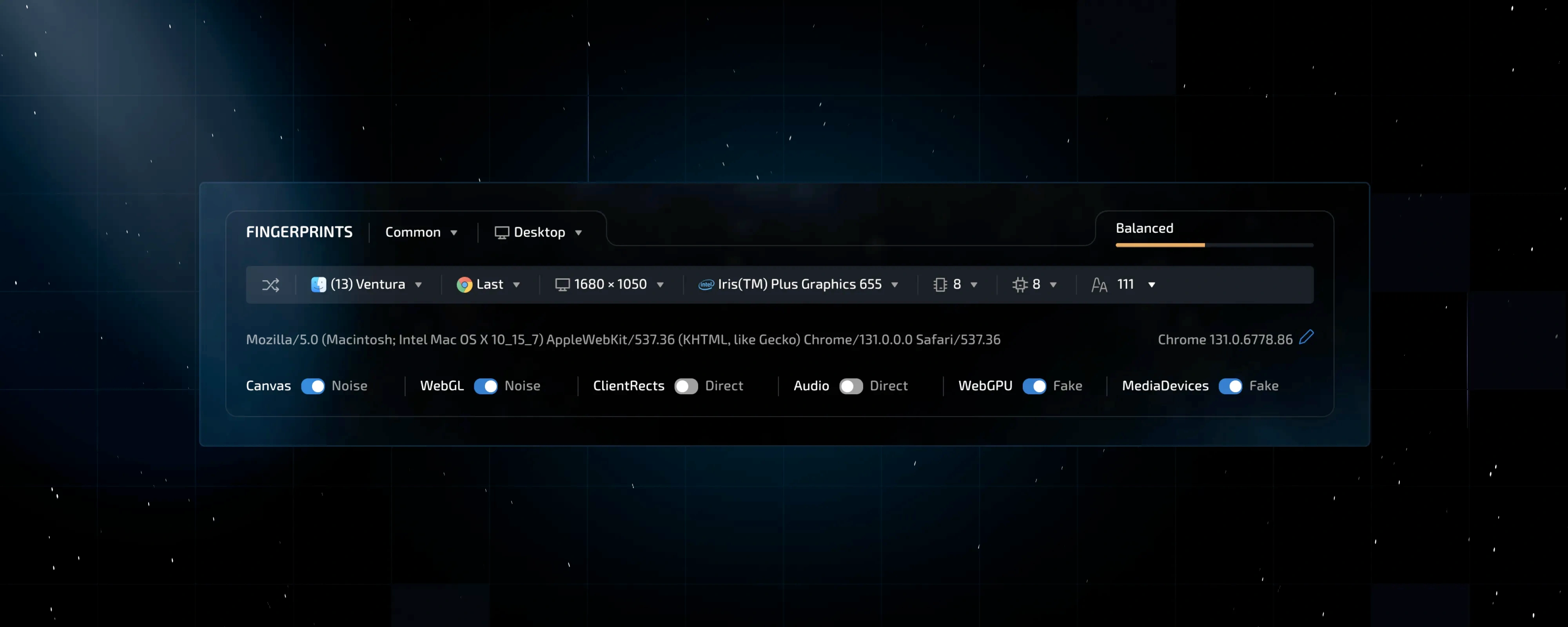
Configuration: This section features the most noticeable but highly important and convenient changes. Previously, users often struggled to understand how to switch configurations to hybrid mode or select the mobile version. Adding the new configuration pool mode could have made this even more confusing.
Now, everything is fully structured: first, choose the substitution mode—“Hybrid 2.0,” “Standard,” or “Configuration Pool.” Depending on the selection, the remaining dependent settings adjust accordingly. If the standard mode is chosen, specify whether it’s desktop or mobile, and the dependent settings change similarly. Below, select the required parameters. With the additional space saved, the configuration line has become even clearer, allowing for a more detailed display of important data, such as the graphics card model. Overall, this is now an incredibly powerful yet intuitively understandable mechanism.
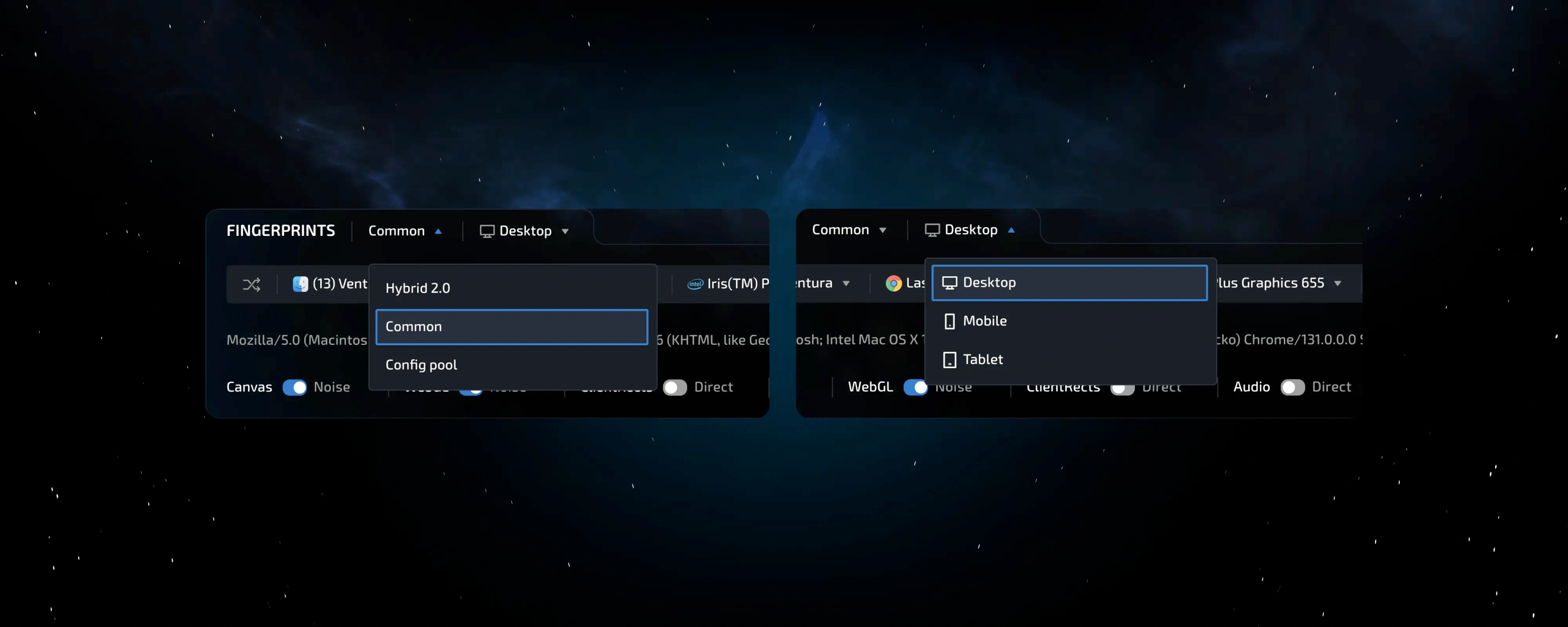
During the rethinking of this block, another idea came to us. We’re very familiar with the thousands of questions about how to properly configure settings and what specific parameters affect. The answer was actually quite obvious but had never been implemented—until now. That’s why we created a new mechanic—the config indicator. We’ll explain it in more detail later.
Like the new session creation menu, the preset creation menu has also become even more concise and user-friendly. Everything necessary for creating the perfect session is now accessible within just one scroll. This is hard to compare with other products where you’d have to click multiple times to switch between subpages or scroll endlessly. It’s critical that when configuring such an important element as a template, all the essential data is visible. And here, it truly is.
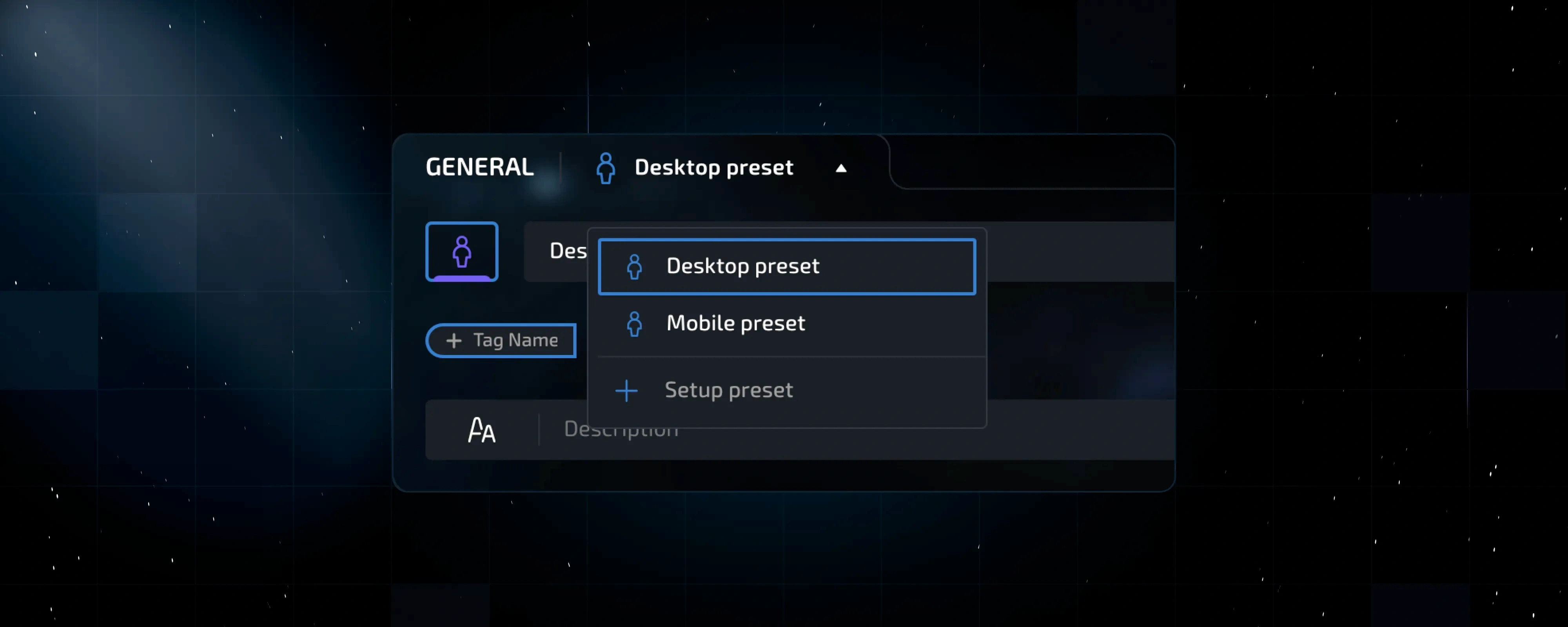
For the first time, a new block—Miscellaneous—has been introduced. You asked for it, and we delivered. This block includes additional settings that make the program even more efficient to use. Here, you can configure options such as saving tabs after closing, enabling memory-saving mode, saving history and passwords, disabling images and pop-ups, or blocking non-Latin input. This section will be expanded over time. However, since not all users utilize additional features, we placed it at the bottom and made it hidden by default.
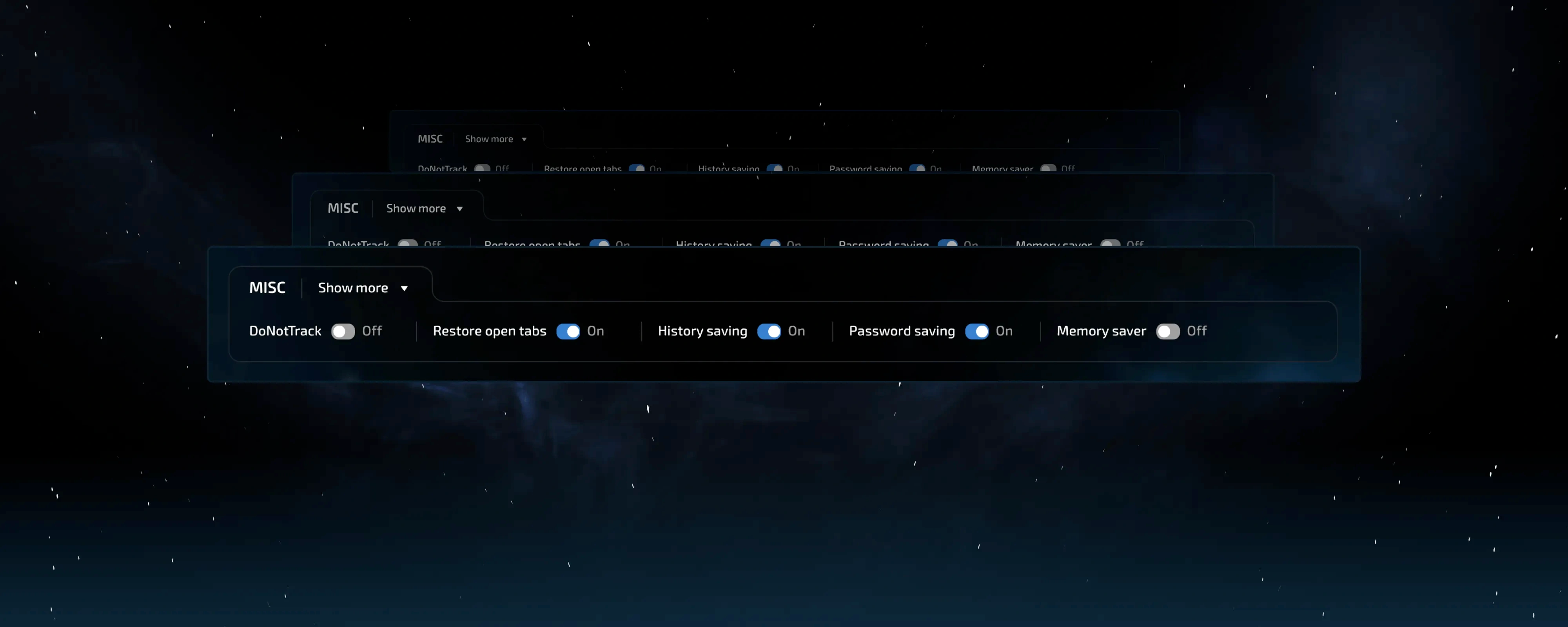
The visual appearance of drag-and-drop fields has been redesigned to make the drag area more user-friendly, unified, and intuitive. For example, many users didn’t realize this function was supported for bulk proxy imports. The visually highlighted, enlarged area now makes it easy to handle even a large number of files and quickly identify fields where drag-and-drop is available.
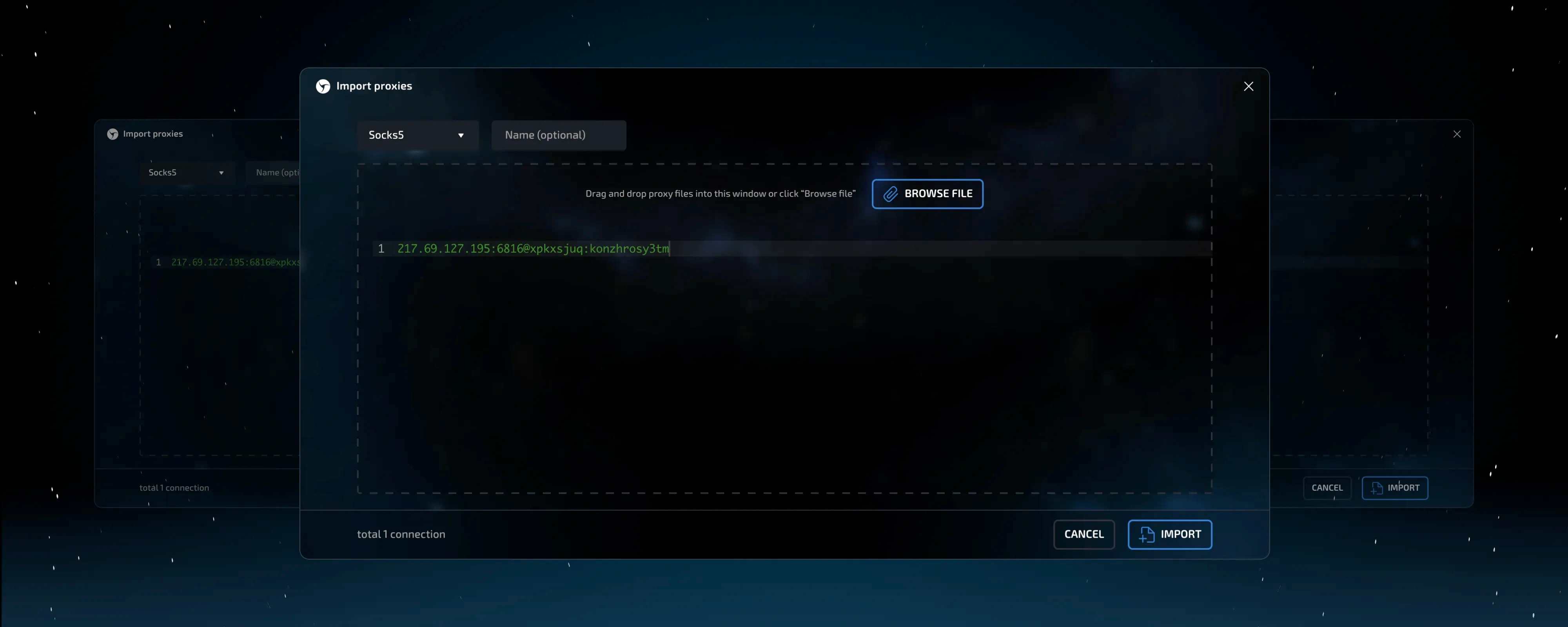
As you can see, useful changes have been made to literally every component of the program. We aimed to fully cover every user interaction element to make your work simpler and more enjoyable. Each change results from a thoughtful approach and a strive for perfection, and it was very important for us to share this with you.
Legacy
Linken Sphere has always had its unique identity. The previous generation was a true breakthrough in terms of mechanics and interface quality, as evidenced by the number of ideas copied by competitors. But nothing is perfect. We carefully collected feedback and thought about improvements. Our primary task was not to disrupt or force users to relearn but to improve the existing order in a way that would leave neither old nor new Linken Sphere users questioning the logic of element placement.
The new generation looks cooler because it is cooler. Our team’s core philosophy is striving for perfection in the details. Our goal is to create technology ahead of its time. We like to believe we’re succeeding.
It’s hard to ignore how many products have recently rushed to update their interfaces. We’d like to point out that catching a departing train is difficult, and catching a soaring plane is even harder. However, we predict that in the next six months to a year, most products on the market will likely become simpler and more attractive. That’s great—it benefits everyone and serves as another significant contribution we’re making to the industry.
Technology
The new product employs a range of advanced technological solutions and innovations. All errors and shortcomings of the old generation have been addressed, and a significant amount of new functionality has been added.
New Architecture
The new product uses a clean architecture without any intermediate frameworks—there is now only the control window and browsers operating in separate processes. This offers several advantages, the main ones being application stability and resistance to crashes. Even in the event of an abrupt session termination, the application itself remains unaffected, and data is preserved thanks to a backup mechanism.
The primary task during this transition was to retain critical and familiar functionality, particularly smart window management and real-time updates of configuration and network data—and we succeeded.
Unfortunately, smart window management is no longer available for macOS, but all other benefits of live communication between the control window and browsers remain. Configuration data continues to update in real-time, as do accurate geolocation and WebRTC substitutions during proxy changes on the fly.
Additionally, the new architecture enables ultra-fast updates, allowing session cores to update alongside real Chrome literally "day-to-day." The previous generation was already a market leader in engine update speed and stability, but now updates will occur even faster.
New Data Management System
One common issue with antidetect browsers is the stability and security of data storage. We took a comprehensive approach to this issue, completely redesigning data handling and synchronization while adding backup mechanisms. For example, even if you forcibly terminate a colleague’s session, their data will remain intact and upload to the server upon session restart, provided it’s reopened on the terminating computer. If the session hasn’t been overwritten by another user after termination, no data loss occurs.
The data management mechanism now provides multi-level control, enabling smarter and more efficient server interactions and the upload of unsynchronized data in case of crashes or connection issues.
Linken Sphere has always offered local storage options for users who don’t wish to upload their data to the server. We’ve improved this too, offering a wider range of synchronization settings. For example, you can disable server history saving, significantly reducing session weight and speeding up teamwork. For users in cryptocurrency-related industries, the ability to disable extension data synchronization ensures critical data from wallets remains on the local machine, enhancing security and trust.
Your data is now fully secure, and you have complete control over what to send to the server down to the smallest detail.
Another notable innovation is the availability of cross-platform synchronization for browser tabs and extensions installed directly through the session window.
Session Backups
Back in 2018, Linken Sphere offered a session data recovery feature from backups. It was called "Time Machine" and primarily intended to recover data lost due to synchronization issues.
Backup recovery is back. With the current changes in synchronization workflows, we see its main use in correcting team member errors during collaboration, but it also serves as an additional safeguard against data loss.
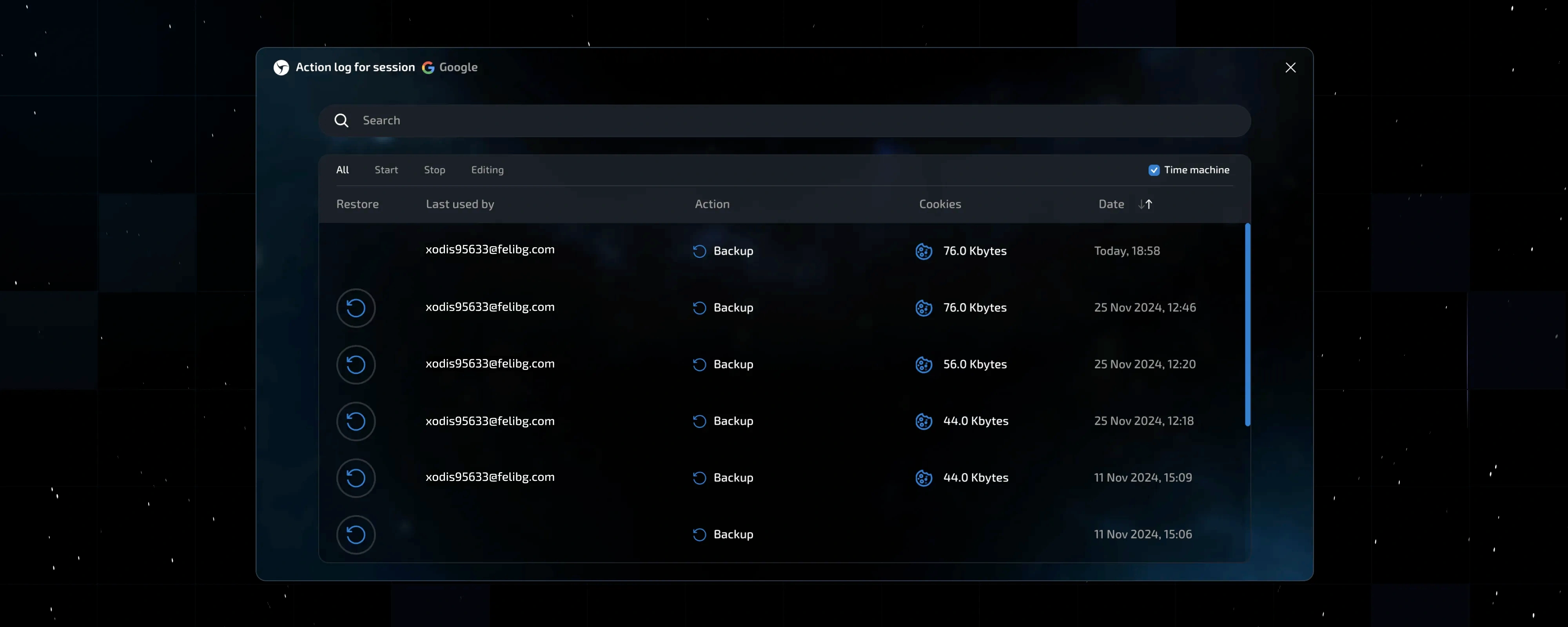
Upon successful synchronization, a restore point is created, visible in the session’s activity log. You can roll back to a specific date or a launch performed by a particular user. For quick recovery point searches, use the corresponding filter.
Updated Proxyfication
Another major issue with the old generation was the built-in proxyfication. More precisely, there were two issues. First, antivirus systems often falsely flagged the network library. Second, some types of proxies simply didn’t work.
To address these problems, we completely replaced third-party libraries and built a proxyfication system using Chrome’s original methods, along with modifying the validation mechanism. The result—no more irritating antivirus triggers, support for previously unsupported proxy types, and significantly faster and more stable connections.
At the same time, the familiar wide support for connection types has been fully preserved.
Bulk Session Modification
Presets with quick access are great. But what do you do when hundreds of sessions are already created, and you need to, for example, bulk add a new extension or bookmark? You’ve asked us these questions, and we’ve solved them.
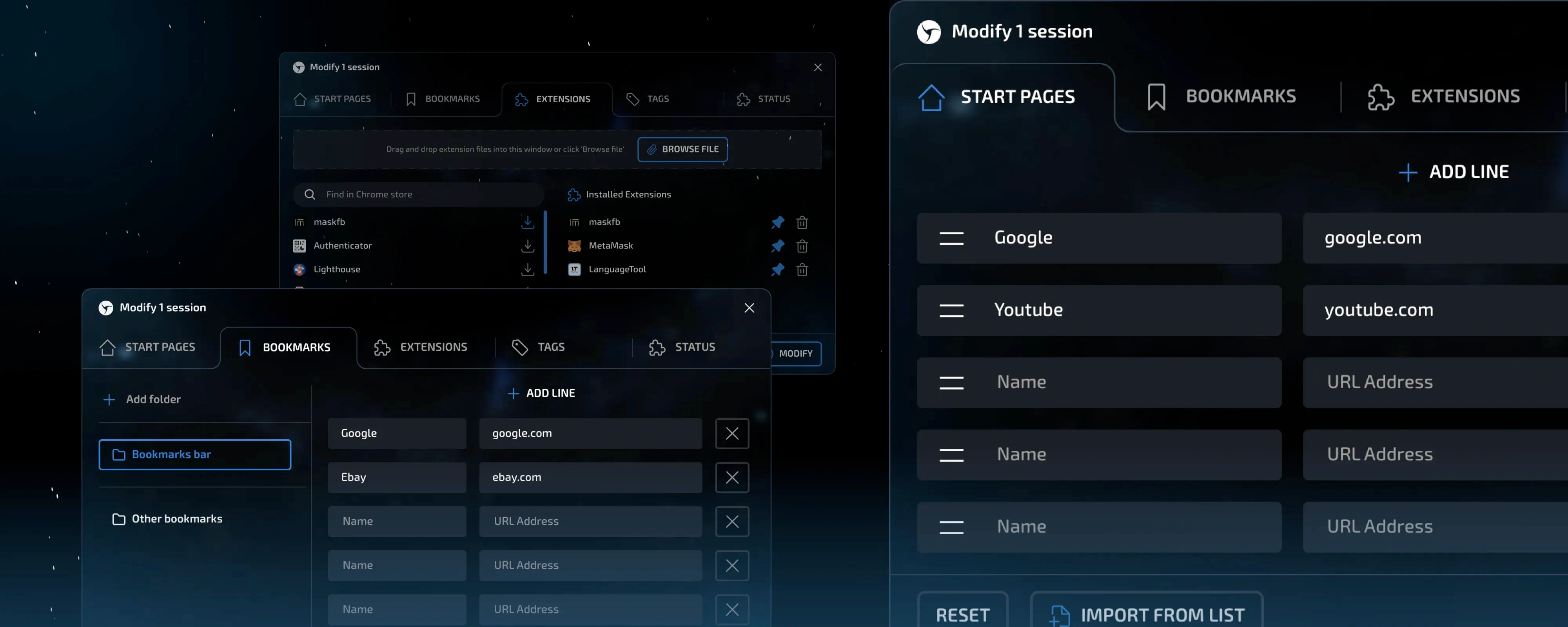
The market offers solutions for individual session modifications, but there hasn’t been a tool allowing full-scale modifications of start pages, bookmarks, extensions, tags, and statuses from one place—until now. With our new functionality, you can now bulk modify your sessions quickly and conveniently.
Bookmark Folders
Pre-installed bookmarks have become a standard for modern antidetect browsers, but the question of convenient organization and higher-quality workspace management remains.
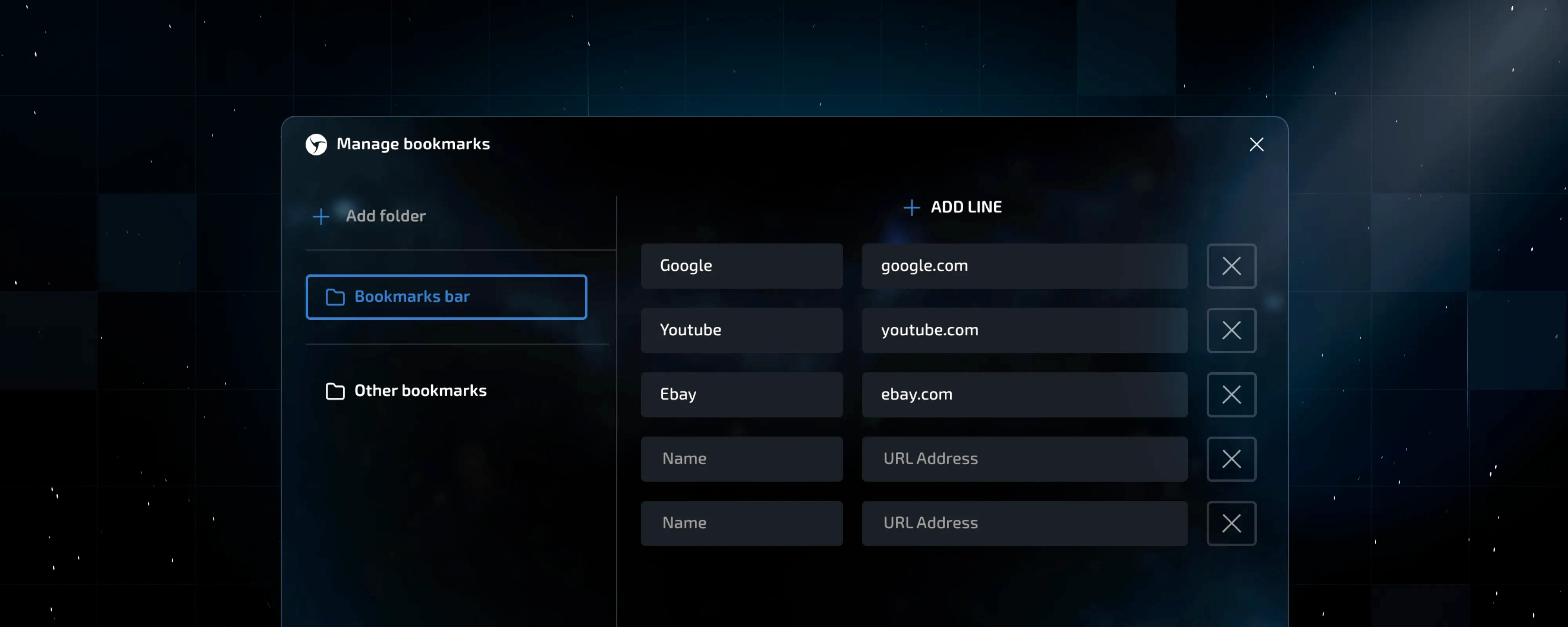
You now have the ability to create and manage bookmark folders directly from the interface. You can create and edit folders directly in presets, making their usage much more convenient and organized.
Start Pages, Bookmarks, and Extensions Feedback
Supporting multiple start pages is a rarity in the market, but the previous generation of Linken Sphere already offered this feature. Start pages could be managed from the interface after session creation. However, bookmarks and extensions were inaccessible, which is still a standard in today's industry—bookmarks are set once, and any subsequent changes require manual adjustments within the session window, which was inconvenient.
Now you have full feedback not only for start pages but also for bookmarks, extensions, and imported passwords. By accessing session editing, you can view and customize each of these settings to meet your needs. No more wondering where part of the session settings went after launching it.
Password Import
Sometimes, to get started more quickly, there’s a need to import passwords before beginning work with a session or edit them within an existing session.
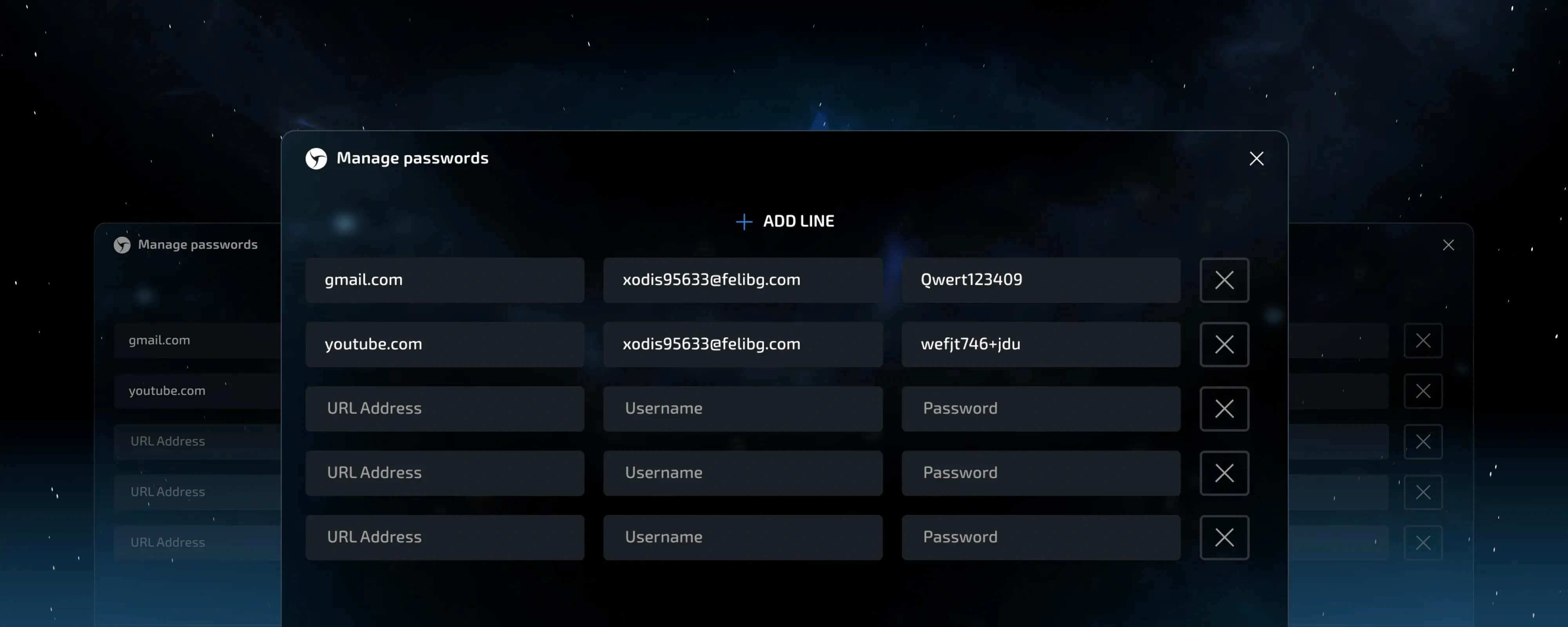
Now, both options are available—you can import or enter the necessary passwords or edit them during the session. Additionally, cross-platform synchronization is available for passwords.
Configuration Uniqueness Indicator
We often hear questions about how various configuration settings affect performance, especially from new users. We’ve long thought about creating a universal mechanism to assist in configuration setup, as visiting checkers after every session creation is a tedious task that wastes precious time.
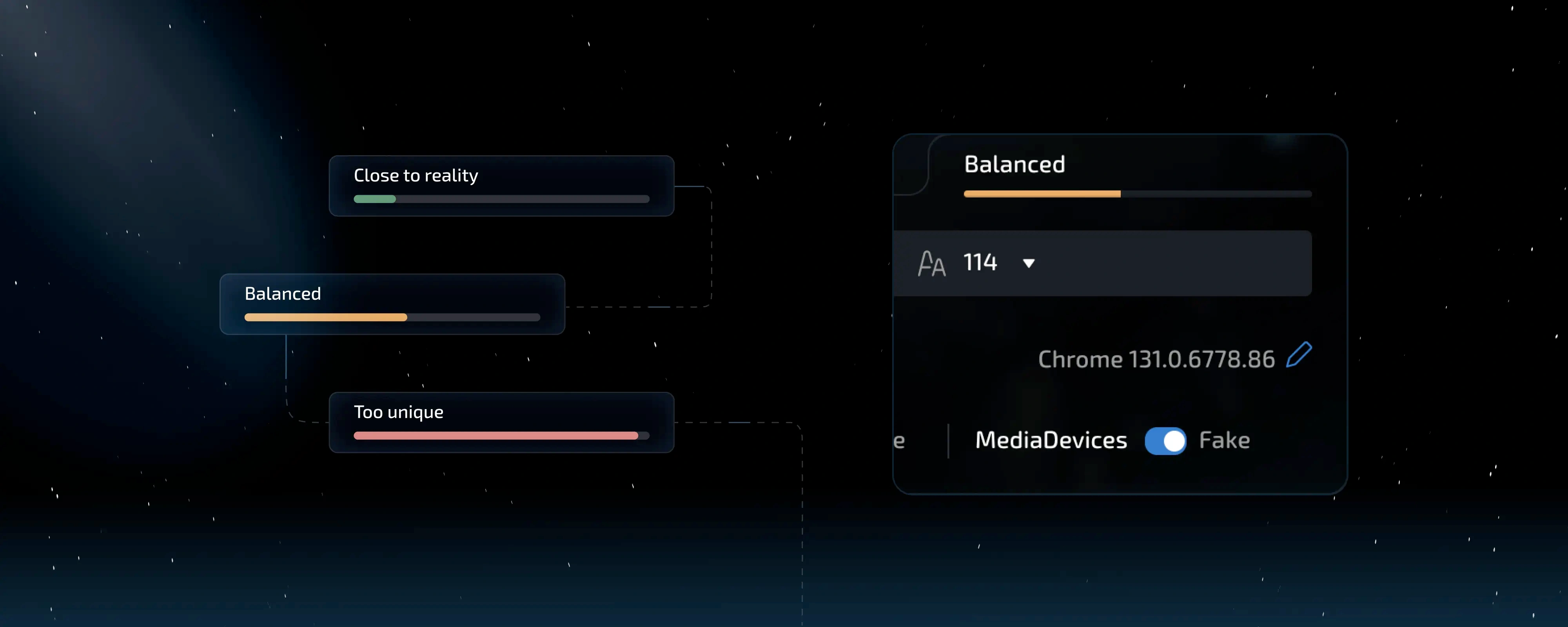
As a result, for the first time in the industry, we’re introducing an elegant and functional solution—an indicator that shows how unique the configuration being set up on a specific computer is. This helps avoid errors and improves your work quality with minimal effort. Choosing certain parameters, including noise usage, affects the indicator, showing the overall plausibility of your chosen settings.
Configuration Pool
What is a real configuration? It’s the combination of correct parameters of real computers, where mutually exclusive hardware characteristics cannot coexist. Modern configurators in high-quality antidetect browsers handle this task fairly well in most cases. However, there can be errors that result in implausible parameter combinations.
A truly real configuration consists of the precise parameters of a specific device—not just a set of "Operating System + browser, resolution, graphics card," but a perfect match to an actual computer.
You’ve frequently asked where to find real configurations without having to rely on generators, reminiscent of the good old config shops. So, we created a configuration pool for you. Its main distinction is not only that it’s built-in and completely free, but also that for the first time in the industry, you can choose the exact make and model of a device and get completely accurate values for each of its parameters, even down to media devices!

The configuration pool is now another available mode of the integrated antidetect tool, usable both in individual sessions and in presets. Furthermore, you can even create configuration lists for use in presets, similar to how proxy lists work!
When using the pool, you don’t need to worry about any configuration settings because you’re guaranteed to receive entirely accurate values from an actual model of a real manufacturer’s device. No one has done this before, and it’s sure to provide a new and valuable user experience for Linken Sphere’s new generation.
Advanced Warming-Up
Warming-up is a sought-after feature, and experienced users understand its importance when working with new sessions and its impact on reducing bot detection in search and advertising networks. You’ve repeatedly noted that the quality of Linken Sphere’s warming-up surpasses competitors, especially in bulk use, yet persistently requested expanding its capabilities to the level of the older version, which included deep page browsing.
Request granted. The new warming-up feature can rightfully be considered the most powerful solution on the market, thanks to its enhanced capabilities, such as customizable depth of page browsing, robust fault tolerance, and passing bot detection tests.
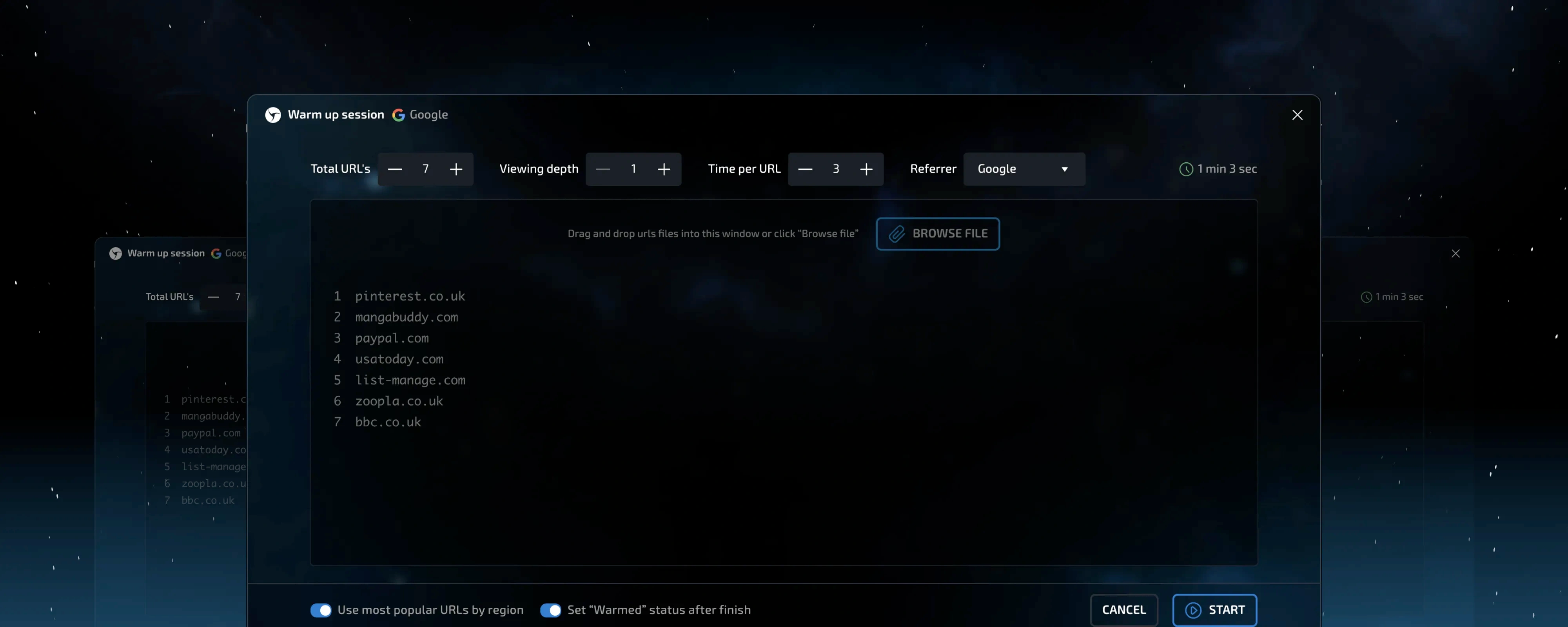
But that’s not all. For the first time on the market, the warming-up mode offers a customizable feature for simulating website visits from search engines. When you launch the warming-up process, the browser doesn’t navigate directly to a page but instead reaches it through a search engine. It doesn’t just stay on the page to quickly collect cookies but explores the specified resource in depth.
These actions significantly enhance the quality of the results and make session preparation even more convenient and advanced.
Updated Teams with Link-Based Invitations
A robust team functionality is a critical component of effective collaboration with colleagues and partners. The team functionality in the previous generation of Linken Sphere was one of the most flexible solutions on the market, if not the most flexible—offering the ability to divide access and permissions across workspaces. This was a fantastic and highly appreciated mechanic by our users. However, we know there’s always room for improvement.
That’s why we completely revamped the visual experience of team management and introduced new features. Firstly, the license payment tab and the team section are now separate. Previously, teams occupied only a small portion of the interface, which could cause navigation issues and didn’t allow for displaying additional data.
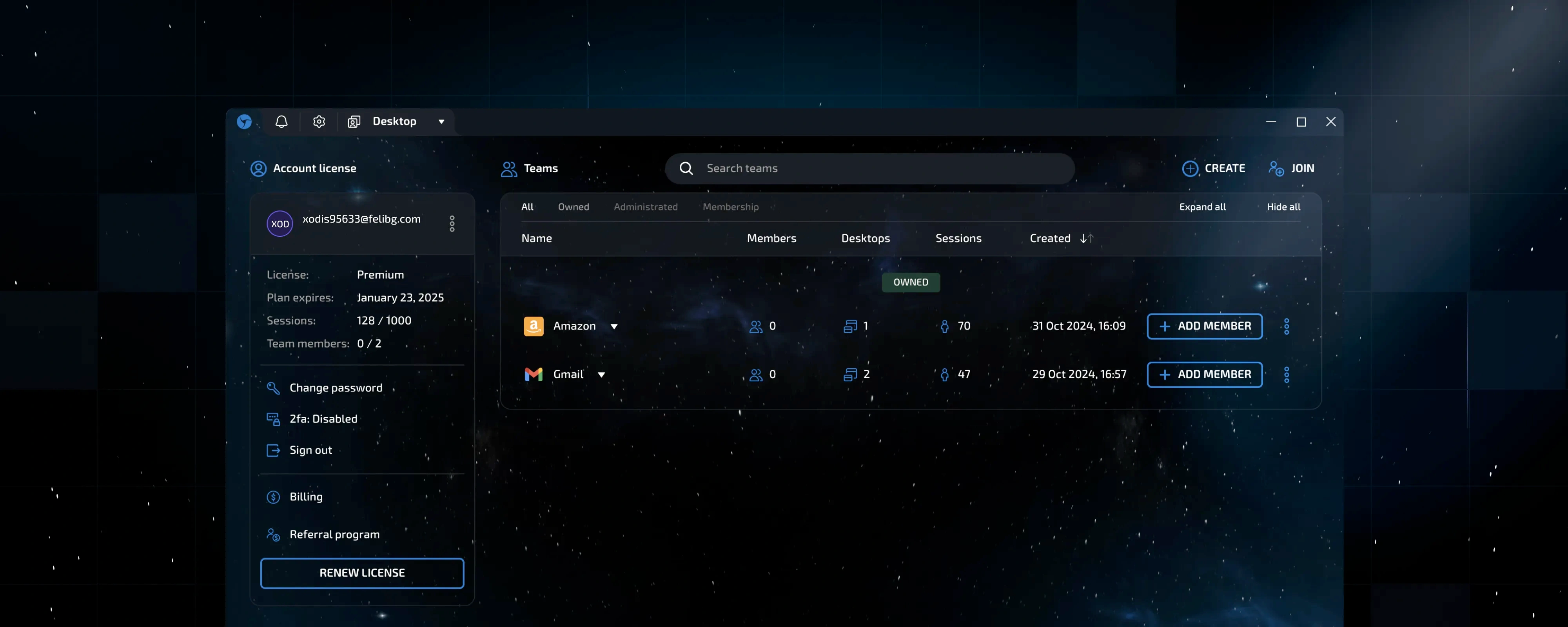
Now, teams take center stage in the account section, enabling the implementation of several excellent innovations: you now have team search functionality, and each team displays key details—such as the number of members, workspaces, sessions, and the creation date.
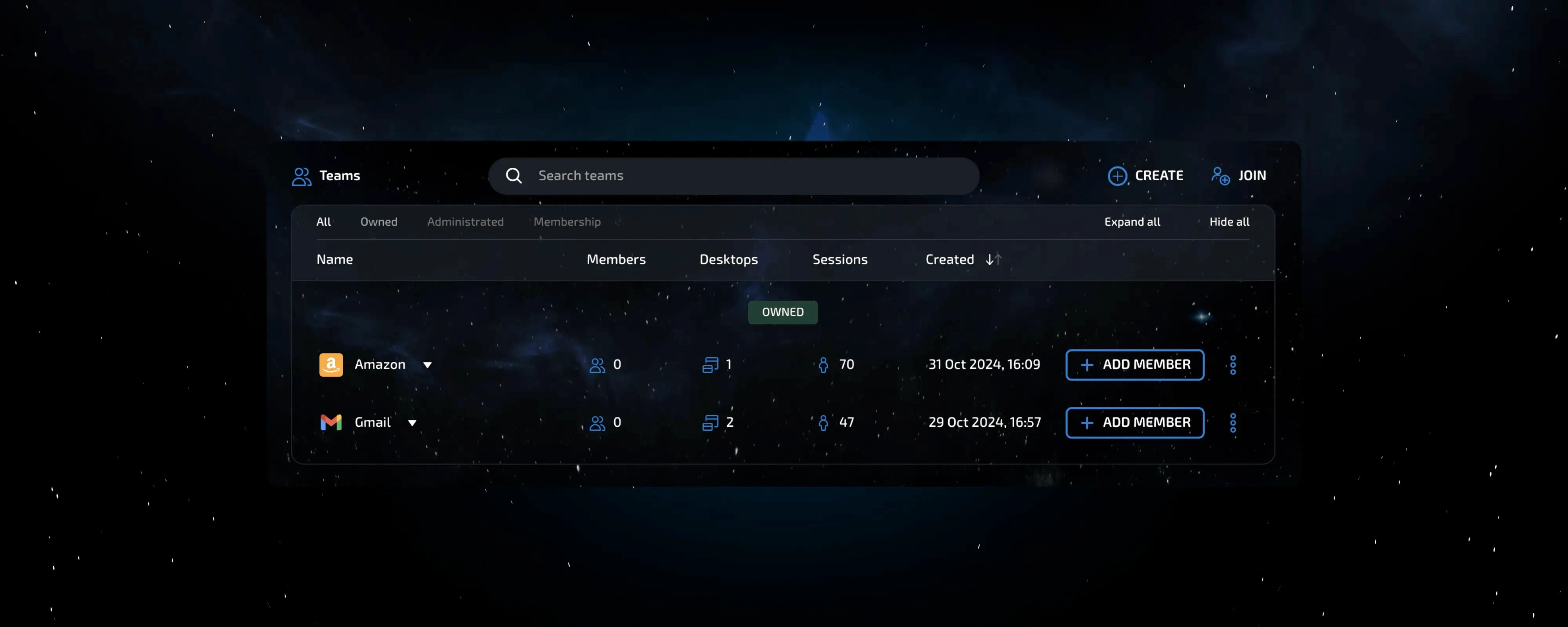
You can filter teams based on their association with your account and quickly expand or collapse data about team members.
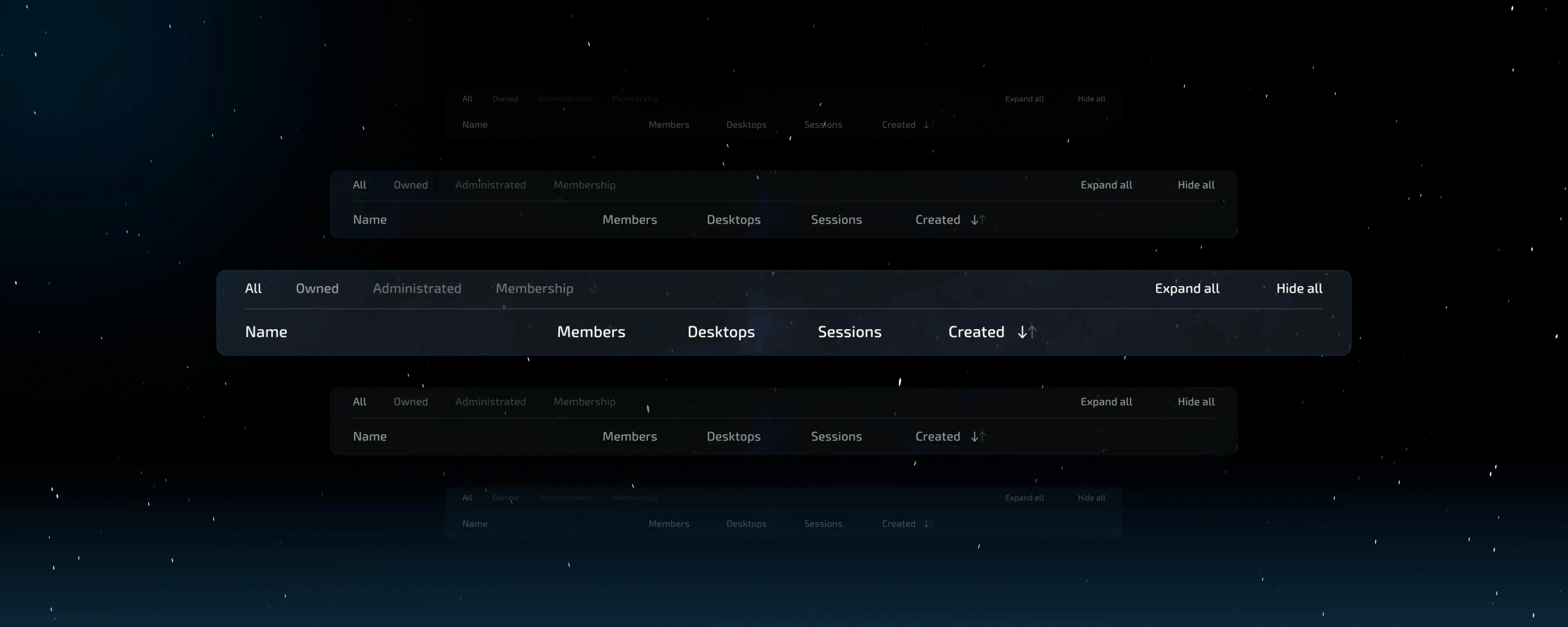
What do you do when you need to add not one but dozens or hundreds of members to a team? Previously, you would have spent a lot of time manually entering the email addresses of the invited employees. But now, it’s much simpler—we’ve changed the team creation mechanism by introducing an entirely new invitation-by-link feature.
Now, when creating a new team, you can not only set an icon (a feature that wasn’t previously available) but also generate the required number of invitation links with predefined access permissions! This is an incredibly convenient feature for team owners, allowing them to significantly reduce the time spent inviting new members—create a link for administrators and regular employees, configure access permissions, and share it with colleagues using any convenient method.
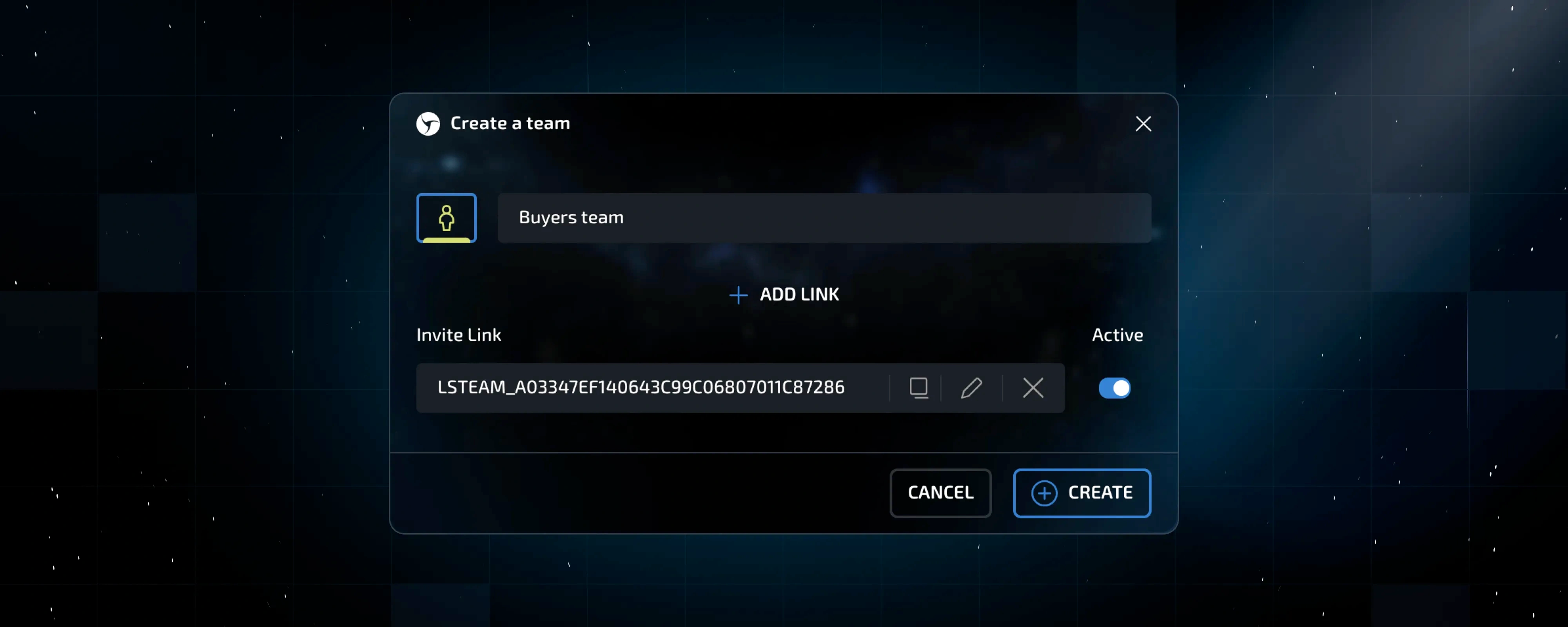
From the perspective of a user planning to join your team, all they need to do is enter the invitation link in the invitation window. Done!
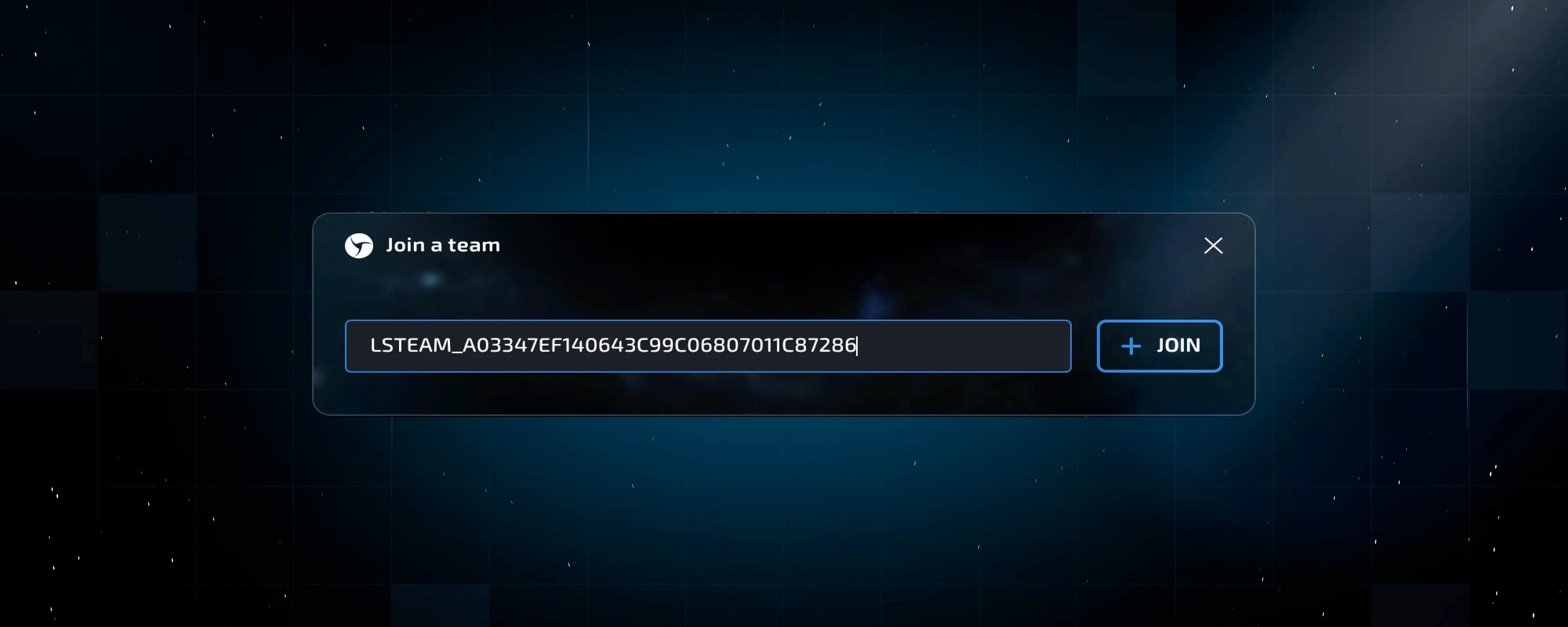
Session Search Mode in Workspaces
Sometimes, with a large number of workspaces, it can be challenging to remember where a particular session is located. Manually switching through workspaces is not very convenient, so now you have access to the session search mode. Switch the search mode to "Session" and enter your query. With just one click, you can navigate to the desired session in the workspace where it’s located.
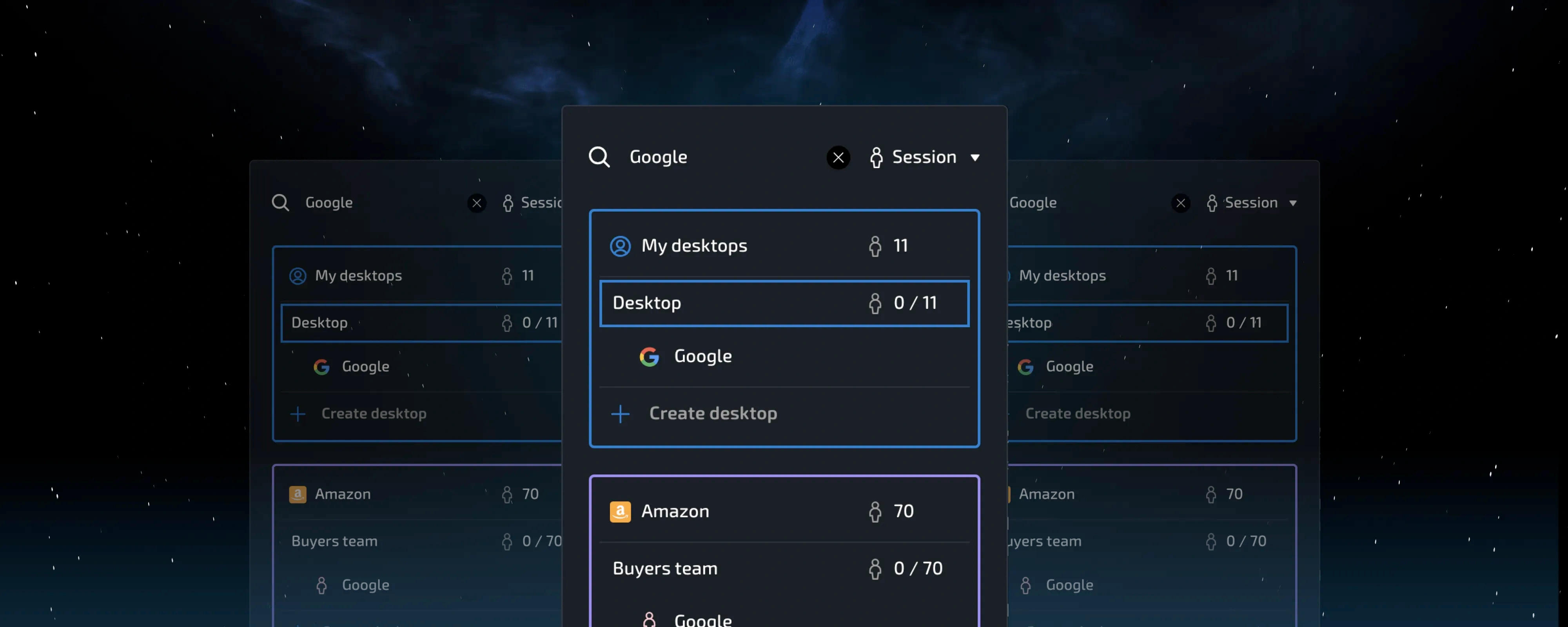
Working with Session Windows
No matter how beautiful the application interface is, users spend most of their time interacting with browser windows, and there’s plenty to show here as well.
Continuing the discussion about the interface, we’d like to highlight "infinite personalization"—the colors and shades of your selected interface theme will also apply to your browser windows, ensuring complete visual consistency throughout the application. And it simply looks stunning!
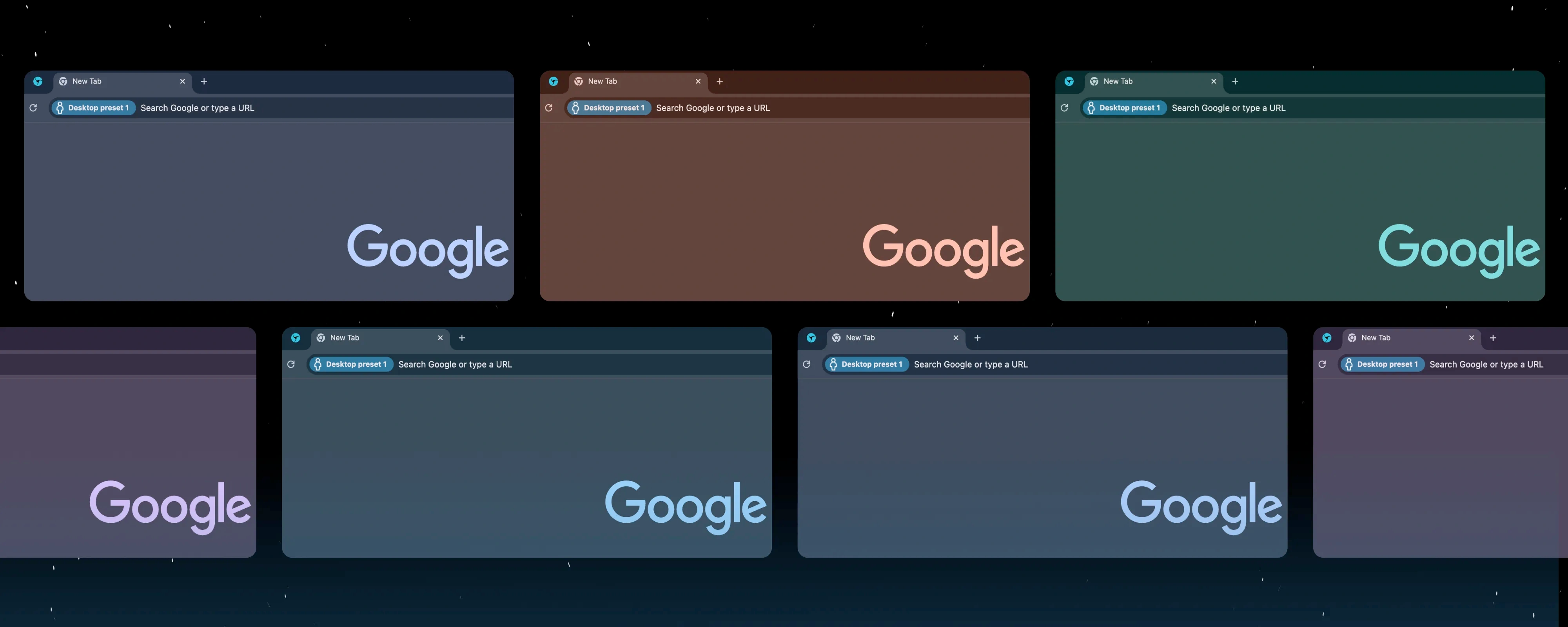
The signature icon for switching to the session manager in the standard window management mode remains in its place—you can navigate to session management with a single click without needing to locate the program on the taskbar. Additionally, you can now see not only the session name and its color but also the icon assigned to it.
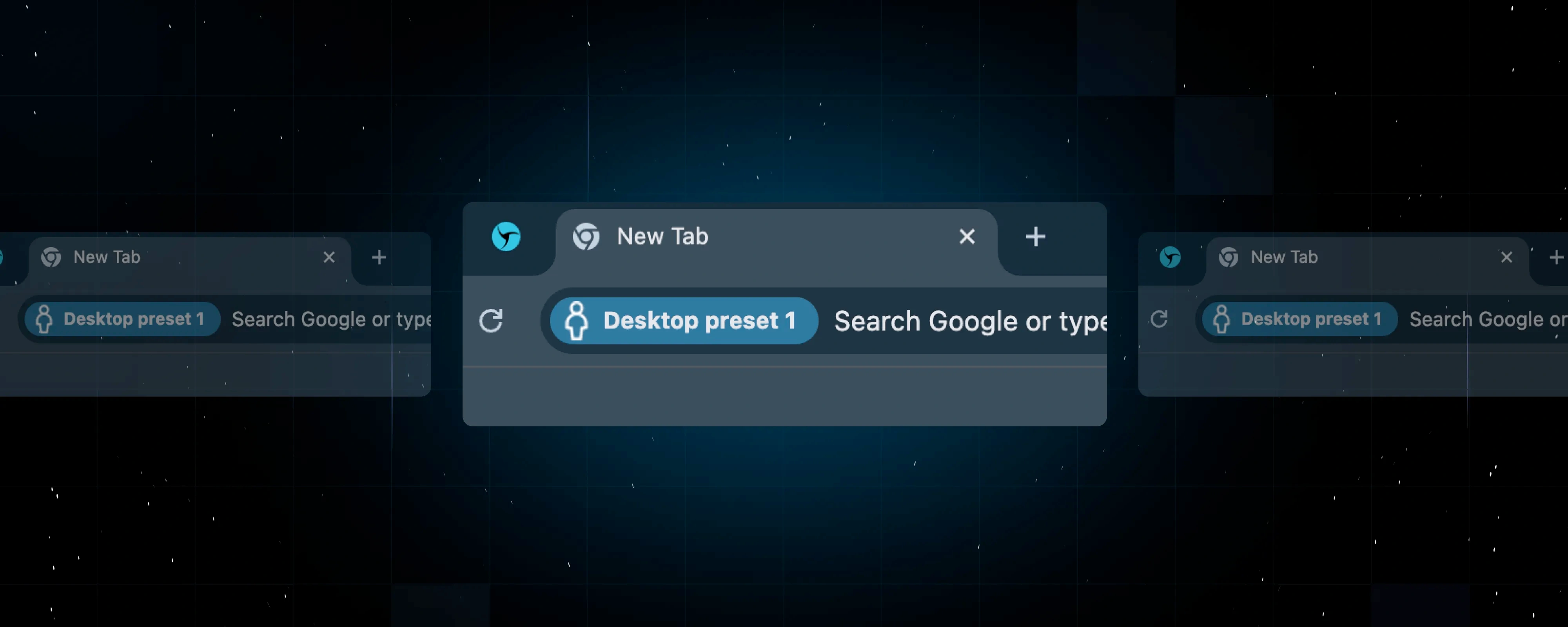
The application icons have also been improved—you can now see the session name and icon directly in the taskbar.
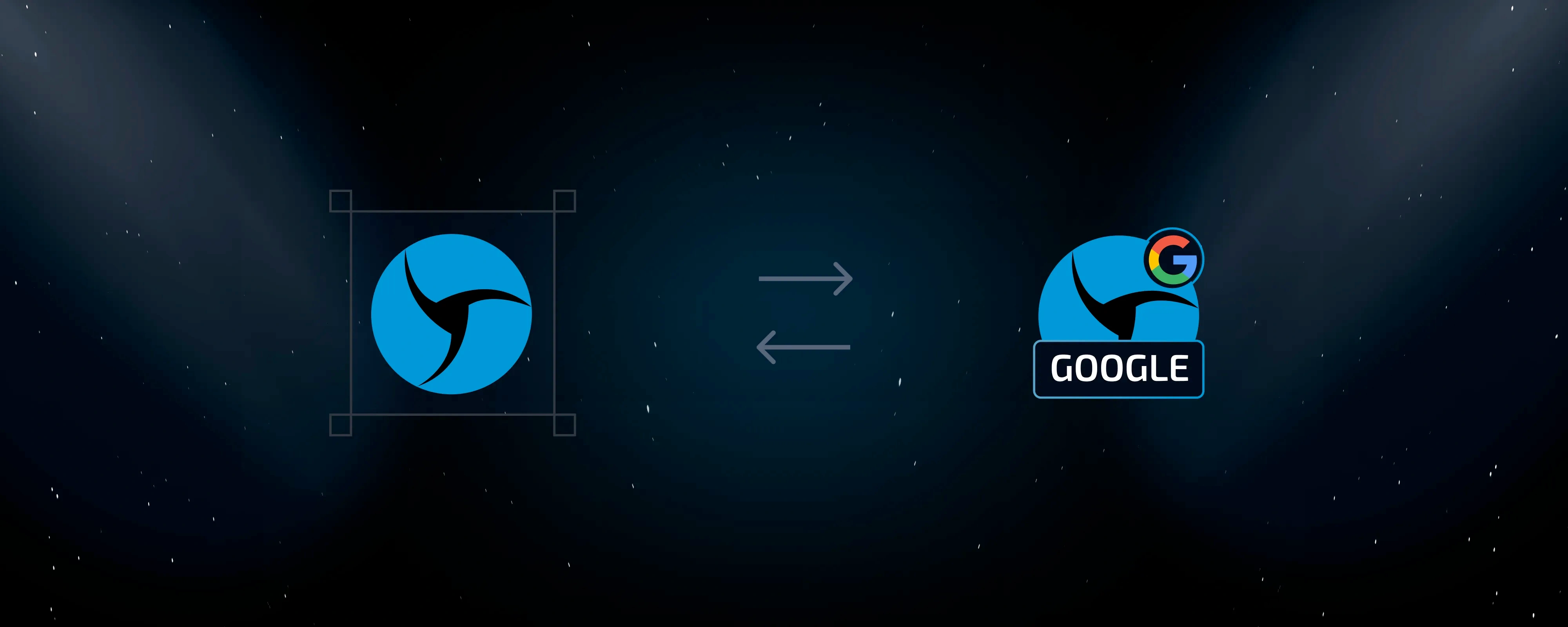
There are situations where you need to visually hide the use of the antidetect—in other words, the window should appear as a standard Chrome browser without customizations. We’ve taken this into account, and you can now disable the display of the session name in the window and the icon for switching to the workspace, making your window look entirely identical to a regular browser.
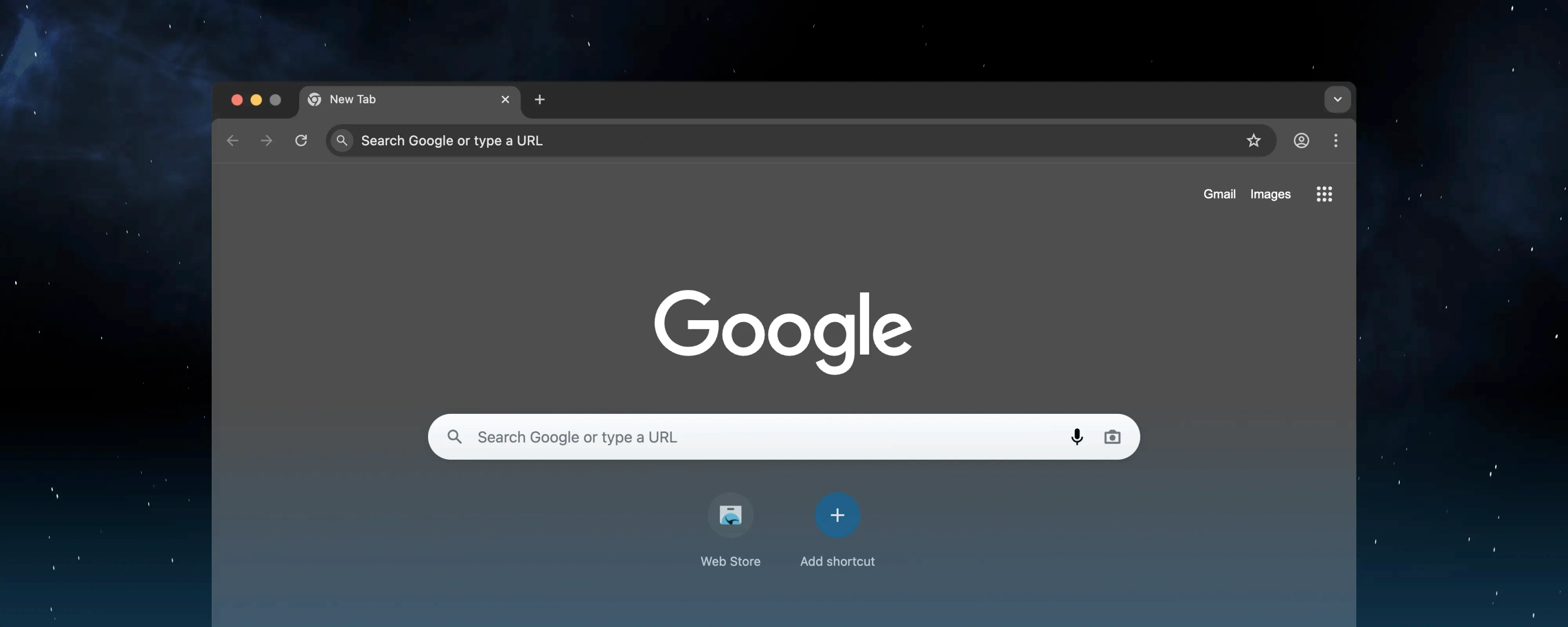
Another unique feature available only in Linken Sphere is the ability to restore windows from a minimized state. Yes, seriously—window restoration doesn’t work in other products if the window is minimized, which isn’t very convenient. Here, you can restore minimized windows and switch to the client window even if it was minimized.
For the smart window management mode (on Windows), there have been changes to the functionality of the top tabs. They are now interactive, capable of displaying hover and selection states. They also change color or display icons depending on the session settings. Additionally, they adapt to the session name length for optimal readability.
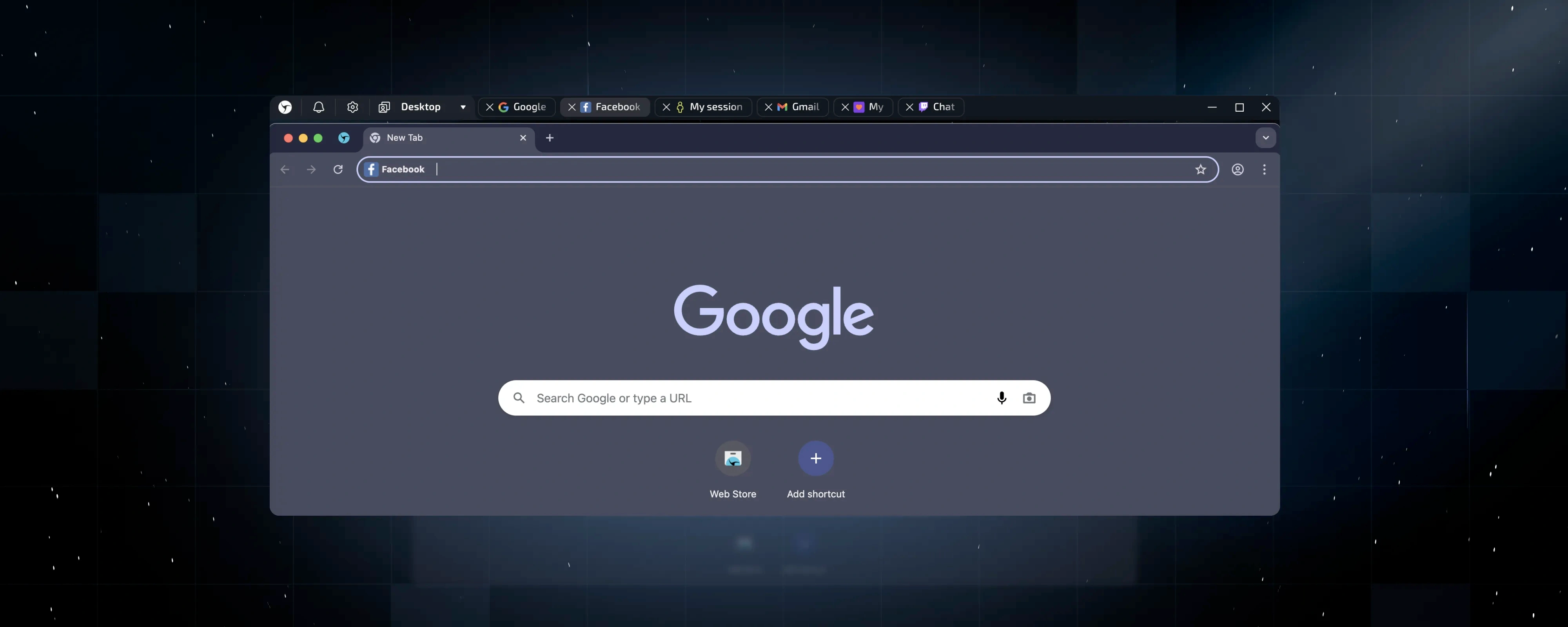
Antidetect: 10 Innovations for 1,000 Identification Attempts
What makes a high-quality antidetect? Above all, it’s hundreds of hours of research. The updated Fake Vision demonstrates the technical expertise of our team and our understanding of antifraud mechanisms. We know everything about our competitors. The previous generation of Linken Sphere was also detectable by checkers, as we are honest with you. After studying the strengths and weaknesses of all popular antidetects and the current algorithms of antifraud systems, we got to work and made over 100 changes to our product.
We deliberated on whether to disclose the full scope of our work. Clearly, all revealed details would be copied. On the other hand, we need to present facts to be convincing, right?
Setting aside the less extensive refinements and improvements, the new generation includes 10 fundamentally new substitutions. We will reveal some of them with concrete examples.
Fonts
In some products, font substitution is not implemented at all. In others, it’s executed at the level Linken Sphere had in 2019. Until now, no one in the market, including the previous generation of our product, had truly effective font substitution. Current substitutions are akin to declaring that fonts are present without actual installation. Thus, any targeted check for the reality of the declared parameters fails.
Here’s how the current implementation of font substitution in another market product looks (this was also the case in the previous generation of Linken Sphere):
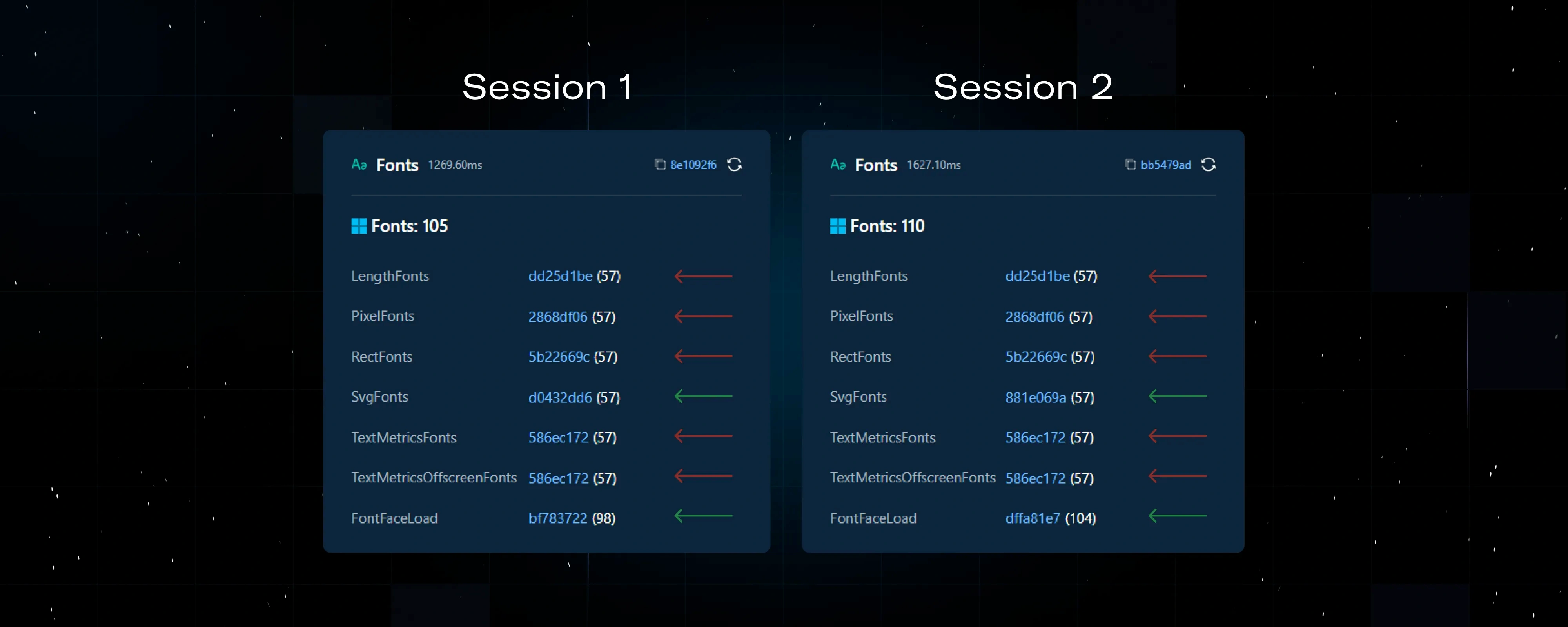
And here’s how the innovative substitution looks in Linken Sphere 2:

As you can see, the installed fonts are now not only listed in headers but are also actually present in your browsers. For the first time on the market, you now have access to truly high-quality font substitution, which will undoubtedly improve your work quality. Fonts are among the most frequently used values by web trackers and antifraud systems.
Media Devices
Similar to fonts, this substitution was previously implemented poorly at best, with no truly high-quality substitution available. What is a high-quality substitution? It’s when the devices in your sessions look exactly as they would in a real browser. Here’s an example of a typical implementation of media device substitution in another market product:
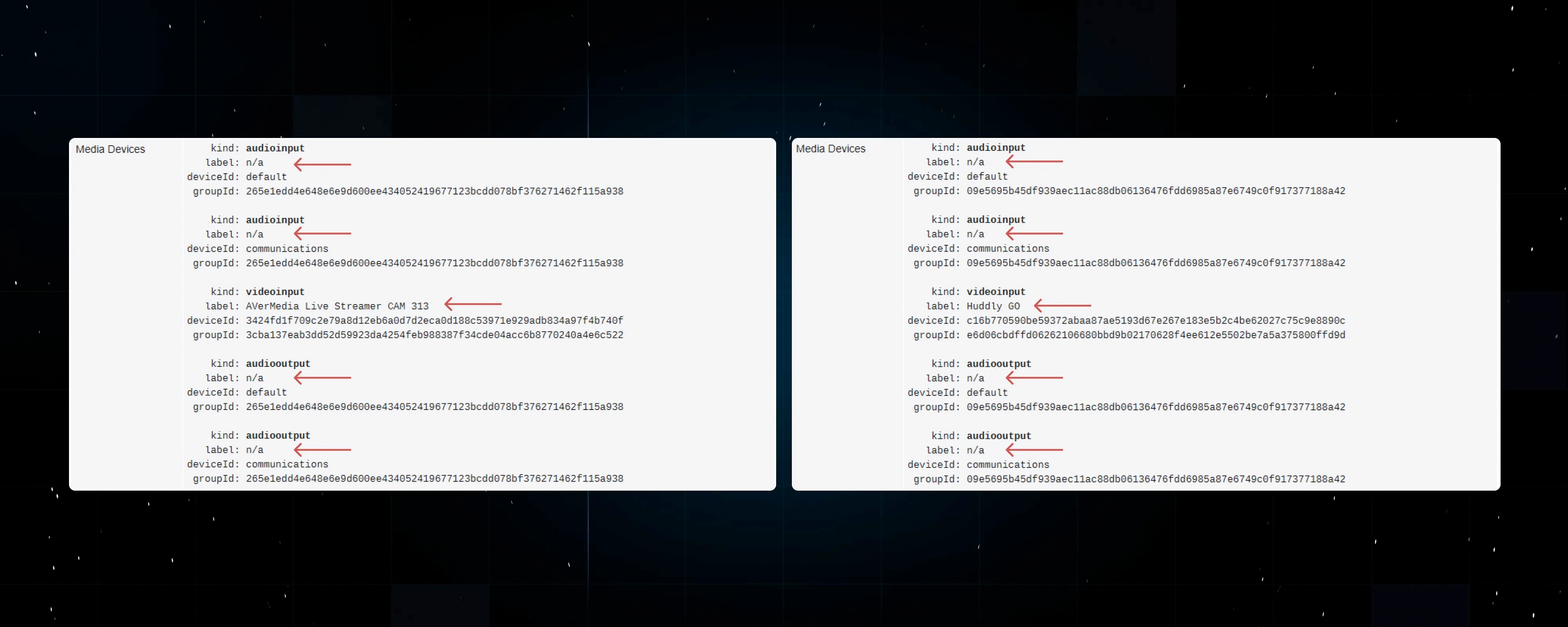
And here’s how high-quality substitution looks in Linken Sphere 2:
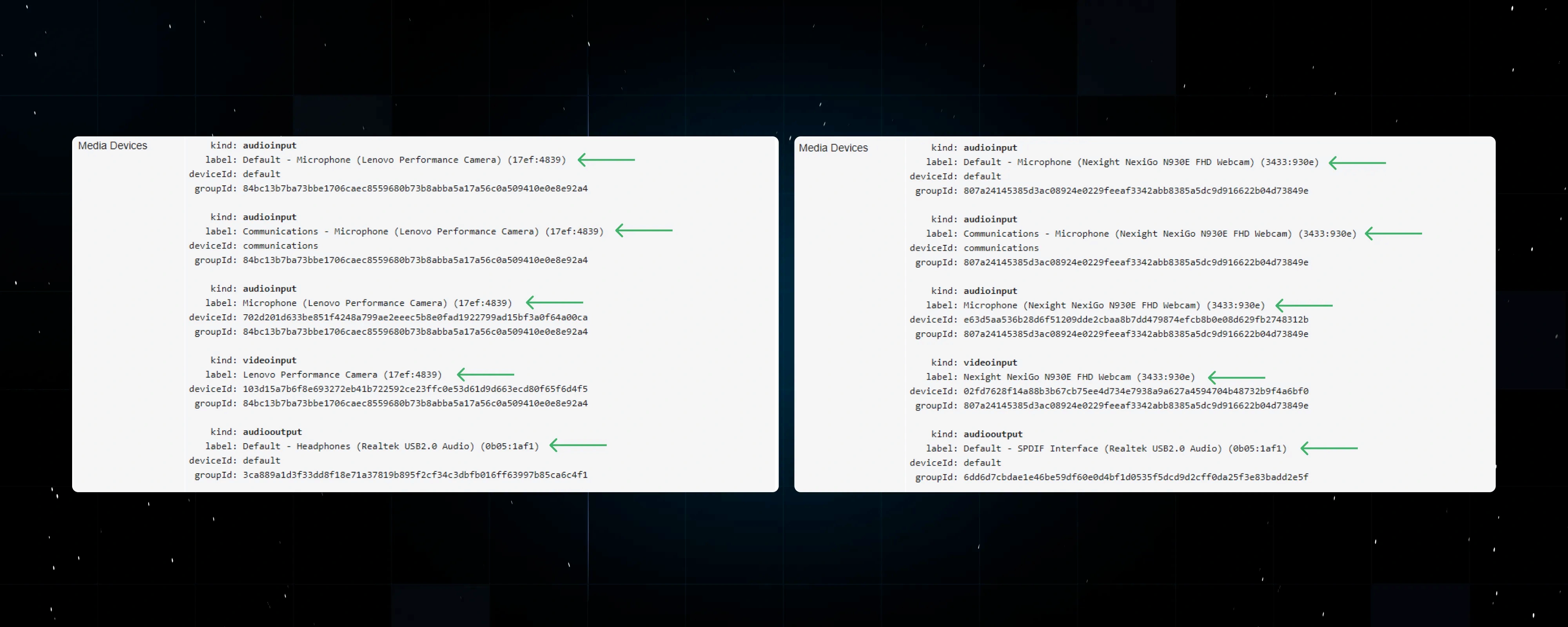
If you check your media device data from a real browser, you will no longer see any discrepancies. This is particularly important for websites that require access to your devices due to the nature of their operations.
ClientRects
ClientRects is a basic and popular check, but even those claiming to be the "best of the best" have failed to implement it properly. You’ve likely been advised not to use it by support teams. However, it can be done correctly, and we’ve achieved that.
The completely new, groundbreaking substitution of this parameter avoids using noise entirely and is based on built-in zooming technology. This enables passing purity checks in 8 out of 10 cases. It allows for even greater uniqueness in created sessions without compromising their integrity.
Smart Screen Emulation
Many users value the smart window management mode for its convenience when working in a single window. However, there was an issue where this mode always used the actual screen resolution, reducing session uniqueness. For most users, this wasn’t a problem during real product usage, but in some cases, they had to disable smart management because identical resolutions negatively impacted results.
We needed to solve this issue, and we did. In smart window management mode, you now have the option to enable a smart screen emulation system. This entirely new mechanic may initially feel unfamiliar but allows the substitution of any screen resolution without the website being able to detect it. Regardless of your physical screen size, you get a virtual monitor with the correct resolution, navigable using assigned key combinations.
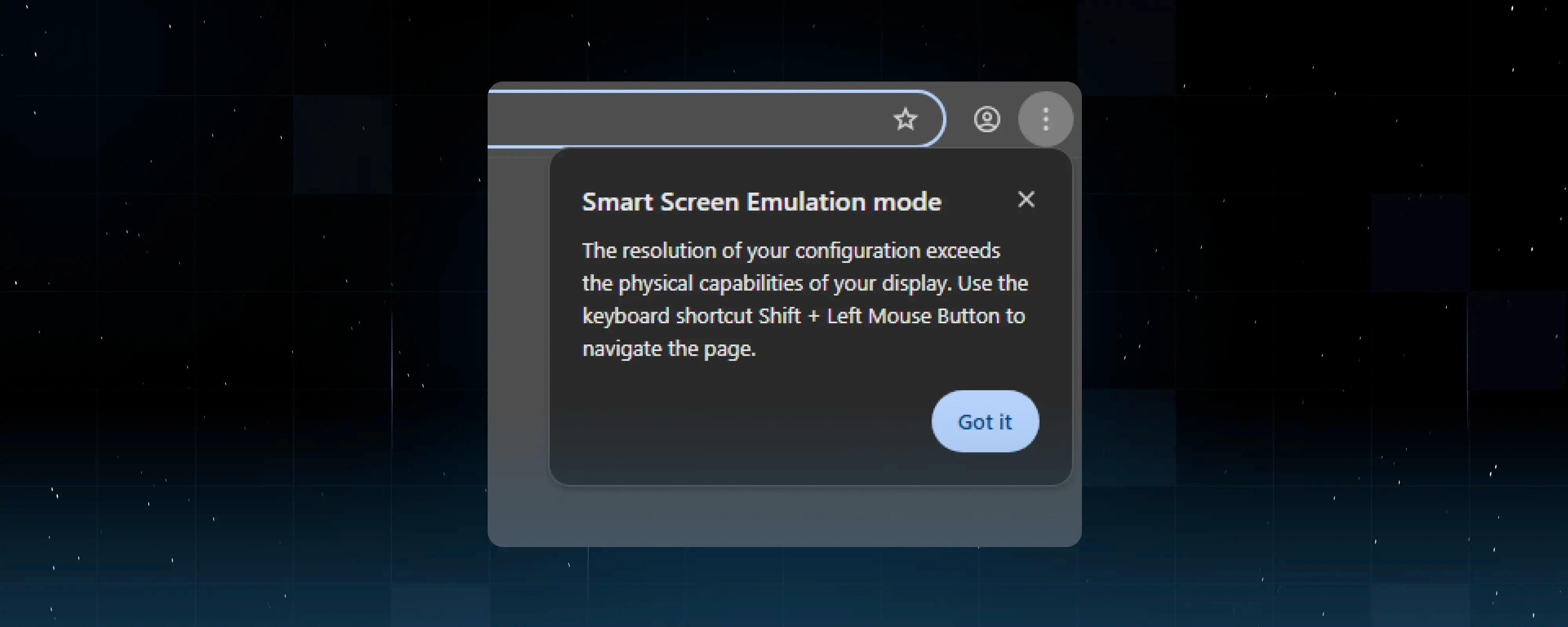
Now, you no longer need to choose between the convenience of smart window management and different session screen resolutions—you can enjoy the benefits of both simultaneously. The feature works seamlessly with the updated Hybrid mode, further enhancing the uniqueness and purity of the substitutions.
iOS Emulation
About six months ago, we introduced the first mobile web emulator for Android devices. At launch, it was the most powerful mobile device emulation in a browser and remains so to this day. You requested a similar substitution for iOS, and it was indeed a massive challenge. Nonetheless, we promised to deliver iPhone and iPad emulation, and we’ve done it.
Introducing the mobile web emulator for iOS! Similar to Android, this is the most high-quality implementation of mobile configurations on the market. Currently, only a few antidetects offer the ability to use mobile fingerprints. To understand the difference in substitution quality, here’s an example from a competing product with one of the best implementations on the market right now:
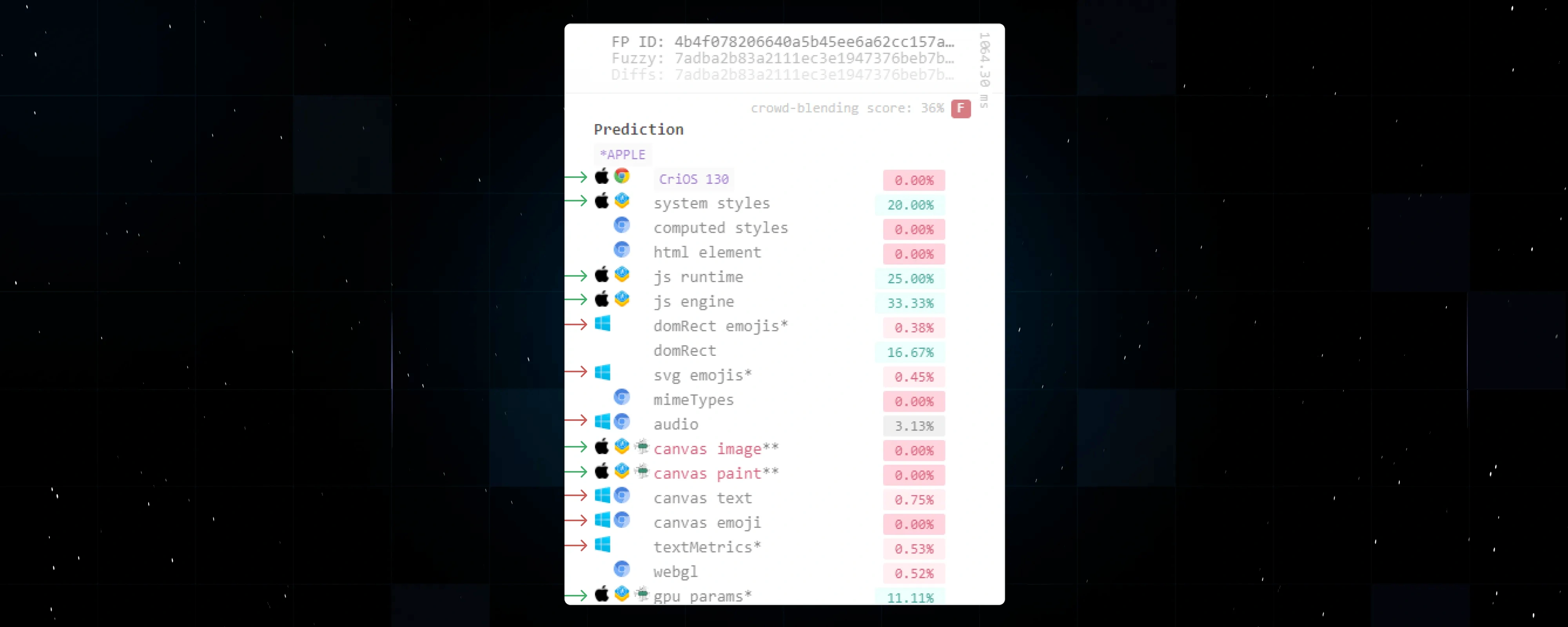
And here’s how the iOS web emulator looks in Linken Sphere 2:
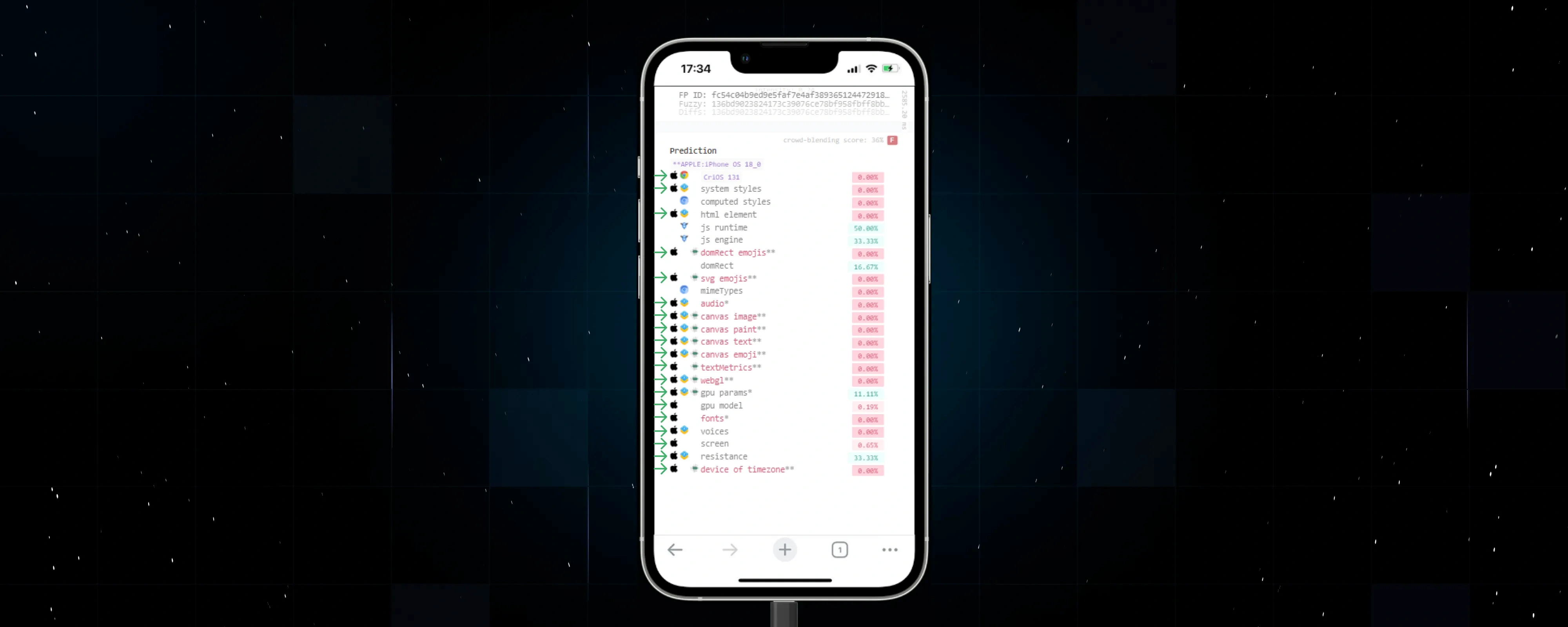
Of course, mobile device emulation on a regular computer can never be entirely perfect, but it can be successfully applied to a wide range of tasks. This makes the obvious difference in the quality of mobile configurations even more important. We aimed for the best results and achieved them, so you can use the best.
Hybrid 2.0
The hybrid antidetect mode was a huge leap forward in the development of clean substitution technology, and many users successfully use it regularly. The major advantage is not only how effectively the antidetect masks itself as a standard browser but also its incredible ease of setup, leaving no room for error.
A year and a half ago, when working on the first version of Hybrid, we faced limitations on the number of substitutions used for uniqueness, as Hybrid must exclude anything detectable by site testing. To maintain the purity of the fingerprints, we used everything available at the time.
But Linken Sphere and its technologies didn’t stand still. The implementation of entirely new substitutions expanded Hybrid's capabilities while preserving the excellent purity of the fingerprints. All our tests were passed with flying colors, and thus we named the technology that made this huge leap forward "Hybrid 2.0." As before, it works brilliantly on macOS, especially on the M-series, and delivers commendable results on Windows as well.
Impressive? And that’s just part of the implemented technologies. As of this writing, we guarantee that Linken Sphere has the most advanced antidetect in the world. The browser easily passes all known checks, whether on public testers or in real-world conditions.
Try this incredible product and see for yourself!
New Features and Pricing
The new generation of Linken Sphere has received trusted certificates for Windows and macOS, allowing the application to launch without additional system confirmations.
But we’re not just delivering security, style, and innovation—we want to make the product as cost-effective for you as possible. Each pricing plan is perfectly balanced in terms of cost and features, so you’ll undoubtedly find the optimal option for your use case.
To enhance the experience for all new users just getting started with the product, the number of free sessions has been increased to 5. Users needing basic functionality but more sessions can now choose the PURE plan, expanded to 30 sessions! The Light plan now offers 150 sessions, and PRO—500, all without a price increase. You can learn more about the new plans and their features on the website or in the app after registration.
We’ve made a quantum leap in quality and today present the objectively best product on the market. Meanwhile, we strive to maintain a democratic pricing approach. We don’t sell cheaply or expensively—the offered price is the most advantageous relative to everything you receive in return. Try the new Linken Sphere and see for yourself!
From this moment, significant changes will also take place—plans now define usage scenarios for the program. As before, we will not restrict basic functionality or introduce limitations on the use of presets, the proxy manager, or other familiar features. However, additional features have been distributed across the plans.
Still, being always honest and fair to our community, we understand that you purchased the current plans based on the features promised at the time of purchase.
Therefore, all active PURE licenses are upgraded to LIGHT, and since team functionality is now available starting with the PRO subscription, we upgraded all licenses for this plan if you used teams with up to 10 members. Accounts with teams exceeding ten members have been upgraded to PREMIUM.
If you feel that your use case has changed and the current license no longer fits your needs, contact us, and we’ll find an individual solution for you.
All existing promo codes offered by partners now provide the specified discounts only on the first purchase.
However, we’re retaining LEGACY promo codes for our oldest users, which offer a lifetime 10% discount on all renewals. Additionally, we’re granting LEGACY status to all users of the previous version who made at least one purchase!
But that’s not all.
Alongside the lifetime discount, we want to reward all current users for any issues they faced and for their feedback. That’s why we’re taking an unprecedented step by adding one free month of licensing to all existing accounts—active or not!
Even if you only used the free version of the 9th generation product, you now have an active Light license!
The free licenses are activated today and will expire on 2.01.2025.
We want every user who ever used the previous version to experience the true revolution in quality and capabilities of the new Linken Sphere!
For all new users who want to try the product, a free license is available until 2.01.2025 with the promo code “welcome2”—just use it during registration.
If you have an active subscription to another product but want to switch to Linken Sphere, we’ll buy out your license and help transfer your data until 2.01.2025!
About Migration:
To transition to the new version, you need to download the installer from ls.app and reinstall the program. Afterward, log in with your existing credentials. All your sessions and data will be automatically transferred to the new version, even if synchronization was disabled. However, please note that the use of new substitution technologies may change your fingerprints. If you use services in the old version sensitive to fingerprint changes, finish your work with them before migrating or ensure you have ways to restore access in case of logouts. No other special actions are required.
Some claim premium quality while offering outdated interfaces; others speak of security while leaking user data; some create antidetects without a basic understanding of proper substitutions. Meanwhile, we offer you the juicy taste of a melon for those still chewing on shoelaces!
Try the new Linken Sphere, appreciate the new Linken Sphere, fall in love with the new Linken Sphere, and stay with us!
Afterword: We Are Grateful to You!
What does it take to create the best product in its niche?
In-depth knowledge of user needs and immense attention to detail. Also, incredible enthusiasm and hard work. We know you’ve encountered problems and continued to support us. That’s why this product was created with your hopes in mind and your wishes remembered. We are grateful to you!
This isn’t just a new version. It represents our aspirations to create the best product. This is the most reliable and technologically advanced Linken Sphere in history. We’re setting a new standard and offering outstanding features that others aspire to.
Every tool carries the spirit in which it was created, and Linken Sphere is no exception. Share our spirit of rebellion and freedom, self-expression, and confidence in your abilities! Use the best of the best because Linken Sphere users are always ahead.
We love to ignite and not extinguish, so the product’s development will continue to be innovative and vibrant. Our team is working on it right now, and the development plan for the next six months is already approved, promising many new and exciting solutions.
Currently, Linken Sphere is not one of the most hyped products on the market. We haven’t focused on bought titles, paid articles, or reviews, but instead deliver results in practice. We’re glad you see and support this!
And finally, the future doesn’t wait. It’s created by us.

