Why Google Blocks Accounts and What Your Antidetect Has to Do With It
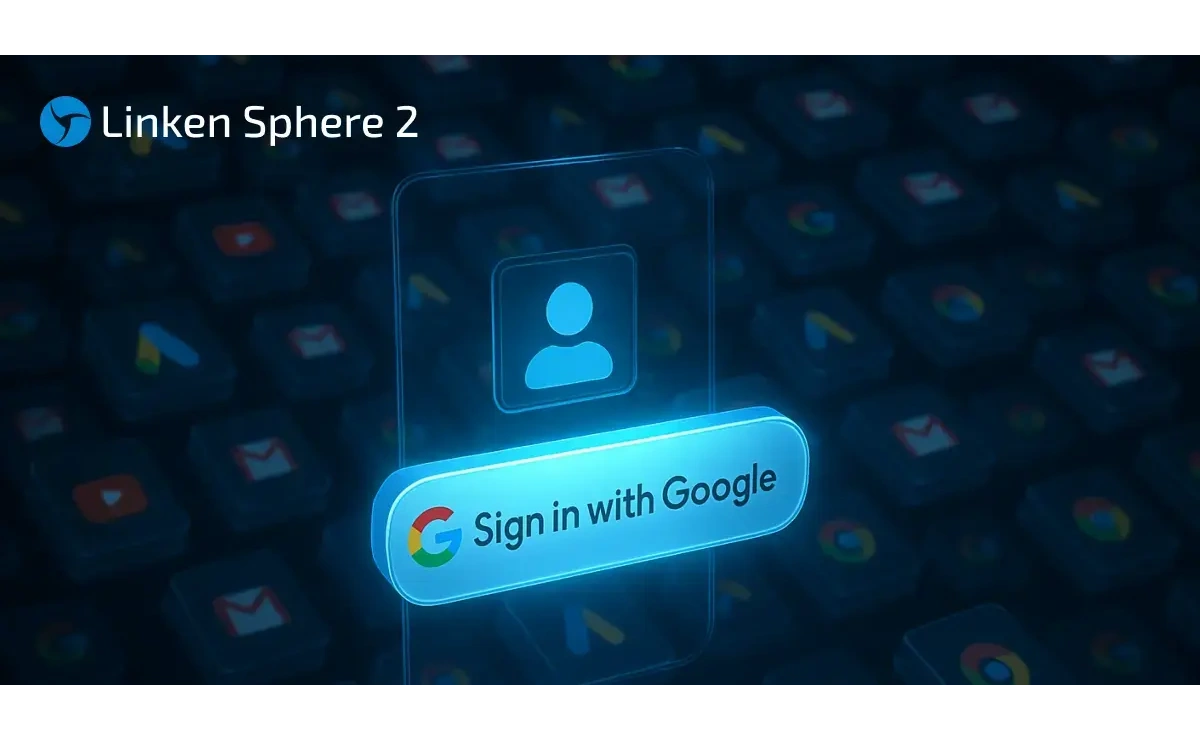
Introduction
Google has once again complicated the mechanisms of digital identification by rolling out a new, more sophisticated layer of protection based on proprietary HTTP headers. This quiet change caught most of the market off guard, triggering a wave of hasty updates. While others rushed to release superficial "fixes," we understood that we were facing not a minor issue, but a fundamental shift that required a deep and comprehensive analysis.
In this article, we will explain how this new tracking mechanism works. First, we will dissect the content and purpose of key headers in detail—from the X-Browser-* family to the critically important X-Client-Data and X-Chrome-Id-Consistency-Request—explaining exactly how they allow Google to distinguish a real user from an antidetect browser. Then, we will present the results of our large-scale study, where we will show, without embellishment, how leading antidetect browsers are coping (or, more often, failing to cope) with this new threat. If you are already familiar with the theory, you can go straight to our research results.
However, to truly understand why some solutions build a coherent and authentic fingerprint while others merely create a mosaic of easily detectable artifacts, we strongly recommend reading the entire analysis. It is in the correct implementation of these subtleties that the line is drawn between stable operation and inevitable blocking.
Which Headers Are We Talking About?
When interacting with its services, Google Chrome uses a group of proprietary HTTP headers that play a dual role. Officially, they are intended for internal tasks: A/B testing, telemetry collection, and browser authenticity verification. However, their actual application is much broader—they are a powerful mechanism for user identification and detection of anomalous activity, which makes their analysis and emulation a key task for developers of antidetect browsers. Let's examine them in more detail.
The X-Browser-* Family

// X-Browser-* headers //
X-Browser-Channel: stable
X-Browser-Year: 2025
X-Browser-Validation: XPdmRdCCj2OkELQ2uovjJFk6aKA=
X-Browser-Copyright: Copyright 2025 Google LLC. All rights reserved.
This family includes 4 headers that serve for basic identification of the browser build and verification of its authenticity. This is how Google determines that a request is made from a real Google Chrome, and not from another browser trying to masquerade as it.
-
X-Browser-Channel— informs the server about the browser's release channel (stable,beta,dev,canary). This allows Google to adapt content or functionality depending on the build's stability. For most users, the value isstable. -
X-Browser-Year— the release year of the browser version being used. -
X-Browser-Copyright— a standard string with copyright information. -
X-Browser-Validation— the most important header in this group, designed to protect against bots and modified clients. Its value is generated based on two components: an API key embedded in the Chrome binary file (unique for each OS) and theUser-Agentstring of the current request.
The X-Client-Data Header
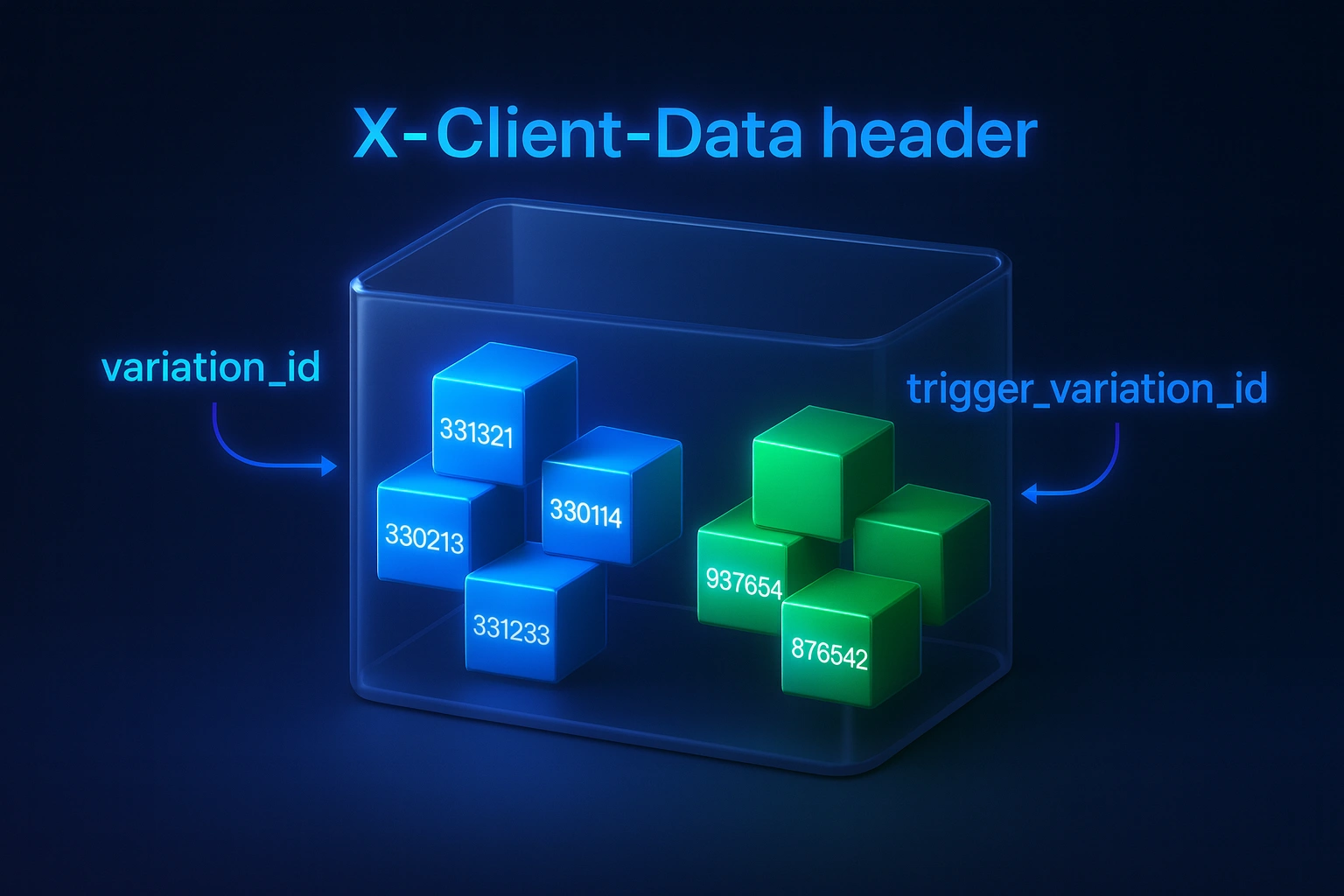
// X-Client-Data header //
x-client-data: CJa2yQEIpLbJAQipncoBCMvrygEIk6HLAQj0o8sBCIWgzQEI/aXOAQiTgc8BCP+EzwEIkIfPAQiFis8BCKqLzwEIpIzPARiYiM8BGIyJzwE=
Decoded:
message ClientVariations {
// Active Google-visible variation IDs on this client. These are reported for analysis, but do not directly affect any server-side behavior.
repeated int32 variation_id = [3300118, 3300132, 3313321, 3323339, 3330195, 3330548, 3362821, 3379965, 3391635, 3392127, 3392400, 3392773, 3392938, 3393060];
// Active Google-visible variation IDs on this client that trigger server-side behavior. These are reported for analysis *and* directly affect server-side behavior.
repeated int32 trigger_variation_id = [3392536, 3392652];
}
The X-Client-Data header is a key tool in Google's "Field Trials" system, representing a web-safe Base64 encoded protobuf object. It tells Google's servers which experimental features are active in a given browser instance, allowing for large-scale A/B tests, gradual rollout of new features to a limited circle of users, and dynamic changes to the behavior of web services (like Google Search or YouTube) for a specific client.
The message contains two main lists of numerical identifiers:
variation_id: IDs of active experiment groups in the browser.trigger_variation_id: a separate list of IDs marked as "triggers" for Google web properties. Logically separated from regular variation_ids.
A key feature of this mechanism is its lifecycle: the variation values are determined on the first launch of a Chrome profile and may change slightly between subsequent launches. Completely deleting the profile folder initiates their regeneration. Thus, this header is not a static "snapshot" but a dynamic identifier unique to each profile.
The X-Chrome-Id-Consistency-Request Header
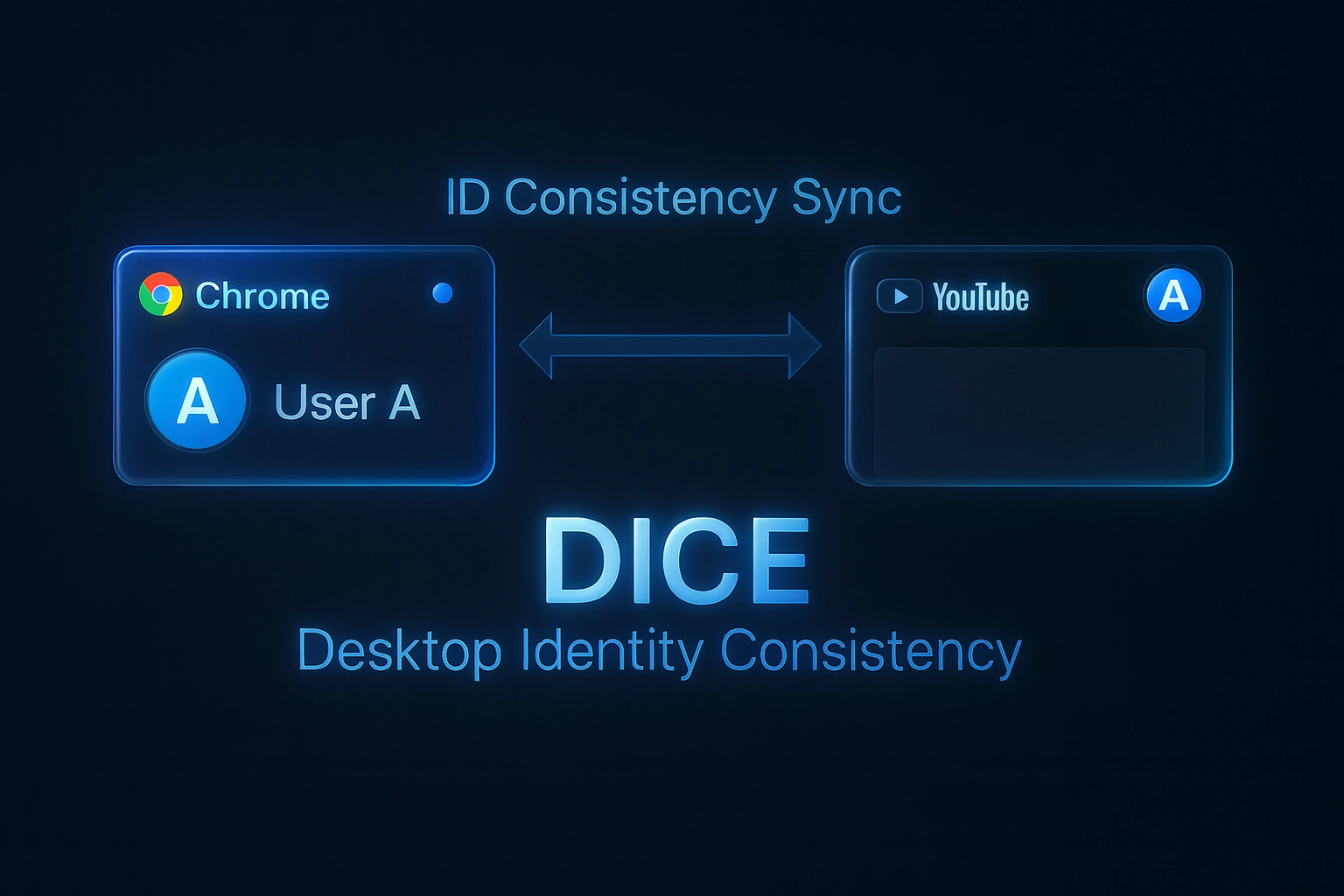
// X-Chrome-Id-Consistency-Request header //
x-chrome-id-consistency-request: version=1,client_id=77185425430.apps.googleusercontent.com,device_id=78e64ade-1b2a-4ea6-9068-9765aa13e80a,signin_mode=all_accounts,signout_mode=show_confirmation
X-Chrome-ID-Consistency-Request is a service header, a key element of the DICE (Desktop Identity Consistency) mechanism. Its main task is to ensure that the list of Google accounts you are signed into in the browser itself (in the Chrome profile) always matches the list of accounts active on Google web pages, such as Gmail, Drive, or YouTube. Simply put, it's a kind of account consistency guarantee that Chrome presents to Google sites.
This header is sent with every request to Google domains related to account management (such as accounts.google.com) and contains information about all active sessions in the browser. In response, the server sends the X-Chrome-ID-Consistency-Response header, which tells the browser which accounts to add or remove on the web page to achieve full consistency. It is thanks to this mechanism that when you add a new account in the Chrome browser, it instantly appears in the list of available accounts on YouTube without needing to sign in again.
Since the X-Chrome-Id-Consistency-Request header is inextricably linked to the authorization function within the browser profile itself, its absence or incorrect formation becomes a clear marker of emulation for Google. Its absence when accessing Google's authentication services is a clear and easily verifiable signal that they are not dealing with a standard Chrome user. This is an architectural flaw that most antidetect browsers on the market have, instantly revealing their inauthenticity.
Most antidetect solutions on the market are unable to correctly reproduce this mechanism. However, even its formal presence does not guarantee the authenticity of the fingerprint. In one of the products we reviewed, the account synchronization feature is declared and the header is indeed sent, but how well does it imitate the behavior of a real Chrome? It is in the details of this implementation that new detection risks lie, which we will demonstrate in our research.
Research: How Popular Antidetects Emulate Chrome
Theory is the foundation, but the real picture of the market can only be seen in practice. To objectively assess how leading antidetect solutions cope with emulating Chrome's key mechanisms, we conducted our own in-depth research. Our analysis focuses on two critically important aspects: the correctness of the headers being sent and the quality of the implementation of the Google account authorization feature—an integral element of a modern browser.
And, following our principle of transparency, we will describe the entire methodology in detail. This will allow you not just to trust our results, but to independently test any antidetect browser and verify its reliability.
How to Check Your Antidetect Browser?
Checking Headers:
- Create a session/profile in your antidetect browser.
- Start the session, wait 20-30 seconds (this is necessary for experiment groups to be assigned), then stop the session.
- Restart the session.
- Open DevTools by pressing the F12 key > switch to the "Network" tab.
- Go to
accounts.google.com. - Check the headers in a couple of requests to this domain.
- Repeat the procedure with 5 different sessions/profiles to reduce error.
You should end up with a list of 6 headers, for example:
// New Chrome Headers //
x-browser-channel: stable
x-browser-copyright: Copyright 2025 Google LLC. All rights reserved.
x-browser-validation: qSH0RgPhYS+tEktJTy2ahvLDO9s=
x-browser-year: 2025
x-chrome-id-consistency-request: version=1,client_id=77185425430.apps.googleusercontent.com,device_id=1efe3440-1559-4a46-b9f4-ea61f9a587b9,signin_mode=all_accounts,signout_mode=show_confirmation
x-client-data: CKy1yQEIkbbJAQiktskBCKmdygEI3vjKAQiSocsBCJGkywEIhqDNAQj9pc4BCPaEzwEI04jPAQiFis8BCJaMzwEIo4zPARiYiM8B
Decoded:
message ClientVariations {
// Active Google-visible variation IDs on this client. These are reported for analysis, but do not directly affect any server-side behavior.
repeated int32 variation_id = [3300012, 3300113, 3300132, 3313321, 3325022, 3330194, 3330577, 3362822, 3379965, 3392118, 3392595, 3392773, 3393046, 3393059];
// Active Google-visible variation IDs on this client that trigger server-side behavior. These are reported for analysis *and* directly affect server-side behavior.
repeated int32 trigger_variation_id = [3392536];
}
Checking Google Account Authorization:
- Create a session/profile in your antidetect browser.
- Start the session.
- In the upper right corner, click on the profile icon.
- Check for the presence of a "Sign in to..." button — if such a button is present, signing into a Google account is technically possible.
- Click on it and sign in to your Google account.
- Click on the icon of the signed-in account in the upper right corner > "Manage your Google Account".
- Go to "Security" > "Your devices" > "Manage all devices".
- Click on the current device and, if necessary, confirm your account password.
- Pay attention to the device name that is available to Google (displayed under the OS name).
So, you have collected all the necessary data. Now it's time to make a verdict. To systematize the analysis and give an objective assessment of your antidetect browser, check your results against this checklist. The more positive answers you get, the better the emulation is implemented and the harder it will be for Google's systems to distinguish you from a real user.
- [ ] Does the browser send all headers of the
X-Browser-*family? - [ ] Does the browser send the
X-Client-Dataheader, and does it contain more than onevariation_id? - [ ] Does the browser send the
X-Chrome-Id-Consistency-Requestheader and support signing into a Google account? - [ ] Does the device name upon logging into Google look realistic?
Our Research Results
Product |
x-browser-* emulation |
x-client-data emulation |
Google login |
|---|---|---|---|
| Linken Sphere 2 v2.10.11 | |||
| Octo Browser v2.7.8 | |||
| Vision v3.3.33 | |||
| Dolphin Anty v2025.279.165 | |||
| Undetectable v2.39.0 | |||
| Adspower v7.6.3 | 2.7.8.9 | |||
| Multilogin X Mimic 140 | |||
| GoLogin v3.4.7 | |||
| MoreLogin v2.42.0.0 |
The results of our research, summarized in the final table, paint a clear and rather alarming picture. Behind the bright marketing promises lie conceptual miscalculations in implementation. To understand how deep these problems are, let's break down each column, each line of defense—in detail.
First Line of Defense: The Basic Browser Signature
The four headers of the X-Browser-* family are not just service information, but the basic "signature" of a modern Chrome. Their absence is an instant and obvious signal to Google's systems that they are not dealing with an authentic browser. As can be seen from the table, the vast majority of solutions (Dolphin Anty, Adspower, Multilogin, GoLogin, MoreLogin) simply do not generate these headers. This is a gross error that immediately makes the profile stand out from real traffic, making further checks almost unnecessary.
Undetectable is worth a separate mention: despite the formal implementation of these headers, in Android profiles, X-Browser-Validation remains empty. This critical discrepancy with the behavior of a real browser negates the entire value of their formal emulation.
Behavioral Anomaly: Static and Limited X-Client-Data
Here lies a key vulnerability that trips up almost everyone. The problem is twofold: it lies not only in the static nature of the header but also in its primitive structure.
Most solutions generate an x-client-data header containing only one variation_id and completely ignoring trigger_variation_id. Meanwhile, a real Chrome, participating in dozens of "field trials" simultaneously, forms a header with a rich set of many variation_ids and, as a rule, several trigger_variation_ids.
This initially flawed and easily distinguishable fingerprint is exacerbated by the fact that it remains unchanged. Such behavior (one ID, no updates) is characteristic of a real browser only in the first 10-30 seconds after launch. After that, a real Chrome begins to receive information from Google about active experiments, and the content of the header becomes richer and changes.
As a result, throughout the entire session, such a profile sends an anomalous signal that can be described as: "I am an emulator that not only does not participate in Google's experiments but is also unable to update its state."
X-Chrome-Id-Consistency-Request as a Marker of Vulnerabilities in the Synchronization Mechanism
The ability to log into a Google account directly through the browser interface is not just a convenience, but a crucial element of trust, inextricably linked to the X-Chrome-Id-Consistency-Request header. As we established earlier, this header is a guarantor of account integrity. Consequently, if a browser does not support this function, it physically cannot send this header, which is direct proof of emulation for Google.
Our tests showed that almost none of the market participants could correctly implement this mechanism.
The only exception, besides Linken Sphere, is Dolphin Anty. However, its implementation only exacerbates the problem. By default, in the standard profile configuration, the function to send the device name is disabled. As a result, when authorizing in a Google account, Dolphin does not transmit this critically important parameter—a fundamental difference from the behavior of a real Chrome, which always transmits this value.
If you manually activate the DeviceName spoofing function, the system offers to generate a name, and here lies the second, no less serious weakness. The vast majority of users never change their device name, using the standard identifiers set by the manufacturer. Instead of imitating these real factory names (MacBookPro16,1, ProBook 400, VivoBook E14 E402), Dolphin's algorithm creates linguistically unnatural constructions based on a single machine template. During our tests, we received such examples: BernieFast, JewellSuperTablet, KorbinUltraLaptop, MazieServer, and LiaTablet (notably, all of them were obtained during tests on PC configurations).
This is a dead, easily detectable pattern. People do not name their devices by concatenating a personal name with an adjective or a gadget type. Instead of masking, this creates a unique and easily trackable fingerprint that not only exposes a specific profile but also allows for the grouping of all accounts created with this tool.
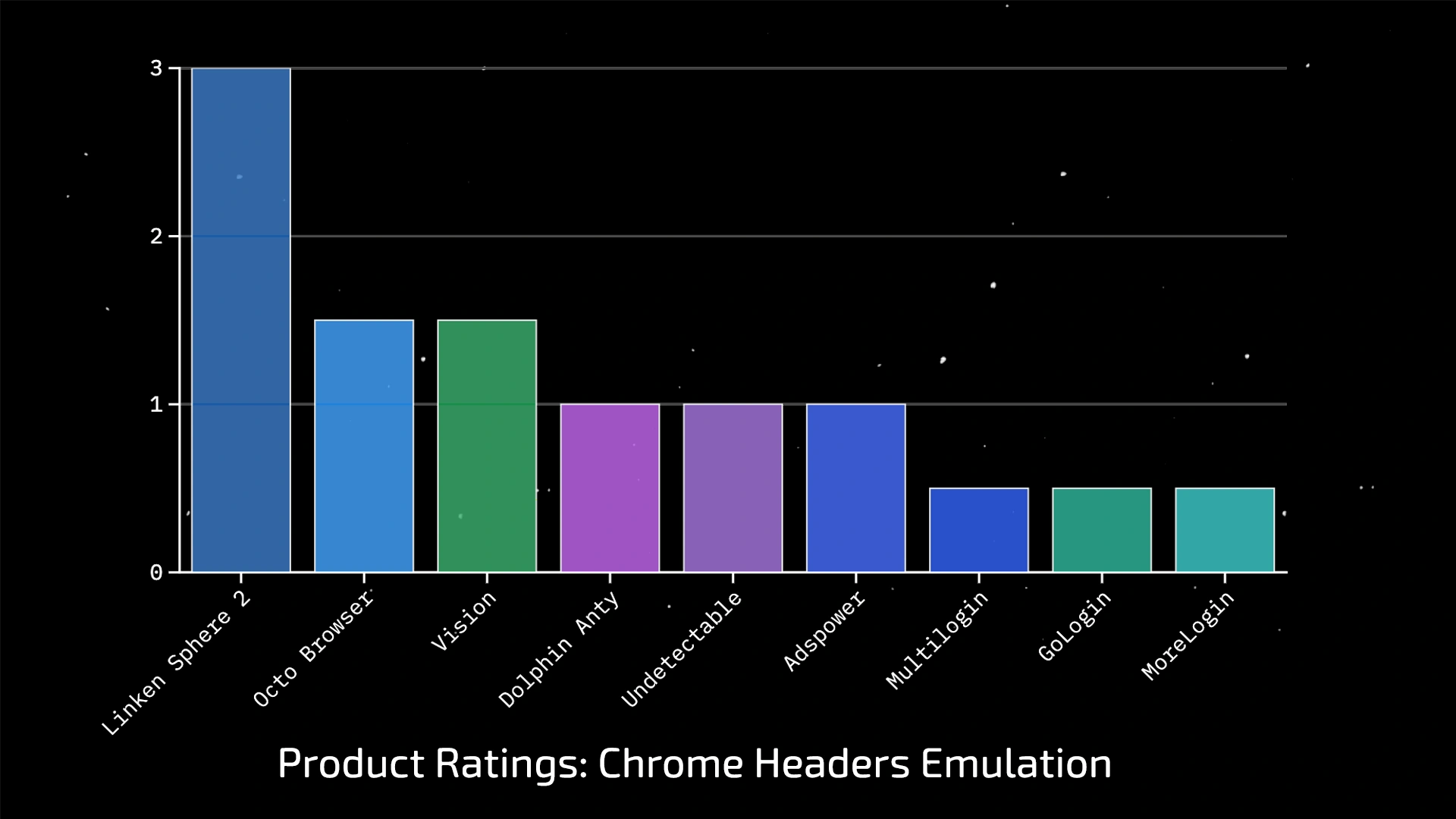
The results of the analysis lead us to an unequivocal verdict. We are seeing not isolated errors, but a systemic vulnerability in the approach itself: most solutions operate on a checklist principle, formally reproducing individual elements but completely ignoring their internal logic and interconnection. For Google's modern analysis systems, such a key omission serves as direct proof of emulation.
New Detection Vectors: Strategic Risks and Opportunities

Despite Google's official statements about the low entropy of the X-Client-Data header, our research, which includes several hundred test runs of Chrome, demonstrates the opposite: we have not recorded a single repetition of the generated set of variations. This forces a new perspective on its role in tracking mechanisms.
For the average user, this header becomes another vector for creating a unique fingerprint. In conjunction with an IP address and other device parameters, it allows for the high-precision identification of a specific browser within a single network. However, in the context of antidetect browsers, the main threat comes not from uniqueness as such, but from the imperfection of its imitation. As we have shown earlier, the primitive structure and static behavior of this header in most solutions are an easily detectable anomaly.
It is important to understand the scale and goals of this data collection:
- The X-Browser-* and X-Client-Data headers are sent to all domains affiliated with Google.
- The X-Chrome-Id-Consistency-Request header has a narrower purpose and is transmitted only to services directly related to authentication processes.
Although these headers may not yet be the main trigger for Google's anti-bot systems, the current situation should not be misleading. We are witnessing a stage of large-scale data collection and algorithm calibration. The full implementation of protection systems based on them is the next logical step. The data is sent only to Google domains, but this does not prevent the corporation from sharing information with partners, creating additional risks.
In this new landscape, the ability to correctly authorize in a Google account within a profile transforms from a convenient feature into a key strategic element. Its proper implementation allows the session to organically blend into the behavioral model of the vast majority of real users who are authorized in their browsers. Thus, the profile leaves the category of anomalous, unauthorized sessions (guest modes, public computers) with an initially different level of risk, which becomes one of the decisive factors for success.
Linken Sphere: Solving the Problem at a Fundamental Level
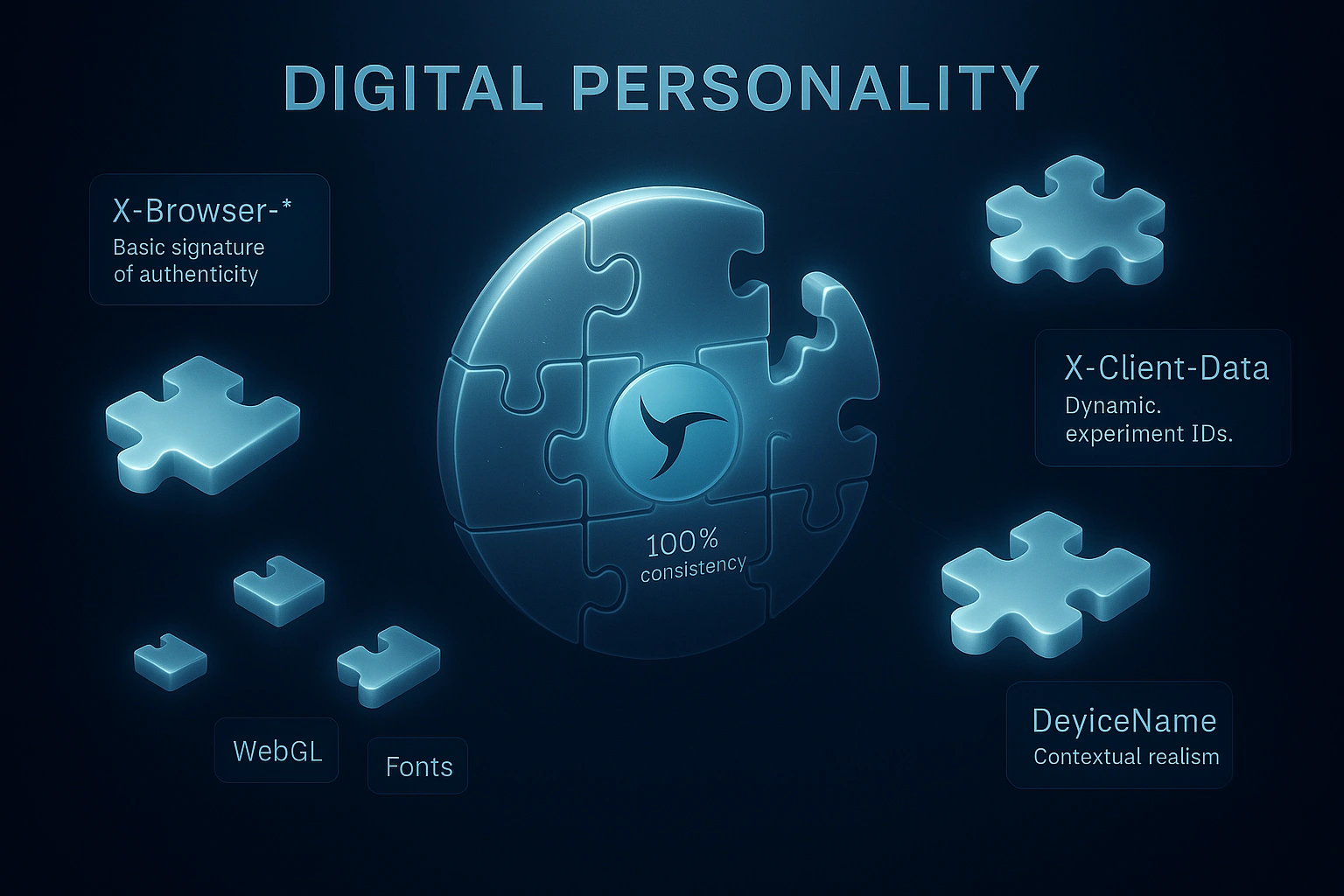
An analysis of the market reveals one common pattern: most solutions react to changes after the fact, adding emulation of individual elements as they are discovered. Our approach is fundamentally different. We initially viewed these mechanisms not as a set of isolated headers, but as a single, interconnected system reflecting the internal logic of the browser's operation. This is what allowed us not just to imitate, but to recreate its behavior with native precision.
Recreating the Digital Signature: Comprehensive Header Emulation
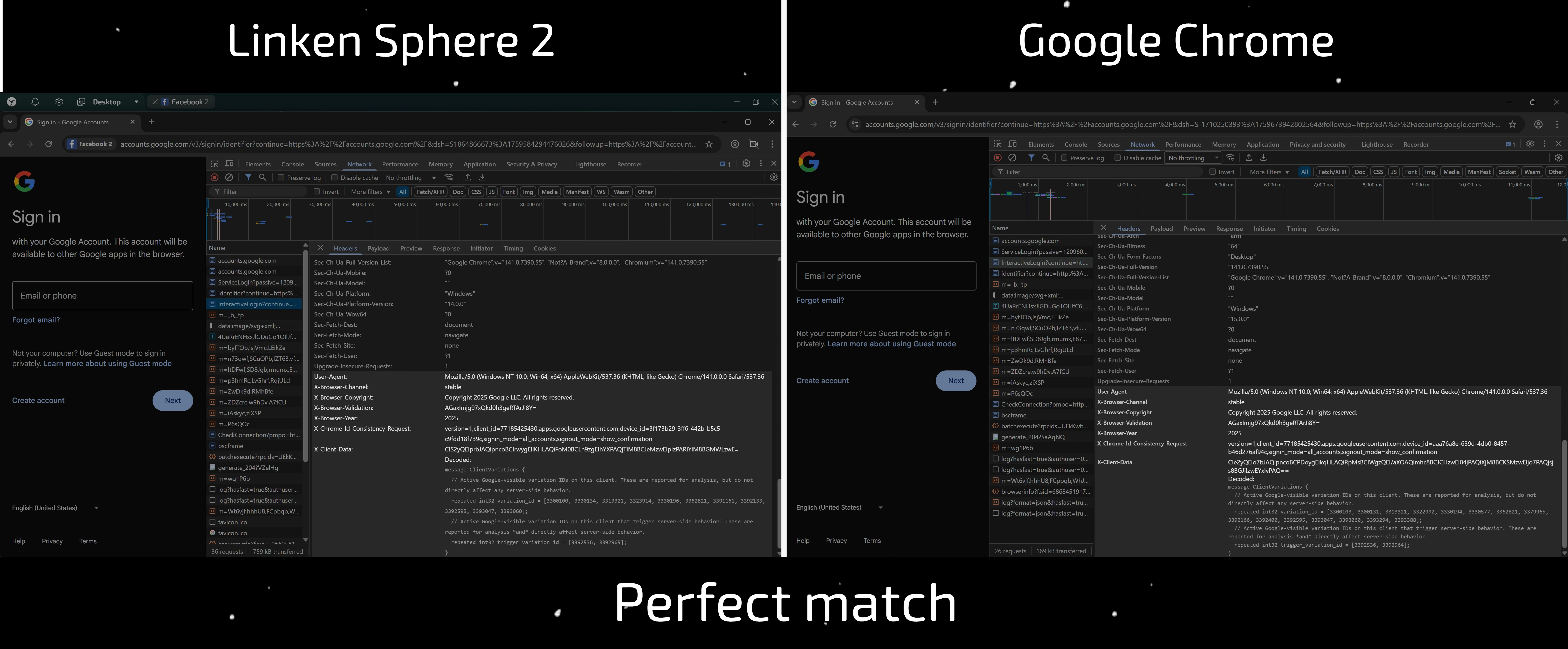
Linken Sphere implements a full-fledged, multi-level emulation of all critically important headers.
-
The
X-Browser-*Family: This is the basic level of authenticity, and it is implemented flawlessly. The headers are correctly formed and fully correspond to the behavior of a real Google Chrome on all operating systems, including Android, where other products make obvious miscalculations. -
X-Client-Data: Instead of a static, structurally primitive placeholder, Linken Sphere generates a dynamic, context-dependent header. Thanks to kernel-level substitutions, the assigned experiment IDs are directly dependent on the session configuration. The system takes into account device characteristics just as a real Chrome does before assigning "field trials." This creates not just a unique, but a logically sound fingerprint.
The Final Element of Trust: Integrated Account Synchronization
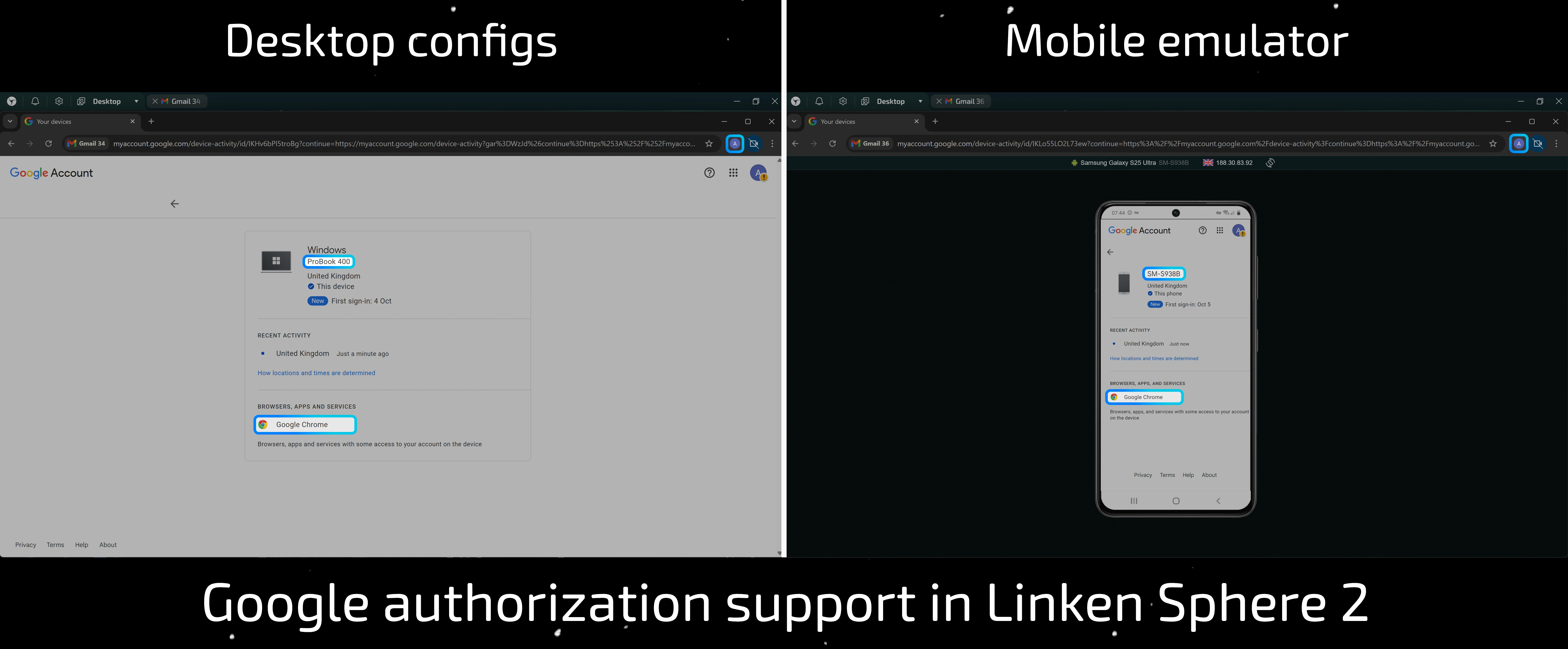
We view the X-Chrome-Id-Consistency-Request header and its associated authorization not as an additional feature, but as an integral part of a plausible fingerprint.
-
Integration by Default. Spoofing the device name is not an option you can forget to enable. It is active by default and is a basic component of the fingerprint. This ensures that the session behaves as a real device should from the very first request, eliminating anomalies.
-
Contextual Realism. The system generates not just a random, but a fully corresponding device name for the configuration. If your session emulates an HP ProBook 400, then a real, characteristic
DeviceNamefor that specific model will be used. The same principle applies to our mobile configurations: an Android profile will receive a realistic name corresponding to the selected smartphone model.
The approaches differ radically. Many solutions offer a set of disparate, easily detectable artifacts. Linken Sphere creates an organic and authentic digital portrait, where every detail, including the device name, is logically connected to the others and is in its proper place.
Conclusion
Google's introduction of proprietary HTTP headers marks a new era in the architecture of digital identification. As our research has shown, the market was not ready for this. Most antidetect solutions demonstrate only a superficial, fragmented emulation that falls apart under the first serious analysis. Every incorrectly formed header and every behavioral anomaly directly leads to operational losses, starting a timer until the detection and compromise of the entire account network.
Instead of patching holes, Linken Sphere solves the problem at a fundamental level, recreating a coherent, logically connected browser ecosystem. From the correct generation of X-Client-Data to the native integration of Google authorization—every aspect works in synergy, creating a truly authentic and living digital portrait.
In this new reality, the choice of tool becomes critically important for the stability of your operations. Stop entrusting your work to solutions that lag behind the industry. Choose a tool capable of anticipating threats and providing a strategic advantage.

