Linken Sphere v9.3.0
This is a global update with a lot of new functionality, in particular, mobile device emulation, automation and integration into the most advanced facebook ads manager service are now available in the Linken Sphere. In addition, we have improved the performance of a number of substitutions, optimized actions with a large amount of data, such as moving and deleting sessions, switching between desktops. We made several dozen changes and corrections to the interface, added new Cookies import formats, fixed a number of bugs and possible crashes, and speeded up interaction with the server.
And now in more detail:
The world's first browser-based mobile device emulator
The standard approach is familiar to you from the current implementation of this function on the market - we replace it with pieces and do not take into account many parameters unique to mobile devices. The level of trust of AF systems in mobile devices is higher by default, so in some cases such a substitution is even sufficient.
We started exactly with this, implementing a similar level of substitutions at the end of last year. But perfectionism and the desire to raise the bar for such functionality led us to an exciting search for completely new solutions. We delayed the release and were able to make huge strides as a result!
It should be understood that emulating mobile devices in a browser is a non-trivial task and getting closer to the complete ideal in implementing such substitutions is extremely difficult. However, we are very pleased with the result and what Linken Sphere offers is definitely a new generation among all possible alternatives.
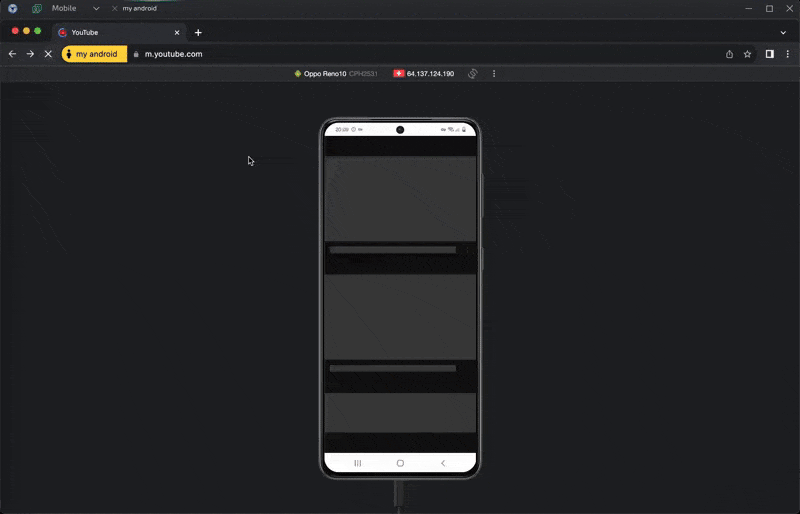
That's why we called it not just mobile configurations, but the first browser-based mobile device emulator.
And that's why:
1. Evaluate the device based on its properties
We take the position that checkers are not identical to real AF systems, but the basic properties are really important because they are the main method for assessing the integrity of the configuration. In order to compare these parameters with a real device, we can use the well-known creepjs fingerprint checking service. As we can see by analyzing existing solutions, none of them is capable of convincingly changing the configuration of devices, creating multiple spills. Certain elements directly tell us that this is a fake. However, the device name is not displayed:
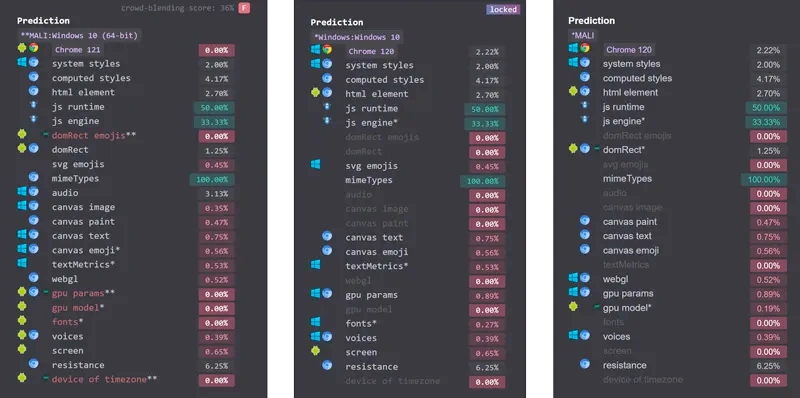
In the Linken Sphere emulation mode, we see that all parameters correspond to the real phone. Open your device, go in and compare the result:
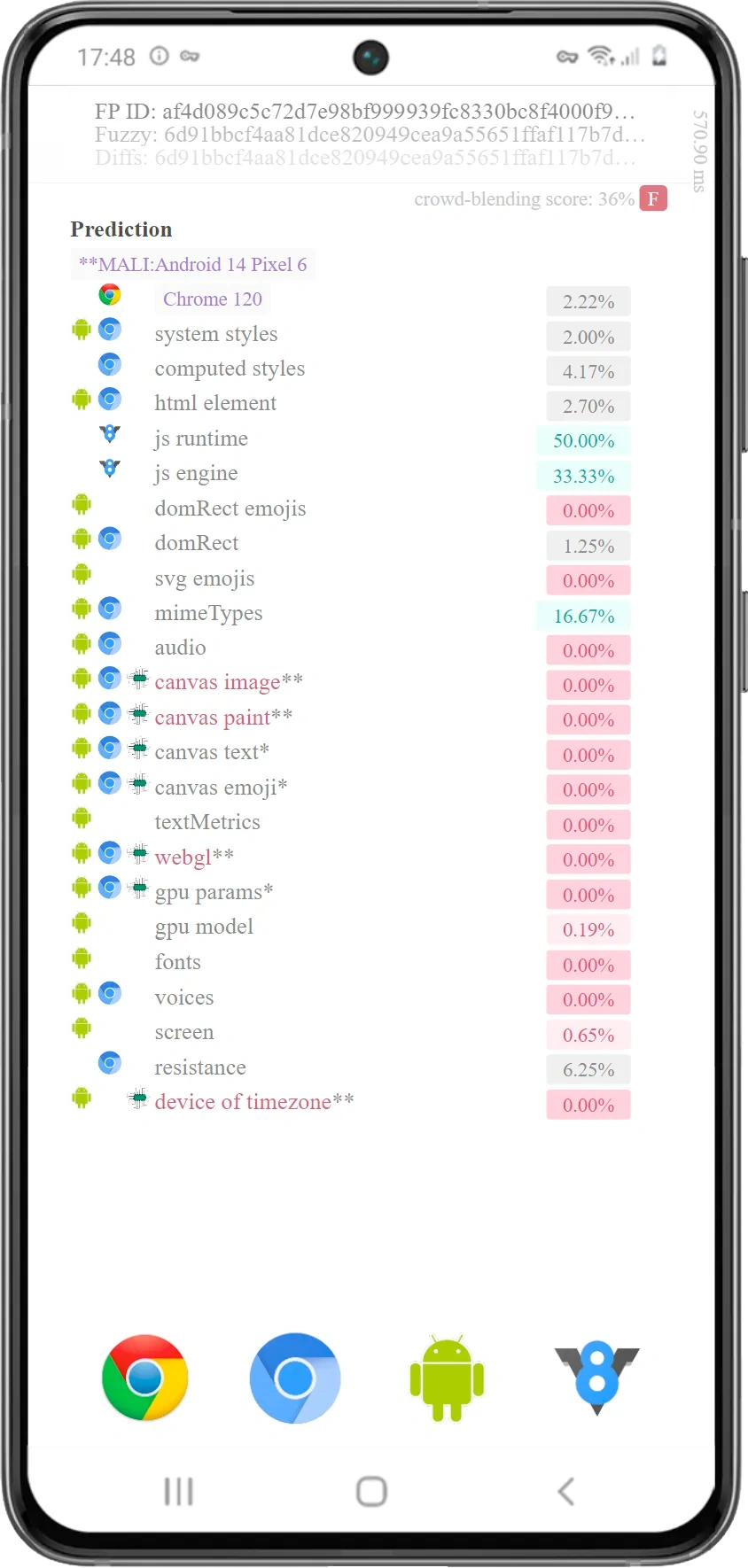
2. Change of orientation
Changing the orientation of a device on the fly is a common situation that is often used when working with a real device. Surprisingly, it is not available everywhere in existing mobile substitutions. And where it is available, it leads to the fact that after flipping the screen, data about its orientation is not updated in real time. In the Sphere, you can rotate the screen as you work as it suits you - all data will be updated in real time.
3. Screen options
Mobile device screens have technical differences from conventional monitors, which must be taken into account when trying to pass off a full-fledged computer as a phone. These parameters include Device Pixel Ratio (DPR) and viewport. If we analyze existing solutions, we see static DPR data that does not correspond to reality. The viewport screen values are always equal to the basic screen dimensions, which is incorrect - the viewport height should be lower and correspond to a specific device:
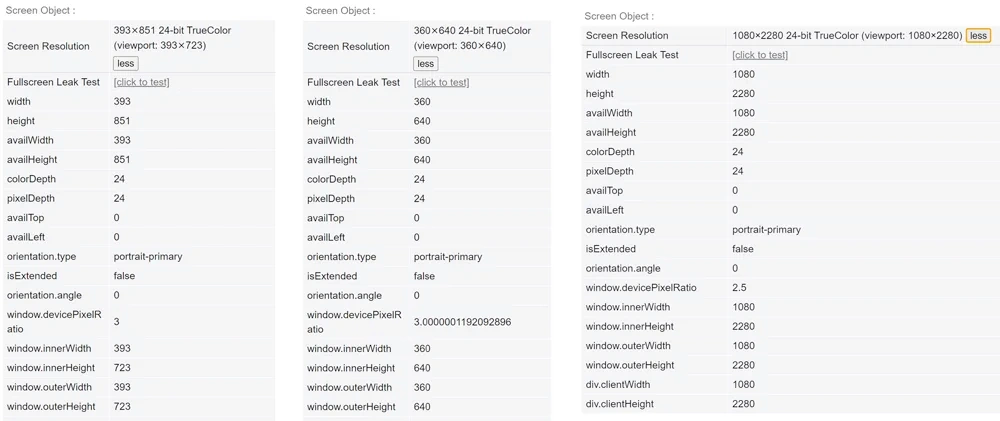
In the Linken Sphere, these parameters are taken from fingerprints of real mobile devices and are successfully implemented when running emulation from a full-fledged computer:
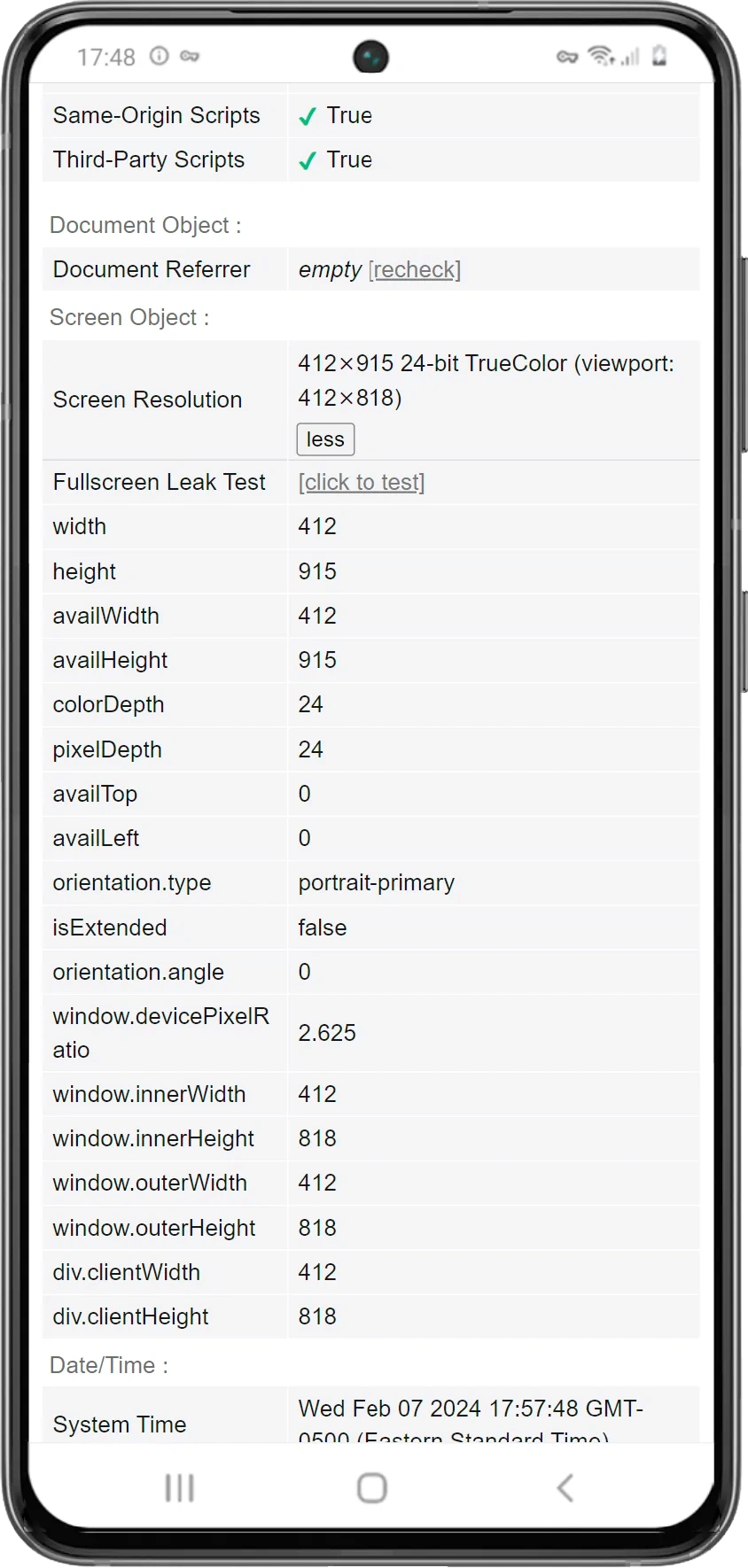
4. Additional features
Mobile devices are equipped with a gyroscope, have a battery that changes its charge when using the device, and this is also not taken into account in existing mobile substitutions, even in its basic form. We went further - the battery design in the Sphere is implemented in such a way that part of the time the phone is in a state of discharge and after a while it becomes charged. When you are on the site, it will see the gradual discharge of the battery and the connection of the charger, just like a real device. The charging/discharging time is also changed based on the current battery level, which is assumed until the device is fully charged/discharged.
A gyroscope is implemented in mobile emulation mode; you can check its operation using the link.
5. Mediadevices
Every phone has cameras, speakers and microphones. And when verifying the authenticity of a mobile device, this should be given top priority. Analysis of mobile substitutions in popular solutions shows that this aspect was ignored:
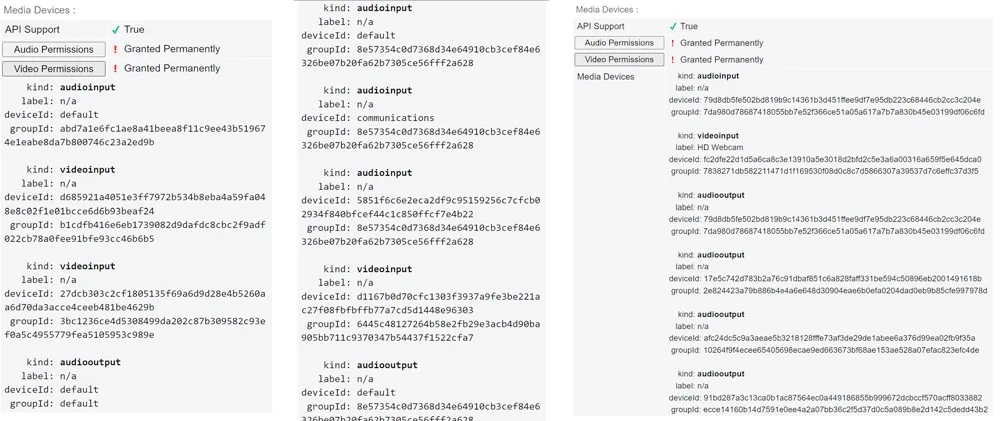
In the Linken Sphere you can see parameters that fully correspond to those in real devices:
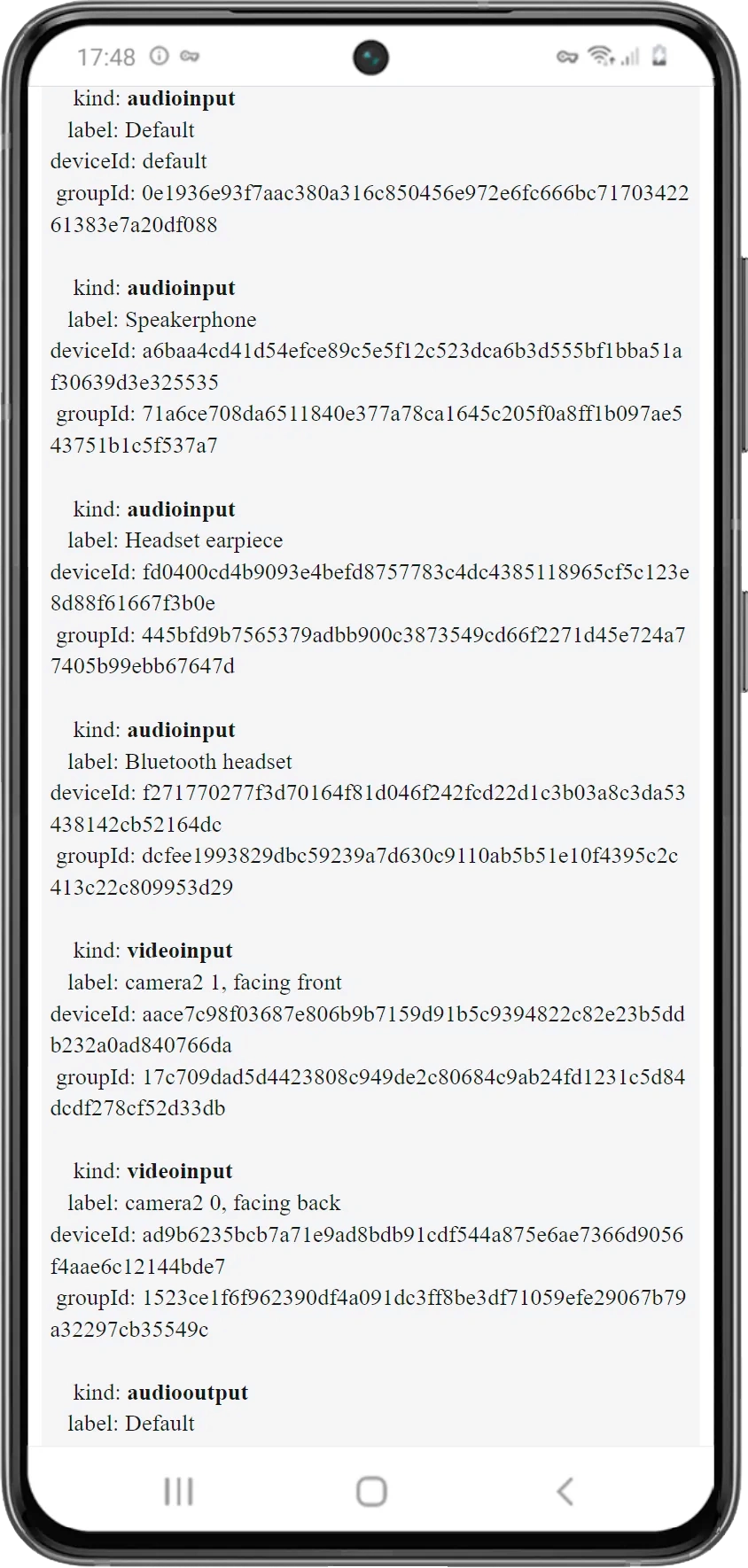
6. Convenience
Linken Sphere's mobile emulation mode is ideal for use in conjunction with the smart windows control feature, allowing you to switch between multiple devices with a simple tap of the tabs:
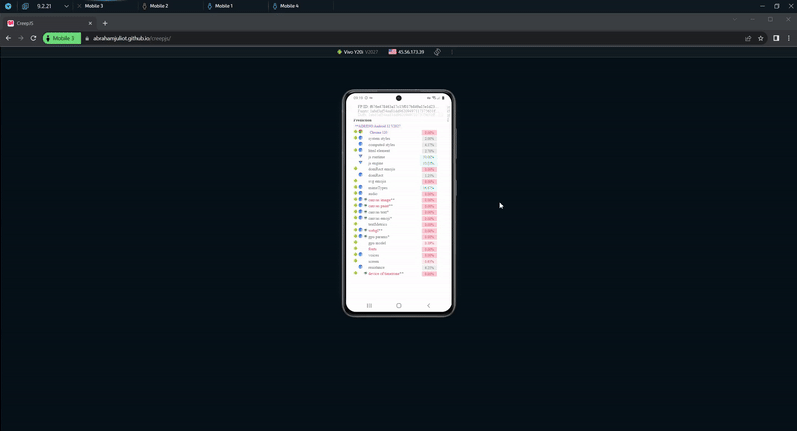
7. Visual design
Aesthetics is no less important to us than functionality. It is much more pleasant to work with mobile mode by actually seeing the proportions of the gadget you are using and its status before your own eyes. Therefore, we have reproduced the physical appearance of the device and set the background window theme depending on the one used in the application. The device screen displays real time depending on the proxy time zone and the real battery status, and if the device is in the charging position, you will see the cable. It is technologically advanced, beautiful and convenient, which fully corresponds to the philosophy of the Linken Sphere.
Above we have presented only the most important parameters that we would like to note in order to be able to directly compare the results of simulating mobile devices. Even if using existing mobile emulations allows you to successfully work with target sites - we are confident that next-generation mobile emulation will significantly improve your results!
Added about 500 real mobile phone configurations on Android. Tablets, iPhones and iPads are coming soon.
Automation
The ability to automate routine actions is certainly important for users working with large amounts of data. We have prepared everything necessary and are ready to open the first version of the local API for use with the new generation of the Linken Sphere.
Now you can:
-
Start a session via API
-
Connect to the session port using an automation tool convenient for you: Selenium, Puppeteer, Playwright, etc.
-
Run your own automation script over an open connection
To work with the local API, the Linken Sphere client must be running and authorized on the computer.
The main automation mechanisms have been implemented, so we are ready to quickly expand the required API functionality based on your feedback and suggestions.
Detailed documentation on working with the API is available here.
Integration with Facebook ads manager
Good news for users who use ads manager to work with Facebook. Until today, there were only two possible combinations of browsers and autofill systems on the market - each with its own pros and cons. Today, a third player appears as a result of our team’s cooperation with the most technologically advanced and progressive facebook ads manager service.
Meet Linken Sphere + Nooklz!
Nooklz is a wonderful service that has rapidly gained popularity among users due to a number of advantages:
- Advertising via drafts
- Boost FP
- Authorization using login and password
- Filling FP and BM with random information
- Automatic checkpoints that do not require confirmation by phone or email
- Sharing access to BM and automatic parsing of invite links
- Sharing FP on BM
Now you can send your sessions directly to Facebook ads manager directly from the browser interface. To do this, a new field has been added in the "Integrations" section where you can enter your Nooklz token:

After this, you just need to select the necessary sessions and send them singly or plurally to the Facebook ads manager:
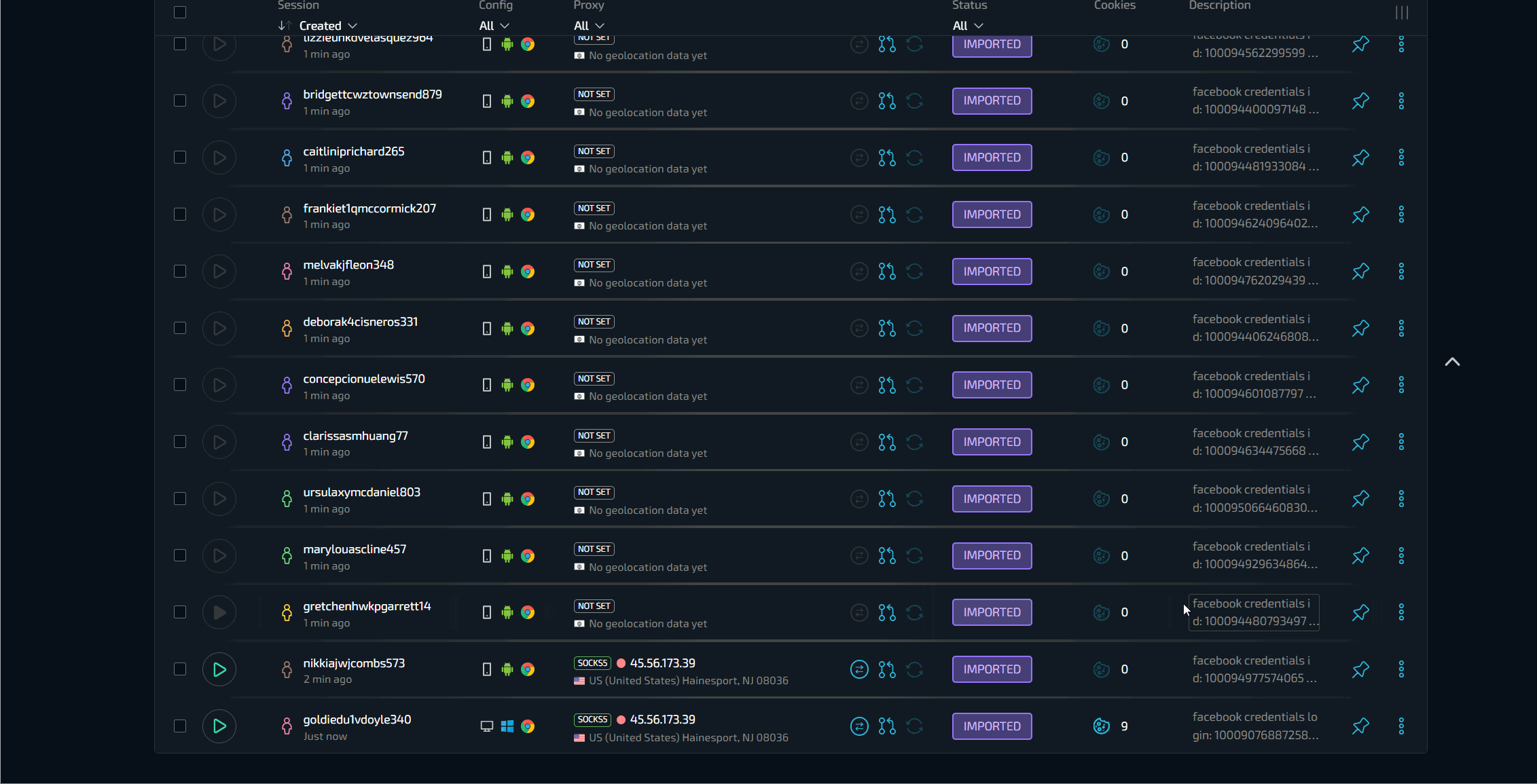
Sent sessions will be automatically added to the Facebook ads manager account along with all the necessary data and will receive the “Nooklz” status in the Linken Sphere interface.
We hope that this integration will allow you to experience a quality experience with modern solutions and will become a useful tool for running advertising campaigns on Facebook!
Installing one proxy in multiple sessions
The ability to mass install a proxy in multiple sessions is a popular and convenient feature that has been repeatedly noted by our users. At the same time, you asked us to implement the ability to establish one connection in many sessions - this is relevant when using a proxy with an IP change via a link.
Now you can establish one connection in many sessions:
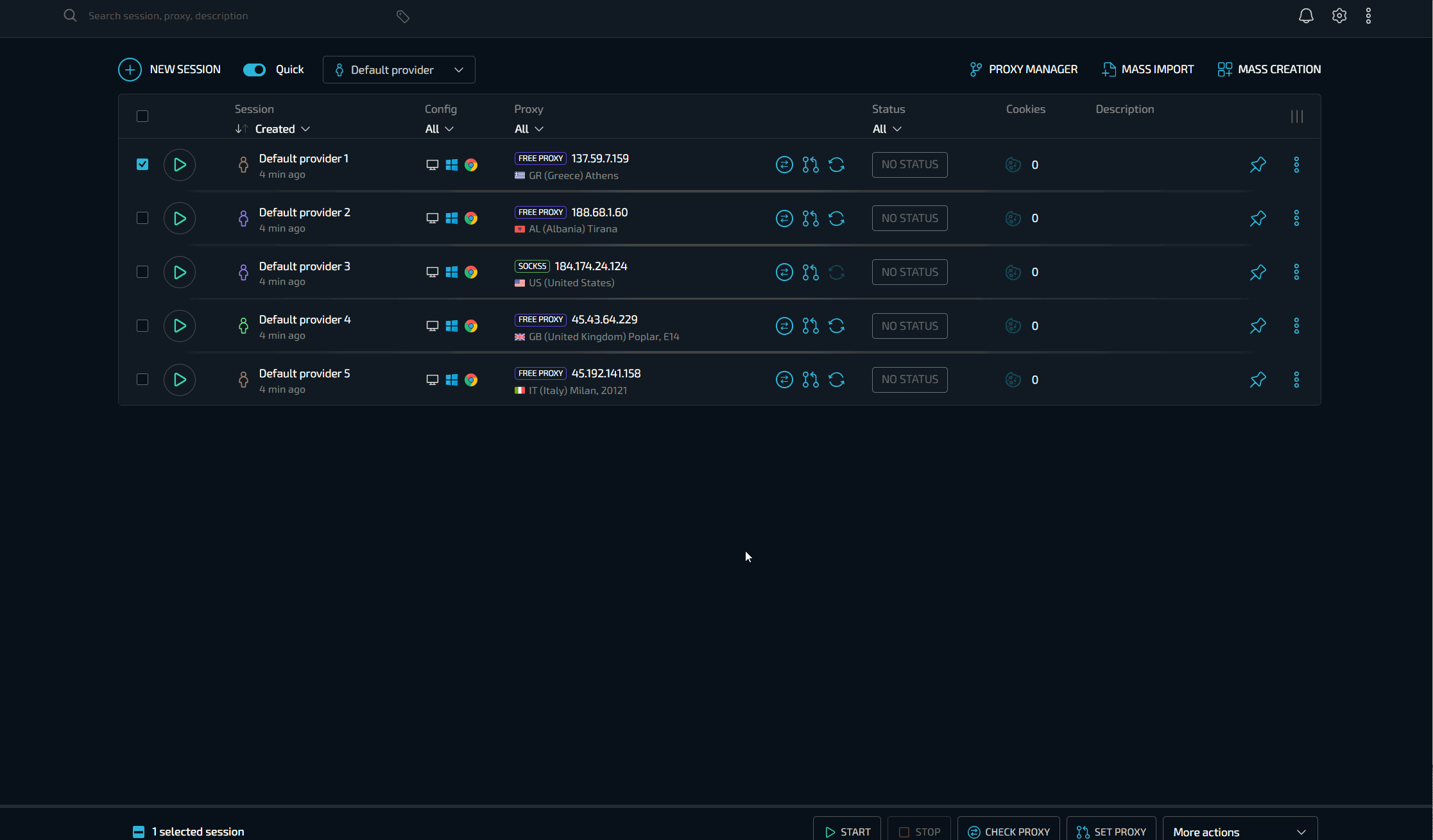
Manually setting time on page
Continuing to improve the work of the built-in session warm-up mechanism, we have added the ability to manually set the time spent on the site, which also affects the estimated warm-up time:
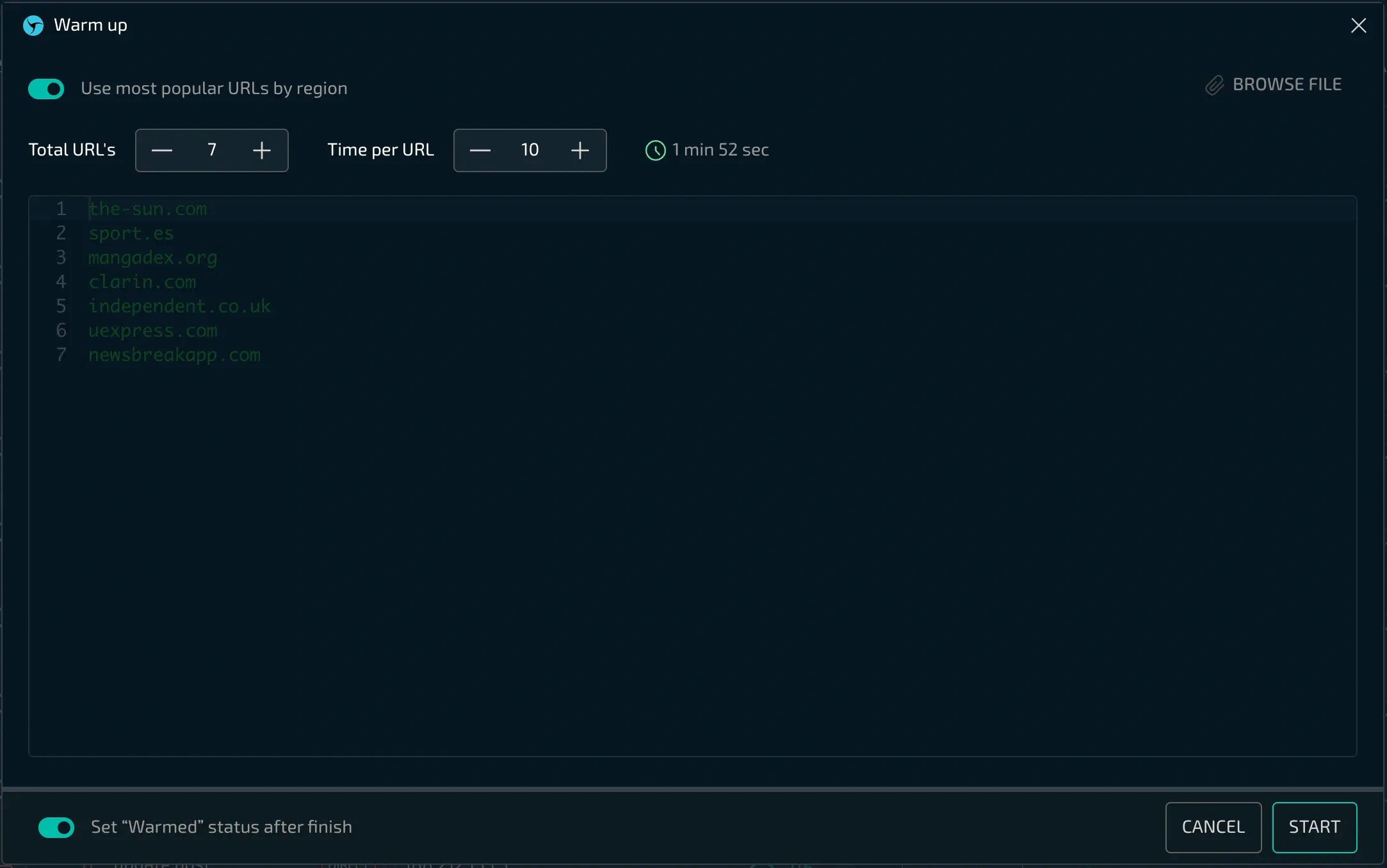
Visual display of warm-up and session automation and display of remaining warm-up time
By improving the experience of interacting with the interface, we have introduced a useful innovation that will allow you to more clearly see the processes occurring with your sessions. Depending on the mode in which the session is active, you will see the corresponding icon with the process highlighted in color.
This is what a session launched using automation looks like:
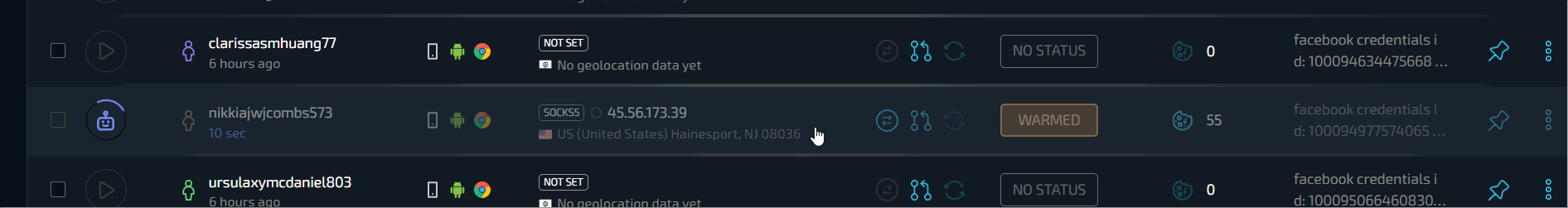
In addition, we thought it would be useful to see the approximate amount of time until the warm-up is complete, along with displaying the warm-up progress, so we added a countdown timer that allows you to see the approximate time the function will finish:
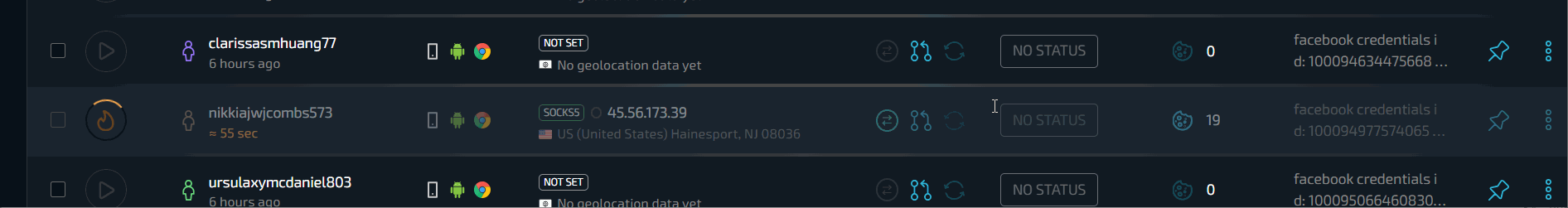
Pop-up notification about update availability
As practice has shown, many users do not pay attention to the notification icon in a timely manner, skipping updates. In order for users to promptly see the availability of new versions of the program, we have added pop-up update notifications. In addition, it became possible to postpone the update until the program is closed:
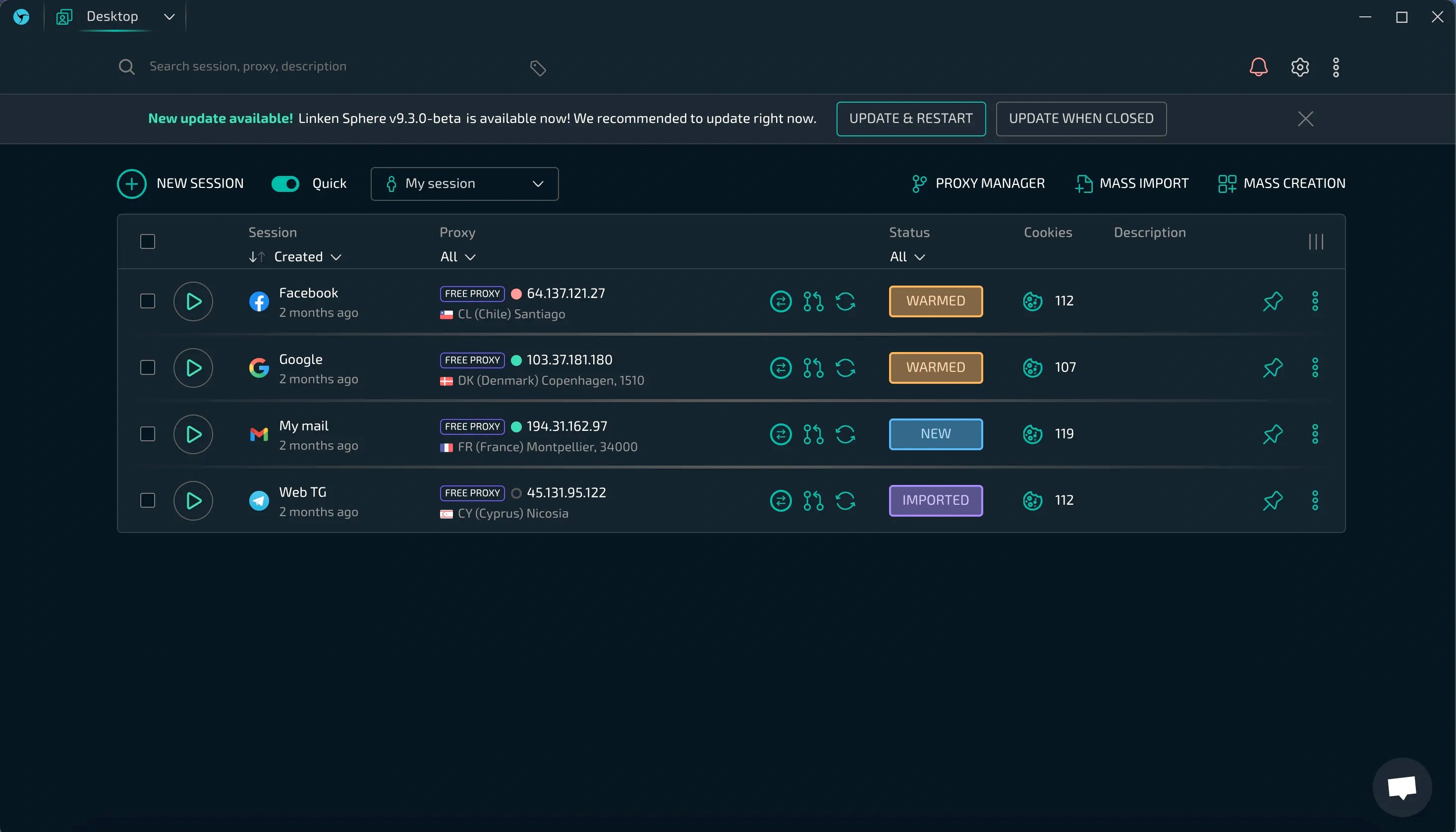
More types of important notifications will be added soon, such as license expiration and important messages from the developer.
In addition to the highlighted and detailed items, many changes were made to the program aimed at optimizing and increasing the reliability of operation. We continue to fix detected bugs, optimize and introduce new functionality.
Changelog:
Added:
- Improved work of substitutions
- Browser-based mobile device emulator
- Local automation
- Nooklz integration
- Update Notifications
- Import cookies with missing expired field (will be renewed automatically)
- New Netscape cookie import formats
- Visual display of warmup and automation modes
- Visual display of the warmup process
- Bulk installation of one proxy from the manager
- Automatic clearing of spaces when inserting into HLP
- Names of HLP hotkeys in the session context menu
- Ability to install an update after closing the program
- Possibility to set the time spent on the page during warming up
Improved:
- Loading speed of desktops with a lot of data
- Hide the chat icon when opening the bulk action menu
- Optimized server synchronization processes
- Improved notifications
- Updated built-in MaxMind geobase
Fixed:
- Incorrect GEO installation after IP change
- Changing the provider's position in the list after changing it
- Inability to edit the name of the current desktop
- Possible logout if there is no connection at all
- Ability to send sessions to yourself
- Possible crashes when launching sessions created on older versions
- Problems with synchronizing data for 2fa extensions
- Blocking proxy operation when there is an active SSH connection
- Possible crash when deleting a large number of sessions
- No update notification after sleep
The next update is already in progress with an updated version of the engine and further improvements to the visual and technical parts of the program. We wish you a wonderful experience and pleasure with the new version of the product. Thank you for being with us!

